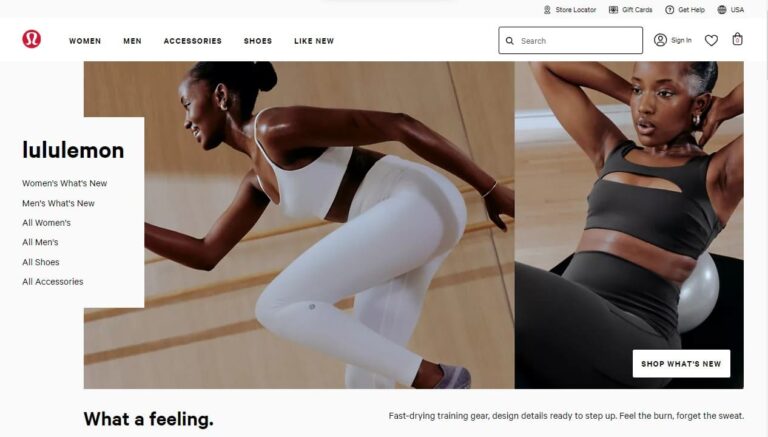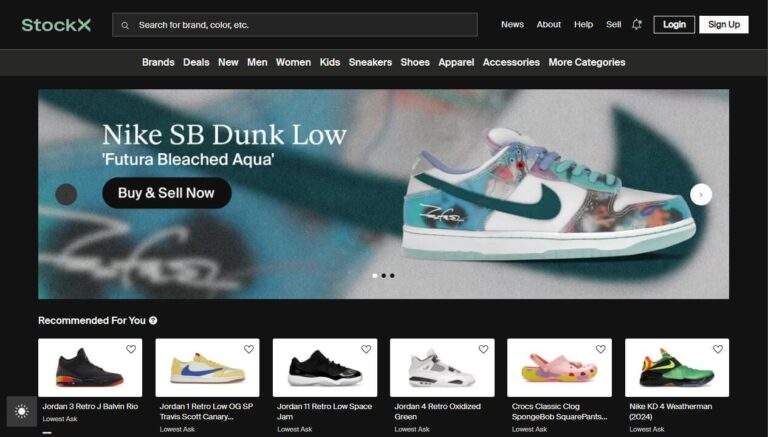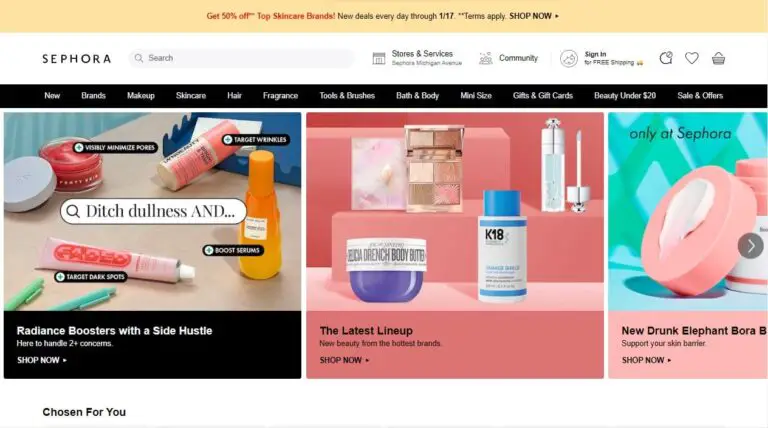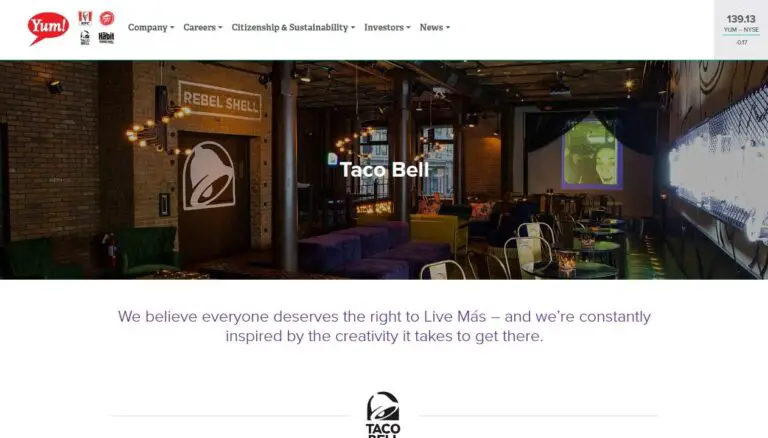How to Cancel a Verizon Order: A Comprehensive Guide
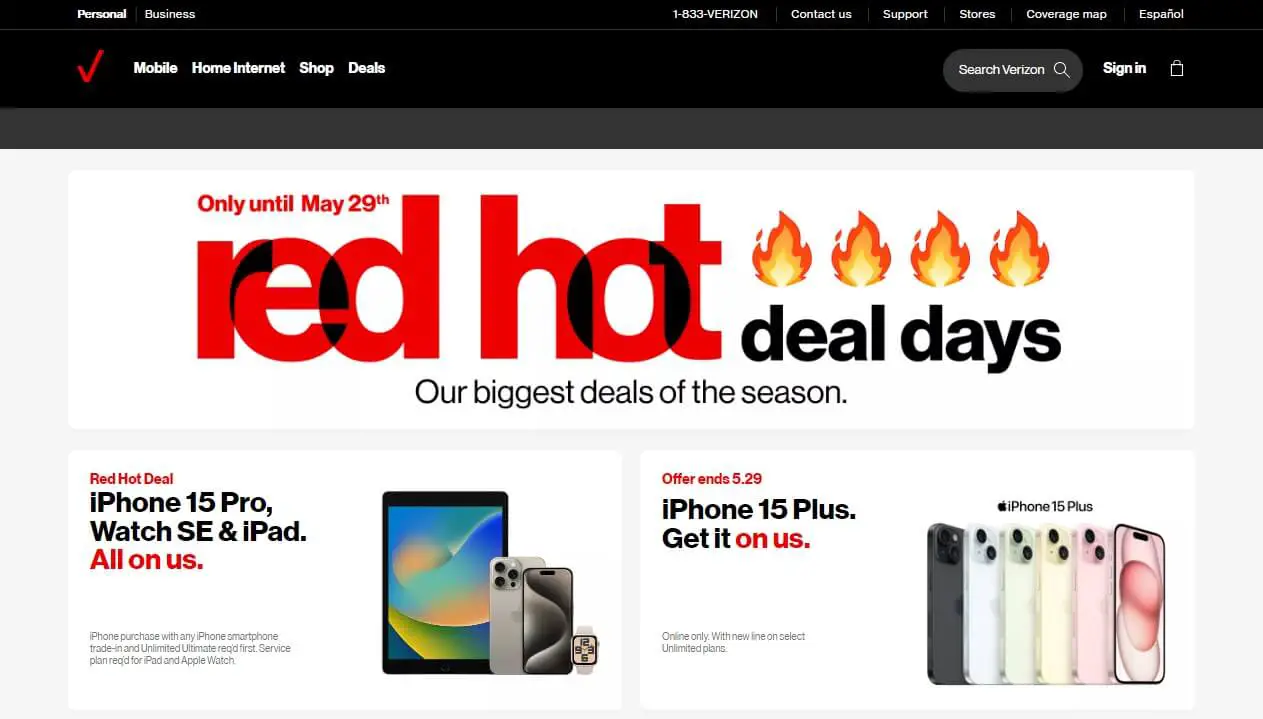
Have you ever found yourself in a situation where you placed an order with Verizon, only to have second thoughts later? Maybe you stumbled upon a better deal elsewhere, realized you didn’t need the item after all or simply changed your mind. Whatever the reason, canceling an order can be a confusing and daunting process, especially when dealing with a major service provider like Verizon.
But don’t worry, we’ve got you covered! In this comprehensive guide, we’ll answer the burning question: Can you cancel a Verizon order, and if so, how?
The short answer is yes, you can cancel a Verizon order, but the process and requirements vary depending on the type of order, its status, and the time frame since you placed it.
In this detailed blog post, we’ll explore the intricacies of canceling a Verizon order, covering everything from the different cancellation methods and important considerations to tips for avoiding pesky restocking fees and alternate contact options. Whether you’re looking to cancel a pre-ordered phone, an in-stock accessory, or any other Verizon purchase, we’ve got you covered with step-by-step instructions and insider tips.
Can You Cancel a Verizon Order?
Before we delve into the nitty-gritty of how to cancel a Verizon order, let’s first understand the types of orders that can be canceled and the associated time frames.
Pre-ordered and Backordered Phones: If you haven’t received a shipping confirmation for a pre-ordered or backordered phone, you might be able to cancel your Verizon order through your My Verizon account. Look for a “Cancel My Order” button on the order details page.
In-Stock Phone Orders: For in-stock phone orders, you typically have a limited window of opportunity. You can usually cancel your Verizon order within 30 minutes of placing it directly through your My Verizon account. After that timeframe, you’ll need to contact Verizon customer service to explore cancellation options.
Accessory Orders Placed Online or Through the App: In general, Verizon’s website states that customers cannot change or cancel accessory orders made online or through the app. However, if you act quickly – within 30 minutes of placing the order – you can call customer service or use the online chat feature to request a cancellation.
In-Store Pickup Orders: If you ordered online for in-store pickup, you cannot directly cancel your Verizon order. However, the order automatically cancels if you don’t pick it up within three days of notification, and your payment method will be automatically refunded within 3-5 business days for credit cards.
Now that you have a better understanding of the types of orders that can be canceled and their associated time frames, let’s dive into the step-by-step process of how to cancel your Verizon order.
How to Cancel Your Verizon Order
Depending on when you placed your order and its status, you can use one of the following methods to cancel your Verizon order:
Through My Verizon Account (For Unshipped Orders)
- Log in to your My Verizon account.
- Navigate to the “Orders” section.
- Locate the specific order you want to cancel.
- If the order hasn’t shipped, you should see a “Cancel My Order” button. Click on it.
- Follow the on-screen prompts to confirm the cancellation.
Contact Verizon Customer Service (For All Orders)
- Dial Verizon customer service at (888) 922-0204.
- Be prepared to provide your account information and order details.
- Explain to the representative that you want to cancel your Verizon order.
- The representative will verify your information and assess the possibility of cancellation based on the order status.
- Follow their instructions to complete the cancellation process.
Verizon’s customer service phone hours are from 8 am to 7 pm ET Monday through Saturday and 8 am to 5 pm ET on Sundays.
Important Considerations When Canceling
Before you proceed with canceling your Verizon order, it’s crucial to keep the following factors in mind:
Restocking Fees: If your order has already shipped, you might be subject to a restocking fee, especially if you’ve opened or used the item. These fees can vary, so it’s best to clarify the amount with Verizon customer service.
Return Process: In some cases, Verizon might require you to return the unwanted item. Follow their return instructions carefully to ensure a smooth refund process. This typically involves obtaining a return label and shipping the item back within a specified timeframe.
Impact on Promotions: Canceling an order might affect any promotions or discounts you receive at the time of purchase. Be sure to inquire about the impact of any special offers or bundles you may have taken advantage of.
Alternative Options: Before canceling your order outright, explore alternative options with Verizon. You might find a better fit within their offerings, such as changing the device, plan, or accessories, rather than canceling the entire order.
Keep key considerations in mind to make an informed decision and navigate cancellation smoothly, minimizing potential issues or fees.
What If the “Cancel My Order” Button Disappears?
One common frustration customers face is when the coveted “Cancel My Order” button seemingly vanishes from their My Verizon account. If this happens to you, don’t panic – there are several reasons why the button may be missing and solutions to address the issue.
Reasons Why the Button May Be Missing
- Order Status: The button typically disappears once your order ships. Cancellations are generally possible only for unfulfilled orders.
- Timeframe: For in-stock phone orders, the cancellation window through My Verizon might be limited (around 30 minutes). If you’re outside this window, the button might vanish.
- Technical Glitch: Sometimes, technology throws a curveball. A temporary glitch on Verizon’s end could be hiding the button.
Solutions When the Button Is Gone
If the “Cancel My Order” button is missing, here’s what you can do:
- Check the Order Status: Double-check your order details in My Verizon. If it’s already shipped, cancellation becomes more complex (more on this later).
- Contact Customer Service: Don’t fret! Verizon customer service representatives are there to help. Call them at (888) 922-0204 and explain your situation. They can assess the possibility of cancellation based on your order specifics.
- Try a Different Browser or Device: If you suspect a technical glitch, try accessing My Verizon through a different browser or device. Sometimes, a simple refresh can make the button reappear.
Options If Your Order Has Shipped
If your order has already shipped, canceling becomes trickier, but you still have options:
- Return the Item: Verizon offers a 30-day return policy for most devices and accessories. You can initiate a return through My Verizon or by contacting customer service. Be sure to follow their return instructions carefully to ensure a smooth refund process.
- Restocking Fees: Be aware that you might be subject to a $50 restocking fee, especially if you’ve opened or used the item. These fees can vary, so it’s best to clarify the amount with Verizon customer service.
Understanding the reasons and solutions helps you navigate the situation effectively. Clear communication with Verizon customer service ensures a smooth resolution.
When Customer Service Can’t Find Your Order
Sometimes, when you contact Verizon customer service to cancel your order, you might encounter a frustrating situation: the representative can’t seem to locate your order in their system. Don’t panic – there are several reasons why this might happen, and steps you can take to resolve the issue.
Why They Can’t Find It
Several reasons could explain why the customer service representative can’t locate your order:
- Incorrect Information: Double-check the order details you provided. Did you accidentally give an incorrect phone number, account number, or email address?
- Recent Order: If you placed the order very recently, it might not be fully processed within Verizon’s system yet. Give it a short while and try again.
- System Glitch: Sometimes, technical gremlins can cause orders to disappear from view on the representative’s end.
Taking Control
Here’s what you can do when the customer service representative can’t find your order:
- Provide Additional Details: If you have a confirmation email or order number, share that information with the representative. It can help them pinpoint your specific order.
- Request a Supervisor: If the representative remains unsuccessful, politely request to speak with a supervisor. They might have access to additional tools or resources to locate your order.
Alternative Approaches
If you can’t find the order, try alternative approaches:
- My Verizon Account: Log in to your My Verizon account and check the “Orders” section. See if you can find the order listed there. If you do, you might be able to cancel it directly through My Verizon (depending on the order status).
- Proof of Purchase: Did you receive an order confirmation email or keep a record of your transaction? This information can serve as proof of purchase and help support your cancellation request.
Stay calm and polite with customer service. Document everything, including date, time, and reference numbers. If canceling is impossible, consider returning the item after receiving it or discussing plan modifications with Verizon.
Shipped and Stuck? Minimize Restocking Fees
You placed a Verizon order, hit submit a little too quickly, and now it’s already speeding towards your doorstep. Panic sets in – you need to cancel, but the dreaded restocking fee looms large. Fear not! Here are some tips to explore options for minimizing fees when canceling a shipped Verizon order.
Why Restocking Fees Exist
Restocking fees compensate Verizon for processing and potentially restocking the returned item. They typically apply when you cancel an order after it’s shipped and opened or used.
Minimizing the Impact
- Act Quickly: The sooner you contact Verizon after realizing the need to cancel, the better. This increases the chances of intercepting the package before it arrives.
- Explain Your Situation: Be upfront and honest with Verizon customer service about your reason for canceling. A genuine explanation might increase their willingness to waive or reduce the fee.
- Negotiate: While not guaranteed to work, politely negotiate with the customer service representative. Explain your situation and express your desire to minimize the fee.
Alternative Solutions
If avoiding restocking fees proves difficult, consider these alternative solutions:
- Return the Unopened Item: Verizon offers a 30-day return policy for most unopened devices and accessories. Returning the item in its original, unopened condition ensures a full refund, minus any potential return shipping costs.
- Sell the Item Yourself: If you’re comfortable, consider selling the unopened item yourself online or through a local electronics store. This allows you to recoup some of the cost, albeit with additional effort.
Read Verizon’s cancellation and return policy before ordering. Understand the terms to avoid surprises. Act fast to minimize or avoid the restocking fee. Clear communication with customer service is key.
Cancel Through Verizon’s Online Chat
If you prefer a more convenient and potentially quicker option than calling customer service, Verizon also offers an online chat support feature. Here’s how to access it and what you can do through this channel.
Accessing Online Chat Support
- Navigate to Verizon’s Contact Us Page on their website.
- Look for the “Chat” or “Live Chat” button alongside phone numbers or other contact methods.
- Click on the chat button and follow the on-screen prompts. You might be asked to provide some basic information like your account number or a brief description of your issue.
Benefits of Online Chat Support
Utilizing online chat support offers several advantages:
- Reduced Wait Times: Say goodbye to endless hold music. Online chat typically offers faster connection times compared to phone calls, especially during peak hours.
- Convenience: Chat support allows you to manage your order issues from the comfort of your own device, anytime within their operating hours.
- Detailed Communication: Unlike phone calls, chats offer a written record of the conversation. You can easily revisit the chat transcript for reference later.
What You Can Do Through Chat Support
Verizon’s online chat support can assist you with various order-related tasks, including:
- Cancellations: Explain your desire to cancel an order and inquire about the process or potential fees.
- Order Status Inquiries: Get real-time updates on the status of your order, including shipment details and estimated delivery timeframes.
- Order Modifications: Discuss the possibility of modifying your order, such as changing the device, plan, or accessories.
- Returns and Exchanges: Seek information on returning or exchanging unwanted items after receiving them.
While convenient, online chat support has limitations. Very complex order issues might require a more detailed conversation, making phone calls a better option in such cases. Additionally, verify the chat support’s operational hours, as it might not be available 24/7.
Use Social Media to Contact Verizon
In today’s digital age, social media platforms have become powerful tools for customer service and communication. If you prefer a more public approach or want to explore alternative channels, you can use social media to contact Verizon about your order concerns.
Choosing the Right Platform
Selecting the most suitable platform depends on your communication style and preferences:
- Twitter: If you favor brevity and real-time updates, Twitter is your friend. With limited character counts, keep your message concise and clear regarding your order issue.
- Facebook: Facebook offers a more conversational approach. You can send private messages or post your inquiry publicly on Verizon’s official Facebook page.
Craft Your Message
For a successful social media interaction with Verizon, craft your message strategically:
- Be Clear and Concise: State your order-related issue upfront. Briefly explain the problem and what you’d like to achieve (cancellation, status update, etc.).
- Include Relevant Details: Mention your account number or order number for faster identification.
- Maintain a Respectful Tone: While expressing your concern, keep your message polite and professional.
Benefits of Social Media Contact
Reaching out via social media offers several advantages:
- Public Forum: Social media platforms hold a degree of public accountability. This can sometimes expedite responses from companies like Verizon.
- 24/7 Availability: While response times might vary, social media allows you to reach out anytime, even outside regular business hours.
- Community Support: Publicly posted messages on platforms like Twitter might attract responses from other users who faced similar issues, offering shared experiences or solutions.
Limitations to Consider
Despite the benefits, social media contact has limitations:
- Security Concerns: Avoid sharing sensitive information like account passwords or credit card details in public messages.
- Limited Functionality: Complex order issues might require a more detailed conversation, making phone calls a better option.
- Data Privacy: Be mindful of the information you share publicly on social media platforms.
Frequently Asked Questions
Here are some common questions and concerns regarding canceling a Verizon order:
Can I cancel a Verizon order after it has shipped?
While it becomes more difficult, you can still cancel a Verizon order after it has shipped. You’ll likely need to go through the return process and may be subject to restocking fees, especially if the item has been opened or used.
How long does it take for a Verizon order cancellation to process?
Processing times can vary, but generally, you should see the cancellation reflected in your account within 1-2 business days. If you paid with a credit card, refunds can take 3-5 business days to process.
Will I be charged a fee for canceling my Verizon order?
Verizon typically does not charge a fee for canceling an order before it ships. However, if the order has already shipped, you may be subject to a restocking fee, especially if the item has been opened or used.
Can I cancel a Verizon order over the phone?
Yes, you can cancel a Verizon order by calling their customer service at (888) 922-0204. Be prepared to provide your account information and order details.
What if I accidentally placed two Verizon orders?
Contact Verizon customer service as soon as possible to cancel one of the duplicate orders. The sooner you act, the easier it will be to resolve the issue.
Conclusion
Canceling a Verizon order doesn’t have to be a daunting task. By following the step-by-step instructions outlined in this comprehensive guide, you can navigate the cancellation process smoothly, minimize potential fees, and explore alternative options if needed.
Clear communication with Verizon customer service is key to cancelling your service. Have your order numbers and account details ready to help the representatives assist you.
Whether you choose to cancel through your My Verizon account, customer service channels, or social media platforms, this guide has provided you with the tools and knowledge to take control of your order situation.
Don’t hesitate to explore alternative options like modifying your order or negotiating fees if cancellation proves challenging. Verizon offers various avenues to help ensure a satisfactory resolution.
Stay informed and act promptly to avoid hassles and unexpected charges. This helps you cancel your service with confidence and minimizes frustrations and financial burdens.
You have the right to change your mind or fix mistakes. With this guide, you can cancel your Verizon order easily and move forward with what you want to do.
So, go forth and take control of your Verizon order situation, armed with the knowledge and tips from this detailed blog post. Canceling an order doesn’t have to be a daunting task – with the right approach, it can be a straightforward and hassle-free experience.