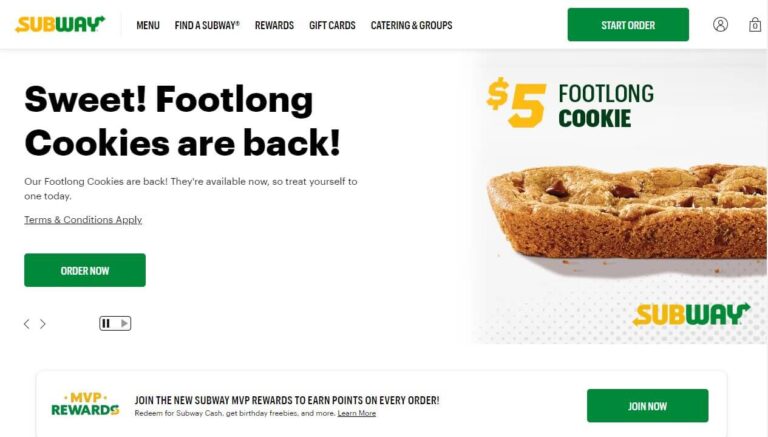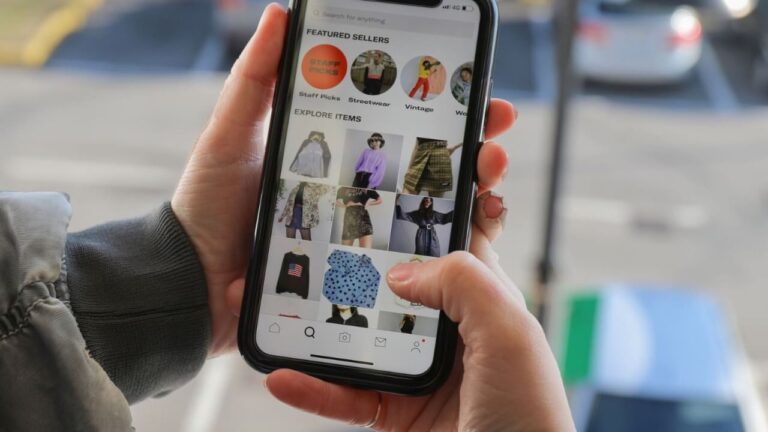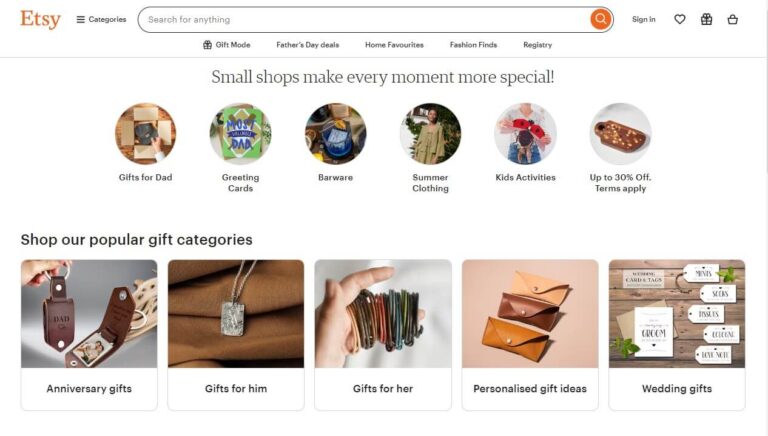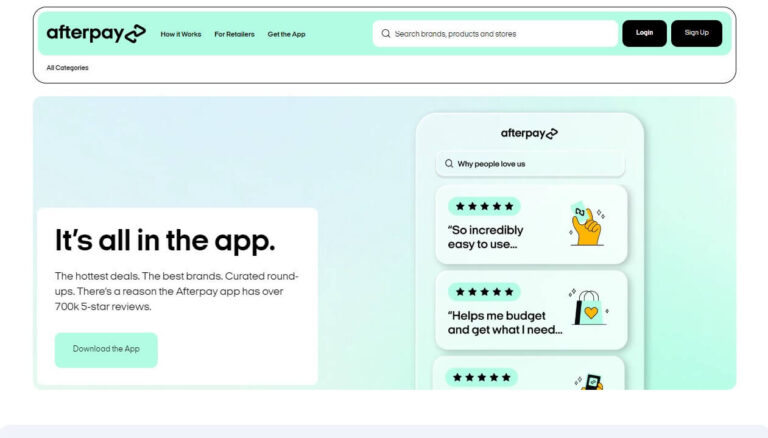How to Cancel Your Dick’s Sporting Goods Order: A Comprehensive Guide

You placed an order at Dick’s Sporting Goods but now want to cancel it. Perhaps you found a better deal elsewhere or changed your mind. Canceling an order is usually straightforward before processing, but there are some important points to know. You can typically cancel online through your account or by contacting customer service if the order hasn’t shipped yet. It gets trickier after shipping, but options like refusing delivery or returning items may be possible. This guide explains how to cancel Dick’s order, covering policies, steps, exceptions, and tips for a smooth process.
What is Dick’s Sporting Goods’ Cancellation Policy?
Before diving into the “how” of canceling an order from Dick’s, it’s important to understand their official cancellation policy and some of the main rules:
- Customers can cancel orders before they have been processed for shipment or in-store pickup. Once an order moves into processing, the window for easy cancellation closes.
- You must cancel the entire order – partial cancellations are not allowed. If you only want to cancel some items, you’ll have to return those after receiving the full order.
- Dick’s may have to cancel orders on their end due to inventory issues, failed payments, undeliverable addresses, or other errors during processing.
The policy gives Dick’s some flexibility to cancel problematic orders but also allows customers reasonable ability to change their minds before an order is fulfilled.
How to Cancel Your Dick’s Order Online
For most customers, the easiest way to cancel is through the Dick’s Sporting Goods website or app before the order ships. Here are the specific steps:
- Log into your account on dickssportinggoods.com or through the mobile app using your username/email and password.
- Find the order you want to cancel under the “Orders” or “Order History” section of your account.
- Look for a “Cancel Order” button or link next to that order. This button will only appear if the order is still eligible for cancellation.
- Follow the prompts to confirm cancellation. You may need to enter the order number or other details.
- You’ll receive an email confirmation once the cancellation request is processed, typically within 1-2 business days.
The “Cancel Order” button is only available until the order starts processing for shipment or pickup. After that, you can’t cancel online.
Can You Cancel a Dick’s Order Over the Phone?
If you prefer speaking to a representative or missed the online window, you can attempt to cancel your Dick’s order by calling their customer service line at 1-877-846-9997.
The process is similar – you’ll need to provide details like your order number, name, and shipping address, then clearly request to cancel the entire order before it ships.
One advantage of the phone method is getting a real person who may be able to address unique situations or exceptions. However, Dick’s may charge a fee for agent-assisted cancellations, so that’s something to be aware of.
Whether online or by phone, you must act before your order has been processed and shipped to have the best chance of a smooth cancellation.
What if You Miss the Cancellation Window?
Sometimes customers don’t realize they need to cancel until after their Dick’s order is already processed and on the way. If that happens, it’s no longer as simple as clicking a button or making a phone call.
In those cases, your options are:
- Refuse delivery when the shipment arrives and have it returned to the sender
- Return the items to a physical Dick’s store after receiving them
Dick’s offers a 30-day return window from the purchase date for a full refund on qualifying items with tags/packaging intact.
The return process requires more effort than canceling, as you’ll need to bring or ship the merchandise back yourself. But it’s better than being stuck with an order you didn’t want.
Dick’s retail locations and customer service can guide the return procedures to follow for items purchased online.
Dick’s Pricing Error Cancellation Controversy
In December 2017, there was a debacle surrounding a pricing error on Dick’s website where certain World Series merchandise was listed at incredibly low prices – as much as 90% off.
When customers placed orders for some of these deeply discounted items like Astros jerseys, Dick’s initially indicated on Twitter that they would “honor the price that was listed on our website for as many orders as possible.”
However, the sporting goods retailer eventually backtracked and canceled all of these orders impacted by the pricing error, citing their policy reserving the right to do so.
This caused an uproar among some customers who felt misled after Dick’s appeared to promise the sale prices would be honored. In the end, though, Dick’s fell back on their official policy giving them leeway to cancel orders affected by pricing mistakes.
It serves as a good reminder that, while retailers aim to prevent such issues, policies allowing for pricing error cancellations are in place to protect businesses when mistakes do happen.
Tips for a Smooth Dick’s Order Cancellation
To improve your chances of a straightforward, hassle-free experience when canceling an order from Dick’s Sporting Goods:
- Check your order status frequently after placing it to catch the cancellation window
- Have key order details ready like the order number, billing info, etc. when contacting customer service
- Be polite but firm if any issues arise. Escalate calmly to a supervisor or manager if frontline agents are not able to resolve it satisfactorily
- Consider digital payment methods like PayPal that may be easier to cancel or have automatic refund policies compared to other payment types
With some forethought and diligence in tracking the status of your order, the actual process of canceling before shipment is usually quick and painless when following the proper channels.
Getting ahead of potential issues goes a long way toward avoiding hassles and ensuring a smooth cancellation when it’s truly needed. But as with any online order, it’s wise to review all terms and conditions so you understand the process and policies.
While canceling an order from Dick’s Sporting Goods after processing begins gets more complicated, there are still options to resolve the situation even if it requires more effort on the customer’s part. The key is simply being proactive upfront and acting quickly when a cancellation is desired.
By providing thorough, friendly education around Dick’s cancellation policies, instructions for online and phone cancellations, advice on missed windows, and additional context around pricing errors and tips, this guide covers all the key aspects customers need to understand about how to cancel a Dick’s Sporting Goods order successfully.
Conclusion
Canceling an order from Dick’s Sporting Goods doesn’t have to be a frustrating experience. By following the proper steps and being proactive, most customers can cancel online orders smoothly before they ship out.
The key things to remember are:
- Act quickly once you decide to cancel before the order moves into processing
- Use the online cancellation process through your account, or call customer service
- Have all your order details and confirmation numbers ready
- Be aware of Dick’s policy only allowing full order cancellations
- If you miss the cancellation window, you can still refuse delivery or return items
Dick’s reserves the right to cancel orders affected by pricing errors, as stated in their policies.
Understanding the cancellation policy and process can save you headaches. Preparation and using the right channels makes canceling a Dick’s Sporting Goods order straightforward.
Whether you simply changed your mind or had an issue with the order itself, this guide has provided all the key details you need to know about how to cancel Dick’s order as smoothly as possible. Just be sure to act promptly once you’ve decided to cancel.