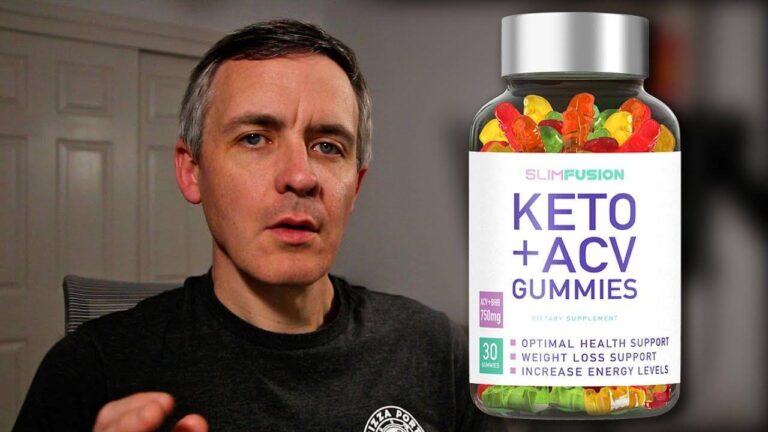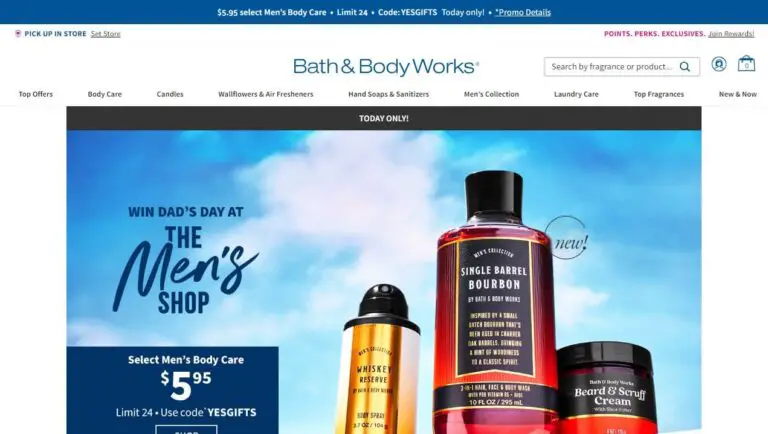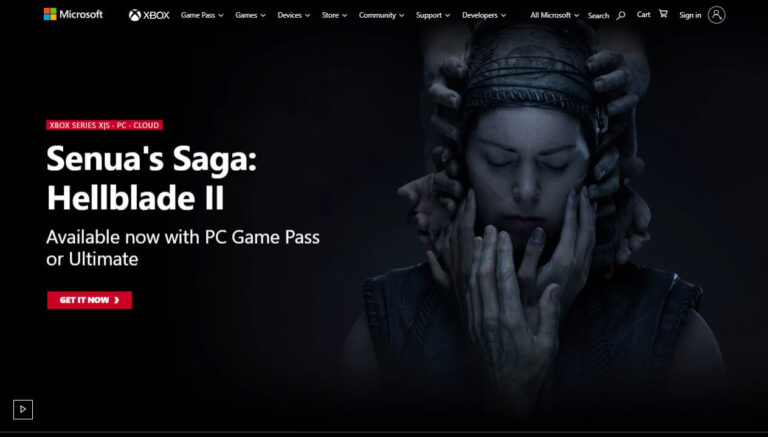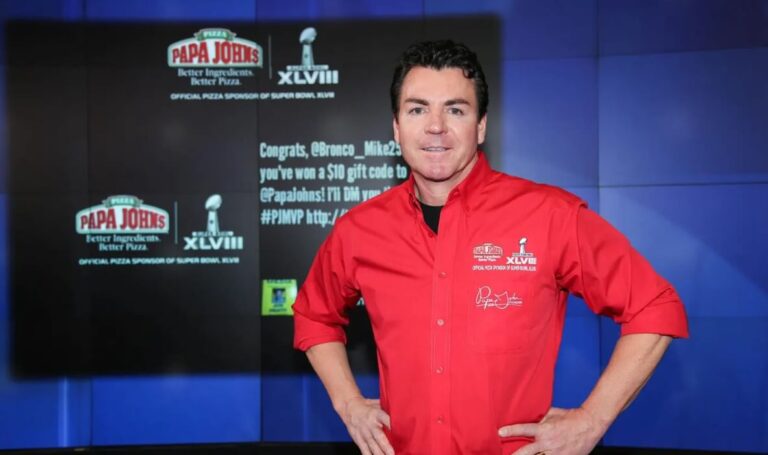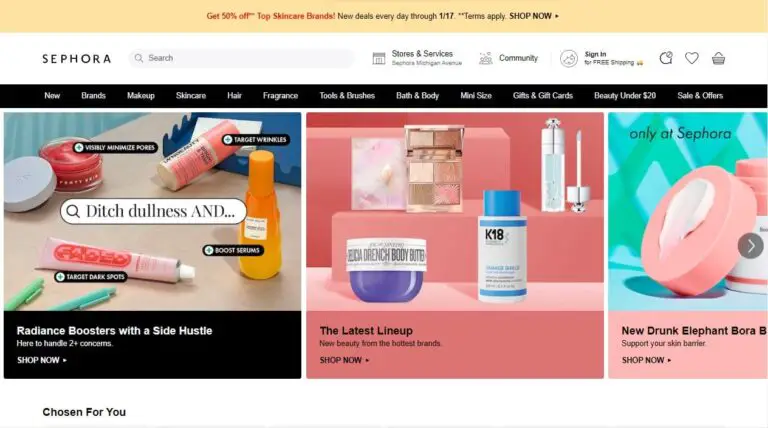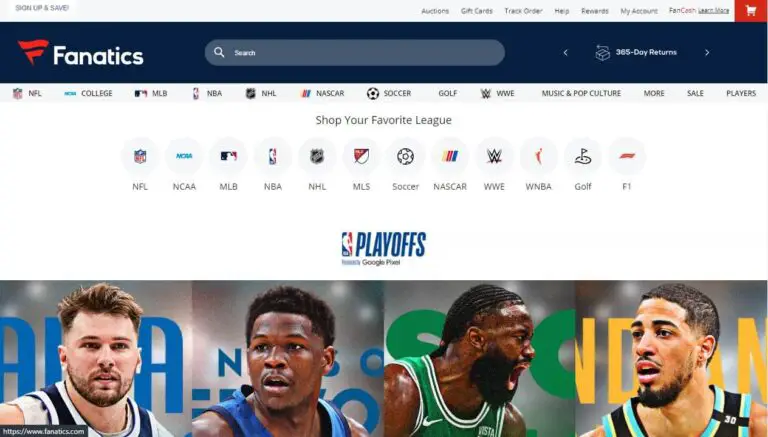How to Cancel Your StockX Order Before It Ships: A Comprehensive Guide
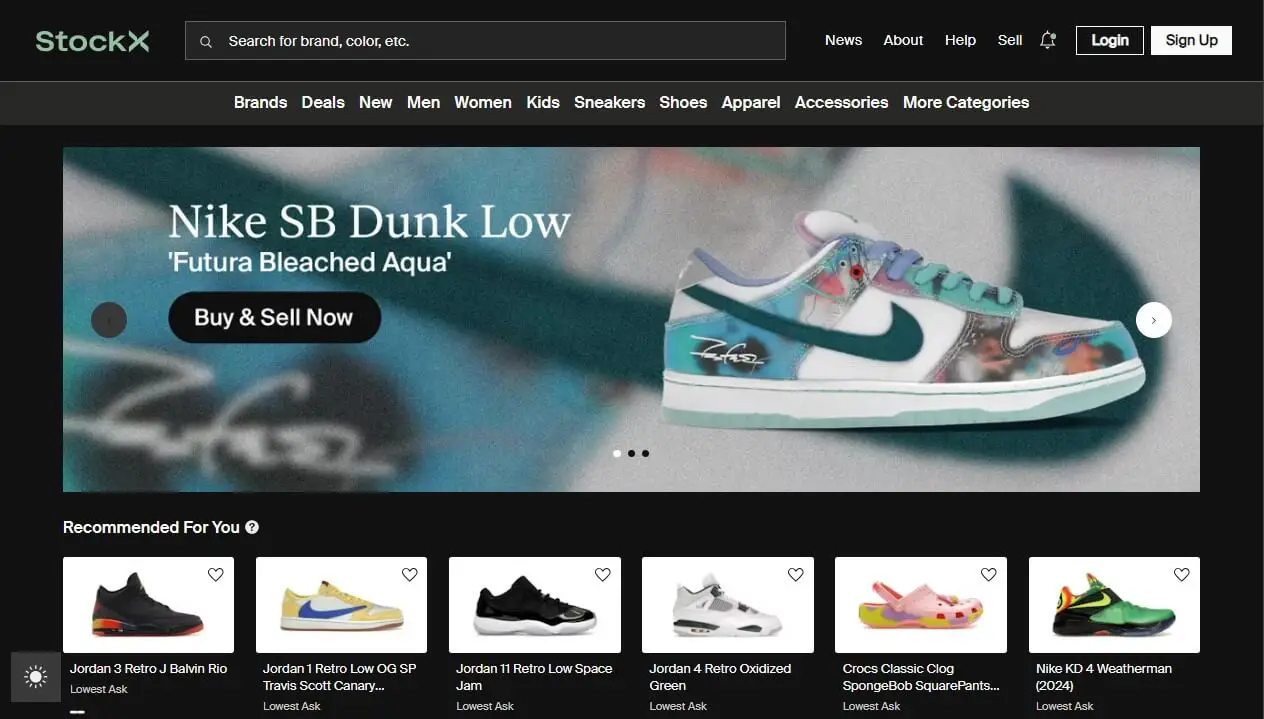
For sneakerheads and collectors alike, StockX has emerged as a game-changer in the world of buying and selling authentic, verified sneakers, apparel, and accessories. With its user-friendly platform and stringent authentication process, StockX has garnered a reputation for fostering a trusted marketplace. However, even the most seasoned buyers can find themselves in situations where they need to cancel an order before it ships, whether due to a change of mind, financial constraints, or accidental purchases.
Can you cancel a StockX order before it ships?
Yes, you can cancel a StockX order before it ships, but the process differs depending on whether your bid has been accepted or not. Canceling before a bid is accepted is straightforward, while canceling after acceptance is much more challenging due to StockX’s policies aimed at maintaining a reliable marketplace.
This guide explains how to cancel your StockX order before it ships. We’ll cover the steps for canceling before and after your bid is accepted. We’ll also discuss common reasons for cancellation, alternatives if cancellation isn’t possible, and tips to avoid accidental orders and cancellation issues.
Understanding StockX’s Cancellation Policy
Before we delve into the nitty-gritty of the cancellation process, it’s essential to understand StockX’s overarching policy regarding order cancellations and returns. StockX employs an automated system that processes orders and deducts payments automatically once a bid is accepted. This system is designed to foster trust and reliability within the marketplace, ensuring that sellers can confidently list their items knowing that buyers are committed to their bids.
As a result, StockX does not allow cancellations or returns once a bid has been accepted by a seller. This policy helps maintain the integrity of the platform and encourages more sellers to participate, ultimately leading to a wider selection of items for buyers.
However, StockX recognizes that mistakes can happen, and there may be exceptional circumstances where they may consider cancellations. For instance, if StockX makes an error, such as shipping the wrong order or incorrectly verifying a purchase, they will work promptly to resolve the issue as part of their Buyer Promise.
If a seller fails to ship an item within the specified time frame (typically two business days), you can request a refund or cancellation. The seller will be charged a penalty fee or face potential account suspension.
Canceling Before a Bid Is Accepted
You can easily cancel your StockX order if you’ve made a mistake or changed your mind before the seller accepts your bid:
- Log in to your StockX account: Head to the StockX website or mobile app and log in to your account using your credentials.
- Navigate to the “My Account” section: Once logged in, click or tap on the “My Account” option, typically located in the top-right corner of the website or app.
- Click on the “Buying” tab: Within the “My Account” section, locate and click on the “Buying” tab to access your purchase history and current bids.
- Locate the “Current” tab: Under the “Buying” tab, you’ll find several subtabs, including “Current.” This tab displays all the bids you’ve placed that have not been accepted by sellers yet.
- Find the specific bid you want to cancel: Scroll through the list of bids under the “Current” tab and identify the one you wish to cancel.
- Click the “trashcan” icon to cancel the bid: Next to each bid listed under “Current,” you’ll see a trashcan icon. Click or tap on this icon to initiate the cancellation process for that specific bid.
If you can’t find your bid under the “Current” tab, it’s likely been accepted by a seller. In this case, it will be listed under the “Pending” tab, making it harder to cancel the order.
Canceling After a Bid Is Accepted
Once a seller has accepted your bid on StockX, canceling your order becomes significantly more difficult due to the platform’s policies aimed at maintaining a reliable marketplace. However, there are a few options you can explore, albeit with varying degrees of success:
- Contact StockX support: Your best bet is to contact StockX’s support team immediately after realizing you need to cancel your order. Provide a detailed explanation for your cancellation request, along with any relevant proof or documentation (e.g., screenshots showing the wrong size was ordered). StockX may consider your request on a case-by-case basis, but they are not obligated to cancel the order. If StockX does agree to cancel your order after the bid has been accepted, be prepared to potentially pay a cancellation fee, which could be 15% of the transaction price or a minimum of $15 (or the local currency equivalent). It’s crucial to note that repeatedly requesting cancellations or refunds may result in restrictions or even the suspension of your StockX account, as the platform aims to maintain a trustworthy and reliable marketplace.
- Contact your bank: If StockX declines your cancellation request, you may consider contacting your bank or credit card company to request a stop-payment or chargeback. However, this option should be considered a last resort, as it could lead to your StockX account being suspended or banned due to violating the platform’s policies.
- Resell the item: If all else fails and your order has already shipped, your best option is to resell the item on StockX or another platform. Since StockX ensures the authenticity and condition of the items they verify, you can list the item for sale at a similar price to what you paid, potentially recouping most or all of your initial investment.
Common Reasons for Canceling a StockX Order
There are various reasons why someone might need to cancel a StockX order before it ships. Here are some of the most common scenarios:
- Wrong size or item ordered: Perhaps the most common reason for cancellation requests is accidentally ordering the wrong size or item. It’s easy to make a mistake, especially when browsing through StockX’s extensive catalog of sneakers, apparel, and accessories.
- Financial constraints or affordability issues: Sometimes, buyers may place an order without fully considering their financial situation or budget. In such cases, they may need to cancel the order due to unforeseen expenses or changes in their financial circumstances.
- Emotional or impulse purchases: The excitement of snagging a rare or highly coveted item can sometimes lead to impulsive purchases. After the initial euphoria wears off, buyers may realize they don’t actually need or want the item as much as they thought.
- Change of mind or preference: Tastes and preferences can be fickle, especially in the world of sneakers and fashion. Buyers may change their minds about a particular item or decide they prefer a different colorway or style after placing their order.
Tips to Avoid Accidental Orders and Cancellation Hassles
While StockX provides a relatively straightforward process for canceling orders before a bid is accepted, it’s always better to avoid the need for cancellation in the first place. Here are some tips to help you make informed and intentional purchases on StockX:
- Double-check order details: Before confirming your order, take a moment to review all the details carefully, including the size, colorway, and item description. This simple step can help prevent costly mistakes and the need for cancellations.
- Set a budget and stick to it: Establish a realistic budget for your sneaker or apparel purchases and stick to it. This will help you avoid impulse buys that may lead to regret and the need for cancellation.
- Utilize the “Following” feature: StockX allows you to “follow” items you’re interested in without committing to a bid. This feature can help you monitor prices and availability without the pressure of making an immediate purchase.
- Leverage StockX’s authentication guarantee: Remember that StockX authenticates and verifies the condition of every item sold on its platform. This means that if you do end up with an item you don’t want, you can resell it on StockX or another platform with confidence, potentially recouping most or all of your investment.
Featured Snippets and FAQs
To provide you with quick and concise answers to some of the most common questions, here are a few featured snippets and frequently asked questions (FAQs) related to canceling StockX orders before they ship:
Can I cancel a StockX order after it ships?
No, StockX does not allow cancellations or returns once an order has shipped. Your best option is to resell the item on StockX or another platform.
How long do I have to cancel a StockX order before it ships?
You can cancel a bid anytime before it is accepted by a seller. Once a bid is accepted, cancellation becomes extremely difficult and is at the discretion of StockX’s support team.
Will I be charged a fee for canceling a StockX order?
If StockX agrees to cancel your order after the bid has been accepted, they may charge a cancellation fee, which could be 15% of the transaction price or a minimum of $15 (or the local currency equivalent).
Can StockX suspend or ban my account for canceling orders?
Yes, StockX reserves the right to suspend or ban accounts that repeatedly request order cancellations or attempt chargebacks through their bank, as this violates their policies aimed at maintaining a reliable marketplace.
What should I do if I ordered the wrong size on StockX?
If you realize you’ve ordered the wrong size, contact StockX support immediately after placing the order and provide proof of your mistake. If cancellation is not possible, your best option may be to resell the item on StockX or another platform.