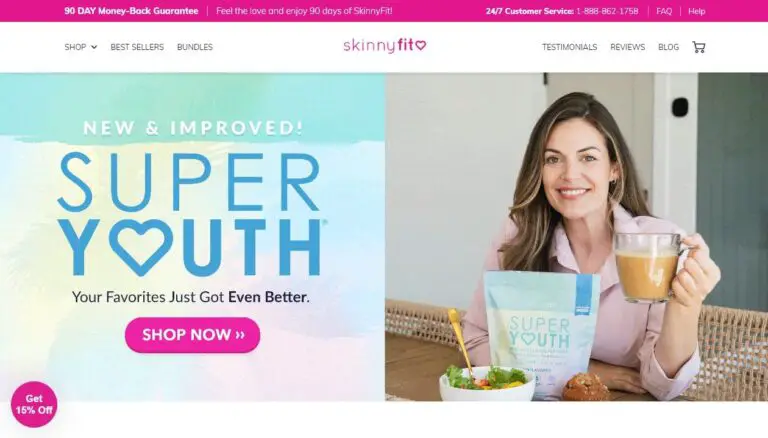Factor Subscription Cancellation: Easy Steps to Unsubscribe
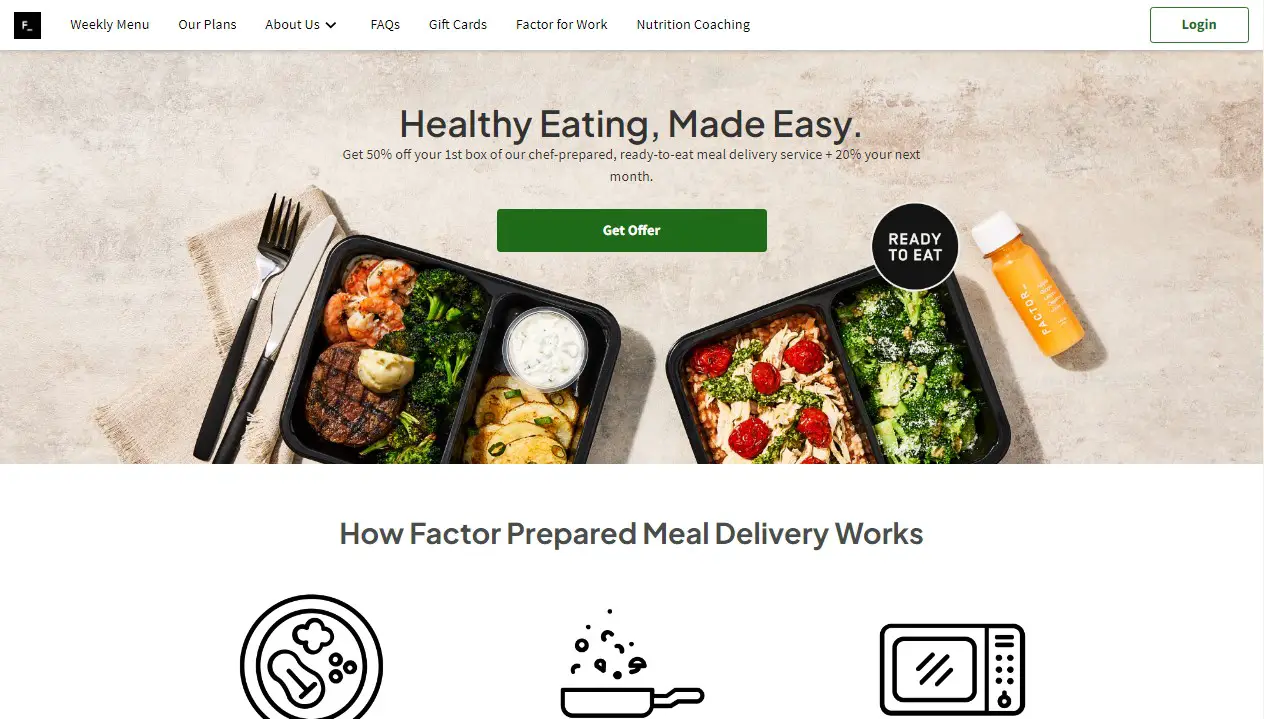
Want to stop your Factor meals? No problem. Here’s how to end your plan quickly:
- Log in to your account
- Find “Plan Settings”
- Click “Deactivate My Plan”
- Follow the steps
Don’t like computers? Call 888-573-5727 or email help@factor75.com instead.
Factor makes good food for busy folks. But sometimes you need to quit. Maybe it costs too much, or your life changed. Whatever the reason, stopping Factor can be easy.
We’ll tell you how to cancel online, by phone, or by email. We’ll also share some tips to make it go smoothly.
Understanding Factor Meal Delivery Service
What is a Factor?
Factor is a popular meal delivery service that focuses on providing fresh, chef-prepared meals. They cater to various diets, including keto, low-calorie, and plant-based options. Factor’s main selling point is convenience – you get ready-to-eat meals delivered right to your door.
How Factor’s subscription model works
Factor operates on a weekly subscription basis. You choose the number of meals you want each week, ranging from 4 to 18. The service is flexible, allowing you to skip weeks or change your meal count as needed.
Benefits and drawbacks of Factor
Benefits:
- Convenient, ready-to-eat meals
- Supports various dietary needs
- Fresh, chef-prepared food
Drawbacks:
- Can be pricey compared to cooking at home
- Limited customization options
- Some find portion sizes small
Reasons to Cancel Your Factor Subscription
Cost considerations
Factor’s meals start at about $11 per serving. For some, this cost adds up quickly, especially when ordering multiple meals per week. If you’re looking to cut expenses, canceling Factor might be a smart financial move.
Dietary changes
Maybe you’ve decided to try a new diet that Factor doesn’t support, or you’re working with a nutritionist who recommends a different meal plan. Your dietary needs might shift, making Factor less suitable for you.
Lifestyle shifts
Changes in your work schedule, living situation, or daily routine can affect your meal needs. If you find yourself with more time to cook or you’re eating out more often, Factor might no longer fit your lifestyle.
Dissatisfaction with service
While many enjoy Factor, it’s not for everyone. You might be unhappy with the taste, portion sizes, or variety of meals offered. If you’re consistently dissatisfied, it’s okay to cancel and explore other options.
Before You Cancel: Alternatives to Consider
Pausing your Factor subscription
If you’re not sure about fully canceling, consider pausing your subscription. This option lets you take a break without completely ending your account.
To pause:
- Log into your Factor account
- Go to Plan Settings
- Look for the “Pause Subscription” option
- Choose how long you want to pause for
Adjusting your meal plan
Factor offers different meal counts per week. If you’re finding 8 meals too much, try dropping down to 6 or 4. This could help balance your budget while still enjoying Factor’s convenience.
Skipping weeks
Got a vacation coming up? Or just want to take a week off? You can easily skip weeks without canceling:
- Log into your account
- Navigate to your upcoming deliveries
- Select the week you want to skip
- Click “Skip Week”
You can skip up to 6 weeks in advance, giving you plenty of flexibility.
Step-by-Step Guide to Canceling Factor Subscription Online
Logging into your Factor account
First, head to Factor’s website (www.factor75.com) and click the “Log In” button in the top right corner. Enter your email and password to access your account.
Navigating to account settings
Once logged in, look for the “Settings” or “Account” option. This is usually found in the top right corner or in a menu dropdown.
Finding the cancellation option
In your account settings, look for “Plan Settings” or “Subscription Management.” Here, you should see an option to “Deactivate My Plan” or “Cancel Subscription.”
Confirming your cancellation
Click on the cancellation option. The factor might offer alternatives or ask why you’re canceling. If you’re sure about canceling, proceed through these steps. Make sure to confirm your cancellation and look for a confirmation message or email.
Canceling Factor Subscription via Phone
Factor’s customer service number
If you prefer to cancel by phone, call Factor’s customer service at 888-573-5727. Their hours are:
- Monday to Friday: 6 AM to 11 PM ET
- Saturday and Sunday: 7 AM to 7 PM ET
What to expect when calling
When you call, you’ll likely reach an automated system first. Choose the option for account management or cancellations. Be prepared to wait on hold during busy times.
Information you’ll need to provide
Have your account information ready. The representative will likely ask for:
- Your full name
- Email address associated with your account
- Reason for canceling (optional, but they might ask)
Canceling Factor Subscription via Email
Composing your cancellation email
If you prefer email, you can cancel by writing to help@factor75.com. Keep your email clear and concise.
What to include in your message
Your cancellation email should include:
- Subject line: “Request to Cancel Factor Subscription”
- Your full name
- Email address linked to your Factor account
- A clear statement that you want to cancel your subscription
- Your reason for canceling (optional)
Expected response time
Factor typically responds to emails within 24-48 hours. If you don’t hear back, follow up with a phone call to ensure your cancellation request was received.
Timing Your Factor Subscription Cancellation
Understanding Factor’s billing cycle
Factor operates on a weekly schedule. They process orders and charge your card each Wednesday for the following week’s delivery.
Avoiding unwanted charges
To avoid being charged for an unwanted delivery, cancel your subscription before 11:59 PM CT on Wednesday. This deadline ensures you won’t be billed for the next week’s meals.
Best day to cancel your subscription
For most people, the best day to cancel is Tuesday or early Wednesday. This gives you enough time to make sure the cancellation goes through before the weekly cutoff.
What Happens After You Cancel Your Factor Subscription
Confirmation of cancellation
After successfully canceling, you should receive an email confirming your cancellation. Keep this for your records in case of any billing issues.
Final deliveries
Depending on when you cancel, you might still receive one final delivery. This is because Factor prepares meals in advance. Any meals already in production when you cancel will still be sent to you.
Refund Policies
Factor generally doesn’t offer refunds for cancellations. However, if you have issues with your final delivery, contact customer service. They may offer credit or a partial refund for significant problems.
Troubleshooting Common Cancellation Issues
Unable to find cancellation option online
If you can’t find the “Deactivate My Plan” button, try these steps:
- Clear your browser cache and cookies
- Try a different browser
- Use the Factor mobile app instead of the website
If you still can’t find it, contact customer service for help.
Delayed responses from customer service
During busy times, Factor’s customer service might be slower to respond. If you haven’t heard back in 2-3 days:
- Try calling instead of emailing
- Reach out on social media (Factor is active on Facebook and Twitter)
- Send a follow-up email
Unexpected charges after cancellation
If you see charges after canceling:
- Check the date you canceled against Factor’s billing cycle
- Look for any confirmation emails about your cancellation
- Contact Factor’s customer service with details about the charge
Keep records of all communications in case you need to dispute a charge with your bank.
Reactivating Your Factor Subscription
How to resubscribe if you change your mind
Missing your Factor meals? Reactivating is easy:
- Log back into your Factor account
- Go to Plan Settings
- Look for an option to reactivate your subscription
- Choose your new meal plan and delivery schedule
Any penalties or fees for rejoining
Good news – Factor doesn’t charge any fees for reactivating your account. You can start and stop as often as you need without penalty.
Alternatives to Factor After Cancellation
Other meal delivery services to consider
If you’re looking for something similar to Factor, consider:
- Freshly: Another ready-to-eat meal service
- Green Chef: Offers organic meal kits
- Blue Apron: Popular meal kit service with various plans
Meal planning and prep strategies
If you’re moving away from meal delivery, try:
- Batch cooking on weekends
- Using a meal-planning app
- Prepping ingredients in advance for quick weeknight cooking
FAQs About Canceling Factor Subscription
Can I cancel anytime?
Yes, you can cancel your Factor subscription at any time. There’s no long-term commitment required.
How long does the cancellation process take?
Online cancellations are usually immediate. If you cancel by phone or email, it might take 24-48 hours for the cancellation to be processed.
Wrapping Up Your Factor Subscription Cancellation
Canceling your Factor subscription doesn’t have to be a headache. Whether you choose to cancel online, by phone, or via email, the process is straightforward. Remember to time your cancellation correctly to avoid unwanted charges, and keep an eye out for that confirmation email.
If you’re canceling due to cost, consider trying Factor’s smaller meal plans or using their skip week feature for more flexibility. And if you ever miss the convenience, you can always reactivate your account without any penalties.
Whatever your reasons for canceling, we hope this guide has made the process clear and simple. Here’s to finding the meal solution that works best for you, whether that’s Factor or something new!



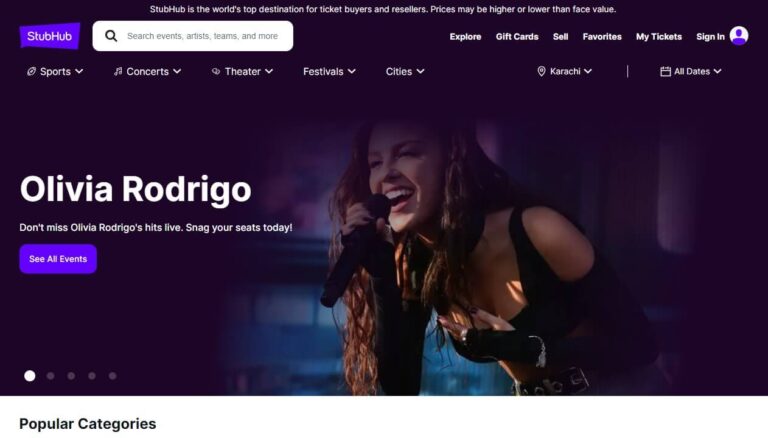
![Cancel Backbone Subscription: Quick & Easy Guide [2024] 5 Cancel Backbone Subscription: Quick & Easy Guide [2024]](https://quickcancellation.com/wp-content/uploads/2024/07/cancel-backbone-subscription-768x439.jpg)