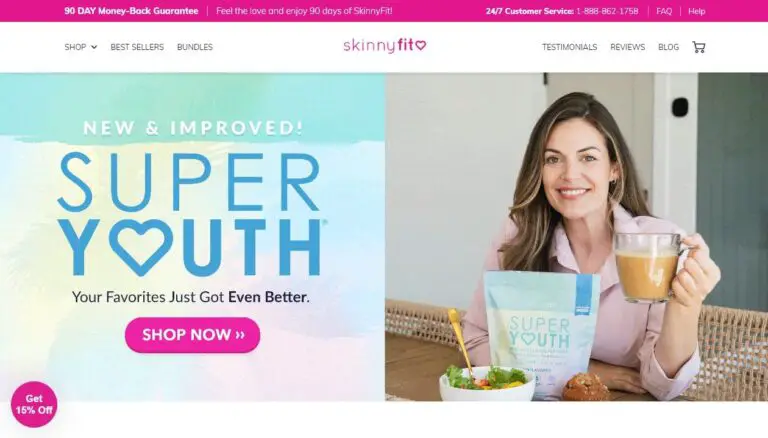How to Cancel Willow Subscription: Complete Guide
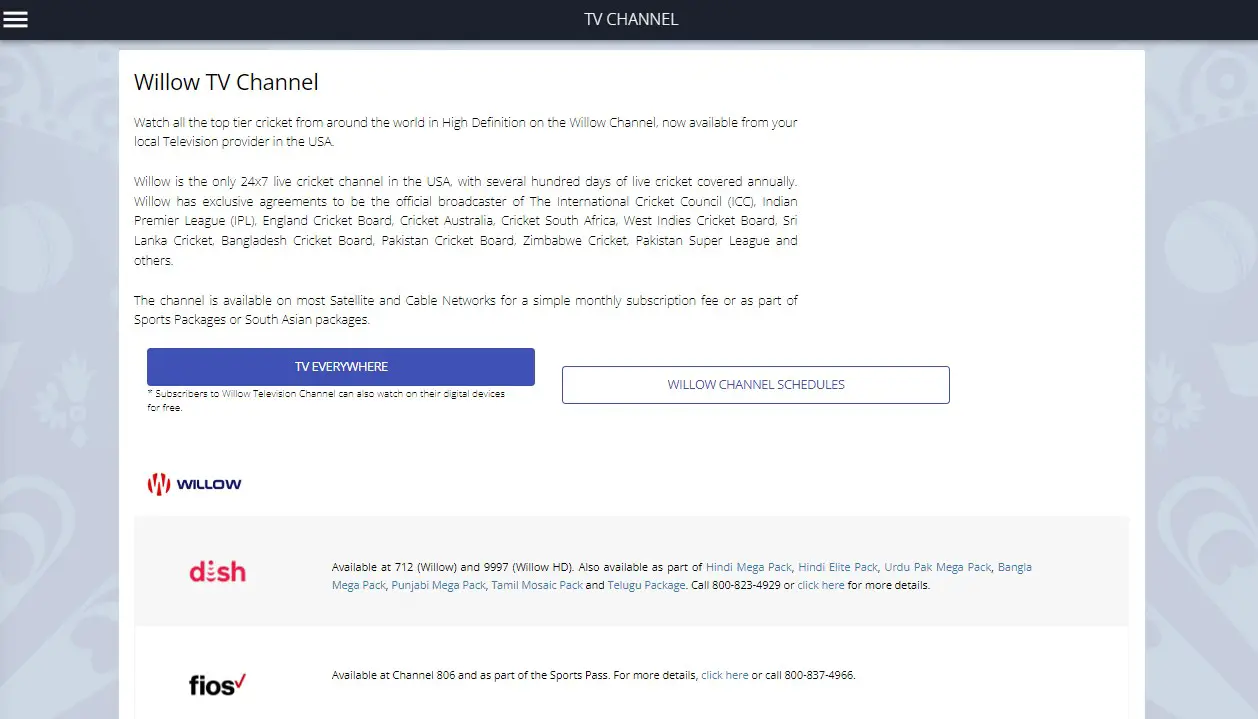
To cancel your Willow subscription, log into your account on the Willow website, navigate to “My Profile,” and select “Cancel Subscription.” This guide covers multiple cancellation methods for various devices, troubleshooting tips, and what to expect after cancellation.
Willow TV has become a popular choice for cricket enthusiasts in the United States and Canada. However, there may come a time when you need to cancel your subscription. Whether you’re looking to cut costs, have found an alternative service, or simply want a break from cricket streaming, this guide will walk you through the process step-by-step.
What is Willow TV?
Before diving into the cancellation process, let’s briefly review what Willow TV offers.
Overview of Willow TV services
Willow TV is the premier cricket broadcaster in North America. It provides live coverage of numerous international cricket matches and tournaments. The service offers:
- 24/7 live cricket coverage
- HD streaming quality
- Match highlights and replays
- Interactive scorecards
- Multi-platform access (TV, web, mobile)
Subscription plans and pricing
Willow TV offers two main subscription options:
- Monthly plan: $9.99 per month
- Annual plan: $79.99 per year
These plans give subscribers access to all Willow TV content across various platforms.
Reasons to Cancel Your Willow Subscription
People cancel their Willow subscriptions for various reasons. Understanding your motivation can help you make an informed decision.
Cost considerations
In tough economic times, cutting unnecessary expenses is common. If you find yourself watching less cricket or need to trim your budget, canceling Willow might make sense.
Content availability issues
Sometimes, the specific matches or tournaments you’re interested in might not be available on Willow. In such cases, exploring other options could be beneficial.
Technical problems
Recurring streaming issues or poor video quality can be frustrating. If technical glitches persist despite troubleshooting, cancellation might be the best solution.
Before You Cancel: Things to Consider
Take a moment to review these points before proceeding with cancellation:
Checking your current subscription status
Log into your Willow account and check your subscription details. Note the renewal date and current plan to avoid any confusion during the cancellation process.
Understanding cancellation policies
Willow’s cancellation policy states that you can cancel at any time. However, be aware that:
- Monthly subscriptions: You’ll have access until the end of your current billing cycle.
- Annual subscriptions: No prorated refunds are offered for partial years.
Potential refund eligibility
Willow offers refunds in limited circumstances:
- For monthly subscriptions: If you cancel within 24 hours of starting your billing cycle and haven’t watched any content.
- For annual subscriptions: If you cancel within 48 hours of your new annual cycle and haven’t viewed any content.
Step-by-Step Guide to Cancel Willow Subscription
Now, let’s walk through the cancellation process for different platforms.
Canceling through the Willow website
- Go to Willow. tv and log in to your account.
- Click on your profile icon and select “My Profile.”
- Navigate to the “Subscriptions” tab.
- Click “Cancel Subscription” at the bottom of the page.
- Follow the prompts to confirm your cancellation.
Canceling on Android devices
- Open the Google Play Store app.
- Tap the menu icon and select “Subscriptions.”
- Find and select your Willow TV subscription.
- Tap “Cancel Subscription” and follow the instructions.
Remember, uninstalling the app doesn’t cancel your subscription!
Canceling on iOS devices
- Open the Settings app on your iPhone or iPad.
- Tap your Apple ID at the top of the screen.
- Select “Subscriptions.”
- Find and tap on your Willow TV subscription.
- Choose “Cancel Subscription” and confirm.
Canceling through streaming platforms
If you subscribed to Willow through a third-party service like Sling TV or YouTube TV, you’ll need to cancel through that platform:
- Sling TV: Log in to your Sling account, go to “My Account,” select “Manage Account,” and remove Willow from your services.
- YouTube TV: In your YouTube TV account, go to “Membership,” find Willow, and select “Remove.”
Alternative Methods to Cancel Willow Subscription
If the above methods don’t work for you, try these alternatives:
Canceling via email
- Compose an email to cs@willow.tv.
- Include your account details and clearly state your cancellation request.
- Wait for a confirmation response (usually within 1-2 business days).
Canceling over the phone
- Call Willow TV customer service at 1-855-372-8004.
- Inform the representative that you want to cancel your subscription.
- Provide your account information when asked.
- Request a confirmation number or email for your records.
Canceling through your cable or satellite provider
If you subscribed to Willow through your TV provider:
- Contact your provider’s customer service.
- Request cancellation of your Willow TV add-on.
- Follow their specific instructions to complete the process.
Troubleshooting Common Cancellation Issues
Sometimes, you might encounter problems when trying to cancel. Here’s how to handle common issues:
Unable to access the account
If you can’t log in:
- Try resetting your password.
- Check if there’s a service outage.
- Contact Willow support for assistance.
Subscription not showing in account settings
This can happen if you subscribe through a third party. Double-check your subscription source and cancel through the appropriate platform.
Continued billing after cancellation
If you’re still being charged:
- Check your cancellation confirmation.
- Contact Willow support with your cancellation details.
- If necessary, dispute the charges with your payment provider.
After Cancellation: What to Expect
Once you’ve successfully canceled, here’s what happens next:
Confirmation of cancellation
You should receive an email confirming your cancellation. Keep this for your records.
Access to content during the remaining subscription period
You’ll typically maintain access to Willow content until the end of your current billing cycle.
Handling any final charges
Check your next bank statement to ensure no further charges occur. If you see unexpected charges, contact Willow support promptly.
Alternatives to Willow TV for Cricket Streaming
If you still want to watch cricket after canceling Willow, consider these options:
ESPN+
- Offers some cricket coverage
- Broader sports content
- $9.99/month or $99.99/year
Hotstar
- Extensive cricket coverage
- Indian content
- $49.99/year for sports plan
Other cricket streaming options
- ICC.tv for specific tournaments
- YuppTV for South Asian content
- Individual cricket board streaming services
Frequently Asked Questions about Canceling Willow Subscription
Can I pause my subscription instead of canceling it?
Currently, Willow doesn’t offer a pause option. You’ll need to cancel and resubscribe later if desired.
Will I lose access immediately after canceling?
No, you’ll have access until the end of your current billing cycle.
Can I reactivate my subscription after canceling?
Yes, you can resubscribe at any time through the Willow website or app.
Tips for Managing Streaming Subscriptions
To avoid future cancellation hassles:
Keeping track of active subscriptions
Use a spreadsheet or app to list all your streaming services, their costs, and renewal dates.
Setting reminders for renewal dates
Set calendar alerts a few days before each subscription renews to reevaluate your needs.
Evaluating subscription value regularly
Periodically assess how often you use each service to ensure you’re getting your money’s worth.
Conclusion: Successfully Canceling Your Willow Subscription
Canceling your Willow subscription doesn’t have to be a headache. By following the steps in this guide, you can navigate the process smoothly. Remember to:
- Choose the right cancellation method for your subscription type
- Double-check for confirmation
- Be aware of your billing cycle to avoid surprises