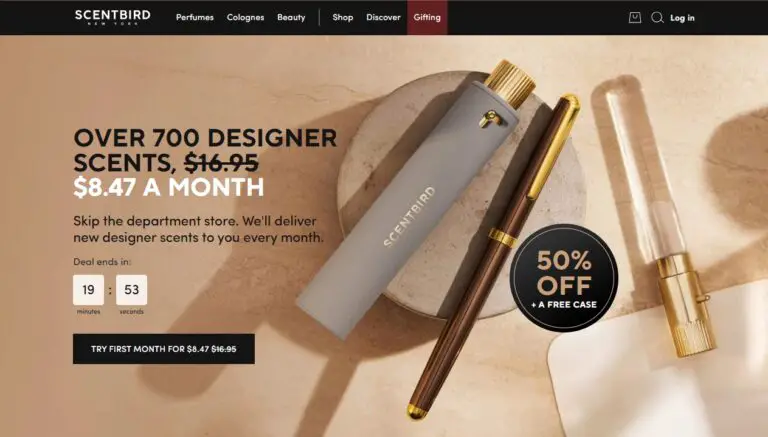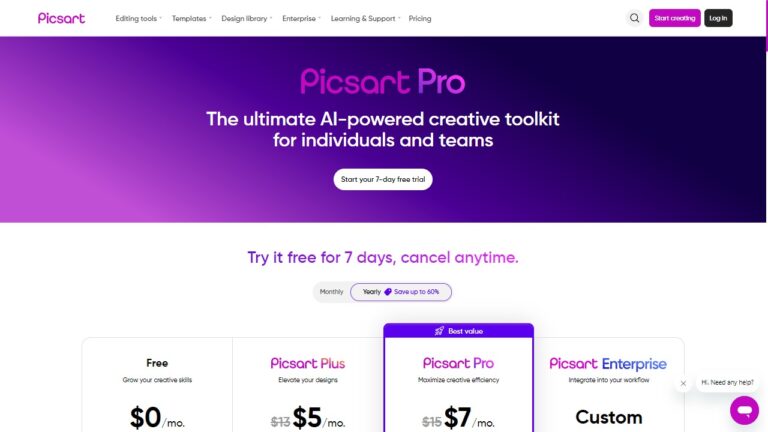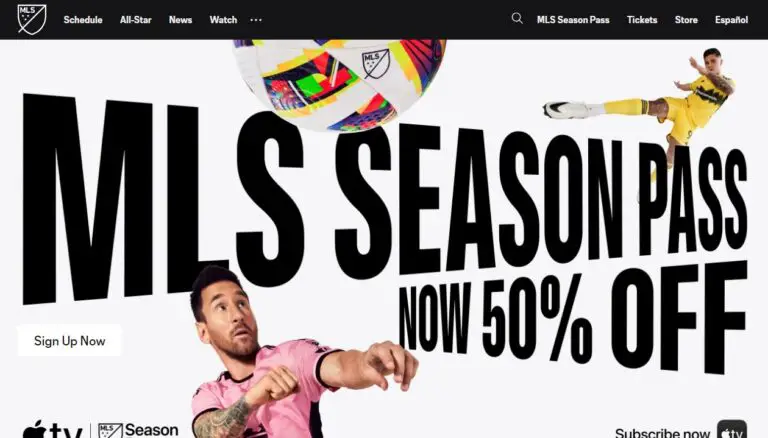Cancel Backbone Subscription: Quick & Easy Guide [2024]
![Cancel Backbone Subscription: Quick & Easy Guide [2024] 1 Cancel Backbone Subscription: Quick & Easy Guide [2024]](https://quickcancellation.com/wp-content/uploads/2024/07/cancel-backbone-subscription.jpg)
Canceling your Backbone subscription doesn’t have to be a headache. Depending on how you initially signed up, you can cancel your Backbone subscription through the Backbone app, iOS settings, Mac App Store, iTunes, or PayPal. This guide covers all the cancellation methods, what happens after cancellation, and answers common questions about the process.
Backbone, the popular mobile gaming controller, offers a premium service called Backbone+ Membership. While it enhances your gaming experience, you might decide it’s time to part ways. Whether you’re looking to cut costs, find an alternative, or don’t use it enough, we’ve got you covered.
Let’s dive into the world of Backbone subscriptions and learn how to cancel them effectively.
Understanding Backbone+ Membership
Before we jump into cancellation methods, let’s quickly review what Backbone+ Membership offers.
What is Backbone+ Membership?
Backbone+ is a premium subscription service for Backbone One controller users. It’s designed to take your mobile gaming to the next level.
Features and Benefits
With Backbone+, you get:
- Access to all games in one place
- Over 20 app features unlocked
- Exclusive perks like free trials for services such as Discord Nitro
- Ability to stream directly to Twitch
- Personalized game recommendations
Subscription Pricing and Options
Backbone+ typically offers a free trial period for new users. After that, it shifts to a paid subscription. Prices may vary by region, so check the current rates in your area.
Before You Cancel: Things to Consider
Canceling a subscription is a big decision. Here are some points to ponder before you pull the plug.
Reasons for Canceling
Common reasons for canceling include:
- Cost-cutting
- Lack of use
- Found a better alternative
- No longer gaming as much
Alternatives to Cancellation
Before canceling, consider:
- Pausing your subscription (if available)
- Downgrading to a lower tier (if offered)
- Reaching out to customer support for personalized solutions
Impact on Your Gaming Experience
Remember, canceling Backbone+ will affect your gaming setup. You’ll lose access to premium features, but you can still use the Backbone One controller for basic gaming.
How to Cancel Backbone Subscription on Different Platforms
Now, let’s get to the heart of the matter. Here’s how to cancel your Backbone subscription across various platforms.
Canceling through the Backbone App
- Open the Backbone App
- Go to Settings
- Tap on Account
- Select Manage Subscription
- Choose Cancel Subscription
If you run into issues, try updating the app or restarting your device.
Canceling on iPhone or iPad
To cancel through iOS settings:
- Open Settings on your device
- Tap your Apple ID at the top
- Select Subscriptions
- Find and tap on Backbone – Next Level Play
- Hit Cancel Subscription
Remember, if you don’t see a cancel option, your subscription might already be canceled.
Canceling on Mac
For Mac users, here’s how to cancel through the App Store:
- Open the Mac App Store
- Click on your name at the bottom
- Select View Information at the top
- Scroll to find Subscriptions and click Manage
- Click Edit next to Backbone – Next Level Play
- Choose Cancel Subscription
Canceling via iTunes
If you signed up through iTunes:
- Open iTunes on your computer
- Click Account > View My Account
- Scroll to Settings and click Manage next to Subscriptions
- Find Backbone and click Edit
- Select Cancel Subscription
Can’t find your subscription? Double-check the Apple ID you used to sign up.
Canceling through PayPal
If PayPal is your payment method:
- Log in to your PayPal account
- Go to Settings > Payments
- Click Manage Automatic Payments
- Find Backbone Labs, Inc. or Backbone – Next Level Play
- Click Cancel Automatic Payments
Always verify that the cancellation went through successfully.
What Happens After Cancellation?
Canceling your subscription isn’t the end of the road. Here’s what to expect post-cancellation.
Access to Features and Content
After canceling, you’ll typically retain access to Backbone+ features until the end of your current billing cycle. After that, you’ll revert to basic functionality.
Billing and Refund Policies
Backbone usually doesn’t offer refunds for partial months. Your cancellation takes effect at the end of your current billing period.
Reactivating Your Subscription
Change your mind? You can usually reactivate your subscription by going back to the Backbone app or the platform where you originally subscribed.
Frequently Asked Questions About Canceling Backbone Subscription
Let’s address some common questions about canceling Backbone subscriptions.
Can I pause my subscription instead of canceling it?
Currently, Backbone doesn’t offer a pause option. You’ll need to cancel and resubscribe if you want to take a break.
Will I lose my game progress if I cancel?
Canceling Backbone+ shouldn’t affect your game progress. That’s usually stored within the games themselves or your gaming accounts.
How long does the cancellation process take?
The cancellation process is typically instant, but you’ll retain access until the end of your billing cycle.
Can I use Backbone without a subscription?
Yes! The Backbone One controller works without a subscription. You’ll just miss out on the premium features of Backbone+.
What if I signed up through a third-party platform?
Always cancel through the platform you used to subscribe. If you’re unsure, check your email for the original sign-up confirmation.
Tips for Managing Subscriptions
Staying on top of your subscriptions can save you money and hassle. Here are some tips:
Keeping Track of Active Subscriptions
Use a spreadsheet or a subscription tracking app to monitor your active subscriptions. Include details like cost, billing date, and cancellation instructions.
Setting Reminders for Free Trial Expirations
When signing up for free trials, immediately set a reminder a few days before it ends. This gives you time to decide whether to keep or cancel the service.
Evaluating Subscription Value Regularly
Every few months, review your subscriptions. Ask yourself:
- Am I using this service enough?
- Is it worth the cost?
- Are there better alternatives?
Alternatives to Backbone+
If you’re canceling Backbone+ but still want to enhance your mobile gaming, consider these alternatives:
Other Mobile Gaming Controllers
Several companies offer mobile gaming controllers. Research options like Razer Kishi or GameSir to find one that fits your needs and budget.
Free Gaming Options for Mobile Devices
Don’t forget about the wealth of free games available in mobile app stores. Many offer in-app purchases but are free to play.
Comparing Features and Pricing
Before committing to a new gaming accessory or service, compare features and pricing across multiple options. Look for free trials to test before you buy.
Customer Support and Resources
Sometimes, you might need extra help with your Backbone subscription.
Contacting Backbone Support
If you’re stuck, reach out to Backbone’s customer support. They’re often the best resource for account-specific issues.
Useful Links and Documentation
Bookmark Backbone’s official FAQ and help pages. They’re regularly updated with the latest information on subscriptions and cancellations.
Community Forums and User Experiences
Check out gaming forums and social media groups. Other users often share helpful tips and experiences about managing Backbone subscriptions.
Conclusion
Canceling your Backbone subscription doesn’t have to be complicated. Whether you’re using the app, iOS settings, Mac App Store, iTunes, or PayPal, the process is straightforward once you know where to look.
Your Backbone One controller works without a subscription. You can easily resubscribe later if desired.
Managing subscriptions is part of modern digital life. By staying informed and proactive, you can ensure you’re always getting the best value for your gaming dollar.
Happy gaming, with or without Backbone+!