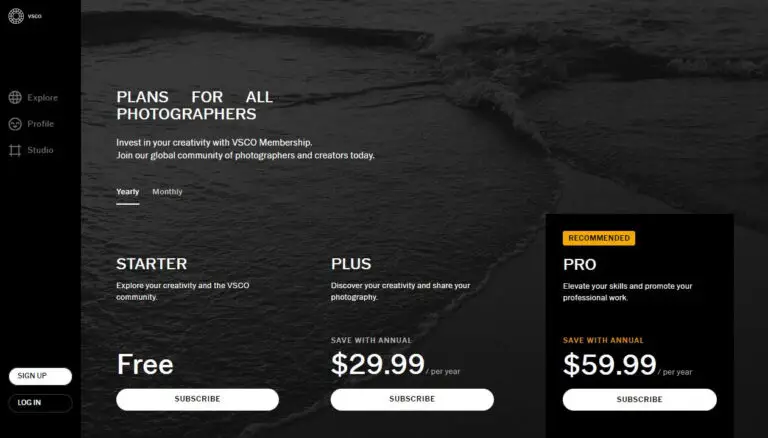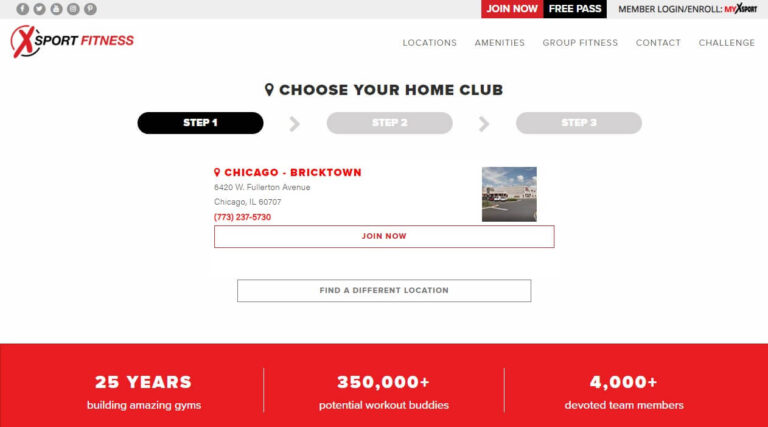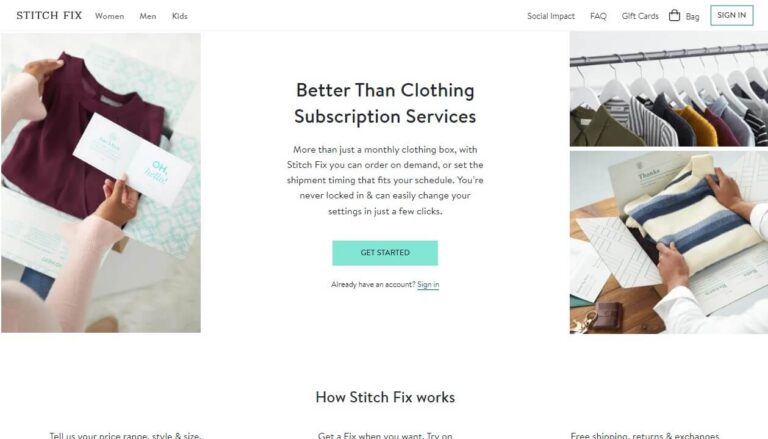Cancel Bumper Subscription: Quick & Easy Steps for 2024

To cancel your Bumper subscription, log into your account on the Bumper website or app, navigate to the account settings, and select the cancellation option. You can also cancel by contacting Bumper’s customer support via phone, email, or live chat.
Bumper offers valuable vehicle history reports and car management tools, but there may come a time when you no longer need these services. Whether you’ve finished your car search or are looking to cut expenses, knowing how to cancel your Bumper subscription is important.
This guide walks you through the cancellation process step-by-step. We’ll cover everything from prepping for cancellation to troubleshooting common issues. You’ll also find tips on managing subscriptions and exploring alternatives to keep your options open.
What is Bumper?
Before diving into cancellation, let’s quickly review what Bumper offers. Bumper is a service that provides detailed information about vehicles, helping users make informed decisions when buying, selling, or maintaining cars.
Bumper’s Services and Features
Bumper gives you access to:
- Vehicle history reports
- Market value estimates
- Maintenance schedules
- Recall information
- Car shopping tools
These features can be handy when you’re in the market for a new car or want to keep tabs on your current vehicle’s health.
Subscription Tiers and Pricing
Bumper offers two main subscription tiers:
- Casual: This basic plan includes online access and up to 50 vehicle reports per month.
- Plus: This plan adds offline access, allowing you to download and print reports.
As of 2024, Bumper’s pricing starts at $19.99 monthly. Remember that prices may change, so always check the current rates on Bumper’s website.
Reasons to Cancel Your Bumper Subscription
People cancel their Bumper subscriptions for various reasons. Understanding your motivation can help you make the best decision for your situation.
No Longer Needing the Service
Maybe you’ve finished your car hunt or sold your vehicle. If you don’t plan on using Bumper’s features shortly, canceling makes sense.
Financial Considerations
Cutting expenses? Subscription services are often the first to go. If Bumper doesn’t fit your budget anymore, it’s okay to cancel.
Finding Better Alternatives
You might have discovered another service that better suits your needs. It’s smart to compare options and choose what works best for you.
Before You Cancel: Things to Consider
Take a moment to review a few key points before canceling your Bumper subscription.
Checking Your Subscription Status
Log into your Bumper account and check your current subscription status. Note the renewal date and any remaining benefits you might want to use before canceling.
Reviewing Terms and Conditions
Quickly skim Bumper’s terms of service. Look for any cancellation fees or notice periods that might affect your decision.
Timing Your Cancellation
If possible, cancel near the end of your billing cycle to get the most value from your current subscription. Just don’t wait until the last minute and risk an unwanted renewal.
Step-by-Step Guide to Canceling Your Bumper Subscription
Now, let’s walk through the different ways you can cancel your Bumper subscription.
Canceling Through the Bumper Website
- Go to Bumper’s website and log in to your account.
- Navigate to your account settings or subscription management page.
- Look for a “Cancel Subscription” or similar option.
- Follow the prompts to confirm your cancellation.
- Save or screenshot the cancellation confirmation for your records.
Canceling via the Bumper Mobile App
- Open the Bumper app on your smartphone.
- Tap on your profile or account section.
- Find the subscription management area.
- Select the option to cancel your subscription.
- Confirm your choice and note any final instructions.
Canceling by Contacting Customer Support
If you prefer a more personal touch or run into issues with online cancellation, reach out to Bumper’s customer support.
Phone
- Call Bumper’s customer service at 1-332-225-9745.
- Have your account information ready.
- Tell the representative you want to cancel your subscription.
- Follow their instructions and ask for email confirmation of your cancellation.
- Compose an email to support@bumper.com.
- Use a clear subject line like “Request to Cancel Bumper Subscription”.
- In the body, include your full name, account email, and reason for canceling.
- Request confirmation of your cancellation.
Live Chat
- Visit Bumper’s website and look for the live chat option.
- Start a chat session and explain that you want to cancel your subscription.
- Provide any requested account information.
- Ask for written confirmation of the cancellation in the chat.
Canceling Through the Apple App Store (for iOS users)
If you subscribed through the Apple App Store, you’ll need to cancel through Apple:
- Open the Settings app on your iOS device.
- Tap your Apple ID at the top.
- Select “Subscriptions”.
- Find and tap on your Bumper subscription.
- Choose “Cancel Subscription” and confirm.
What to Expect After Canceling Your Bumper Subscription
After canceling, you’ll want to know what happens next.
Confirmation of Cancellation
Look for an email from Bumper confirming your cancellation. If you don’t receive one within 24 hours, contact customer support to double-check.
Access to Services Post-Cancellation
Typically, you’ll have access to Bumper’s services until the end of your current billing cycle. Make the most of this time if you need any final reports.
Refund Policies
Bumper usually doesn’t offer refunds for partial months. However, if you’ve been charged in error after canceling, contact them immediately to resolve the issue.
Troubleshooting Common Issues When Canceling
Sometimes, the cancellation process doesn’t go as smoothly as we’d like. Here’s how to handle common problems.
Unable to Log In
If you can’t log in to cancel:
- Try resetting your password.
- Check if you’re using the correct email address.
- Contact customer support for help accessing your account.
Cancellation Not Processing
If your cancellation doesn’t seem to go through:
- Try again after clearing your browser cache.
- Use a different device or browser.
- Reach out to customer support for assistance.
Continued Billing After Cancellation
If you’re still being charged:
- Check your cancellation confirmation email.
- Contact Bumper’s billing department immediately.
- Consider disputing the charge with your bank if necessary.
Alternatives to Canceling Your Bumper Subscription
Before you fully cancel, consider these options:
Pausing Your Subscription
Some services offer a pause feature. Check if Bumper allows you to temporarily suspend your account instead of canceling outright.
Downgrading Your Plan
If cost is the issue, see if Bumper offers a lower-tier plan that might better fit your needs and budget.
Negotiating Better Terms
It never hurts to ask. Contact Bumper and see if they can offer you a better deal or additional features to make the subscription worthwhile.
Managing Your Subscriptions: Best Practices
Let’s look at some tips for better subscription management overall.
Regularly Reviewing Your Subscriptions
Set a quarterly reminder to review all your subscriptions. This habit helps you stay on top of your expenses and ensures you’re only paying for services you use.
Using Subscription Management Tools
Consider using apps or services that track your subscriptions. These tools can help you spot forgotten subscriptions and manage cancellations more easily.
Setting Reminders for Renewal Dates
Mark your calendar with important renewal dates. This way, you can make deliberate decisions about keeping or canceling services before you’re charged.
Comparing Bumper to Other Vehicle History Services
It’s always good to know your options. Let’s briefly compare Bumper to some alternatives.
Features and Pricing Comparison
Research other services like Carfax or AutoCheck. Compare their features and pricing to Bumper’s offerings to ensure you’re getting the best value for your needs.
Pros and Cons
Make a list of what you like and dislike about Bumper. Then, do the same for other services. This comparison can help you decide if canceling Bumper is the right move or if you should switch to a different provider.
Frequently Asked Questions About Canceling Bumper Subscription
Let’s address some common questions about canceling your Bumper subscription.
Can I cancel anytime?
Yes, you can cancel your Bumper subscription at any time. However, you’ll typically have access until the end of your current billing cycle.
Will I get a refund?
Bumper generally doesn’t offer refunds for partial months. Always check their current refund policy for the most up-to-date information.
Can I reactivate my subscription later?
In most cases, yes. You can usually reactivate your Bumper subscription by logging back into your account and selecting a new plan.
What happens to my saved reports after cancellation?
Check Bumper’s data retention policy. Some services allow access to previously generated reports for a limited time, while others may delete this data upon cancellation.
Wrapping Up: Making the Right Choice for You
Canceling subscriptions is important for managing your money and online accounts. It’s okay to stop using services when you don’t need them anymore. If you cancel Bumper, think about what you learned from it. This can help you choose better services in the future.
The best subscriptions are ones that are worth what you pay and do what you need. Check your subscriptions often to make sure they’re still useful to you.

![Cancel Backbone Subscription: Quick & Easy Guide [2024] 2 Cancel Backbone Subscription: Quick & Easy Guide [2024]](https://quickcancellation.com/wp-content/uploads/2024/07/cancel-backbone-subscription-768x439.jpg)