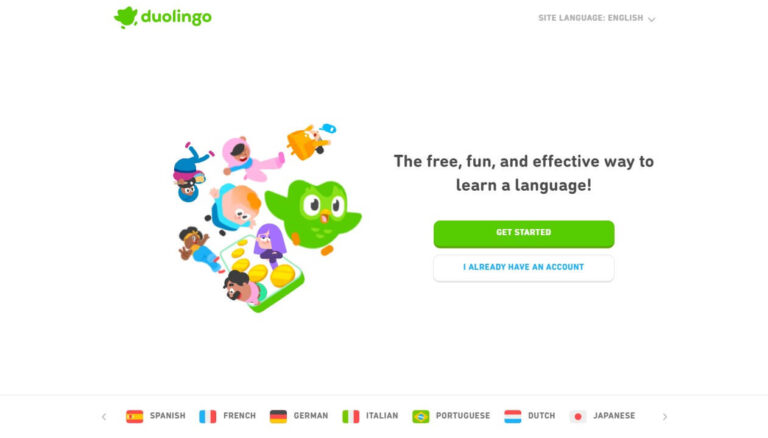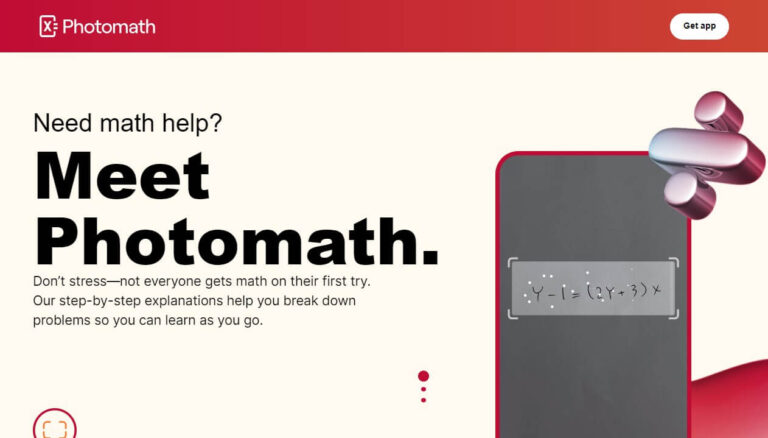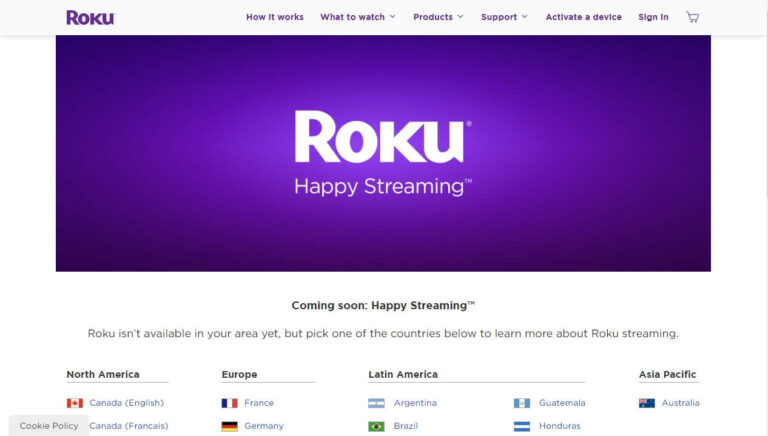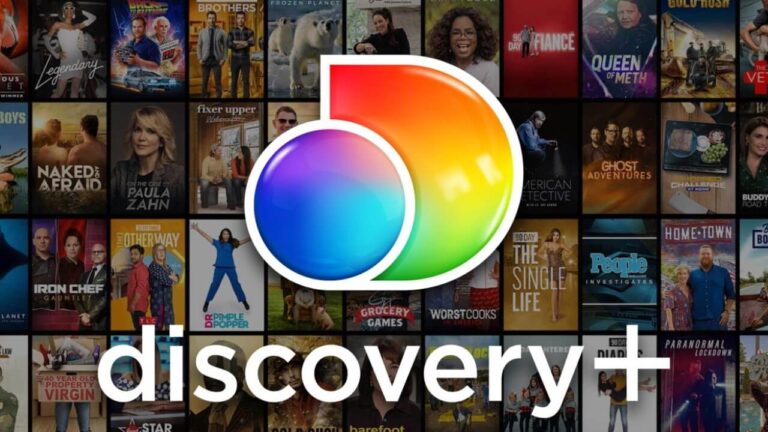How to Easily Cancel Your MGM Plus Subscription in 2024?
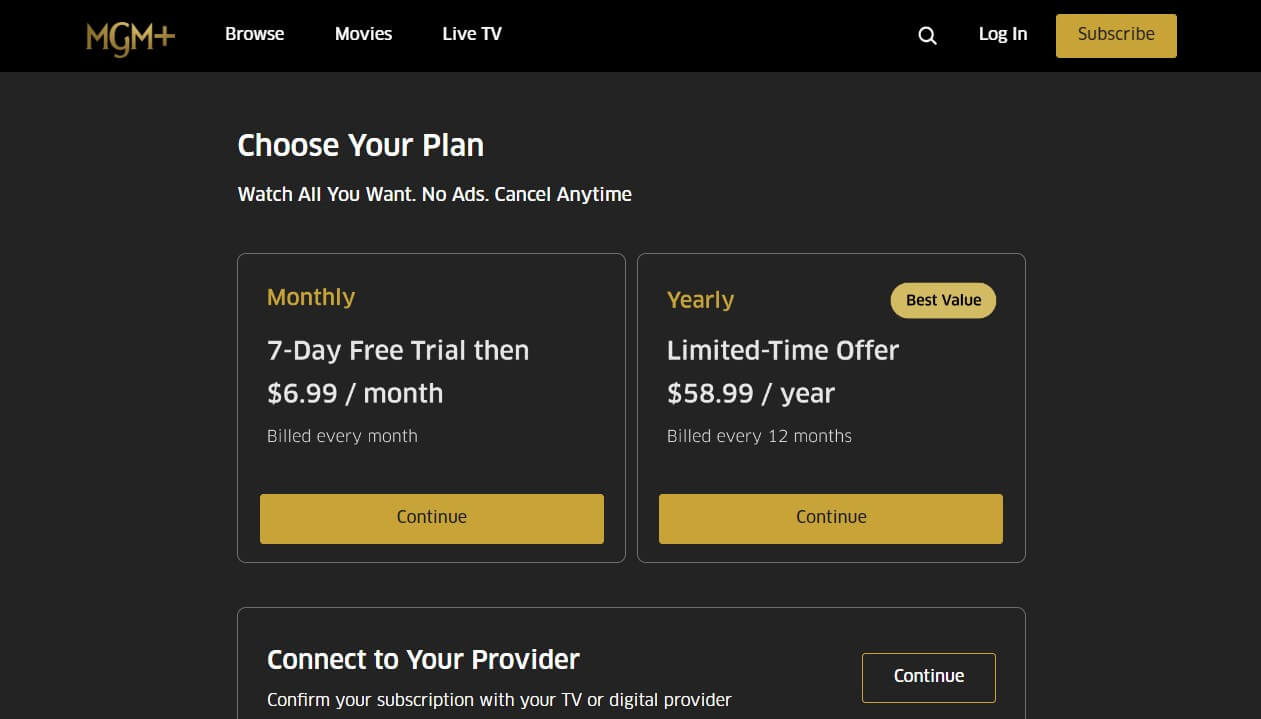
Streaming services are great when you’re using them, but can quickly become an unnecessary expense when you no longer watch them. MGM Plus, formerly known as Epix, is one such service that you may be looking to part ways with.
With thousands of movies and shows in its library, MGM Plus offers some great entertainment. But there are many reasons you may want to cancel, whether it’s due to the monthly costs, losing interest in the content, or switching to another streaming provider.
Canceling your MGM Plus subscription is simple once you know the steps for your specific platform or device. Read on as we walk through the process and answer frequently asked questions about ending your subscription.
How Do You Cancel a Subscription to MGM Plus?
The cancelation process for MGM Plus involves just a few quick steps to stop automatic renewals and end billing cycles associated with your account. We’ll outline the specific steps whether you subscribed directly via MGM, through Amazon Prime Video, using a Roku device, or any other platform.
While the interfaces may look a little different depending on how you initially subscribed, the general process is straightforward:
- Access your account settings
- Locate the subscriptions section
- Identify MGM Plus
- Select to cancel subscription
- Confirm cancellation on any popup message
Once you cancel, you’ll have access to MGM Plus until the end of your current billing period. After that, your subscription will be terminated and you’ll no longer be charged – no hassle or early termination fees!
Now let’s go through how to cancel step-by-step for each major platform.
Canceling Your MGM Plus Subscription Directly on the Website
If you subscribed directly on the MGM Plus website, here is how to cancel:
- Pull up mgm.com and log into your MGM Plus account.
- Click on your profile icon or avatar and select “My Account” from the dropdown menu.
- Under the “Subscriptions” section of your account page, choose the option for “Manage Subscriptions”.
- On the subscriptions management page, find the MGM Plus subscription and click the button to “Cancel Subscription”.
- A popup will confirm your cancellation – click “yes” or “confirm” to complete cancelling your subscription.
Once you receive confirmation, your MGM Plus subscription will be deactivated at the end of the current billing cycle. Access will be terminated at that point.
How to Cancel an Amazon Prime Video Channel Subscription to MGM Plus
For many users, MGM Plus access comes through an Amazon Prime Video channel subscription. Here is how to cancel MGM Plus if you subscribed on Amazon:
- Go to Amazon.com and login to your Amazon account that is linked to your Prime Video membership.
- Click on the “Prime Video” tab at the top of the page.
- Locate your account icon in the top right and click on “Your Account” in the dropdown menu.
- Select the “Prime Video Channels” option under “Memberships & Subscriptions”.
- On the Prime Video channels page, scroll to find MGM Plus and click the “Cancel Channel” button.
- Confirm your cancellation on the popup message.
This will stop payments at the end of your current subscription or billing cycle. You’ll continue having access to MGM Plus until then.
Canceling MGM Plus on Roku Devices
For Roku users, here is how you cancel your MGM Plus subscription:
Via Your Roku Device:
- Press the home button on your Roku remote to access the main menu.
- Use the right arrow button to browse the streaming channels grid.
- Highlight and select the MGM Plus channel.
- Press the asterisk “*” button on the remote to access options.
- Choose “Manage Subscription” and select “Cancel Subscription” to confirm cancelling MGM Plus.
Through Your Roku Account Website:
- On your computer or phone browser, visit my.roku.com and sign into your Roku account.
- Click your profile picture and choose “My Account” in the dropdown menu.
- Select “Manage Your Subscriptions” under the account options.
- Find MGM Plus in your subscriptions list and click “Unsubscribe” to cancel service.
Either way, once cancelled, your access to MGM Plus through Roku will be terminated at the end of the current billing period.
How to Cancel MGM Plus on iPhone, iPad, or Apple TV
If you have an Apple device and want to cancel MGM Plus, here are the steps:
On iPhone or iPad:
- Open the Settings app and tap on your Apple ID at the top of the screen.
- Select “Subscriptions” to view your active subscriptions.
- Tap on your MGM Plus subscription entry.
- Choose “Cancel Subscription” and confirm cancellation on the popup.
On Apple TV:
- Go to Settings and select Accounts.
- Choose your profile under Users & Accounts.
- Tap on Manage Subscriptions.
- Select MGM Plus subscription and choose Cancel Subscription.
For Apple users, be sure to cancel at least 24 hours before your next billing date if you subscribed through the App Store. Otherwise, you may be charged for the next cycle.
How to Cancel MGM Plus on Other Platforms and Devices
In addition to the major platforms above, you may also need to cancel MGM Plus on other streaming devices or smart TV platforms.
On Android Phones/Tablets:
- Open the Google Play Store app and go to Subscriptions under your profile.
- Select MGM Plus > Cancel Subscription.
On Android TVs:
- Go to app settings and open Account.
- Navigate to Subscriptions and choose MGM Plus > Cancel.
On LG or Samsung Smart TVs:
- From the home screen, go to the app store.
- Find account settings and locate MGM Plus.
- Choose to cancel subscription.
For any other devices, look for the subscription management area linked to your account profile. If you can’t find the option to cancel after checking account settings, you may need to contact customer support for assistance canceling MGM Plus.
What Happens When You Cancel Your MGM Plus Subscription?
Once you successfully cancel your subscription to MGM Plus, your access to the service will continue until the end of your current billing period.
For example, if you cancel midway through the month, you’ll likely still be able to stream MGM Plus for the rest of that month depending on the platform. On your next billing date, whether it’s a month-to-month subscription or a longer annual plan, your subscription will expire.
You will no longer be charged subscription fees after the expiration date. There are no cancellation fees or early termination penalties either.
Immediately after canceling, you’ll lose the ability to sign back into the MGM Plus app or website. However you’ll still have streaming access on registered devices until the final day.
Make sure to watch any favorite movies or shows before your billing cycle ends! Once your subscription expires, you’ll no longer be able to sign in or stream anything from MGM Plus.
The service makes it easy to cancel and prevents you from being locked in. But this also means you need to fully cancel before your billing date if you want to avoid another charge.
Troubleshooting Problems Canceling Your MGM Plus Subscription
While canceling MGM Plus is usually very straightforward, you may encounter problems trying to cancel your subscription. Here are some solutions to common issues:
Can’t find the cancellation option: Some smart TV platforms or older devices may not allow self-service cancellation. You may need to either manage subscription through a website account, or contact customer support for help.
No confirmation message received: If you don’t see a confirmation after canceling, contact MGM Plus support to verify your subscription was cancelled properly in their systems.
Charged after canceling: First, confirm the cancellation went through properly before your billing date. If you are still charged after the expiration, you will need to request a refund through customer service.
Subscription reactivates: Some platforms like Amazon may continue a cancelled subscription if you remain an active Prime member. Check your settings to confirm auto-renewal is off after canceling.
Issues cancelling through a third party: If you subscribed to MGM Plus through Amazon, Roku, or another provider, make sure to cancel directly on their platform or site. Managing through the MGM Plus website may not work.
For any problems canceling your account, reach out to the MGM Plus customer support team through their website chat, by phone, or on social media like Twitter. Explain the issue you are having and they can confirm the status of your account and make any corrections needed.
Frequently Asked Questions About Canceling MGM Plus
How can I get a refund for MGM Plus if I already cancelled?
If you cancelled your MGM Plus subscription but were still charged on your latest billing cycle, you can request a refund by contacting customer support. Explain the situation and provide dates when you canceled and were charged.
Are there any fees for canceling MGM Plus?
No, there are no cancellation fees or early termination penalties for canceling your MGM Plus subscription. You only need to pay for the service up until the end of your current billing period.
Can I cancel MGM Plus immediately or do I have to wait?
When you cancel MGM Plus, your subscription will remain active until the end of the current billing period. There is no way to immediately cancel unless you contact support and request account closure.
How do I avoid MGM Plus from reactivating my subscription after I cancel?
On some platforms like Amazon Prime Video, you’ll need to ensure auto-renewal is disabled in your account settings. Cancelling alone may not stop reactivation down the road.
What can I watch instead of MGM Plus after canceling?
Some alternatives to MGM Plus include services like Netflix, Hulu, HBO Max, Paramount Plus, and more. Compare other streamers to find one that offers the content you like.
Can I reactivate my subscription if I change my mind after canceling?
In most cases, yes you can resume your MGM Plus subscription by simply re-signing up on their website. As long as you didn’t permanently close the account, you can restart it.
How do I cancel MGM Plus if I subscribed through my cable provider?
Contact your cable provider or check your account settings online. There will be a section for managing premium channel subscriptions like MGM Plus to cancel service.
Recap of Main Steps for Canceling MGM Plus
To recap, here are the key things to remember when canceling your MGM Plus subscription:
- Access your account settings to find the subscriptions or channel management page. This may be under your profile menu.
- Identify the MGM Plus subscription and select the option to cancel service or disable auto-renewal.
- Confirm cancellation on any popup messages so the request is processed.
- Note the expiration date so you know when billing will end and service access will terminate.
- Check back after canceling to ensure your subscription status has updated.
- Get help from customer support if you encounter any issues cancelling.
- Understand cancellation means losing access at end of billing cycle with no early termination fees.
Reviewing the steps for your specific device and being aware of the billing details will ensure you can cancel worry-free. With the instructions in this guide, you should be able to easily cancel your MGM Plus subscription.
Final Thoughts on Canceling MGM Plus
Like any other subscription, streaming services should occasionally be re-evaluated to decide if you still are really using and enjoying the content. With so much competition now, there’s always a new platform grabbing your attention.
If you find yourself no longer watching MGM Plus, canceling is a breeze and stops wasted money going out towards a service you no longer use. Make sure to check your subscription management settings before your next billing date.
Cancellation means you’ll have to say goodbye to your favorite Epix originals and the MGM movie library. But ending your subscription is all downside-free and you can always restart it later if you have second thoughts!
Now go enjoy the rest of your subscription while it lasts or start seeking the next streaming provider worthy of your monthly dollars. Thanks for reading and hopefully this guide helped explain exactly how to cancel your MGM Plus account.