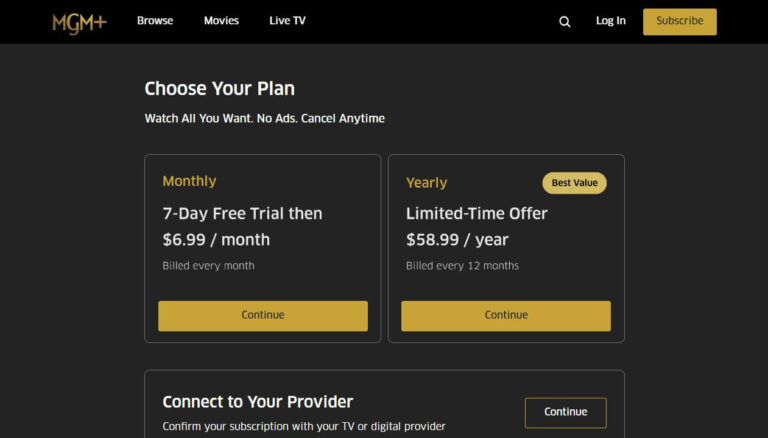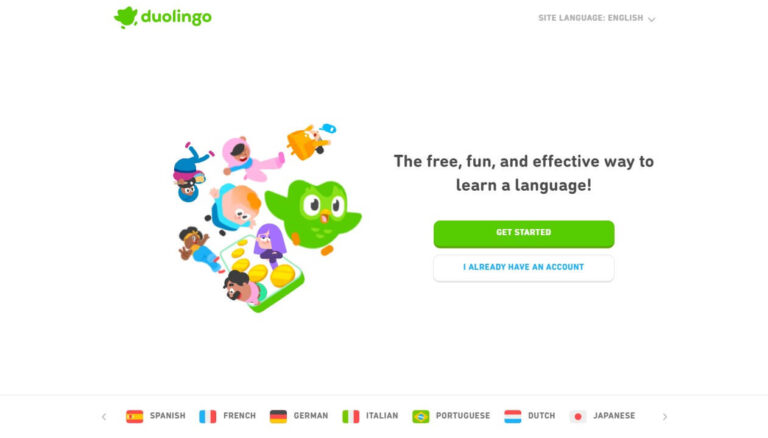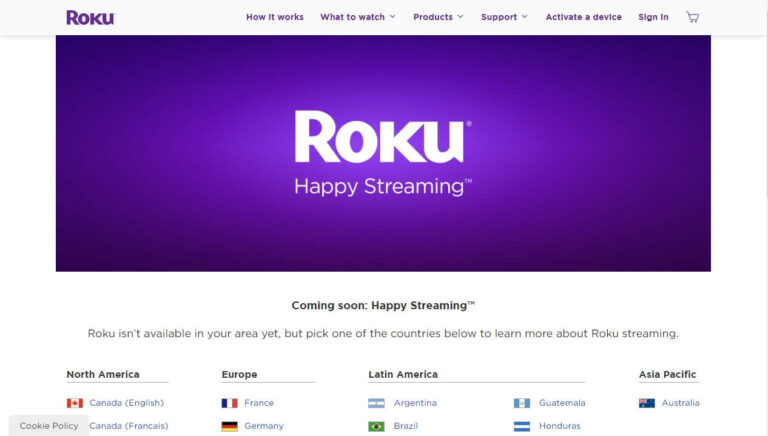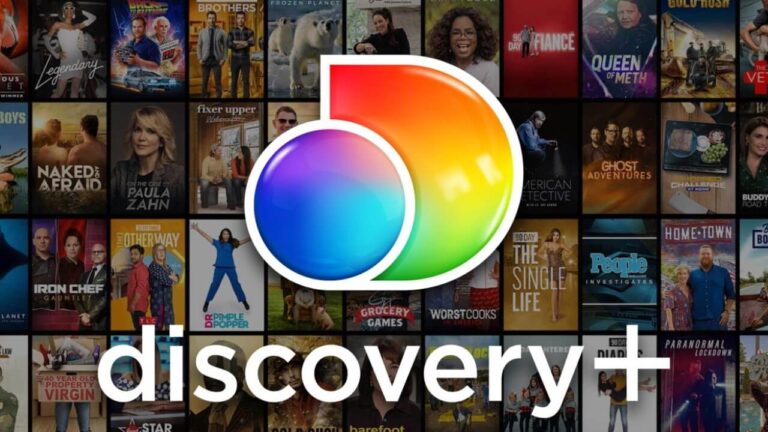How to Easily Cancel Your Photomath Plus Subscription?

Are you looking to cancel your Photomath Plus subscription? Maybe you signed up to try it out but don’t want to keep paying. Or perhaps you don’t use it enough to justify the monthly or yearly charge.
Luckily, canceling Photomath Plus is quick and easy. You just need to know where to look within your device’s settings and app store accounts.
In this step-by-step guide, you’ll learn:
- What Photomath Plus is
- When you might want to cancel
- How to cancel Photomath Plus on iPhone, iPad, Android devices, and more
- What happens after you cancel your subscription
- How to delete your Photomath account entirely
Let’s start by understanding what Photomath Plus offers and why thousands of users subscribe in the first place.
What is Photomath Plus?
Photomath is a popular math learning app used by millions worldwide. It can read problems snapped by your phone camera and provide step-by-step explanations to solve them.
Photomath Plus is a paid subscription ($9.99/month or $69.99/year) that unlocks additional features, including:
- Custom animated tutorials explaining math concepts
- Detailed textbook solutions not available in the free version
- “How” and “Why” tips to build math intuition
- Access to a full explanation library for selected textbooks
- Bonus math vocabulary and term definitions
Essentially, Photomath Plus aims to provide more in-depth math comprehension, practice, and learning opportunities. The step-by-step guidance helps you deeply understand concepts rather than just finding final answers.
Why You Might Want to Cancel Photomath Plus
There are a few reasons you may want to cancel your Photomath Plus subscription:
- You were just trying it out – Maybe you subscribed to the 7-day free trial and don’t want to continue paying. The subscription auto-renews by default, so you need to actively cancel to avoid being charged.
- It’s too advanced – While great for math students, some features in Photomath Plus may be too advanced or involved if you just want occasional help with basics. Downgrading to the free version may suit your needs better.
- You’re not using it enough – If you aren’t taking full advantage of Photomath Plus’s offerings, it could be difficult justifying the monthly/yearly payment. The free Photomath core features may suffice.
- You need to cut back on expenses – During times of financial difficulty, subscription services are often the first to go. Photomath Plus, while very useful for dedicated math learners, is still a luxury rather than essential purchase for most.
No matter the reason, canceling Photomath Plus is quick and straightforward once you know the steps.
When to Cancel Your Photomath Plus Subscription
Photomath Plus subscriptions automatically renew by default unless canceled at least 24 hours before the next billing date. This renewal happens right at the end of your current subscription period.
For example:
- If you subscribe on the 5th of the month, your subscription auto-renews on the 5th of the following month
- If you have an annual subscription, it renews each year on the original purchase date
To avoid surprise charges, be sure to cancel at least 1 day before the renewal. If you cancel mid-subscription, you still retain access until the end of the billing period you already paid for.
Now let’s go through how to cancel Photomath Plus on both iPhones/iPads and Android devices.
Step-by-Step Guide to Canceling Photomath Plus on iPhone or iPad
Follow these steps to cancel your Photomath Plus iOS subscription:
- Open the Settings app
- Tap on your Apple ID name
- Select “Subscriptions”
- Choose your Photomath Plus subscription plan
- Tap “Cancel Subscription” and confirm
Once canceled, your Photomath Plus access continues until the end of the current billing period before downgrading to free features. You can resubscribe at any time if you change your mind.
Step-by-Step Instructions to Cancel Photomath Plus on an Android Device
Android users can cancel their Photomath Plus subscription through the Google Play Store:
- Open the Play Store app
- Tap the hamburger menu in the top left
- Choose “Subscriptions”
- Select your Photomath Plus subscription
- Tap “Cancel subscription” and confirm
As before, you retain access to Photomath Plus until the end of the billing cycle. But the auto-renewal will be stopped so you are not charged again.
How to Delete Your Photomath Account Entirely
Apart from just canceling your paid subscription, you can request to delete your entire Photomath account if desired.
To fully delete your account:
- Email Photomath customer support at support@photomath.com
- Ask them to deactivate your account permanently
Account deletion removes all your Photomath data. So only request this if you are sure you no longer need anything from the app.
Most people downgrade to the free version rather than full account removal after canceling Premium. But the choice is yours.
What Happens When You Cancel Photomath Plus
Here is what you can expect after canceling your Photomath Plus upgrade:
- You immediately lose access to Plus-exclusive features like custom tutorials or enhanced textbook solutions
- Step-by-step explanations of regular math problems will still be available
- Your account and progress data remain intact
- You can resubscribe to Plus anytime to regain access
- At the next original renewal date, your subscription will expire
So in summary – you still have basic Photomath calculator and helper features. But the premium in-depth learning content gets disabled until you choose to re-purchase a Plus membership.
Troubleshooting Problems Canceling Your Photomath Subscription
Most people are able to easily cancel their Photomath Plus auto-renewal by following the app store instructions above. But occasionally issues can appear.
If you are struggling to find the cancellation options, try these troubleshooting tips:
- Log out then log back into your app store account, then retry cancellation steps. This refreshes permissions and data.
- Contact Photomath support through in-app chat or their online contact page. Their team can help troubleshoot or manually cancel for you if needed.
- As last resort, you can request a refund from Apple or Google Play support if your subscription renewed incorrectly. Provide dates and details on the problem occurring despite trying to cancel properly.
With patience and some experimentation, nearly all Photomath Plus users are able to cancel automatic subscription renewal through their device’s subscription settings. Don’t hesitate to reach out for help from Photomath or app store support teams if you run into any roadblocks.
Key Takeaways on Cancelling Photomath Plus
To recap, here are the critical points to remember when you need to cancel your Photomath Plus membership:
- Do it at least 24 hours pre-renewal or you will get charged for the next billing cycle
- Use your device settings and app store accounts to disable auto-renewal
- iPhone/iPad users access subscriptions in Settings > [Your Name] > Subscriptions
- Android users access subscriptions through Play Store > Menu > Subscriptions
- Account and data stay unless you fully delete your Photomath account via their support
- Continue enjoying free Photomath features after cancellation
Whether you feel Photomath Plus is too advanced, not needed enough to warrant the monthly price, or money is simply tight, following the above guide makes subscription cancellation quick and hassle-free.
You take control of whether the auto-renewal continues or stops. For ambitious math students, Photomath Plus unlocks profound step-by-step explanations into complex problems. But for more casual check-ins, the free helper features sufficiently assist most people.
Now you have full details on canceling Photomath Plus smoothly when required. Reach out in comments if any part of the cancellation process remains unclear!