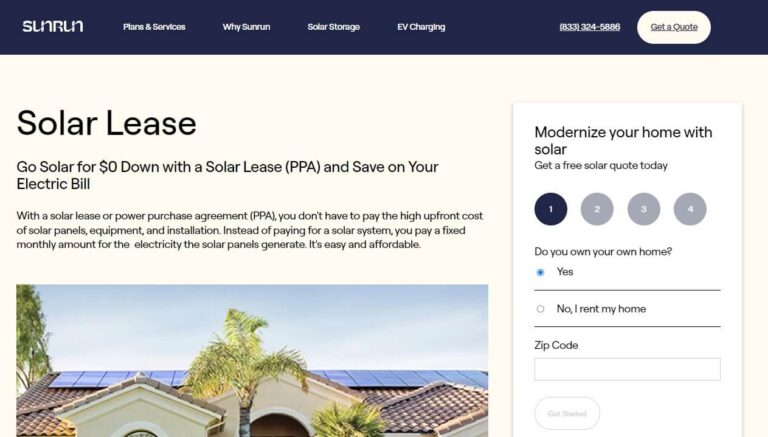How to Cancel a Smart Contract on Trust Wallet?
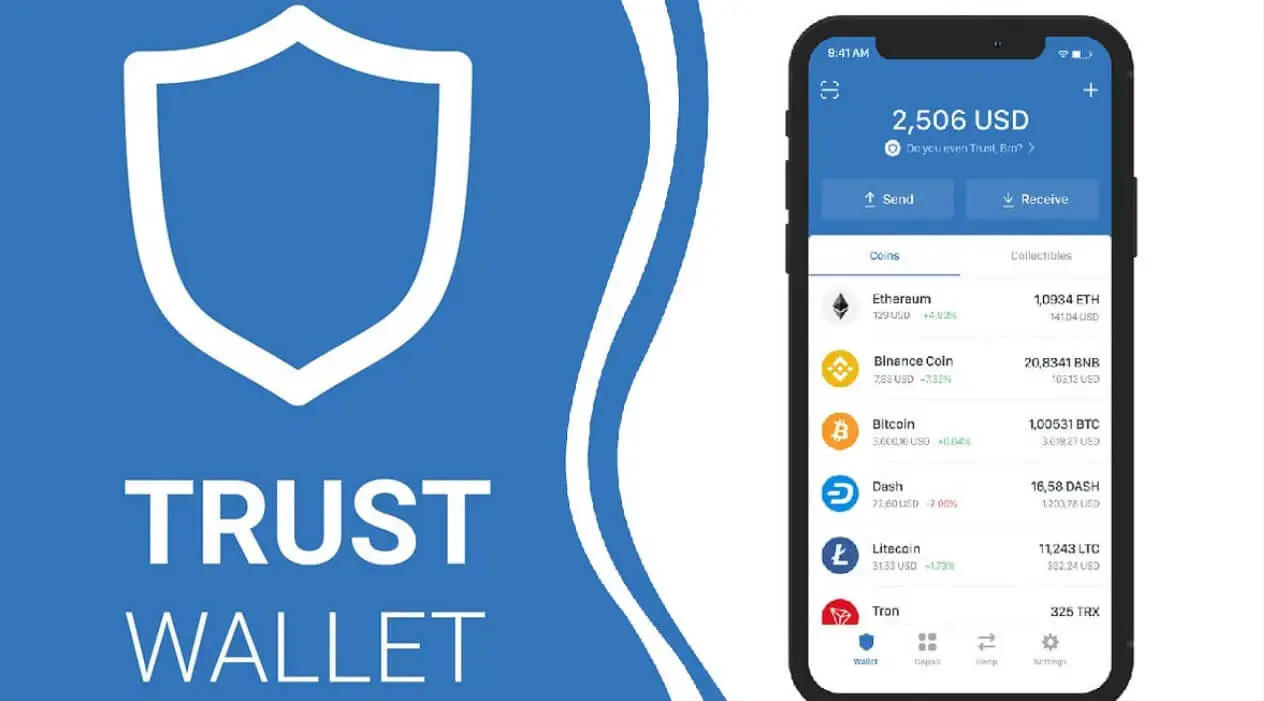
Cryptocurrencies and blockchain technology have introduced many innovative concepts like smart contracts. These self-executing programs enable a wide range of decentralized finance (DeFi) applications and services. However, smart contracts can also pose risks related to security and loss of funds if not used properly.
So how do you cancel or revoke access to a smart contract on Trust Wallet?
While deployed smart contracts can’t simply be taken down, you can proactively revoke approval permissions to prevent unauthorized transactions. This article will walk through using tools like Token Approval Checker and Beefy Finance to view and revoke access to ERC-20 token contracts for your Trust Wallet.
We’ll cover key topics like:
- What smart contracts are and how they work on networks like Ethereum
- The risks of granting unlimited approval to smart contracts
- How to periodically revoke smart contract allowances as a security measure
- Step-by-step instructions for revoking ERC-20 token approvals
- Other options for canceling smart contracts like overriding transactions
- Tips for staying secure when using Trust Wallet with smart contracts
Let’s start with understanding what smart contracts are and why you may need to revoke access.
What Are Smart Contracts and How Do They Work?
A smart contract is a program stored on the blockchain that executes automatically when certain predefined conditions are met. Smart contracts are used to power a wide range of decentralized apps (dApps) and services, especially on networks like Ethereum.
For example, a decentralized exchange (DEX) uses smart contracts to facilitate trustless token trading between users. To begin trading, you first have to connect your wallet and approve the DEX’s smart contract to access your funds.
Once approved, the smart contract can automatically execute trades on your behalf according to its coded logic. There is no centralized intermediary involved.
Other common smart contract use cases include lending protocols, yield farming, gaming dApps, NFT marketplaces, and more. Their ability to operate transparently and autonomously makes smart contracts a foundational technology in the Web3 space.
The Risks of Granting Smart Contracts Unlimited Approval
To interact with a smart contract, you first have to grant it approval to spend your tokens by signing a transaction. Most dApps will request unlimited approval for convenience.
This allows the smart contract to freely move your tokens around without needing permission for each individual transaction. You avoid paying gas fees repeatedly to re-approve the same contract every time.
However, unlimited approval means that the smart contract could potentially drain all of your approved tokens if it somehow gets compromised. Even if you are no longer using that dApp, its contract maintains access until you manually revoke it.
So failing to revoke smart contract allowances that are no longer needed poses a security risk. The contract could be exploited in the future to take your funds without any further consent from you.
It only takes a minute to revoke access, which is worthwhile to reduce your risks. You shouldn’t grant more power to contracts than absolutely necessary.
Why You Should Routinely Revoke Smart Contract Allowances?
Since smart contract approvals do not expire on their own, it is good practice to periodically revoke access for contracts you no longer need. Here are some reasons why:
- Removes unnecessary privileges contracts may have to withdraw your tokens
- Limits your attack surface in case contracts get compromised later on
- Prevents dormant contracts from unexpectedly draining your balances if exploited
- Promotes good security hygiene by pruning obsolete allowances
- Frees you from having to remember all contracts you’ve ever approved
- Requires contracts to request access again if you want to reuse them
- Gives you greater control and oversight over your funds
Revoking old approvals takes just a moment but could potentially save you from catastrophe. Be proactive about managing smart contract permissions.
How to View and Revoke ERC-20 Token Approvals?
Trust Wallet makes it easy to view and revoke approval for Ethereum-based ERC-20 tokens. Here are step-by-step instructions:
Step 1: Visit Token Approval Checker
- Go to Etherscan’s Token Approval Checker website
- This tool lists all the contracts that can access your tokens
Step 2: Connect Your Wallet
- In Trust Wallet, click “Connect to Web3” in the browser
- Choose WalletConnect and scan the QR code from Token Approval Checker
- This will securely link your wallet to the site
Step 3: Locate the Contract to Revoke
- You’ll see a list of all the contract addresses that can spend your tokens
- Locate the specific approval you want to revoke and click the “Revoke” button
Step 4: Confirm the Revocation Transaction
- A popup will appear in Trust Wallet to confirm the contract revocation
- Submit the transaction and pay a small gas fee to process the revocation
Step 5: Check Revocation Status
- Wait for the transaction confirmation and block mining
- Reconnect your wallet to double check if the contract no longer appears
- The revocation is complete!
Repeat this process to manage smart contract approvals and limit unnecessary access to your funds.
Other Options for Canceling Smart Contracts
While deployed smart contracts can’t simply be deleted or stopped altogether, you do have some other options:
- Override Pending Transactions: If you have a transaction stuck pending, you can send a new one with higher gas fees to override it. This effectively cancels the first stalled transaction.
- Adjust Nonce Values: You can resend failed transactions by generating a new one with the same nonce value. This may allow you to replace stuck transactions.
- Transfer Funds: If a contract hasn’t already drained all your approved tokens, you can quickly transfer the remaining balance out to a new wallet. This severs its access.
- Revoke Approvals: As described above, revoking a contract’s access to your tokens cuts off its ability to withdraw funds, even if not compromised.
These measures allow you to cancel the contract’s functionality or permission so it can no longer affect your funds or transactions.
How to Stay Secure When Using Trust Wallet?
Here are some tips for staying safe and protecting your funds when using Trust Wallet:
- Carefully research smart contracts before approving them. Only use reputable audited protocols.
- Periodically revoke approvals that are no longer necessary. Don’t grant unlimited permanent access.
- Consider setting allowance limits rather than infinite approval if the option is available.
- Use hardware wallets like Ledger or Trezor for additional protection of keys and signing.
- Don’t blindly approve transactions you don’t fully understand. Verify what permission you are granting.
- Make regular encrypted backups of your seed phrase and store them offline.
- Be cautious of DApp links sent to you. Double check URLs to avoid phishing sites.
- Monitor your wallet balances and transaction activity for any unauthorized withdrawals.
- Use wallet address whitelisting features to restrict where your tokens can be sent.
Practicing good security hygiene will help keep your cryptocurrency secure and minimize risks when interacting with smart contracts.
Conclusion
Smart contracts provide a lot of utility but also come with potential security risks if allowances aren’t managed properly. Fortunately Trust Wallet makes it easy to view and revoke approvals.
Get into the habit of regularly revoking outdated smart contract permissions. Be selective when granting access in the first place. Treat unlimited approvals with caution.
Following the steps in this guide will help you better control, monitor and limit contract access to your cryptocurrency tokens on Trust Wallet.
Remember to perform occasional reviews of contract allowances. Stay vigilant about security best practices. With some prudence, you can safely benefit from the many features and integrations Trust Wallet offers.