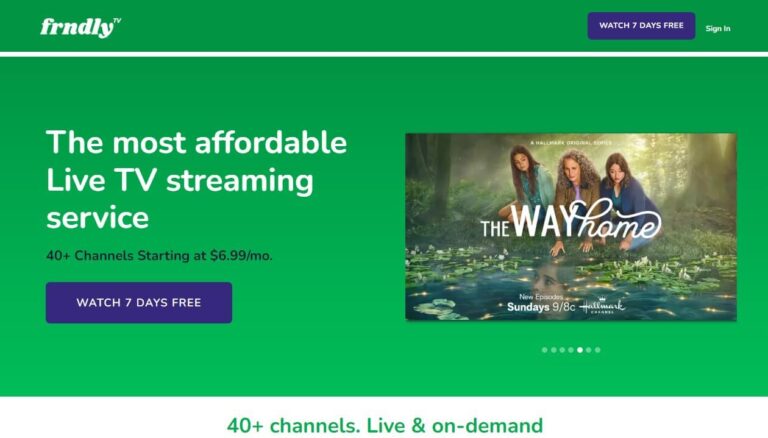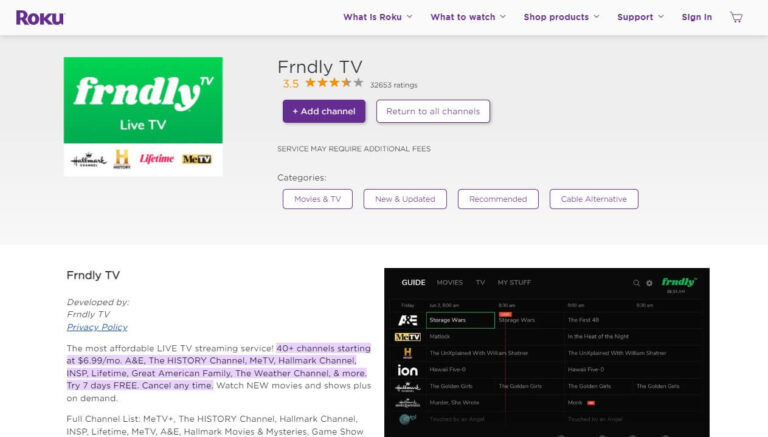How to Cancel Spectrum Cable TV Service? Step-by-Step Guide

Are you considering cutting the cord on your Spectrum cable TV subscription? With rising prices and endless fees, ditching traditional cable in favor of streaming TV often makes sense. But canceling your Spectrum service can seem daunting if you’ve been a customer for years.
Can you really just pick up the phone, say “cancel”, and be done with Spectrum for good?
In short – yes. Canceling Spectrum cable TV is straightforward as long as you follow the proper steps. There are no early termination fees or hidden tricks. Any consumer can cancel when desired.
In this detailed guide, we’ll provide a step-by-step walkthrough of how to cancel Spectrum cable TV service while avoiding any headaches. You’ll learn:
- How to confirm account ownership before canceling
- The best ways to contact Spectrum for cancellation
- Optimal timing and advance notice
- Equipment return procedures
- Avoiding extra charges or fees
- Ensuring correct final billing
- Alternatives to Spectrum cable TV
- How to transfer Spectrum services to a new address
- FAQs on canceling cable TV with Spectrum
Let’s start by looking at the #1 thing to confirm before beginning the Spectrum cancellation process.
Verify You Are the Account Owner
Spectrum will only process cable TV cancellation requests from an authorized account owner. As the first step, pull out your latest cable bill and confirm you are a primary or authorized user on the Spectrum account.
This ensures Spectrum can quickly pull up your account profile and assist with terminating service. Have the following account details on hand:
- Full name of primary Spectrum account owner
- Account number
- Account phone number
- Service address
- Recent payments and billing details
With account ownership verified, you can move forward confidently in contacting Spectrum to disconnect cable TV service.
Next let’s review your options for actually contacting Spectrum.
Pick Your Preferred Cancellation Method
You have three main options when it comes to how to contact Spectrum to cancel cable TV service:
- By phone: Call 1-833-267-6094 and speak with a Spectrum agent.
- Online chat: Use the chat feature on Spectrum’s website to message an agent.
- In person: Visit a Spectrum store location and cancel in person.
Below we’ll explore the specifics of canceling by phone, chat, and in-person so you know what to expect.
Canceling Spectrum Cable TV by Phone
Calling Spectrum at 1-833-267-6094 connects you instantly with a customer service agent. Here are some tips for a smooth cancellation process:
- Clearly state you want to cancel cable TV service only. Specify you do NOT want to cancel internet or any other Spectrum services. This avoids accidentally terminating your entire account.
- Have your account number ready. This allows the agent to quickly access your profile and proceed with cancellation.
- Remain firm in your decision. Spectrum agents are heavily pressured to retain customers. They may offer discounted plans or deals to entice you to keep cable TV. Politely but firmly decline any offers if you are set on canceling.
- Take notes on next steps. Document any instructions the agent provides related to returning equipment, final billing details, etc.
Overall, expect the phone cancellation process to take 10-15 minutes including wait time to speak with an agent. Simply stay calm, clearly communicate your wishes to cancel cable TV only, and note any important details related to final billing and returns.
Canceling Via Spectrum Online Chat
To cancel your Spectrum cable TV service online, visit Spectrum.com and click on “Chat with us” in the top right corner.
This connects you with a live online chat agent. Explain that you want to disconnect your cable TV service. Provide your account information when prompted.
Benefits of online chat cancellation:
- Avoid phone hold times
- Written record of conversation
- Confirmation emailed after chat
Be sure to clearly state you only want to disconnect cable TV service – not your internet or other subscriptions. The agent can cancel services directly within the chat.
Canceling in Person at a Spectrum Store
Visiting a Spectrum store allows you to cancel cable TV and return equipment conveniently in one trip.
To cancel in person:
- Find a nearby Spectrum store – search “Spectrum store near me” or check here.
- Gather account details – have your Spectrum account number, phone number, and other info ready.
- Bring cable boxes/DVRs – retrieve any Spectrum equipment from your home to return.
At the store, notify the representative you want to disconnect your cable TV subscription. Hand over any equipment and ask for a receipt as proof. This provides a clean break from Spectrum cable TV.
Now that you know how to contact Spectrum for cancellation, let’s look at the optimal timing.
Choose Your Cable TV Cancellation Date
You can cancel Spectrum cable TV service immediately or schedule a future disconnection date. However, consider providing 30 days advance notice when possible for a smooth transition.
This gives you time to return equipment, switch to a new provider, and take any other steps related to cutting cable TV service. It also ensures Spectrum has notice to update your account.
When contacting Spectrum, be clear on the exact date you want Spectrum cable TV service disconnected to avoid miscommunication. You can request to cancel service:
- Immediately – cable TV will be discontinued as soon as possible.
- Future specified date – cable TV disconnects on the date you indicate.
- End of current billing cycle – service ends on your next billing due date.
The more precise you are regarding the requested cancellation date, the better. Mark it on your calendar and follow up with Spectrum shortly before to confirm.
Next, we’ll look at returning any leased equipment you have.
Return Spectrum Equipment to Avoid Fees
If you rent cable boxes, DVRs, routers or other equipment from Spectrum, you must return these devices when you cancel service. Any unreturned equipment will result in added fees being charged.
You have two options for returning Spectrum equipment:
- Local Spectrum store – Find a nearby location and drop off equipment with receipt.
- Schedule free pick up – Spectrum can arrange pick up at your home if you are unable to return at a store.
Be sure to return any cable boxes, routers, remotes, modems and other Spectrum devices you are renting within 1 week of service cancellation. Get a receipt as proof of return.
Returning equipment promptly ensures you avoid expensive non-return fees. Now let’s look at the billing implications when you cancel Spectrum cable TV.
Understand Final Billing When Canceling Cable TV
When you cancel Spectrum services, your account will receive prorated final billing up to the cancellation date. Here are some key points on Spectrum’s final bill process:
- If you cancel in the first 30 days – receive a full refund of monthly charges.
- If you cancel after the first 30 days – charged full month and no credits are given for partial months.
- No termination fee for cable TV since there are no contracts.
- You pay only for the days you had service before the cancellation date.
- Return any equipment before the final bill cutoff to avoid added fees.
- Contact Spectrum immediately regarding any billing disputes.
Carefully review your final bill after cancelling to spot any discrepancies or mistakes. With the above details in mind, it should reflect an appropriate prorated charge.
Now that you know how to cancel your Spectrum cable TV subscription, it’s time to consider alternatives to watch your favorite shows and movies.
Compare the Top Alternatives to Spectrum Cable TV
Once your Spectrum cable TV service is officially canceled, you’ll need a new way to access live TV channels, DVR recordings, on-demand libraries and more.
Here are some of the most popular alternatives to Spectrum cable TV to consider:
YouTube TV
- Over 100+ live TV channels
- Unlimited DVR storage
- 100+ live TV channels including locals
- Works on most streaming devices
Hulu + Live TV
- 90+ live channels and on-demand library
- 50 hours DVR storage
- Access to Hulu originals and movies
- Sports, news, entertainment channels
Sling TV
- Starting at $40 per month
- 30+ live channels
- Cloud DVR storage optional
- Custom “channel packs” available
FuboTV
- 220+ live TV channels
- 1000 hour DVR included
- Focus on sports channels
- Other entertainment, news, lifestyle channels
Philo
- Only $25 per month
- 70+ live & on-demand channels
- Unlimited DVR storage
- Does not include sports or local channels
Research all the streaming TV options to find a package that offers your must-have channels at the best value. And supplement with services like Netflix or Prime Video for even more on-demand shows, movies and original programming.
An HD antenna is another option for accessing free over-the-air broadcast channels in your area like ABC, CBS, NBC, Fox and PBS. There’s no monthly cost – just a one-time purchase of the antenna.
With so many choices available, you can likely replace Spectrum cable TV with a streaming service or combination of services that fit your viewing preferences and budget better.
Transferring Your Spectrum Service to a New Address
Are you moving soon but want to take your Spectrum TV and internet with you? Spectrum makes it easy to transfer or “move” your services. Here’s how it works:
1. Confirm Spectrum availability at your new address – verify they provide service in the area before requesting a transfer.
2. Contact Spectrum at least 30 days before your move date. Provide your new address and requested install date.
3. Schedule installation at your new address for connecting and activating service.
4. Return equipment from old location and exchange if new gear needed.
5. Confirm new pricing if bundling internet and TV. Rates vary by region.
With proper planning and coordination, Spectrum can seamlessly transfer your services to your new home. Be sure to confirm the installation date as the move approaches.
Spectrum Cancellation FAQs
Still have some lingering questions about canceling your Spectrum cable TV service? Below we’ve answered some of the most frequently asked questions:
What is the phone number to cancel Spectrum?
To cancel Spectrum service, call 1-833-267-6094. This number connects you with Spectrum’s dedicated cancellation department.
How far in advance should I cancel Spectrum?
Ideally, provide at least 30 days notice before your requested cancellation date. However, you can cancel Spectrum immediately if needed.
Does Spectrum charge an early termination fee for TV service?
No, there are no early termination fees when canceling Spectrum TV service since there are no contracts.
Can I cancel just cable TV and keep my Spectrum internet?
Yes! Spectrum internet and TV services can be canceled independently. Specify you only want to disconnect cable TV when contacting them.
What happens to my email if I cancel Spectrum?
You can keep your Spectrum email address when canceling internet service. However, you lose access to the email account without an active internet connection.
How do I return Spectrum equipment after canceling service?
You can return DVRs, cable boxes, routers and other Spectrum equipment at any nearby Spectrum store location. Keep the receipt!
If Spectrum keeps charging me after cancellation what should I do?
Contact Spectrum customer service immediately if you notice any charges after your service ends. Provide them confirmation of your cancellation date and equipment return receipts.
Cancel Spectrum Cable TV Today!
We hope this guide gave you all the important details and steps needed to successfully cancel your Spectrum cable TV service. Just follow our tips to ensure a smooth cancellation process.
Ditching overpriced and restrictive cable TV contracts makes sense in the streaming era. Compare the many cable TV alternatives to find a replacement service tailored to your needs and budget.
And enjoy the freedom that comes with taking control of your TV entertainment options! What streaming service will you try first after canceling Spectrum?