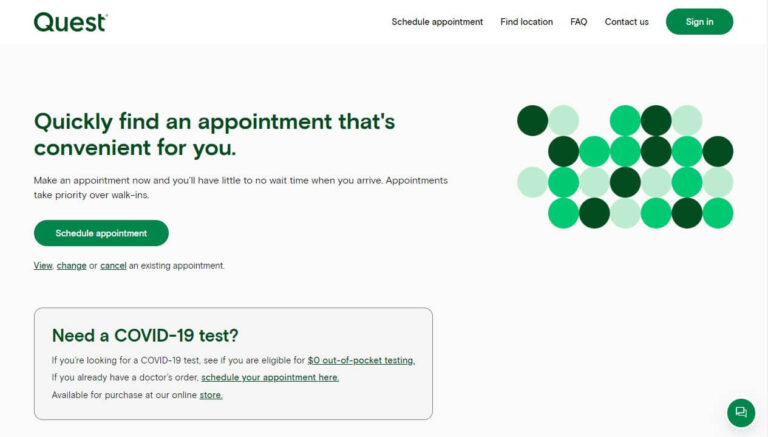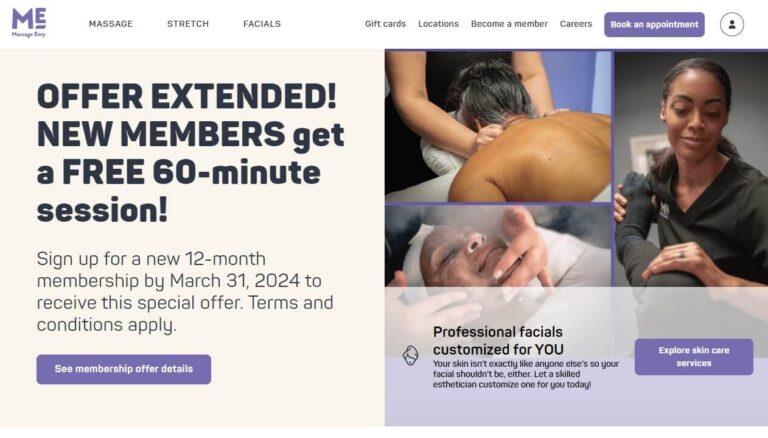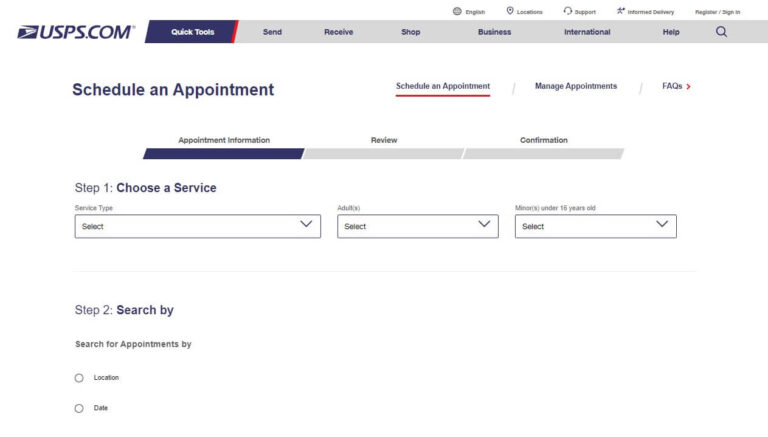Complete Guide to Canceling Your TSA PreCheck® Appointment

Have you signed up for TSA PreCheck® to speed through airport security only to later realize your appointment won’t work for you? Or maybe after applying, you were approved for Global Entry which includes TSA PreCheck benefits, making an additional appointment unnecessary. Whatever the reason, do you know the proper way to cancel a TSA Precheck enrollment appointment to open up the slot for other travelers?
This comprehensive guide will explain when and how to cancel or reschedule a TSA PreCheck appointment, who to contact for assistance, and what to do if no appointments are available after yours is canceled.
We’ll cover:
- What is TSA PreCheck and why get an appointment
- Steps for booking an initial TSA PreCheck appointment
- Reasons to cancel your existing TSA PreCheck appointment
- How to cancel with online scheduler or phone assistance
- Rescheduling your TSA PreCheck appointment instead
- What to do when no appointments are available
- Contact information for inquiries and mailing address
- Other related DHS trusted traveler programs
So if you need to cancel or change an upcoming TSA Precheck appointment, read on for full details!
What is TSA PreCheck and Why Schedule an Appointment?
For those unfamiliar, TSA PreCheck® is a TSA program that provides expedited screening to low-risk travelers at 200+ airports nationwide. Instead of removing shoes, belts, jackets, laptops and liquids during screening, TSA PreCheck members can keep those items packed and move through security much faster.
To enroll in TSA PreCheck, you must fill out an online application, then complete an in-person appointment for identity verification and fingerprinting. Appointments are usually booked days or weeks in advance due to high demand.
Once approved after the appointment, your known traveler number (KTN) will be issued to enter when booking future flights. As long as the TSA PreCheck indicator prints on your boarding pass, you can access expedited screening lanes.
How to Book a TSA PreCheck Appointment?
When ready to schedule your TSA Precheck appointment, you can either:
- Use the online enrollment system to pick a date/time and complete full application
- Visit an enrollment center to submit application in-person
For either method, required identity documents like your U.S. passport or permanent resident card must be brought to the later appointment.
The $78 enrollment fee (good for 5 years) will also be collected at appointment time via credit card, money order or check. Some banks reimburse this fee when paid with certain credit cards (i.e. Chase Sapphire Reserve).
Once finished, expect an email confirmation within a few days containing your known traveler number (KTN) upon approval. Add this to future flight bookings to access shorter TSA Precheck security lines!
When Should You Cancel Your Existing Appointment?
So when might canceling your current TSA Precheck appointment be necessary? Common reasons include:
- Schedule conflicts: Work or personal event now prevents you from making originally booked appointment
- Better time slot available: Found a more convenient opening that works better for your schedule
- Enrollment through other programs: Already have TSA PreCheck eligibility through Global Entry or trusted traveler status
- Missed cutoff window: Unable to cancel in time and missed your appointment
Regardless of reason, follow the proper cancelation methods below to open up the appointment for waitlisted travelers.
Step-by-Step Guide to Cancel TSA PreCheck Appointment
To cancel an existing TSA Precheck booking, you have two options:
Option 1: Use Online Appointment Scheduler
The easiest way is self-service through the online enrollment system.
- Reference appointment confirmation email/text for unique details
- Visit scheduler site and find your appointment
- Select option to cancel appointment
- Enter reason for canceling if requested
- Verify details and confirm cancelation
After completing, you’ll receive an email confirming your appointment was canceled in the system.
Option 2: Call (855) 347-8371 for Phone Assistance
If unable to access your email/text confirmation, call (855) 347-8371 instead:
- Provide the representative your name and other identifying details
- Specify that you need to cancel your existing TSA PreCheck appointment
- Confirm appointment date/time/location to be cancelled
- Receive cancelation confirmation number
This hotline is available 7 days a week for assistance cancelling or rescheduling appointments as needed.
For either method, be sure to cancel at least 24 hours in advance when possible so your slot can be assigned to other travelers.
Rescheduling Appointment Instead of Fully Canceling
Rather than cancel your TSA Precheck appointment entirely, consider rescheduling to a better date/time if still needing enrollment.
You can conveniently reschedule online or over the phone just like when canceling:
- Use online scheduler to find new available slot
- Call (855) 347-8371 to speak with representative
This way the appointment stays on the books under your name rather than releasing the slot altogether.
What If No PreCheck Appointments Are Available After Cancelling?
Once you’ve canceled your TSA PreCheck enrollment appointment, what happens if no openings are left to rebook?
Unfortunately appointments do fill up quickly, but here are ways to still get scheduled:
- Join waitlist notifications: Ask to get added to waitlist for first availability
- Check other locations: Expand search radius for appointments further away
- Check back frequently: New slots open up often from routine cancellations
- Limited walk-in spots: Ask center if any same day openings
Just know that getting initially enrolled ASAP if still needed since your known traveler number determines PreCheck eligibility when flying.
Who to Contact for Other TSA PreCheck Inquiries
For any other questions related to your TSA PreCheck membership or enrollment appointment, contact:
TSA PreCheck Support
6595 Springfield Center Dr
Springfield, VA 22150
This contact information allows you to check status, mail additional documents, submit inquires related to eligibility, and more even after finishing enrollment process.
Other Trusted Traveler Programs
Along with TSA PreCheck operated by the Department of Homeland Security, other trusted traveler programs provide expedited screening when entering the United States:
- Global Entry: Speeds customs entry process for frequent international travelers
- NEXUS: Simplifies border crossing between US and Canada
- SENTRI: Expedites US border passage for Mexico travelers
These memberships often include TSA PreCheck benefit for domestic flight security as well.
However – only Global Entry requires its own separate application appointment using same steps outlined above. NEXUS and SENTRI do not require an interview.
Conclusion
We just covered all there is to know about properly canceling a TSA PreCheck appointment using the online scheduler or phone assistance line. Remember that appointments fill up quickly, so cancel ASAP if your plans change to allow waitlisted travelers access. Consider simply rescheduling instead if you still require enrollment.
Hopefully this walkthrough gave you exactly what you needed to either cancel or change your upcoming TSA Precheck appointment. Just use the direct contact information provided for any other inquiries!