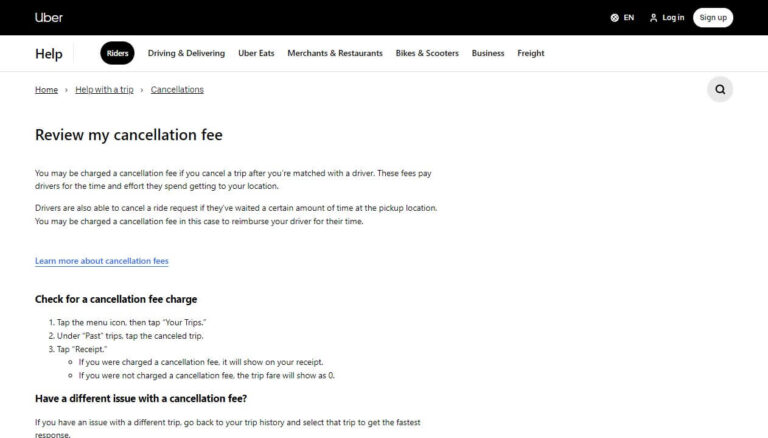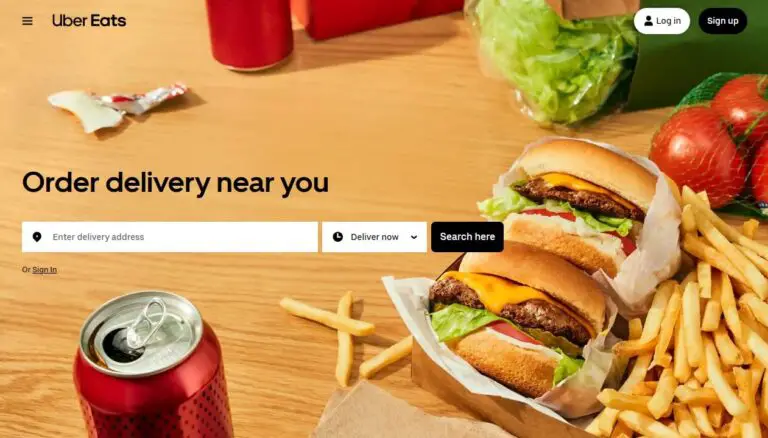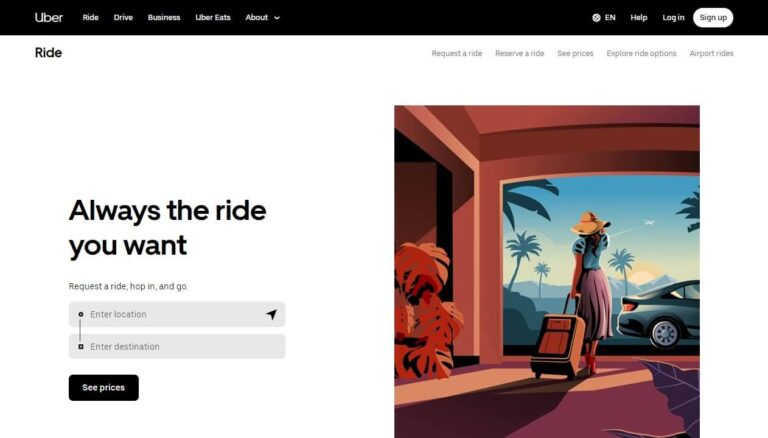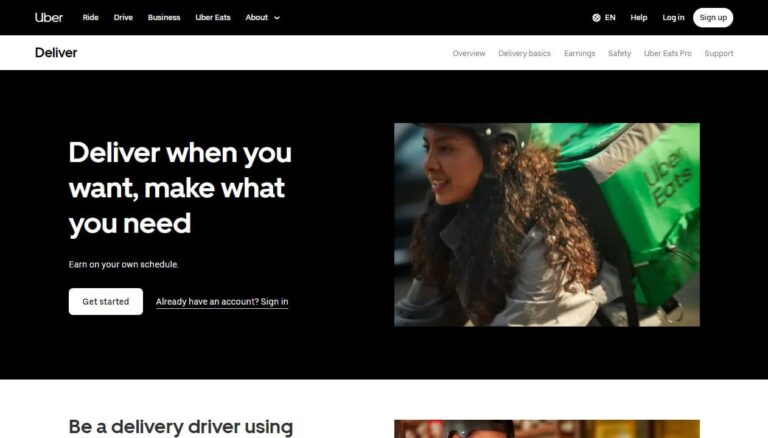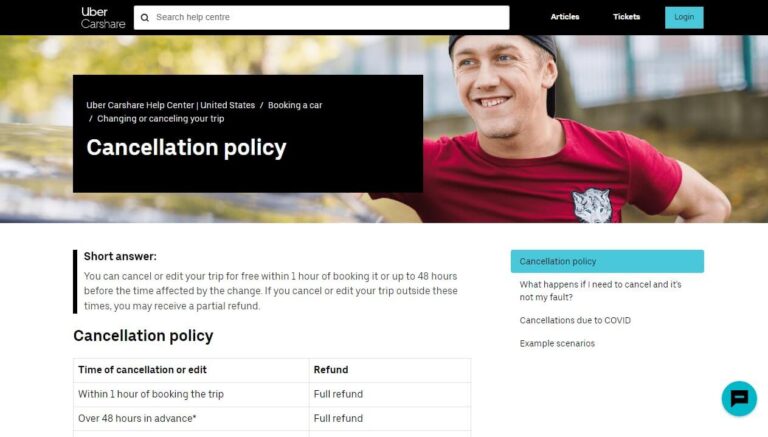How to Easily Cancel Your Uber delivery & Get a Refund?
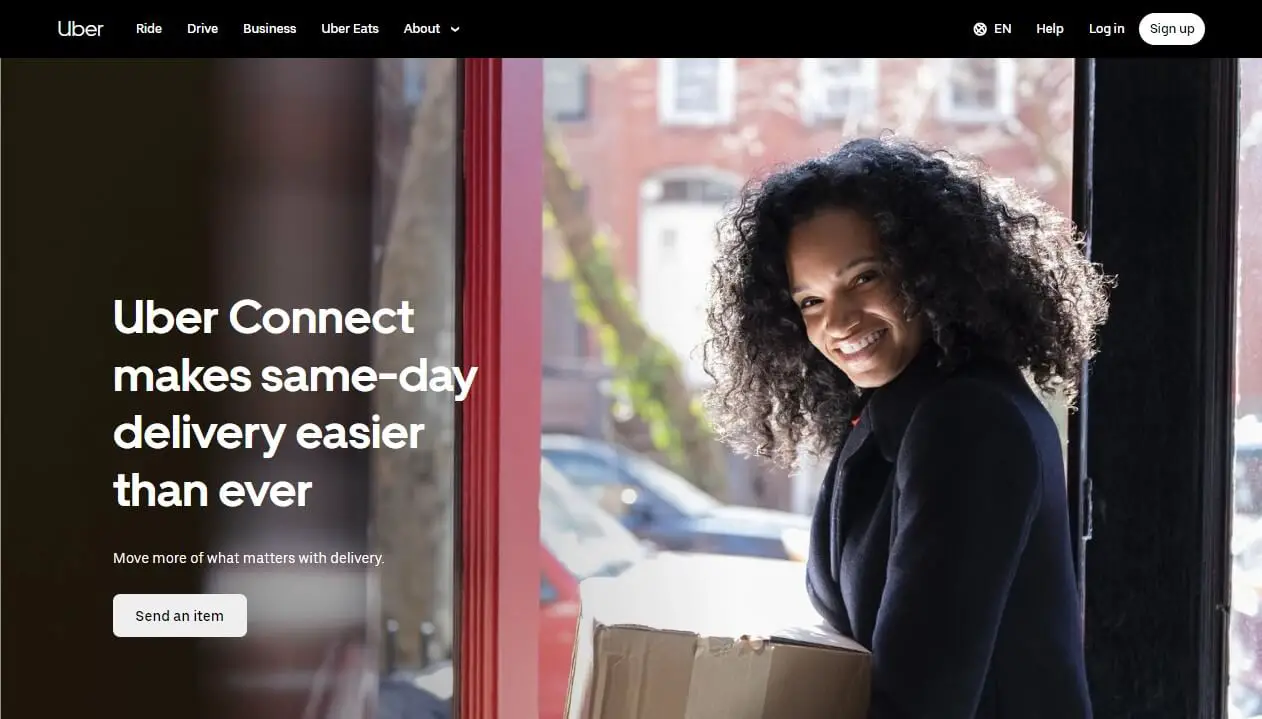
Ordering food delivery through apps like Uber Eats is incredibly convenient – until you need to cancel an order. Maybe you changed your mind, the delivery is delayed, or items are unavailable. Whatever the reason, cancelling an Uber Eats order is simple if you act quickly. This comprehensive guide will teach you how to easily cancel an Uber Eats order as a customer or driver, understand the cancellation policy, get refunds, and more.
Cancelling an Uber Eats order is a breeze if done before the restaurant accepts and starts preparing your food. But what happens once they begin cooking? Will you still get a refund? And how does the process differ for drivers vs customers?
Read on to learn the ins and outs of cancelling an Uber Eats order to get your money back. We’ll cover when you can cancel, step-by-step cancellation instructions, Uber’s refund policies, driver implications, FAQs, and pro tips for ensuring a smooth experience.
When Can You Cancel an Uber Eats Order?
The first thing to understand is at what point in the order process you can cancel your Uber Eats order. Your ability to cancel and get a refund depends on how far along your order is:
Before the Restaurant Accepts It
Cancelling your order at this initial stage means you will always get a full refund. Since the restaurant has not started preparing your food yet, Uber Eats does not charge a cancellation fee.
After the Restaurant Accepts It
Once the restaurant accepts your order, cancellations become more complicated. Since the restaurant has likely begun cooking by this point, a cancellation may incur a small fee.
After a Delivery Driver Has Been Assigned
If you cancel after a driver has been dispatched to pick up your order, expect to pay a larger cancellation fee. Both the restaurant and driver have invested time and gas costs, so Uber Eats charges higher fees.
The key takeaway? Act as quickly as possible, within 1-5 minutes if you can, to cancel your Uber Eats order for the best chance of avoiding fees. The faster you cancel, the less work has been done on the order, and the higher your refund amount.
Step-by-Step Guide to Cancel an Uber Eats Order
The process of cancelling your Uber Eats order will depend whether you are a customer or a driver:
As an Uber Eats Customer:
Cancelling your order as the customer who placed it is quick and easy directly through the Uber Eats app:
- Open the Uber Eats app on your smartphone.
- Tap on ‘Your Orders’ at the bottom of the screen.
- Select the order you want to cancel from your list of current and past orders.
- Tap on ‘Cancel Order’.
- Choose a reason for cancelling when prompted.
- Confirm the cancellation by tapping ‘Cancel Order’ again.
And that’s it! Uber Eats will process your cancellation request and notify you if any cancellation fees apply based on their policies.
As an Uber Eats Driver:
If you want to cancel an Uber Eats order you have accepted as a driver, follow these steps:
- Open the Uber Eats app and go to the order details.
- Tap the three dots or lines next to the restaurant’s name.
- Choose ‘Report an Issue’ from the menu.
- Select a reason for cancellation such as “excessive wait time.”
- Confirm the cancellation by tapping “Cancel Order.”
Easy right? The key things to note are that you can only cancel before marking the order as “On the way” and frequent cancellations could lead to deactivation.
Understanding Uber’s Order Cancellation Policies
Uber Eats has specific policies around cancellations to protect restaurants and drivers from losses due to order changes. It is helpful to understand their criteria for any cancellation fees:
No Fee if Cancelled Immediately
If you cancel your Uber Eats order within seconds or minutes of placing it, before the restaurant has accepted it, you will not be charged a cancellation fee. Since no work has begun on the order, you get a full refund.
Small Fee May Apply After Acceptance
However, if you cancel shortly after the restaurant has accepted your order, you may be charged a small cancellation fee. This is to compensate for any food prep or packaging they may have started.
Larger Fee if Driver is Dispatched
Canceling after an Uber Eats delivery driver has been assigned can cost you a larger cancellation fee. The charge covers the driver’s invested time and gas to get to the restaurant.
Partial Refunds Sometimes Issued
In some cases, Uber Eats may grant a partial refund if an order is cancelled after acceptance but before completion. This depends on the specific situation.
Disputing Fees with Support
If you disagree with a cancellation fee Uber Eats charged, you can contact customer support and make your case. If they agree it was unwarranted, Uber may refund your money.
Knowing the cancellation policies will help you set proper expectations. Avoid fees by cancelling immediately, or reach out to customer service if you feel you were unfairly charged.
Getting Refunds on Cancelled Uber Eats Orders
If you end up cancelling your Uber Eats order, getting a refund issued involves a few simple steps:
Confirm the Cancellation is Processed
Before seeking a refund, open the Uber Eats app and ensure your order shows as cancelled in the status.
Understand Uber’s Refund Policies
Check Uber Eats’ cancellation policies first to see if your situation qualifies for a refund. As noted above, your chances are best if you cancel before acceptance.
Access the In-App Help Section
If your refund is not processed automatically, navigate to the “Help” section of the Uber Eats app and select “Help with an order.”
Explain Your Cancellation Issue
Choose the order in question and select the option that best fits your reason for cancelling (e.g “I want a refund for a cancelled order”). Then provide any additional details.
Submit a Refund Request
After explaining the cancellation issue, expressly request a refund or credit on the order. Uber can review your case and issue any eligible refund.
Watch for the Refund
If approved, allow 7 business days for the refund to process and appear in your account or on your credit card statement.
With an understanding of the policies combined with quick action, you should be able to get at least a partial if not full refund on eligible cancelled Uber Eats orders.
Common Reasons to Cancel an Uber Eats Order
No one wants to cancel their food order unless necessary. Here are some of the most common valid reasons you may need to cancel an Uber Eats order:
- Long delivery delays – If your order is taking way longer than quoted to arrive, you may want to cut your losses and cancel.
- Change of plans – Life happens, and you may need to cancel if you can no longer eat the order.
- Time constraints – If you only had a short window to eat and the order is running late, cancelling can help.
- Restaurant closed – Occasionally you may not realize a restaurant is closed until after ordering.
- Menu items unavailable – Certain dishes may sell out or not be available.
- Wrong delivery address – Typos happen. If the address is incorrect, cancelling is the best course.
- Better coupon found – If you find a promo code after ordering, you may want to cancel and reorder.
No matter the reason, act quickly if you want to cancel, ideally within 5 minutes of ordering on Uber Eats. This greatly increases your chances of getting a full refund instead of a pesky cancellation fee.
Can You Cancel an Order After Pickup?
A common question is whether you can cancel an Uber Eats order after the driver has picked up your food.
Unfortunately, Uber does not allow drivers to cancel once they have tapped that the order is “On the way” except in extenuating circumstances that require calling support. This prevents drivers from picking up orders and unfairly cancelling after getting the food.
Likewise, customers cannot cancel an Uber Eats order once the delivery driver has picked it up from the restaurant. Since the order is already in transit, you no longer have the ability to cancel.
So in summary – no, neither the customer nor driver can easily cancel an Uber Eats order after pickup. Your best bet is to cancel immediately, before a driver is dispatched to avoid hassles.
How Cancellations Affect Drivers?
For Uber Eats drivers, cancelling orders can impact your standing and ability to work. Here are implications to be aware of:
- Ratings drops – High cancellation rates negatively impact your overall driver rating, leading to fewer order offers.
- Account deactivation – Repeated unwarranted cancellations may cause Uber to deactivate your driver account altogether.
- Lower profits – The time spent driving to restaurants on orders you later cancel is unpaid, resulting in lower earnings.
- Wasted gas – Gas costs incurred traveling to cancelled orders come out of your pocket, further reducing profits.
- Frustrated customers – Customers whose orders are cancelled frequently may complain or reduce tips for poor service.
To avoid problems, drivers should:
- Only cancel orders when absolutely necessary.
- Contact support if an excessive wait time, incorrect order details, or other issue requires cancellation.
- Proactively communicate about any delays or need to cancel due to emergencies.
- Make sure your app and settings are up to date to receive accurate addresses.
- Review order details carefully before accepting to prevent unwanted cancellations later.
With smart practices, drivers can keep cancellations to a minimum and maintain good standing with Uber Eats.
What Happens if Uber Eats Cancels My Order?
On the flip side, sometimes Uber Eats itself may cancel your order due to unforeseen circumstances:
- If the delivery address is invalid or unclear, Uber may proactively cancel the order.
- The restaurant could close unexpectedly before fulfilling the order.
- Certain menu items you ordered may sell out or no longer be available.
- There may be inadequate delivery drivers available to dispatch.
If Uber cancels your order for any reason, you should receive a notification by email or in the app within 24 hours explaining the cancellation.
Depending on the situation, you may receive an automatic $5 credit to your Uber Eats account as compensation for the inconvenience if a refund is not possible.
Does Uber Eats Give Refunds for Cancelled Orders?
Whether you receive a refund for a cancelled Uber Eats order depends largely on when it was cancelled:
- If you cancel the order before the restaurant has accepted it, a full refund is virtually guaranteed.
- Once the restaurant starts preparing your order, your chances of a getting a full refund drop significantly.
- After a driver is dispatched, you may only get a partial refund at best, if any at all.
- If Uber cancels the order due to unforeseen circumstances, you may receive an account credit but not always a full refund.
To recap, you are most likely to get a full refund when cancelling an Uber Eats order only seconds or minutes after placing it, before operations begin. But once time and resources have been invested, refund amounts steadily decrease.
How Long Does an Uber Eats Refund Take?
If you are eligible for a refund on a cancelled Uber Eats order, how long does it take to see that money back?
In most cases, allow 7 business days for an approved refund on a cancelled order to be processed by Uber Eats and appear in your account.
The exact time frame varies based on:
- Your bank’s processing times for deposits or crediting payments
- How congested Uber is addressing support tickets and refund requests
- Whether there is a queue of refunds already being handled
- If there are any issues or delays with their payments processor
Just be patient, and the refund should appear by within 7 business days if Uber Eats has approved it on a cancelled order. Always check your email for any notifications as well in case additional information is needed.
Common Uber Eats Cancellation Questions
We’ve covered a lot so far. To wrap up, here are answers to some of the most frequently asked questions about cancelling Uber Eats orders:
Can you cancel an order after it’s been picked up?
No, once an Uber Eats driver picks up your order, you cannot cancel it. The order is already in transit on the way to your delivery address.
What happens if a driver cancels my order?
If a driver cancels your order, Uber Eats will automatically reassign it to a new driver to complete delivery. However, your food may take longer to arrive with the change.
Why would my order get cancelled unexpectedly?
Common reasons Uber Eats may cancel your order include an invalid delivery address, restaurant closure, menu items selling out, or lack of available drivers.
Can I text my driver to cancel my order?
You should call Uber Eats support to cancel, rather than texting the driver directly, so support can properly document the issue and assign a new driver if applicable.
How do I dispute a cancellation fee or request a refund?
In the Uber Eats app, navigate to “Help”, choose your order, select the relevant issue, provide details, and expressly request a refund or fee reversal which support can review.
Hopefully these common questions provide more insight on properly handling Uber Eats order cancellations.
6 Pro Tips for a Smooth Cancellation Process
Follow these pro tips when you need to cancel an Uber Eats delivery to ensure the best experience:
- Act extremely quickly – Cancel within 1-5 minutes of ordering if possible to maximize your refund amount.
- Choose a valid reason – Pick an accurate cancellation reason so Uber understands if the issue was unavoidable.
- Contact support ASAP if charged unfairly – Don’t hesitate to reach out if you believe you were incorrectly charged a cancellation fee.
- Be polite yet persistent – Getting a refund often requires a bit of friendly patience with support staff.
- Double check your account – Log into your bank or Uber Eats account to verify the refund appears as expected.
- Limit cancellations as a driver – Too many cancellations can lead to poor ratings or deactivation, so avoid it when possible.
If you follow these tips when cancelling an Uber Eats order, you are much more likely to get your money back and avoid headaches!
Conclusion
After reading this guide, you should have a detailed understanding of how to easily cancel an Uber Eats order and get a refund issued quickly.
The key takeaways are:
- Act within 1-5 minutes of ordering if possible
- Follow the step-by-step process in the app
- Understand Uber’s cancellation fee policies
- Get refunds by contacting customer support
- Allow 7 days for refunds to process
- Limit cancellations as a driver to avoid problems
With this knowledge, you can cancel unwanted Uber Eats orders with confidence, get your money back responsibly, and avoid cancellation fees.
So next time your plans go awry or you need to adjust an order, just follow the steps outlined above. Before you know it, you’ll have cancelled your Uber Eats order and received your refund without any hassle!