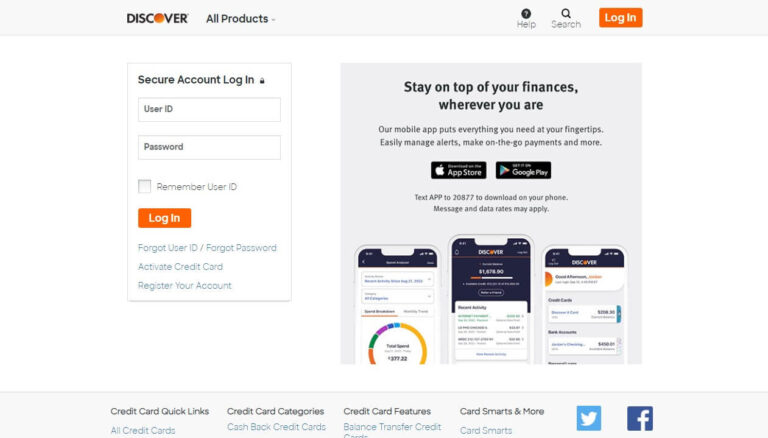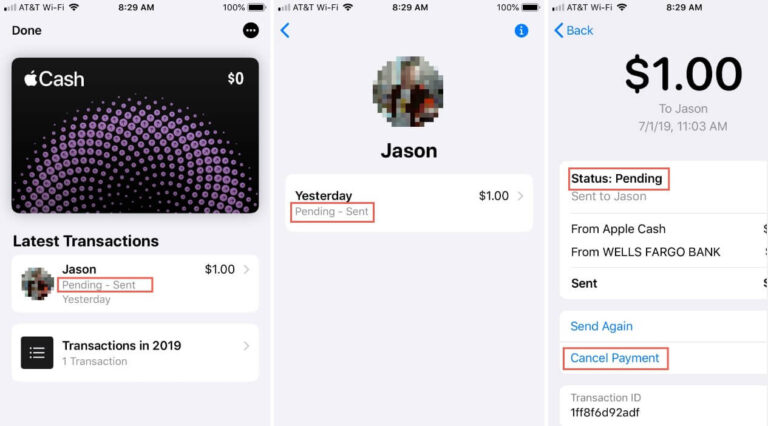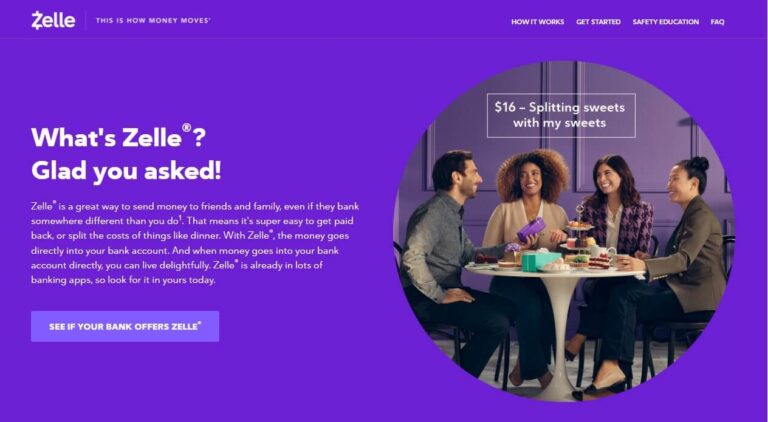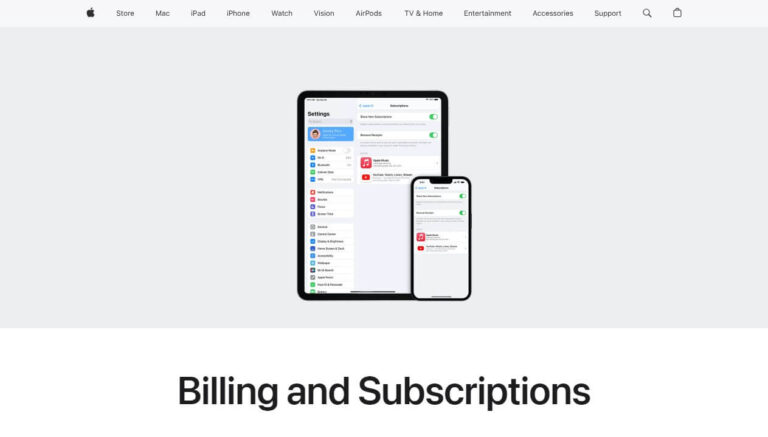How to Cancel a Payment on Cash App? Step-by-Step Guide
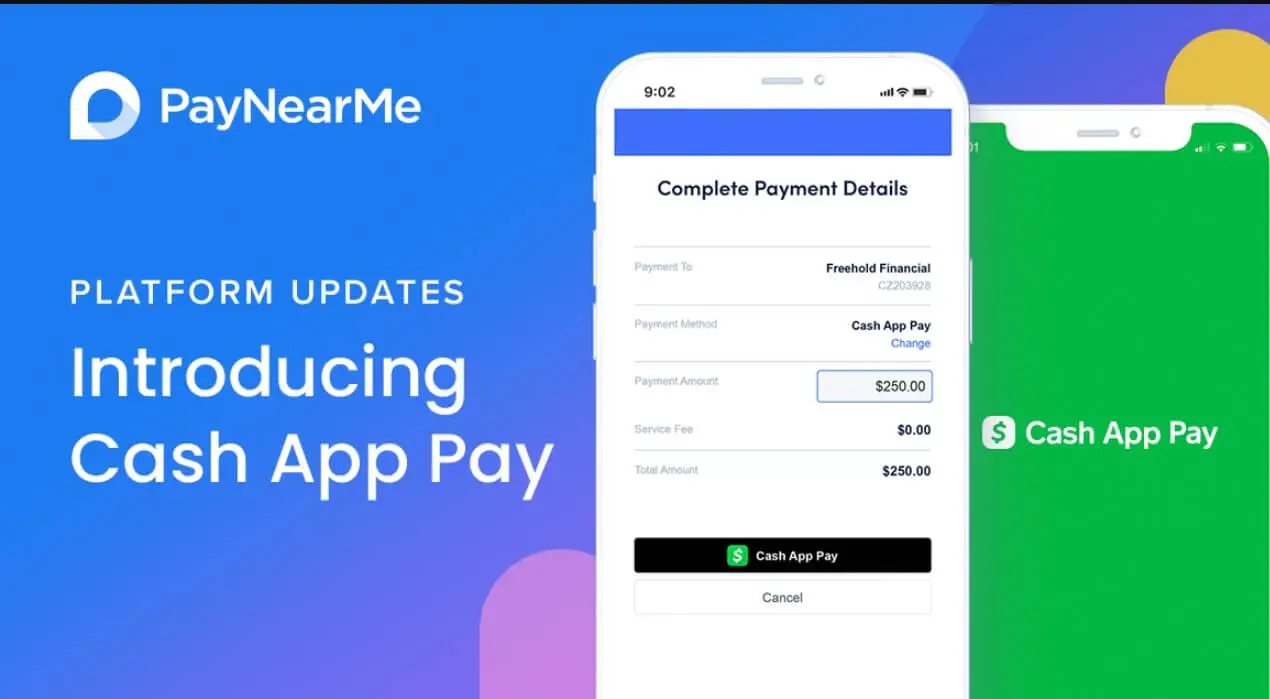
Have you ever made a mistake while sending money on Cash App and wished you could hit “undo”? We’ve all been there. Cash App payments happen instantly, making it tough to cancel a payment after you’ve entered the recipient and amount. But you’re not entirely out of options if you need to cancel a payment on Cash App due to entering the wrong details or changing your mind.
While Cash App payments can rarely be canceled directly, you can request refunds or dispute charges to recover funds. It takes a bit of extra work, but by taking the right steps, communicating with the recipient, and knowing the limitations, you may be able to get your money back.
This in-depth guide will walk through everything you need to know about canceling payments on Cash App, including:
- When can you cancel Cash App payments?
- Step-by-step instructions to cancel pending and completed payments
- What to do if you can’t directly cancel a Cash App transaction
- Tips to get refunds and dispute charges
- How to prevent payment issues in the future
Whether you accidentally sent money to the wrong person, changed your mind, or think you may be the victim of fraud, this guide will equip you to act fast and take the necessary steps to try reversing or canceling Cash App payments.
When Can You Cancel a Payment on Cash App?
To set proper expectations, it’s important to first understand the window where you can cancel a Cash App payment.
Cash App transactions are designed to be instant. As soon as you hit the “Pay” button, the funds leave your Cash App account and go directly to the recipient.
This instant processing means there is very little time where you can cancel a sent payment on Cash App.
However, there are two scenarios where you may be able to cancel a payment:
- Pending payments – Occasionally a Cash App payment will get stuck temporarily in a pending state before completing. Pending means the funds have left your account but haven’t yet finalized with the recipient. If you catch a payment at this stage, you may see a “Cancel” option allowing you to reverse the transaction.
- Recipient refunds – If the payment is already completed, your only option is to request the recipient refund your payment back to you. While they are not obligated to do so, communicating the mistake may convince them to send the money back.
Outside of catching a payment in pending state or getting the recipient to agree to a refund, there is no way to directly cancel or reverse a completed Cash App payment.
But as you’ll learn below, you can take other actions like disputing charges and reporting issues to try recovering funds from problematic payments.
The instant nature of Cash App transactions makes it critical to double and triple check all payment details before hitting send!
Step-by-Step Guide to Cancel a Cash App Payment
When you need to cancel a payment on Cash App, either as the sender or the receiver, the process will depend on whether the payment is still pending or already completed.
Follow these steps to cancel a sent or received Cash App payment:
Canceling a Cash App Payment You Sent
If you need to cancel a payment you sent from your Cash App account, use this process:
Step 1: Check if the payment is pending
- Open the Cash App and tap the Activity tab (clock icon)
- Scroll to find the payment you want to cancel
- If the status is “Pending” continue to the next step
- If it is completed, you cannot directly cancel it
Step 2: Tap on the pending payment
- Tapping the payment will open details on the transaction
- Confirm this is the payment you want to cancel before continuing
Step 3: Select “Cancel Payment“
- If the payment is pending, you should see a “Cancel Payment” link
- Tap this option to cancel the transaction
Step 4: Confirm cancellation
- A popup will appear asking you to confirm
- Select “Yes” to confirm canceling the pending payment
Step 5: Request a refund if already completed
- If you do not see “Cancel Payment”, the funds have already sent
- You will have to request a refund by:
- Tapping the payment
- Choosing “Request Refund”
- Entering a reason
- Submitting your request
- The recipient can then approve or deny refunding your payment
If the person declines your refund request, you cannot force them to send the funds back. A completed payment cannot be directly canceled by the sender. But you can take other actions covered later in this guide.
Canceling a Cash App Payment You Received
If funds were sent to you erroneously on Cash App, you can reverse the payment by issuing a refund:
Step 1: Open the Activity tab
- Tap the clock icon on your Cash App home screen
- This will display your full transaction history
Step 2: Select the payment
- Scroll to find the completed payment you want to refund
- Tap the payment to open the details
Step 3: Choose “Refund”
- Tap the three dots in the top right corner
- Select “Refund” to initiate returning the funds
Step 4: Confirm the refund
- Enter the refund amount
- Tap “Refund” again to confirm
Step 5: Wait for processing
- It takes 1-3 business days for the refund to reach the sender
- You cannot speed up this process
By completing these steps, you can easily refund a payment sent to you and reverse the Cash App transaction.
What To Do If You Cannot Cancel a Cash App Payment
Since Cash App offers no way to void, reverse, or dispute completed payments within the app itself, you have to take other actions if you are unable to cancel a payment:
Contact Cash App support
- Cash App has a support team that may be able to assist with account issues
- Reach out to them directly through the app
- They can investigate unauthorized payments or frozen accounts
- But cannot guarantee reversing completed payments
Dispute the charge
- If you funded the payment with a debit/credit card, dispute with your bank
- Explain you did not authorize or received the expected goods/services
- Your bank will investigate and potentially issue a refund
Request reimbursement
- Contact the payment recipient directly through other means
- Explain the situation and request they send the funds back separately
- If they agree, have them initiate a new Cash App payment to you
Take legal action
- For large disputed amounts, you may need to take the issue to small claims court
- If you have evidence the payment was truly erroneous or unauthorized
- A judgement could order the recipient to reimburse you
While Cash App provides limited recourse directly, taking independent actions can help recover wrongly sent funds in some situations.
Steps To Cancel a Pending Cash App Payment
If you act quickly, you may be able to cancel a Cash App payment that is still pending:
Step 1: Check Activity for “Pending”
- Log into Cash App and tap on the Activity tab
- Locate the payment marked as “Pending”
Step 2: Tap on the pending payment
- Opening the pending payment will display options
- This allows you to cancel payments in pending status
Step 3: Select “Cancel Payment“
- Tap on “Cancel Payment“ to stop the transaction
- This option only appears for pending payments
Step 4: Confirm cancellation
- A popup will ask you to confirm cancelling the payment
- Tap “Yes” to confirm and cancel the pending transaction
Step 5: Funds returned
- When cancelled, the pending payment will reverse
- The amount will be credited back to your Cash App balance
You generally have a 10 minute window to cancel a pending Cash App payment before it completes and becomes irreversible.
Act fast if you see a payment still pending and need to cancel it!
How To Get a Refund on Cash App After Sending Payment?
If you sent a completed Cash App payment, getting a refund takes a few extra steps:
Step 1: Contact the recipient
- Your first step is messaging the recipient directly
- Explain why you need the payment refunded
- Ask them to please send the funds back
Step 2: Open Cash App and select payment
- In the Activity tab, tap the completed payment
- This opens the payment details
Step 3: Choose “Request Refund“
- Tap the three dots in the top corner
- Select “Request Refund” to ask for your money back
Step 4: Explain reason for refund
- Enter a short explanation of why you need the refund
- Keep it friendly and reasonable
- Submit the request
Step 5: Wait for recipient approval
- If they approve your request, the payment will refund in 1-3 days
- If they reject it, the money stays with them
Step 6: Follow up if denied
- If denied, you will have to continue communicating
- Explain that the payment was accidental or unauthorized
- Be persistent yet polite in asking them
While there is no guarantee the recipient will refund your payment, clearly communicating why you need it reversed is key. Be honest in your request.
How To Dispute a Cash App Payment with Your Bank?
If you funded a Cash App payment with a linked debit card or credit card, you may be able to dispute the charge directly with your bank:
Step 1: Contact your bank
- Call the number on the back of your card
- Explain you need to dispute a Cash App charge
Step 2: Provide transaction details
- Your bank will ask for the charge amount, date, and reason for your dispute
Step 3: Fill out dispute forms
- The bank sends dispute forms to complete, sign, and return
Step 4: Submit dispute letter
- You may need to provide a letter further explaining your dispute
Step 5: Wait for investigation
- Your bank contacts Cash App and reviews your disputed transaction
- This can take 30-45 days to complete
Step 6: Get refund if approved
- If your dispute is approved, the bank issues a credit refunding the amount
Disputing a Cash App payment through your bank provides an alternate avenue to potentially recover your funds.
How To Prevent Cash App Payment Issues?
Here are some tips to avoid problems with sending money on Cash App:
- Double check recipient details before sending funds – Confirm you have the correct person to avoid sending money to the wrong account
- Only link accounts you own and closely monitor – Adding other people’s payment methods can cause issues if payments are disputed
- Carefully review transactions – Frequently check your activity to identify any unauthorized or fraudulent payments
- Avoid suspicious links or requests – Never send money to people you don’t know or accounts that seem sketchy
- Contact support ASAP if you encounter suspicious account activity – Acting quickly can help resolve issues before they escalate
- Understand Cash App’s policies – Be familiar with how payments work, cancellation limitations, and steps you can take if needed
Taking preventative measures is always preferable to dealing with the headache of trying to fix or cancel erroneous Cash App payments.
Can You Cancel a Cash App Payment Sent to the Wrong Person?
If you made the mistake of sending Cash App money to the wrong person, here are some options to try getting it back:
- Ask the recipient to refund – They would need to open Cash App, tap the payment, select “Refund”, and confirm. This relies on their cooperation.
- Contact Cash App support – Reporting the error can prompt an investigation. But support cannot force the recipient to send the funds back.
- Dispute the charge – If you funded with a credit/debit card, you may be able to dispute the charge for sending funds to the wrong account.
- Request reimbursement – You can nicely ask the recipient to send the money back to you separately via a new payment.
- Take legal action – For large amounts, you may need to take the recipient to small claims court to order them to return the funds.
While challenging, taking action right away gives you the best chance of recovering money sent to the wrong person on Cash App. Avoid this predicament altogether by double checking ALL payment details before hitting send!
Conclusion
We all make mistakes, and it’s not uncommon to have a moment of regret after sending funds through a financial app. While Cash App offers no way to reverse payments within the app, you’re not necessarily out of luck.
As this guide outlined, you have options like:
- Cancelling pending payments
- Requesting refunds
- Disputing charges
- Reaching out to Cash App support
The instant processing of Cash App payments means you have to act swiftly if you want to cancel a transaction. But by following the appropriate steps for pending or completed payments, you can attempt to get your money back.
Just remember to always verify recipient details before sending funds, monitor your account activity, and think twice before approving payments. Avoiding issues in the first place is easier than trying to cancel or fix problematic transactions after the fact!