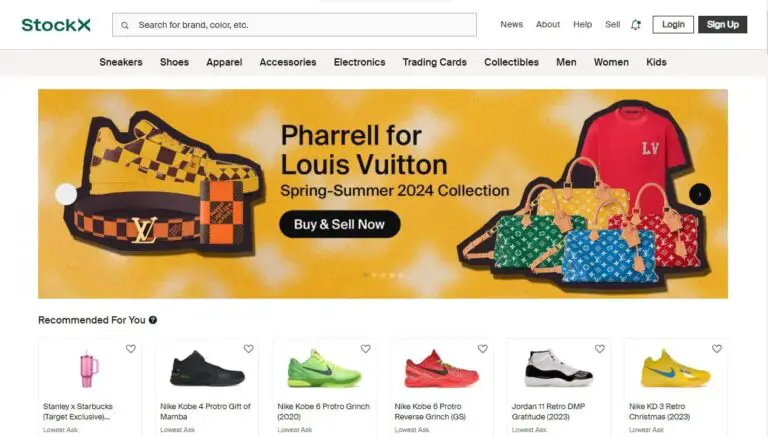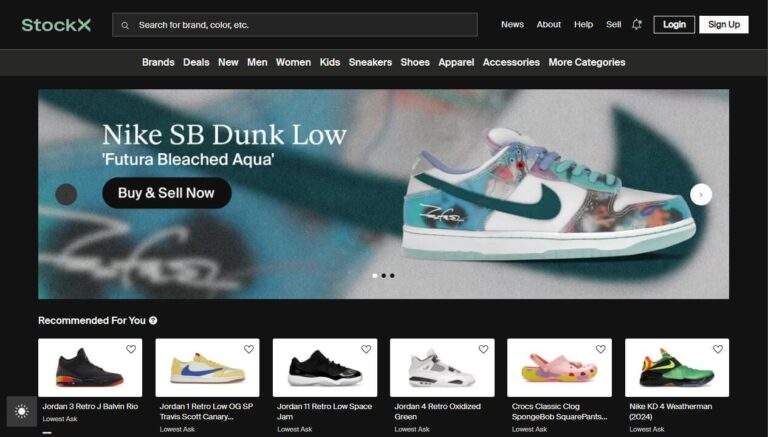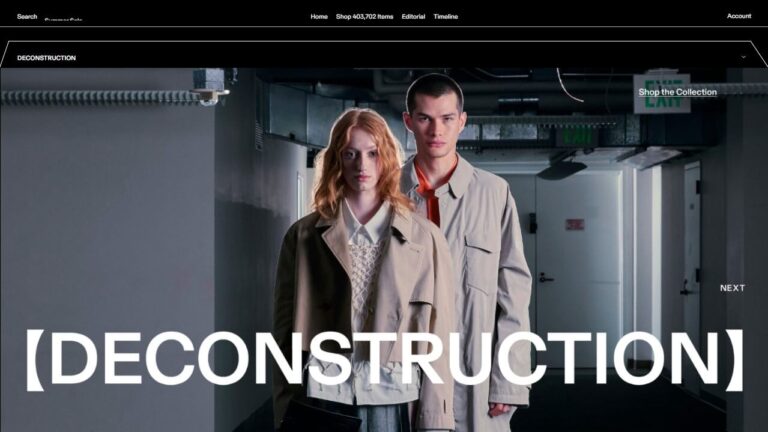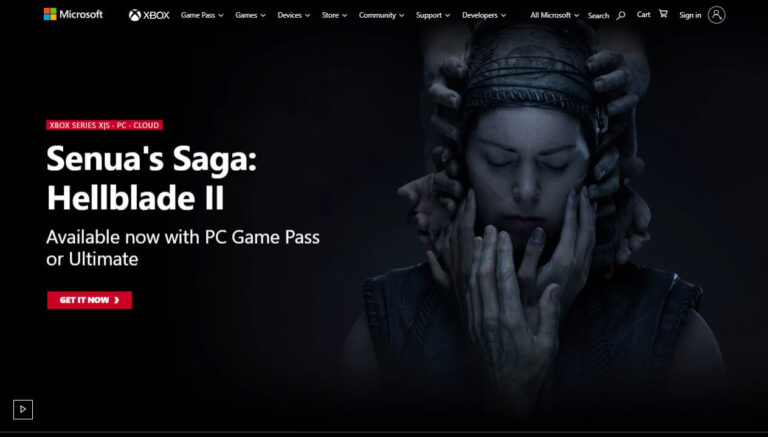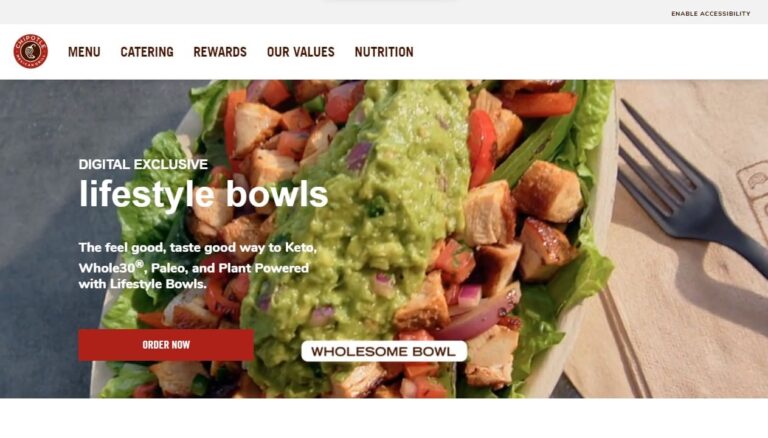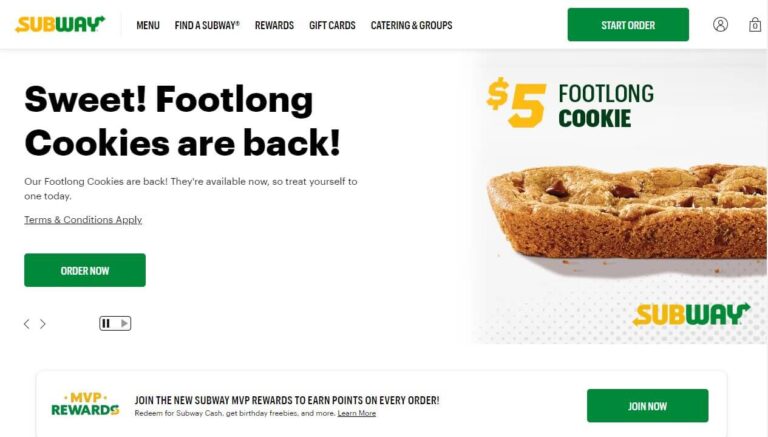How to Cancel an Afterpay Order: A Comprehensive Guide
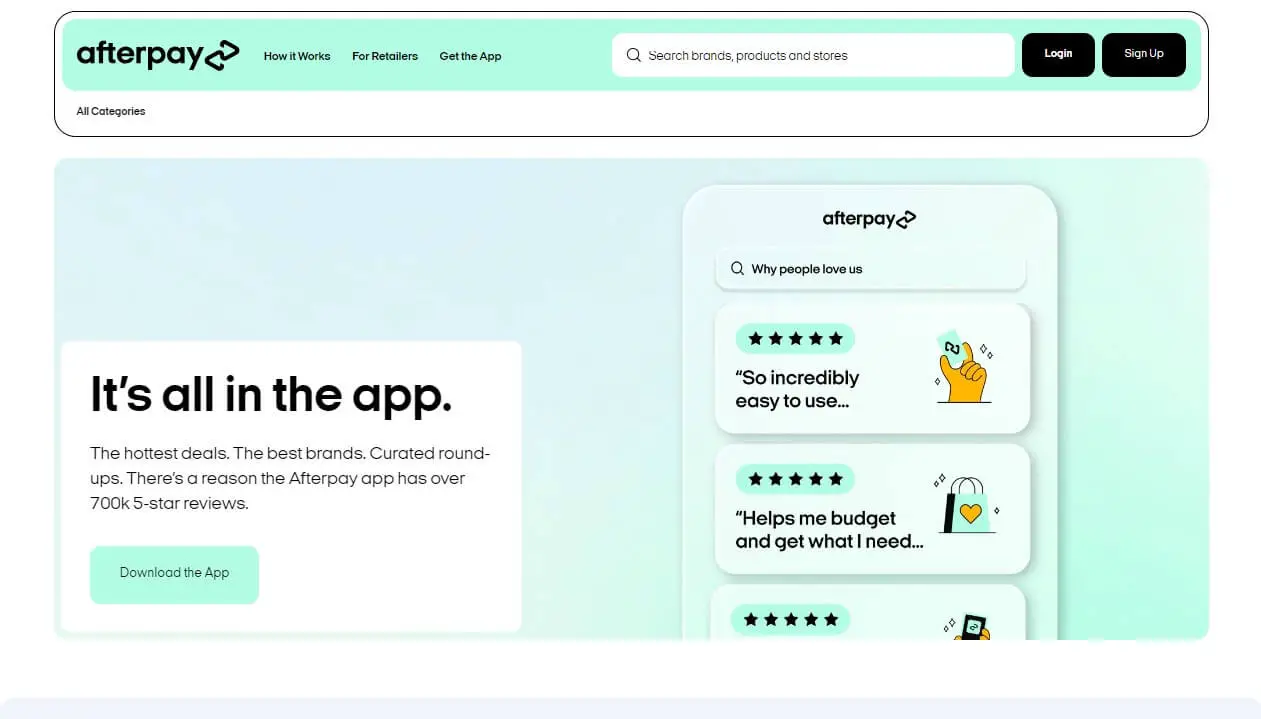
Have you ever made an online purchase only to experience buyer’s remorse shortly after? Or perhaps you’ve found yourself in a financial situation where you can no longer afford the installment payments for a recent buy now, pay later purchase. In such cases, you may be wondering, “How can I cancel my Afterpay order?”
Canceling an Afterpay order is straightforward if you follow the right steps and understand the merchant’s policies. This guide shows you how to cancel orders before and after shipping. It also addresses common concerns and provides useful tips.
We’ll cover the following aspects of canceling an Afterpay order:
- What Afterpay is and how it works
- When you can cancel an Afterpay order
- Step-by-step instructions for canceling before and after delivery
- Returning orders in-store and by mail
- Addressing common issues like continued charges after cancellation
- Tips for a smooth cancellation process
- Alternatives to Afterpay and Financial Responsibility
So, whether you’ve had a change of heart or your circumstances have changed, this article will equip you with the knowledge and tools to navigate the Afterpay cancellation process with ease.
What is Afterpay and How Does it Work?
Before diving into the cancellation process, let’s quickly understand what Afterpay is and how it works. Afterpay is a buy now, pay later service that allows you to make purchases from participating retailers and pay for them in four interest-free installments. It’s a popular option for those who want to spread out the cost of their purchases without accruing interest charges.
Here’s how it works: When you check out at a retailer that accepts Afterpay, you’ll be prompted to select Afterpay as your payment method. After providing some basic information and getting approved, Afterpay will pay the retailer upfront, and you’ll be responsible for making four equal payments over the next six weeks.
Afterpay is available at many popular retailers, including Anthropologie, Bed Bath & Beyond, Forever 21, and Sephora, among others. It’s a convenient way to shop for things you need or want while managing your cash flow more effectively.
When Can You Cancel an Afterpay Order?
Now that you understand how Afterpay works, let’s discuss when you can cancel an Afterpay order. Generally, there are two scenarios in which you might want to cancel:
- Before the order ships: If you’ve had a change of heart or can no longer afford the purchase, you can cancel the order before the merchant ships it out.
- After receiving the order: If you’ve received the order but decided against keeping it, you can initiate a return process and cancel the Afterpay order.
Each merchant has their own return and cancellation policies, so it’s important to know their specific rules. Some merchants may be more flexible than others.
How to Cancel an Afterpay Order Before It Ships
If you’ve decided to cancel your Afterpay order before the merchant has shipped it out, follow these simple steps:
Step 1: Log into your Afterpay account
Open the Afterpay app or visit their website and log in to your account using your credentials.
Step 2: Locate the order you want to cancel
Navigate to your active orders and find the specific order you want to cancel. You can identify it by the merchant’s name, order number, and order details.
Step 3: Look for the “Cancel Order” option
Once you’ve located the order, look for a button or link that says “Cancel Order.” The exact wording may vary depending on the platform or app version you’re using.
Step 4: Select a reason for cancellation and confirm
After selecting the “Cancel Order” option, you’ll be prompted to provide a reason for canceling the order. Choose the most appropriate reason from the list provided, and then confirm your decision to cancel the order.
It’s essential to act quickly if you want to cancel an order before it ships, as merchants typically process orders promptly after receiving them.
What if I Can’t Find the “Cancel Order” Option?
In some cases, you may not see a “Cancel Order” option in your Afterpay account or the merchant’s website. If this happens, don’t panic. The next step is to contact the merchant directly.
Reach out to the merchant’s customer service team, provide your order details, and request to cancel the order. Be sure to act promptly, as the longer you wait, the more likely it is that the order will be processed and shipped.
Some merchants have specific rules and time limits for canceling orders, so follow their guidelines and be patient.
How to Return an Afterpay Order After Delivery
If you’ve already received your order but have decided to return it, you’ll need to follow the merchant’s standard return policy. Here’s how you can initiate a return through the Afterpay app:
- Log into your Afterpay account and navigate to your active orders.
- Find the order you want to return and look for a “Return Order” option.
- Follow the prompts to provide details about your return, such as the reason for the return and whether you’ll be returning the items in-store or by mail.
Depending on the merchant’s policies, you may have the option to return the items in-store or by mail. Let’s explore both options in more detail.
Returning In-Store with Afterpay Card
To return items in-store, use the Afterpay app to generate a refund code:
- Launch the Afterpay app and tap “My Afterpay” > “Orders.”
- Select the order you’re returning from the “Active Orders” tab.
- Scroll down and tap “Return Order.”
- Tap “Returning In-Store.”
- Tap the “Refund to Afterpay Card” button, which will open your digital wallet.
- Hold your phone near the card reader at the register to complete the refund process.
Once the refund is processed, it may take up to 10 days for the refund to appear in your bank account. Be sure to keep your return receipt as proof of the transaction.
Returning by Mail
If you need to return your order by mail, follow these steps:
- Return the items directly to the merchant, following their return instructions.
- Review the merchant’s return policy to ensure you understand the specific rules and requirements.
- Launch the Afterpay app and tap “My Afterpay” > “Orders.”
- Select the order you’re returning from the “Active Orders” tab.
- Scroll down and tap “Return Order.”
- Tap “Returning by Mail.”
- Tap “Enter Return Details,” follow the prompts, and then tap “Pause My Next Repayment.”
By providing return information through the Afterpay app, you can request to pause your next repayment for up to two weeks while the return is being processed.
Refunds may take several days or weeks to appear on your Afterpay account, due to varying merchant policies and processing times.
Common Concerns and FAQs
As you navigate the Afterpay cancellation and return process, you may have some common concerns or frequently asked questions. Let’s address a few of them:
My Order Has Been Returned/Cancelled. Why Am I Still Being Charged?
If you’ve returned or canceled an order but are still being charged by Afterpay, the most likely reason is that the merchant has not yet processed your refund or cancellation.
When you initiate a return or cancellation, the merchant is responsible for processing the refund and notifying Afterpay. Once Afterpay receives confirmation from the merchant, your payments will be adjusted accordingly.
It’s essential to be patient during this process, as refunds can take several days or even weeks to reflect on your Afterpay account, depending on the merchant’s policies and processing times.
Reach out to the merchant directly for an update on refund or cancellation status after a reasonable time.
Can I Cancel an Afterpay Order I’ve Already Paid For?
The ability to cancel an Afterpay order you’ve already paid for, either partially or in full, varies depending on the merchant’s policies. In general, you may have more limited options for canceling or getting a refund once you’ve made payments towards an order.
If you’ve only made a partial payment and want to cancel the order, you should contact the merchant directly to inquire about their policies and procedures. Some merchants may allow you to cancel and receive a refund for the amount you’ve paid, while others may have stricter rules.
Pay the full amount first. To cancel, follow the merchant’s return and refund policy. Return the items by shipping or in-store, as per their guidelines.
Merchants set their refund policies, including restocking fees and refund timelines, so be patient as you wait for your refund.
Raise a dispute through the Afterpay app if the merchant does not resolve a cancellation or refund issue for a paid order. Attempt to resolve with the merchant first before escalating.
What if the Merchant Won’t Cancel or Provide a Refund?
If a merchant refuses to cancel your order or provide a refund, despite your efforts to resolve the issue through their customer service channels, you have the option to raise a dispute through the Afterpay app.
To initiate a dispute, follow these steps:
- Log into your Afterpay account and navigate to the order in question.
- Look for an option to “Raise a Dispute” or something similar.
- Provide details about your attempts to contact the merchant and their refusal to cancel or refund your order.
- Submit any supporting documentation or evidence you may have, such as emails or chat transcripts.
Afterpay’s customer service team will review your dispute and reach out to the merchant on your behalf to try to resolve the issue. While Afterpay cannot force a merchant to provide a refund, they can advocate on your behalf and potentially take action against uncooperative merchants, such as removing them from the Afterpay platform.
Raise a dispute with Afterpay only after trying to resolve the issue with the merchant first. Follow the merchant’s return and refund policies before escalating.
Tips for a Smooth Cancellation Process
To ensure a hassle-free experience when canceling an Afterpay order, keep the following tips in mind:
- Act quickly: If you want to cancel an order before it ships, time is of the essence. Reach out to the merchant or initiate the cancellation process through Afterpay as soon as possible.
- Keep order details and communications handy: Have your order number, merchant name, and any relevant communication (emails, chat transcripts, etc.) readily available when contacting the merchant or Afterpay. This will help streamline the process.
- Be patient: Refunds and cancellations can take time to process, especially if you’re returning an order by mail. Understand that there may be delays, and try to be patient throughout the process.
- Familiarize yourself with merchant policies: Before making a purchase, take a moment to review the merchant’s return and cancellation policies. Understanding their guidelines from the outset can help you navigate the process more smoothly.
- Communicate clearly: When contacting the merchant or Afterpay, be clear and concise in your communication. Provide all necessary details and follow any instructions or guidelines they provide.
By following these tips, you can increase your chances of having a positive experience when canceling or returning an Afterpay order.
Afterpay Alternatives and Financial Responsibility
While Afterpay can be a convenient way to make purchases and spread out payments, it’s important to remember that it’s still a financial commitment. Missing payments or defaulting on your Afterpay agreement can have consequences, such as late fees, overdraft charges, and potential negative impacts on your credit score (if the debt is sent to collections).
If you find yourself frequently relying on buy now, pay later services like Afterpay, it may be worth exploring alternative financing options or reevaluating your spending habits. Some alternatives to consider include:
- Traditional credit cards (used responsibly)
- Personal loans from banks or credit unions
- Saving up for larger purchases before making them
Use services like Afterpay responsibly by budgeting, living within your means, and avoiding impulse purchases you can’t afford. Make informed decisions and stay on top of your financial commitments.
Conclusion
In this comprehensive guide, we’ve covered everything you need to know about canceling an Afterpay order, from the step-by-step processes for canceling before and after delivery to addressing common concerns and providing tips for a smooth experience.
Acting quickly and communicating effectively with the merchant or Afterpay helps ensure a hassle-free cancellation or return process. Understand the merchant’s policies and be patient, as refunds and cancellations take time to process.
Use services like Afterpay responsibly and within your financial means. If you rely too heavily on them, explore alternatives and prioritize good financial habits like budgeting and saving.
By following the guidelines outlined in this article and exercising financial responsibility, you can enjoy the convenience of Afterpay while minimizing potential issues or complications when canceling or returning orders.