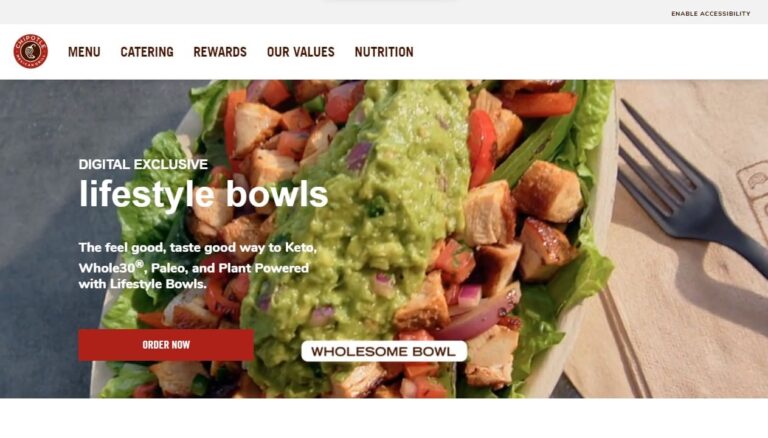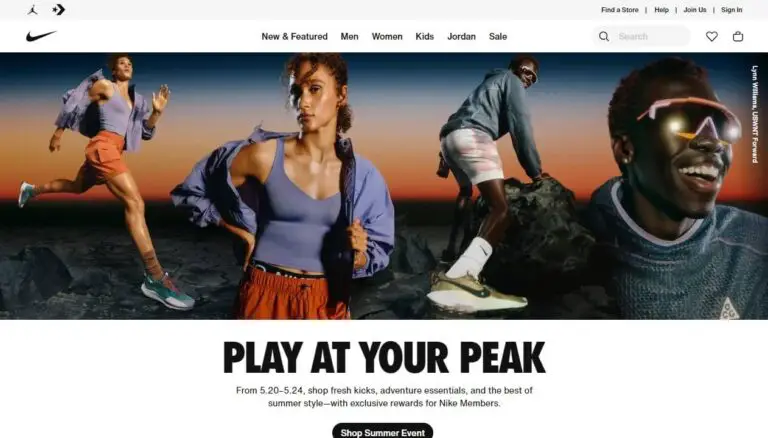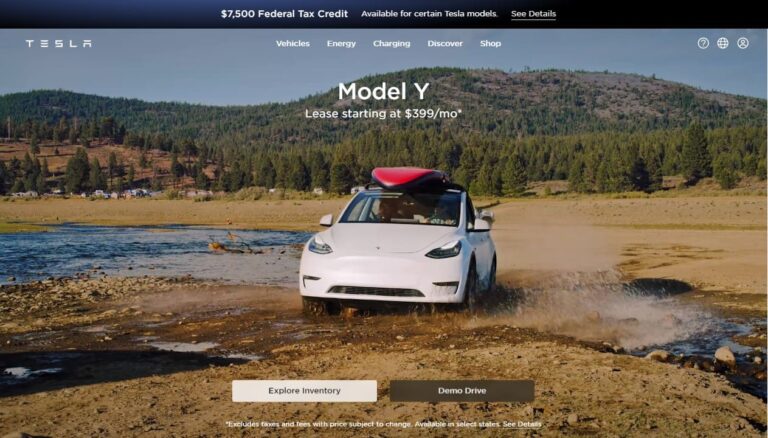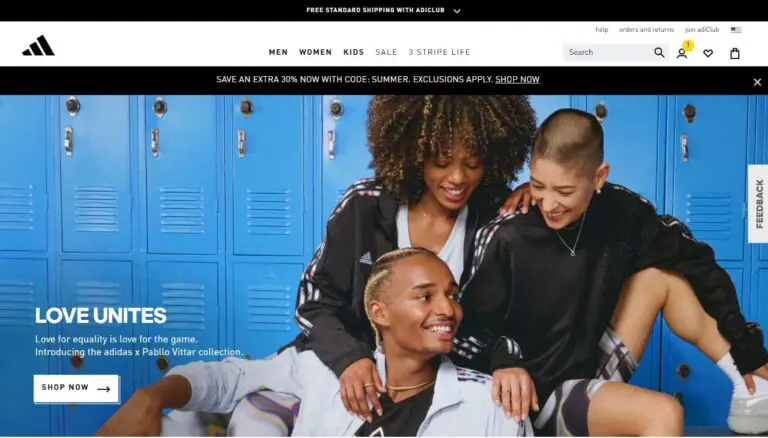How to Cancel Your Hot Topic Order: A Comprehensive Guide

Shopping online can be incredibly convenient, but what happens when you need to cancel an order from your favorite alternative clothing retailer, Hot Topic? Whether you’ve changed your mind, found a better deal elsewhere, or realized you no longer need those items, canceling an order is sometimes necessary. However the process can be confusing, especially when dealing with specific store policies and procedures.
Can you cancel a Hot Topic order if you’ve had a change of heart? Yes, but with certain limitations and requirements depending on the order status. This guide explains Hot Topic’s cancellation policy, how to cancel pre-orders, what to do if your order has shipped, and tips for a smooth cancellation process.
What is Hot Topic’s Cancellation Policy?
Hot Topic’s general policy is that they cannot cancel or modify an order once it has been submitted, as it is immediately sent to the warehouse for processing. This strict stance aims to ensure efficient order fulfillment but can be frustrating for customers who need to make changes.
You can cancel a pre-order from Hot Topic under certain circumstances, but only before the order ships.
Step-by-Step Guide to Cancel a Hot Topic Pre-Order
To cancel a pre-order with Hot Topic, follow these steps:
- Contact Hot Topic Customer Service: You can reach out to their customer service team by either calling their toll-free number at 1-800-892-8674 or sending an email to orderstatus@hottopic.com. For international customers, the phone number is +1-626-603-3182.
- Act Within 7 Days: Make sure to contact Hot Topic within 7 days of receiving the pre-order delay notification email. This is the crucial window during which you can request a cancellation.
- Clearly State Your Request: When you get in touch with customer service, explicitly state that you would like to cancel your pre-order. Provide the order number and any other relevant details they may require.
- Get a Confirmation: Once the cancellation request is processed, ask for a confirmation number or written confirmation for your records. This will serve as proof of your timely cancellation.
- Wait for Refund: If you successfully cancel within the 7-day window, Hot Topic will issue a refund to your original payment method. This process can take a few business days, so keep an eye on your account.
If Hot Topic doesn’t hear from you within 7 days and your order doesn’t ship within 30 days of the original promised ship date, your pre-order will be automatically canceled and refunded.
Can I Cancel a Hot Topic Order That Has Already Shipped?
Unfortunately, if your Hot Topic order has already been shipped, canceling it is generally not an option. Once an order leaves the warehouse and is in transit, Hot Topic’s policy does not allow for cancellations.
However, there is a slim chance you may be able to stop the shipment if you act quickly. As soon as you receive the shipping notification email, you can call Hot Topic customer service immediately and request to stop the shipment while it’s still in transit.
The “Try Stopping Shipment” Process
- Call Customer Service Right Away: As soon as you get the shipping confirmation, dial Hot Topic’s customer service line at 1-800-892-8674 or the international number +1-626-603-3182.
- Provide Order Details: Have your order number and other relevant information handy. Clearly explain that you need to stop the shipment from being delivered.
- Customer Service Will Try: The customer service representative will make an attempt to stop the shipment, but success is not guaranteed. It depends on factors like the shipping carrier and how far along the package is in transit.
- Refund or Return: If the shipment is successfully stopped, Hot Topic will process a refund to your original payment method. If it cannot be stopped, you’ll need to refuse delivery or initiate a return after receiving the package.
Hot Topic may try to accommodate your request, but stopping an order that has already shipped is often not possible due to logistical constraints.
What If My Hot Topic Order Was Cancelled by Them?
In some cases, you may find that Hot Topic has canceled your order themselves, often without prior notice. This has happened in the past, particularly with orders that used coupons or promotional codes.
If you receive an order cancellation notification from Hot Topic, you can politely inquire about the reasons for the cancellation. Contact their customer service team and request an explanation, as well as ask if there’s any possibility of reinstating the order.
Hot Topic may not be able to fulfill your order if it was canceled due to inventory or pricing issues. You may need to place a new order or find the items elsewhere.
Alternatives to Cancelling a Hot Topic Order
If the cancellation window has passed, and your order has already shipped, your options become more limited. In these situations, you can explore alternatives to cancellation, such as:
- Reselling or Trading: List the item(s) on reseller platforms or online marketplaces to try and recoup your costs. You may even find someone willing to trade for something you’d prefer.
- Returning or Exchanging: Once you receive the shipment, you can initiate a return or exchange as per Hot Topic’s policies. This may involve shipping the items back or visiting a physical Hot Topic store.
Hot Topic’s Return & Exchange Policies
- Returns Accepted Within 30 Days: Hot Topic allows returns within 30 days of delivery, as long as the items are in new, unworn condition with all tags attached.
- Exceptions Apply: Certain products, such as body jewelry or undergarments, may have additional restrictions due to hygiene reasons.
- Online Orders Not Returnable In-Store: If you made your purchase online, you cannot return or exchange the items at a physical Hot Topic store location.
- Shipping Fees Non-Refundable: Keep in mind that any shipping fees paid during the original purchase are generally non-refundable unless there was an error on Hot Topic’s part.
While not an ideal solution, returning or exchanging the items after delivery may be your best option if cancellation is no longer possible.
Tips for a Smooth Hot Topic Order Cancellation
Even when following the proper procedures, canceling an order can sometimes be a frustrating experience. To increase your chances of a smooth cancellation process with Hot Topic, keep these tips in mind:
- Act Quickly: If you need to cancel, don’t delay. The sooner you initiate the process, the better your chances of success.
- Have Details Ready: Gather all relevant information, such as your order number, item details, and confirmation numbers. This will help customer service locate and process your request efficiently.
- Be Polite and Patient: While dealing with customer service representatives, maintain a polite and patient demeanor. Getting frustrated or rude is unlikely to help your case.
- Get Confirmations in Writing: Always request a written confirmation of any cancellation or refund to protect yourself and have a record of the interaction.
- Check Your Accounts: Keep an eye on your payment method and Hot Topic account for any refunds or updates related to your canceled order.
When to Use Cancellation as a Last Resort
Canceling an order should be a last resort. Plan your purchases carefully to avoid cancellations. Cancellations can be complicated and have limited time frames.
If you’re unsure about a purchase or think you may change your mind, it may be wiser to wait until you’re confident before placing the order. This can save you the hassle of navigating Hot Topic’s cancellation policies and procedures.
In summary,
While Hot Topic’s general policy is not to allow order cancellations or modifications after submission, there is an exception for pre-orders. By following the step-by-step process outlined in this guide and acting within the specified timeframes, you can successfully cancel a Hot Topic pre-order. For orders that have already shipped, your options are more limited, but you may still be able to stop the shipment in transit or explore alternatives like reselling or returning the items after delivery. With patience, persistence, and adherence to Hot Topic’s policies, you can navigate the cancellation process as smoothly as possible.