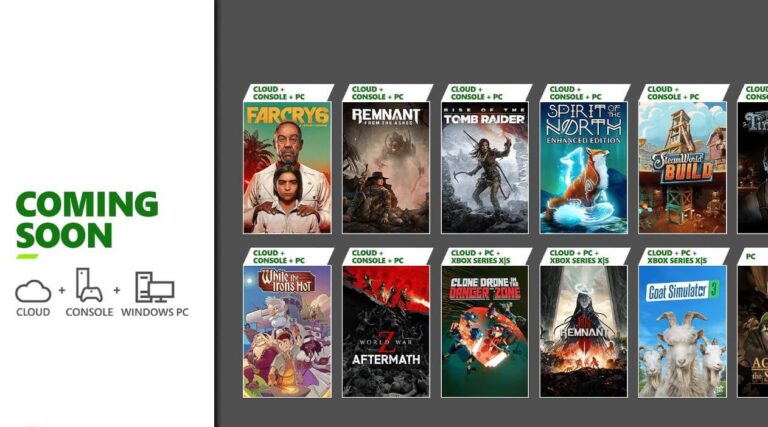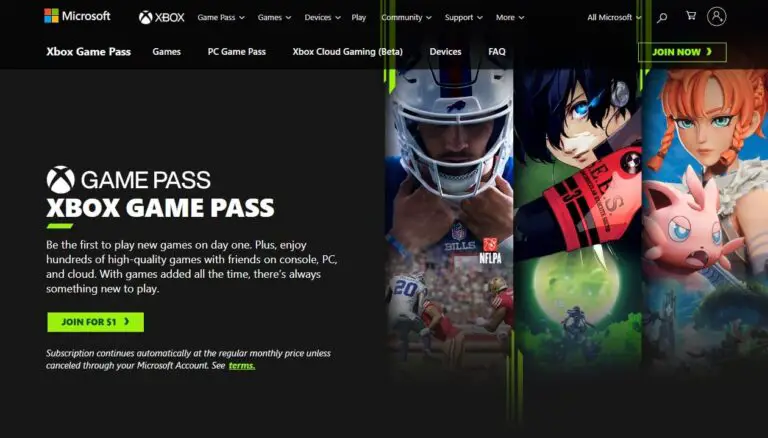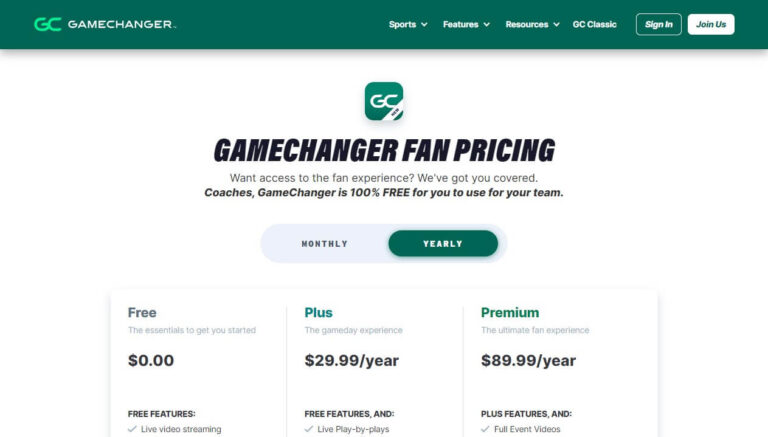Cancel NFL Game Pass Subscription Before You Get Charged

Are you looking to cancel your NFL Game Pass subscription but don’t know where to start? Have you tried unsuccessfully in the past to stop the auto-renewal, only to find mysterious charges on your credit card when the new football season rolls around? If this sounds familiar, you’ve come to the right place!
This comprehensive guide will walk you step-by-step through how to cancel NFL Game Pass so you can take back control of your subscription and avoid being charged again.
And the good news is, with the quick and easy process outlined below, you can cancel your NFL Game Pass subscription online in just a few minutes. So read on to learn everything you need to know to stop those unwanted renewals for good!
Why Would You Want to Cancel Your NFL Game Pass Subscription?
Let’s start by looking at some of the common reasons people decide they need to cancel their NFL Game Pass subscription:
- You’ve lost interest in football and no longer want access to the games each season. Your passion for the sport has waned over time.
- Watching NFL games has fallen lower on your priority list. You simply don’t have the same time to watch as you used to.
- You found a different service you prefer for viewing NFL games, such as cable TV or another streaming provider.
- You signed up accidentally or immediately changed your mind after purchasing the NFL Game Pass.
- You’ve experienced technical issues or quality problems that make the Game Pass frustrating to use.
- You’re looking to save money each month by cutting back on subscriptions. The Game Pass is no longer worth the cost to you.
- You attempted to cancel already but still got charged for another season, leaving you no choice but to go through the process again.
Whatever the reason, the result is the same – you want to cancel your subscription and prevent your credit card from being charged for another year. Fortunately, this is completely possible…if you know the exact steps to take.
And that’s what we’re going to cover throughout the rest of this guide.
How Does NFL Game Pass Auto-Renewal Work?
Before learning how to cancel, let’s quickly review how the NFL Game Pass auto-renewal system works so you understand what you’re up against:
- Timing: NFL Game Pass subscriptions automatically renew each year around August 1-2, right before the new season kicks off.
- Lump-Sum Renewal: If you paid in one lump sum upfront originally, your subscription will be renewed by charging your card the full amount at once again.
- Installments: If you chose installment payments, your subscription will renew by charging your card for 4 equal monthly installments throughout the football season.
- Short Cancellation Window: You can only stop auto-renewal from July 1 to August 1 each year – just a 30 day window.
- Non-Refundable: Once your card is charged for a new season, you can’t get a refund or undo the payment.
So in summary – NFL Game Pass will automatically renew right before the season starts unless you proactively cancel during the short July-August window each year. Annoying and restrictive? Yes, but those are the rules.
Now let’s talk about how to play by those rules and successfully cancel your subscription.
Step-by-Step Guide to Canceling Your NFL Game Pass Subscription
You only have one chance per year to stop your NFL Game Pass subscription from renewing. Here is a step-by-step walkthrough so you can cancel quickly and painlessly:
1. Login to Your NFL.com Account
First, go to the NFL website by visiting nfl.com. Click the “Sign In” button at the top right and enter your account credentials to sign in.
If you’re already logged in, look for your username or profile icon at the top. This will ensure you are viewing the correct NFL account.
2. Access Your Account Settings
Once logged into your NFL account, locate the account settings area. Look for options like “Account” or your username near the top right. Click this, then find and click “Manage Account” or “Account Settings” in the dropdown menu.
3. Navigate to “Subscriptions”
Within your account settings area, browse the various sections and click into “Subscriptions” or “Manage Subscriptions.” This is where your Game Pass auto-renewal settings will be.
4. Find the Cancel Auto-Renewal Option
You should now see your NFL Game Pass subscription details. Look for a button or toggle to “Cancel Auto-Renewal” or “Turn Off Auto-Renew.” Click this option to stop renewal.
5. Confirm Cancellation
A pop-up message will appear to confirm you successfully cancelled auto-renewal of your NFL Game Pass. Your access will continue until your current subscription period ends.
And that’s it! Just 5 quick steps to cancel your subscription. The key is completing this process before August 1st – if you wait until after that date, your credit card will be charged for another year.
Now let’s look at some common questions about what happens after you cancel:
What Happens After Cancelling Your NFL Game Pass Subscription?
Once you successfully stop auto-renewal of your NFL Game Pass subscription, here is what you can expect:
- You will retain full access until your current subscription period ends
- When your current season finishes, your NFL Game Pass access will expire
- Your credit card will not be charged again when the next season’s auto-renewal date arrives
- You can re-subscribe in the future if you change your mind
In summary – cancelling stops future renewals but does not impact the current season you already paid for. Your access will discontinue when your latest subscription term finishes.
Now let’s address some frequently asked questions:
NFL Game Pass Cancellation: Frequently Asked Questions
Many people have questions about the intricacies of cancelling their NFL Game Pass subscription. Here are answers to some of the most common FAQs:
Can I get a refund if I already got charged for the new season?
Unfortunately, no refunds are possible with NFL Game Pass. Once your credit card is charged for the upcoming season, that payment is non-refundable. This is why it’s so important to cancel before the auto-renewal date.
What if I forgot to cancel and got charged – can I undo it?
If you miss the cancellation window and your card gets charged, there is no way to undo it or get reimbursed. Since payments are non-refundable, you will be stuck paying for the full season. Set a calendar reminder so you don’t forget next time!
Does canceling now let me finish watching the current season?
Yes! Cancelling the auto-renewal does not impact the NFL Game Pass subscription you already paid for. You’ll retain full access to games until your latest term expires.
If I cancel now, can I subscribe again later if I change my mind?
Absolutely. Cancellation does not permanently close or delete your NFL account. You can log back in and re-purchase an NFL Game Pass subscription anytime.
Will canceling affect any of my other NFL app features or subscriptions?
Nope, everything else will still work. Cancelling your Game Pass auto-renewal only stops future charges for that one specific subscription. Any other NFL services tied to your account are completely unaffected.
Hopefully these answers provide clarity on what happens when you cancel your NFL Game Pass. If you have any other questions, don’t hesitate to contact the NFL’s customer service team for assistance.
Now let’s go over some troubleshooting tips in case you run into any issues cancelling your subscription:
Troubleshooting Problems Cancelling Your NFL Game Pass
Ideally, the cancellation process will be quick and painless. But technology doesn’t always cooperate, so here are some troubleshooting tips if you run into problems:
- If the NFL website or app is down, try again later when things are back up and running smoothly.
- Reach out to NFL customer service via live chat, phone, or email for help accessing your account or cancellation options.
- If you think your account was charged in error, immediately contact your bank to dispute the transaction and request a refund.
- For ongoing subscription issues, file an official complaint with the FTC or your state Attorney General’s office to trigger an investigation.
- Seek help from an attorney to determine if you have grounds for a class action lawsuit against the NFL for deceptive business practices related to NFL Game Pass cancellations. Others may be in the same boat.
- Set a calendar reminder for the July cancellation window each year so you don’t forget to unsubscribe before the new season starts.
With a few proactive troubleshooting steps, you can resolve any issues that arise when trying to cancel your NFL Game Pass subscription. Don’t let roadblocks stop you from taking back control of your account.
Recap: How to Cancel Your NFL Game Pass Subscription
Let’s do a quick recap of the key steps to cancel your NFL Game Pass subscription, so you have them handy when it’s time to take action:
- Login to your NFL.com account
- Navigate to Account Settings and click into the “Subscriptions” or “Manage Subscriptions” section
- Locate the “Cancel Auto-Renewal” button and click it to disable renewal
- Confirm cancellation in the pop-up message
- Enjoy full access until your current subscription period expires
And remember – once your credit card is charged for a new season, you can’t get a refund. So make sure to unsubscribe before that August 1 deadline!
Take Back Control and Cancel Your NFL Game Pass Today!
As this guide has shown, canceling your NFL Game Pass subscription is quick and straightforward – as long as you follow the steps outlined above during the short July-August cancellation window.
Don’t let another football season sneak by with an unwanted auto-renewal charge on your card. Take back control of your account today by canceling your Game Pass subscription before that August deadline.
With the knowledge and step-by-step instructions provided throughout this article, you can easily stop those automatic renewals for good. No more dealing with the NFL’s restrictive policies. Just a few clicks and you’re done!
So what are you waiting for? Log into your NFL account now while it’s top of mind and disable auto-renewal of your Game Pass subscription. Enjoy the rest of the current season, then relax knowing you won’t be charged again when the next year rolls around.
And if you ever change your mind down the road, you can always purchase another NFL Game Pass subscription. Cancellation gives you control – not the NFL. Your account will be waiting if you ever want to return.
But for now, take charge of your financial future and cancel your NFL Game Pass subscription before the August deadline. Your credit card will thank you!