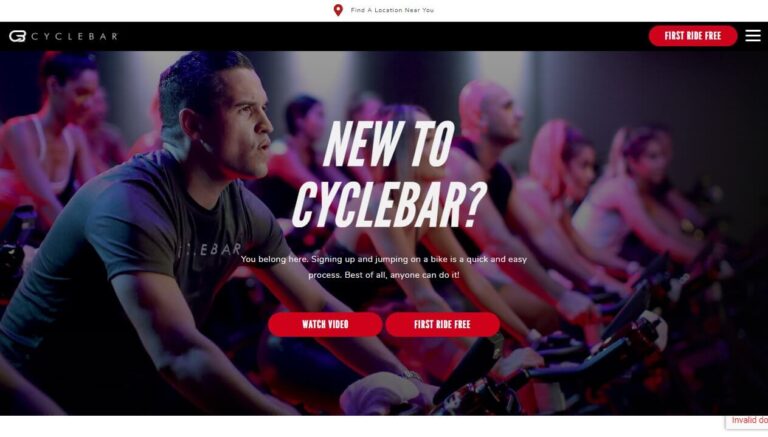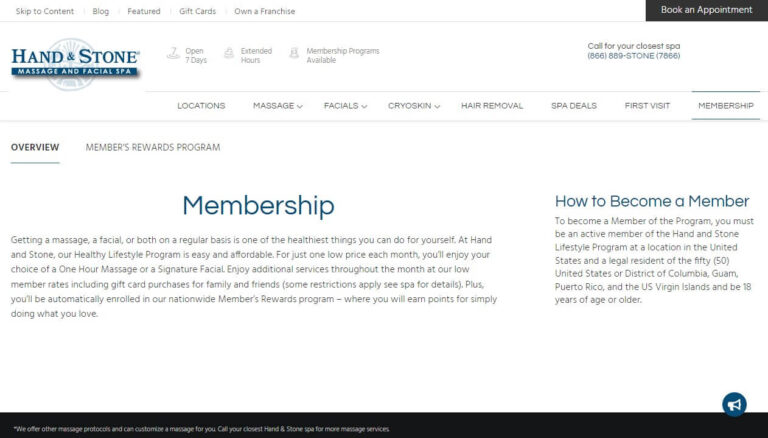Cancelling Plexus Membership: Your Step-by-Step Guide
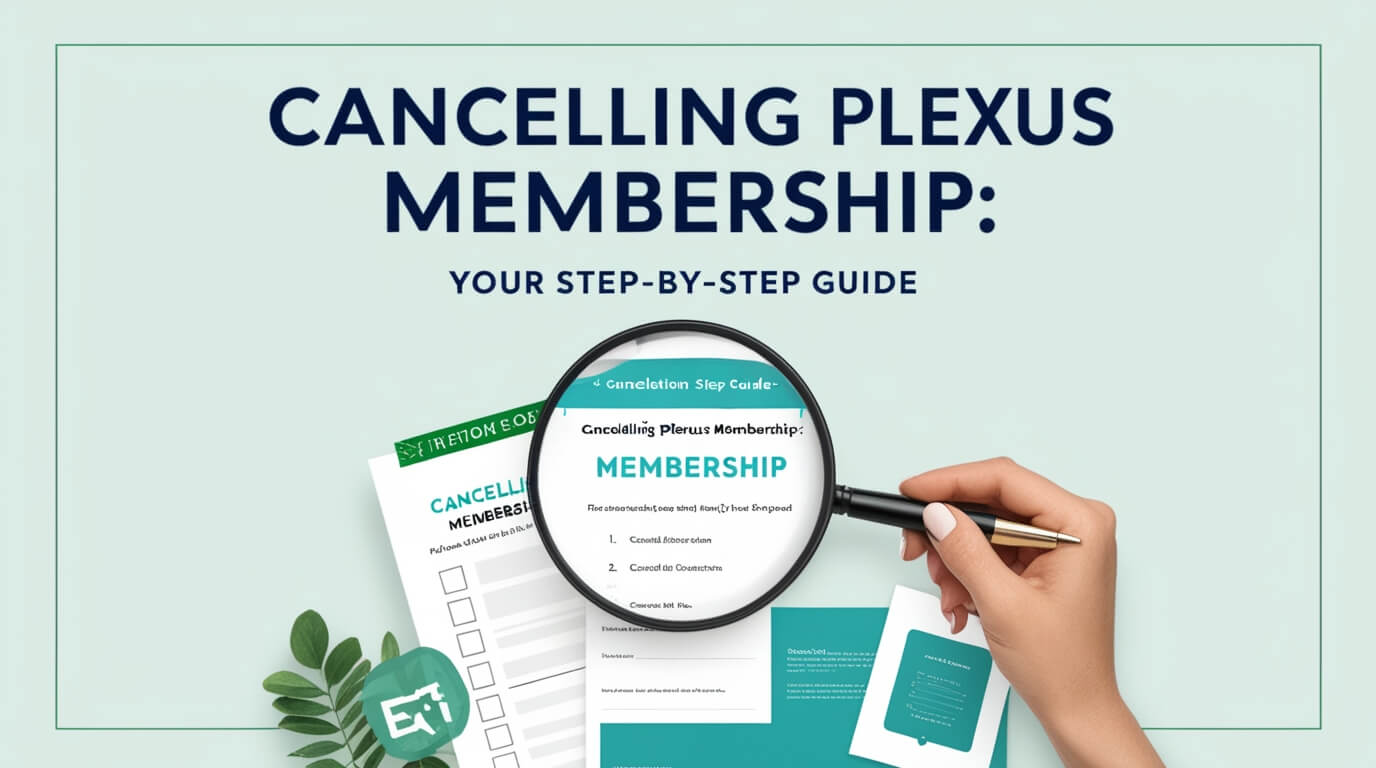
Are you thinking about quitting Plexus? You can do it easily by filling out a form. This guide explains how to cancel your membership, no matter what type you have. We’ll cover everything from start to finish, including what to do after you cancel.
Understanding Plexus Membership Types
Before we jump into the cancellation process, you must know which type of Plexus member you are. This knowledge shapes your cancellation journey.
Retail Customers
Retail Customers buy Plexus products at regular prices without any long-term commitments. If you’re a Retail Customer, you have the most flexibility when it comes to cancellation.
VIP Customers
VIP Customers enjoy discounted prices on Plexus products. They typically have a recurring monthly order and pay an annual membership fee.
Brand Ambassadors
Brand Ambassadors not only use Plexus products but also sell them. They have the potential to earn commissions and must maintain certain sales volumes to keep their status.
Reasons to Consider Cancelling Your Plexus Membership
People choose to end their Plexus memberships for various reasons. Understanding your motivation can help you make the best decision for your situation.
Financial Considerations
Maybe the recurring costs no longer fit your budget. It’s okay to prioritize your financial health.
Product Satisfaction
If the products aren’t meeting your expectations, it might be time to explore other options.
Lifestyle Changes
Your needs and goals may have shifted. What worked before might not align with your current lifestyle.
Steps to Cancel Your Plexus Membership
Ready to cancel? Follow these steps to ensure a smooth process.
Reviewing Your Options
Before cancelling outright, consider if downgrading your membership might be a better fit. VIP Customers can become Retail Customers, while Brand Ambassadors can switch to VIP or Retail status.
Accessing the Cancellation Form
Plexus provides market-specific Intent to Cancel forms. You’ll need to choose the right form based on your location:
- US, Australia, and New Zealand
- Mexico
- Canada
Filling Out the Intent to Cancel Form
Complete all required fields in the form. Be sure to double-check your information for accuracy.
What Happens After Submission
After submitting the form, you’ll receive an auto-response confirming receipt. Plexus will process your request in the order it was received. Once complete, you’ll get a confirmation email.
Cancelling Plexus Product Subscriptions
If you’re not ready to cancel your entire membership but want to stop recurring product orders, here’s what you need to know.
Identifying Your Subscription Orders
Log into your Plexus account and navigate to the “My Subscription” section. Here, you’ll see all your active subscription orders.
Cancellation Deadlines
To stop a scheduled shipment, you must cancel at least 24 hours before the processing date. Same-day cancellations aren’t possible.
Step-by-Step Guide to Cancel Product Subscriptions
- Log in to your Plexus account
- Go to “My Account” and click “My Subscription”
- Select “View Details” for the subscription you want to cancel
- Scroll down and click “Cancel Subscription”
Downgrading Your Plexus Membership
Sometimes, a full cancellation isn’t necessary. Downgrading can be a great middle-ground option.
VIP Customer to Retail Customer
VIP Customers can switch to Retail Customer status, losing their discount but gaining more flexibility.
Brand Ambassador to VIP Customer
Brand Ambassadors can step back from selling and become VIP Customers, still enjoying product discounts.
Brand Ambassador to Retail Customer
For those wanting to completely step away from commitments, Brand Ambassadors can become Retail Customers.
Important Considerations Before Cancelling
Before you hit that cancel button, there are a few things to keep in mind.
Returns and Refunds
Plexus offers a 60-day money-back guarantee on most products. If you’re cancelling due to product dissatisfaction, you might be eligible for a refund.
Annual Membership Fee Refund
If you cancel within 60 days of your annual membership fee renewal, Plexus will refund this charge.
Re-enrollment Restrictions
After cancelling, you can’t re-enroll for one year from your last annual membership fee payment date. When you return, you’ll get a new account number.
Handling Your Plexus Pay Account
For Brand Ambassadors, there’s an extra step involving your Plexus Pay account.
Retrieving Remaining Commissions
Before closing your account, make sure to withdraw any remaining commissions.
Closing Your Plexus Pay Account
You’ll need to contact Plexus Pay directly to close this account. Plexus Worldwide doesn’t handle this during the cancellation process.
Contacting Plexus Pay Support
Reach out to Plexus Pay customer service:
- Phone: 1-866-844-5682 (24/7 from Sunday 9:30 pm EST to Friday 10:00 pm EST)
- Email: us@plexus-pay.com
- Chat: Available on the Plexus Pay website
Alternatives to Cancelling Your Plexus Membership
Not quite ready to cancel? Consider these alternatives.
Pausing Your Subscription
You might be able to pause your subscription temporarily. Contact Plexus customer service to explore this option.
Adjusting Product Orders
If certain products aren’t working for you, try adjusting your order instead of cancelling entirely.
Exploring Other Plexus Products
Maybe a different Plexus product would better suit your needs. Browse their catalogue before making a final decision.
Frequently Asked Questions About Cancelling Plexus Membership
Let’s address some common questions about the cancellation process.
Can I cancel my membership online?
Yes, you can cancel your Plexus membership online by submitting the Intent to Cancel form through your account.
How long does the cancellation process take?
While you’ll receive an immediate auto-response, the actual processing time varies. Plexus handles cancellations in the order they’re received.
Will I receive a confirmation of my cancellation?
Yes, Plexus will send you a confirmation email once your cancellation is processed.
Can I reactivate my account after cancelling?
You can’t reactivate the same account, but you can create a new one after one year has passed since your last annual membership fee payment.
Conclusion: Making an Informed Decision About Your Plexus Membership
Cancelling Plexus is a big choice. Think about why you want to stop. Can you change your plan instead? If not, use this guide to cancel.
You decide to stay or go. Make sure Plexus still fits your needs and budget. If not, it’s okay to quit.
Still have questions? Ask Plexus customer service for help.
Remember, there are many ways to be healthy. Do what’s best for you.

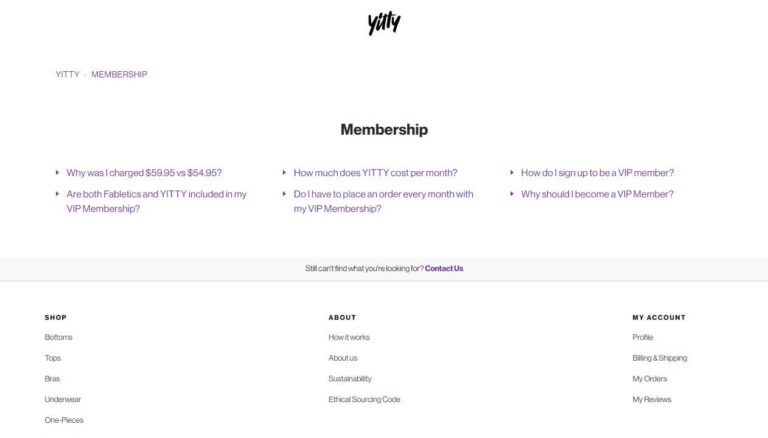
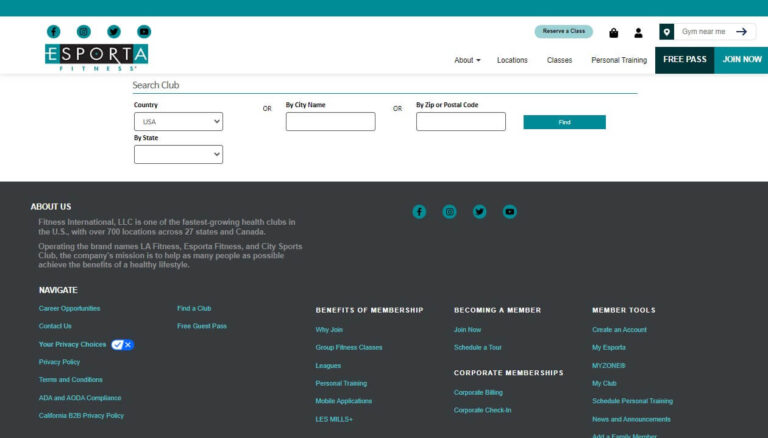

![Cancel Defy Membership: Quick Guide & Expert Tips [2024] 5 Cancel Defy Membership](https://quickcancellation.com/wp-content/uploads/2024/07/cancel-defy-membership-768x434.jpg)