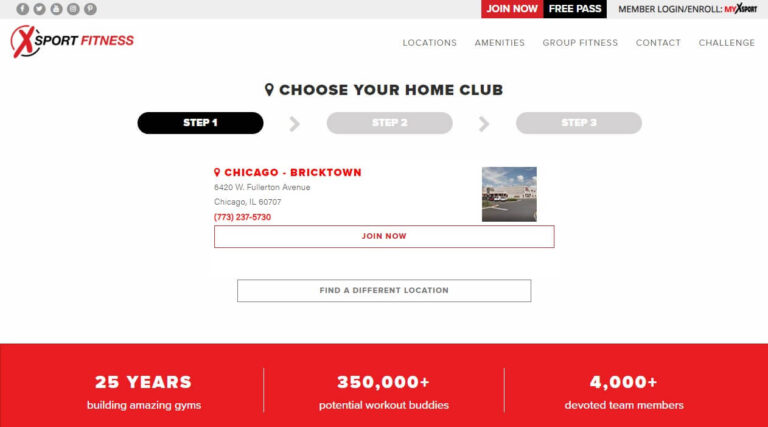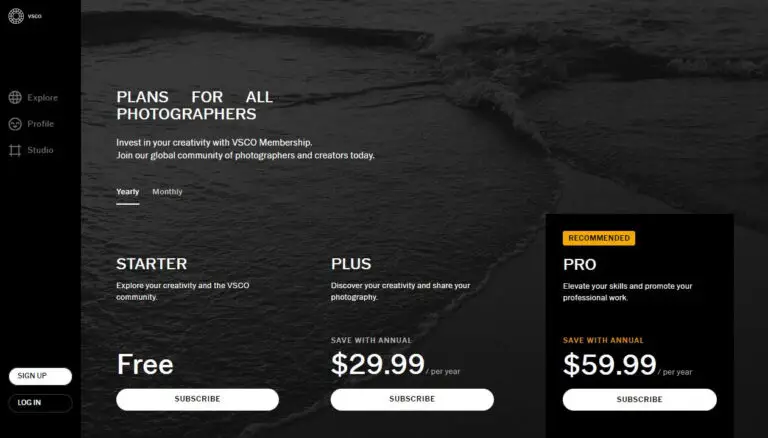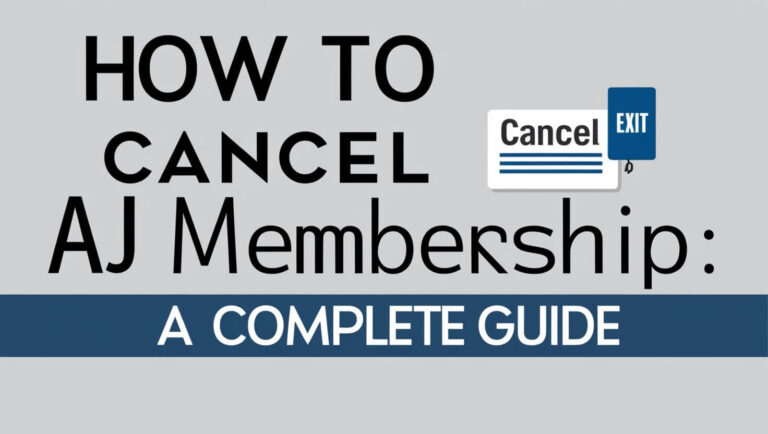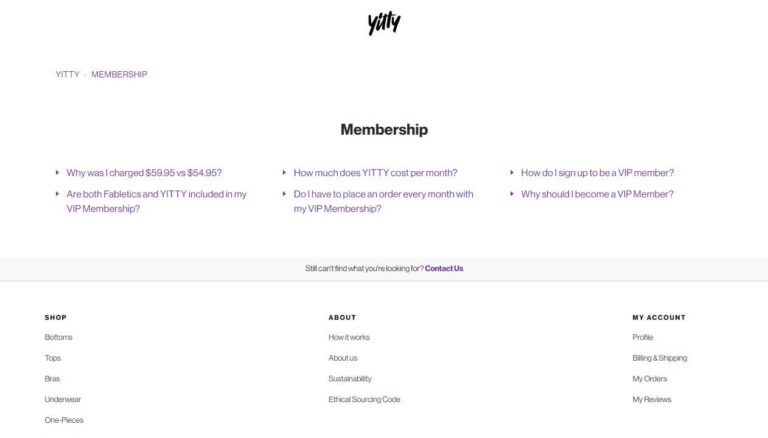Cancel Sam’s Club Membership: Easy Steps & Alternatives

Are you looking to end your Sam’s Club membership? You can cancel your Sam’s Club membership by visiting a store, calling customer service, or using the website. This guide covers everything you need to know about canceling your membership, from understanding different membership types to exploring alternatives.
Sam’s Club Membership Types
Before diving into cancellation methods, let’s review the types of Sam’s Club memberships available.
Club Membership Details
The basic Club Membership costs $50 per year. It includes:
- One card for the primary account holder
- A free second card for another household member
- Access to all Sam’s Club locations
- Instant Savings at stores
- Scan and Go services to skip lines
Plus Membership Features
The Plus Membership, priced at $110 annually, offers additional perks:
- Free shipping for most online items
- Free curbside pickup
- Pharmacy and optical discounts
- 2% cashback on qualifying purchases
- Early shopping hours
Comparing Membership Options
While Plus Membership costs more, it might save money for frequent shoppers. However, if you’re not using these extra benefits, canceling or downgrading could be smart.
Reasons to Consider Canceling Your Sam’s Club Membership
People cancel their Sam’s Club memberships for various reasons. Here are some common ones:
Financial Considerations
- You’re not shopping enough to justify the membership cost
- Found better deals elsewhere
- Cutting back on expenses
Lifestyle Changes
- Moving to an area without a nearby Sam’s Club
- Changes in household size or shopping needs
- Shift to online shopping
Alternative Shopping Options
- Discovered other warehouse clubs or online bulk retailers
- Local grocery stores offering competitive prices
- Preference for smaller, more frequent shopping trips
Before You Cancel: Things to Know
Before you rush to cancel, consider these important factors:
Membership Expiration and Renewal Policies
Sam’s Club memberships last one year from the join date. If you have auto-renewal, your membership will continue until you cancel it.
Refund Eligibility
Sam’s Club offers a satisfaction guarantee. If you’re not happy, you can get a refund on your membership fee.
Impact on Add-on Memberships
Canceling a primary membership affects any add-on memberships linked to your account. Make sure to inform anyone sharing your membership.
Step-by-Step Guide: How to Cancel Sam’s Club Membership In-Store
Canceling in-store is straightforward and offers immediate results.
Locating the Member Services Desk
Head to your local Sam’s Club and find the Member Services desk. It’s usually near the entrance.
Required Documents and Information
Bring:
- Your membership card
- A valid ID
Cancellation Process at the Store
- Explain to the staff that you want to cancel your membership
- They’ll process your request on the spot
- If eligible, you’ll receive a refund for your membership fee
This method offers face-to-face interaction and immediate confirmation of cancellation.
Canceling Sam’s Club Membership by Phone
Can’t make it to a store? Phone cancellation is a convenient option.
Contact Information and Hours
Call Sam’s Club customer service at 1-888-746-7726. They’re available:
- Monday to Friday: 7 AM to 11 PM ET
- Saturday: 9 AM to 10 PM ET
- Sunday: 10 AM to 8 PM ET
What to Expect During the Call
- Navigate the automated system by saying “cancel membership” when prompted
- A representative will assist you with the cancellation process
- They might ask why you’re canceling and offer alternatives
Tips for a Smooth Phone Cancellation
- Have your membership number ready
- Be clear about your intention to cancel
- Stay polite but firm if they try to retain you
Online Cancellation: Navigating the Sam’s Club Website
Sam’s Club now offers an online cancellation option, making it easier than ever to end your membership.
Accessing Your Account
- Go to SamsClub.com
- Click on “Sign In” at the top right
- Enter your username and password
Finding the Cancellation Option
- Click on your name to open the account menu
- Select “Membership”
- Look for “Cancel Membership” or “Manage Auto-Renew”
Completing the Online Cancellation Process
- Follow the prompts to confirm your cancellation
- You may be asked for a reason – this helps Sam’s Club improve their services
- Confirm the cancellation and note any confirmation numbers provided
Online cancellation is quick and can be done anytime, but make sure to check for a confirmation email.
Canceling Auto-Renewal: A Proactive Approach
If you’re not ready to cancel but want to stop automatic renewals, here’s what to do:
Locating Auto-Renewal Settings
- Log in to your Sam’s Club account
- Go to “Membership” settings
- Find “Auto-Renew” options
Turning Off Auto-Renewal
- Click to disable auto-renewal
- Confirm your choice
- Save your settings
Considerations When Canceling Auto-Renewal
- Your membership will remain active until the end of the current term
- You’ll need to manually renew if you want to continue after expiration
- Sam’s Club will send reminders as your expiration date approaches
Downgrading Your Membership: An Alternative to Cancellation
Not ready to fully cancel? Downgrading might be a good middle ground.
Benefits of Downgrading
- Lower annual fee
- Retain basic shopping privileges
- Option to upgrade later if needed
How to Downgrade Your Membership
- Visit the Member Services desk in-store
- Call 1-888-746-7726 and request a downgrade
- Online: Navigate to membership settings and look for downgrade options
Comparing Downgrading vs. Canceling
Downgrading keeps your account active but with fewer perks. It’s ideal if you still want access but don’t need all the extras.
What Happens After You Cancel?
Understanding post-cancellation effects helps manage expectations.
Membership Validity Post-Cancellation
Your membership remains valid until the end of your current term, even after canceling.
Handling Remaining Rewards and Benefits
- Use any cashback rewards before they expire
- Take advantage of remaining benefits like free shipping (for Plus members)
Account Deactivation Process
After your membership term ends:
- Your account becomes inactive
- You lose access to member-only deals and services
- Any saved payment information is removed from the system
Frequently Asked Questions About Canceling Sam’s Club Membership
Let’s address some common questions about the cancellation process.
Refund Policies and Timeframes
Q: Can I get a refund on my membership fee? A: Yes, Sam’s Club offers a satisfaction guarantee. You can request a refund at any time during your membership.
Q: How long does it take to receive a refund? A: In-store refunds are immediate. Online or phone cancellations may take 3-5 business days to process.
Cancellation Fees and Penalties
Q: Are there any fees for canceling my membership? A: No, Sam’s Club doesn’t charge cancellation fees.
Rejoining After Cancellation
Q: Can I rejoin Sam’s Club after canceling? A: Yes, you can rejoin at any time. There’s no waiting period after cancellation.
Alternatives to Sam’s Club: Exploring Other Options
If you’re canceling but still need bulk shopping options, consider these alternatives:
Comparing Warehouse Club Memberships
- Costco: Similar to Sam’s Club, offers bulk items and various services
- BJ’s Wholesale: Another warehouse club with a slightly different product mix
Online Bulk Shopping Alternatives
- Amazon Prime: Offers bulk items with fast shipping
- Boxed.com: Bulk shopping without membership fees
Local Grocery Store Savings Programs
Many supermarkets now offer loyalty programs with significant savings, rivaling warehouse club prices on some items.
Making the Most of Your Membership Before Canceling
If you’ve decided to cancel, maximize your benefits before your membership ends.
Maximizing Remaining Benefits
- Use any unused cashback rewards
- Take advantage of member-only sales
- Fill prescriptions if you use Sam’s Club pharmacy
Final Shopping Strategies
- Stock up on your favorite non-perishable items
- Use any remaining instant savings offers
- Consider buying gift cards for future use at other stores
Transferring Prescriptions and Other Services
If you use Sam’s Club for prescriptions or other services:
- Request transfers to your new preferred pharmacy
- Download any digital photos or documents stored in your account
- Cancel any recurring orders or subscriptions
Canceling your Sam’s Club membership doesn’t have to be a hassle. Whether you choose to cancel in-store, by phone, or online, the process is straightforward. Remember to use up your benefits, consider alternatives, and time your cancellation to suit your needs. With this guide, you’re well-equipped to make an informed decision about your Sam’s Club membership.