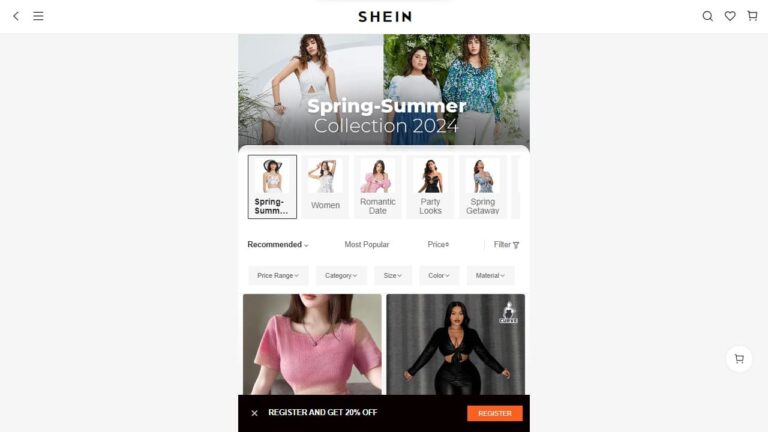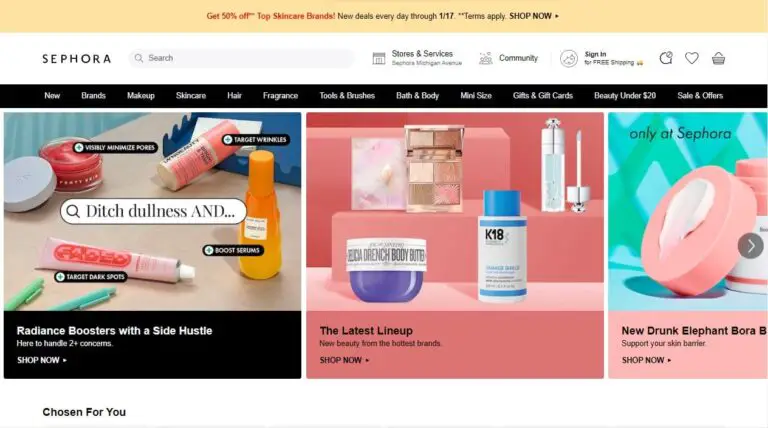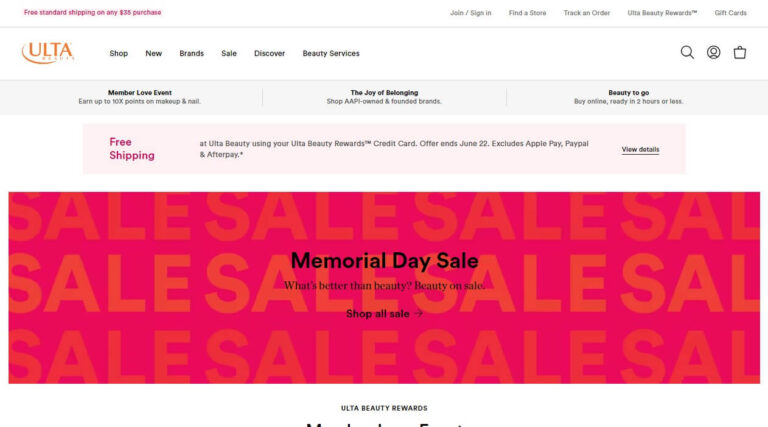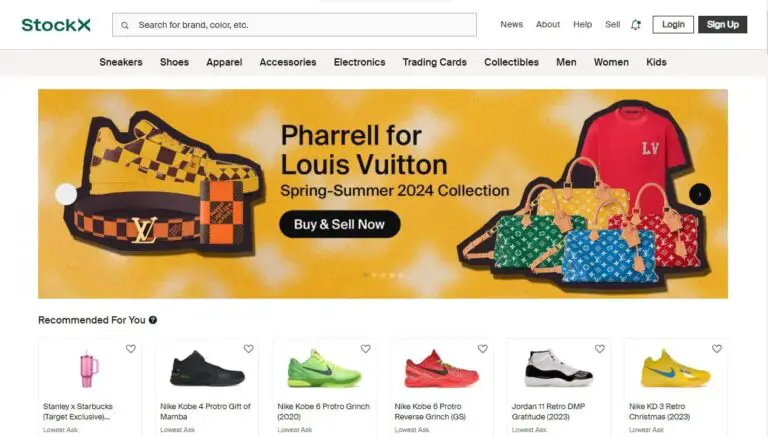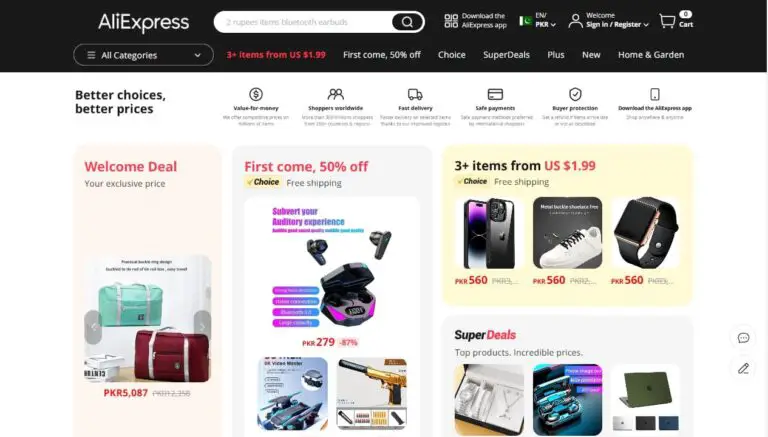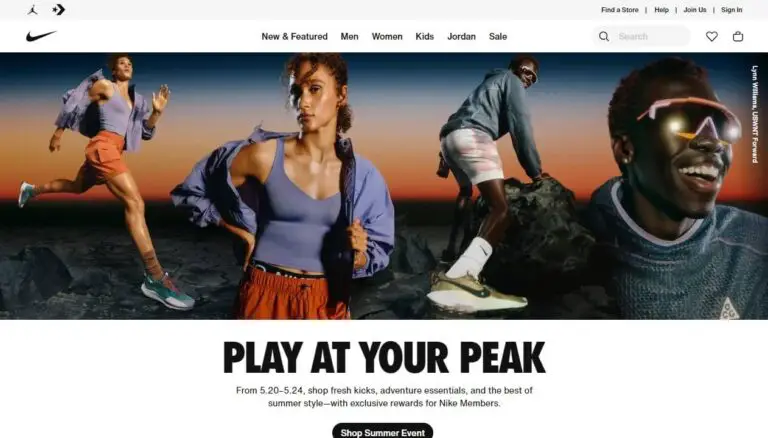How to Cancel a Vans Order: A Comprehensive Guide
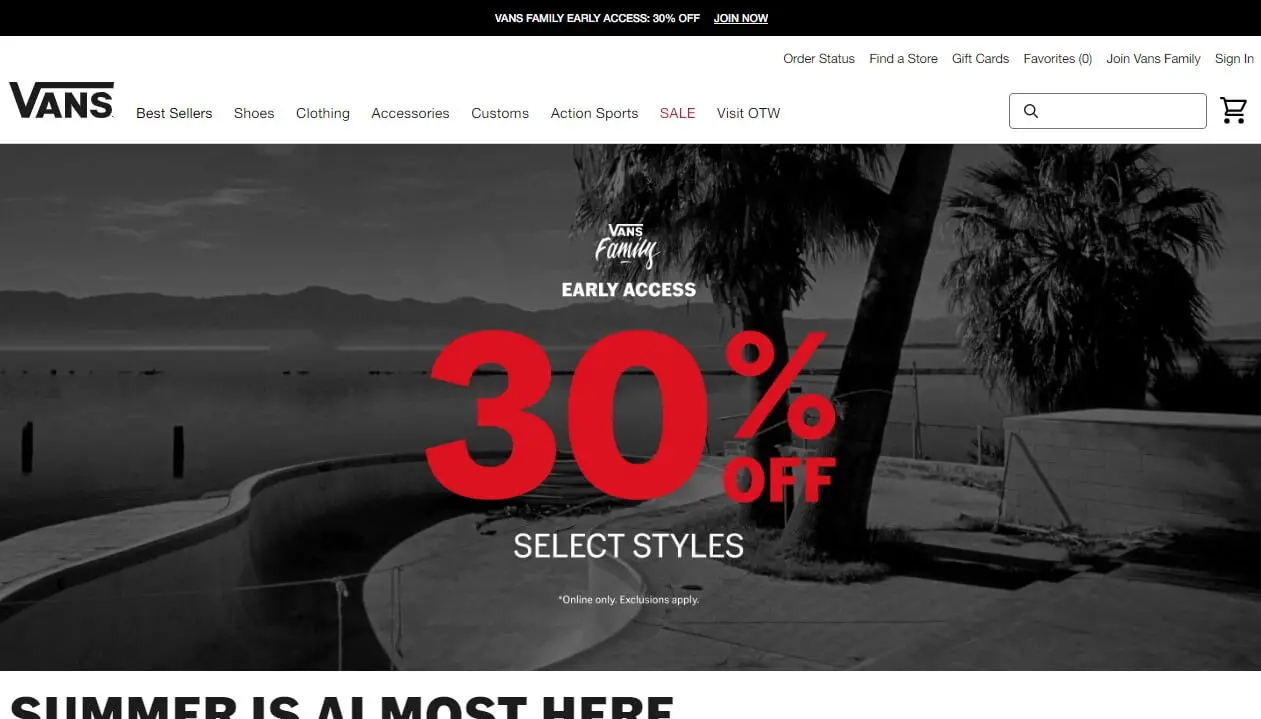
Making online purchases has never been more convenient, but what happens when you change your mind or realize you made a mistake with your order? Canceling an order can sometimes be a hassle, especially with certain brands or companies. In this detailed guide, we’ll explore how to cancel a Vans order, the policies involved, and what alternatives are available if you can’t cancel.
Can you cancel a Vans order after it has been placed? The short answer is no, Vans does not allow customers to cancel or change an order once it has been submitted. This guide will cover everything you need to know about Vans’ order cancellation policy, including why they have this strict policy, the returns process as an alternative, and some tips for avoiding order cancelation issues in the future.
Here’s a quick overview of what will be covered:
- Vans’ official order cancellation policy explained
- Why Vans doesn’t allow order cancellations or changes
- Step-by-step instructions for returning a Vans order
- Potential exceptions or workarounds to cancel (if any)
- How to avoid order cancellation issues in the first place
- Additional FAQs around Vans orders and shipping
Whether you accidentally ordered the wrong size, or style, or just had a change of heart, this article will provide all the details you need regarding canceling or returning your Vans purchase. Let’s dive in!
Vans’ Clear-Cut “No Cancellation” Policy
According to Vans’ official customer service pages, they have a very straightforward policy that states:
“We begin processing your order immediately upon receipt. For this reason, we will not be able to cancel or change your order once you have submitted it.”
This strict policy applies across all Vans’ websites and sales channels, including vans.com, vans.co.uk, vans.com.au, and any orders placed through their retail stores. It’s a firm rule with no obvious exceptions.
The rationale behind this policy, as cited on Vans’s help pages, is that their order processing and fulfillment workflows are highly automated. Once an order is placed, it immediately enters its shipping pipeline, making cancellations or modifications extremely difficult, if not impossible.
Why Vans Doesn’t Allow Cancellations
While not being able to cancel an order may seem inconvenient, there are some understandable reasons why Vans has implemented this policy:
- Rapid Order Processing: Vans prides itself on quickly processing and shipping out orders to get items to customers as fast as possible. Their automated systems are designed to expedite this process.
- Avoiding Delays: If they allowed open-ended cancellations, it could create significant logistics backlogs and delays in their supply chain. Orders would get stuck in limbo instead of seamlessly flowing through.
- Fairness to All Customers: By not allowing cancellations, it prevents situations where someone blocks an order for a long period that could have gone to another customer.
- Reducing Complexities: Manually monitoring and approving/denying cancellation requests adds an extra layer of complexity to their operations that Vans has decided to avoid.
Vans prioritizes operational efficiency, fast shipping, and fairness to all shoppers with a strict no-cancellation policy. If you need to cancel, there are no options.
How to Return a Vans Order Instead
Since Vans does not permit order cancellations or changes, your only recourse if you don’t want the items is to go through their standard returns process. The good news is that Vans has a relatively generous returns window of 30 days from the date of purchase.
Here are the key steps to return a Vans order you no longer want:
- Wait for Delivery: You’ll first need to wait until you receive the order and have it in hand before initiating a return.
- Choose In-Store or By Mail: Vans allows returns by taking the items to one of their retail stores or shipping them back.
- Include Original Packaging: Make sure to include all original packaging, tags, and materials. Items need to be unworn/unused.
- Online or In-Store Form: You’ll need to complete a returns form through their online returns portal or by getting the paperwork from an in-store associate.
- Ship It Back or Bring to Store: For mail returns, use a shipping carrier like UPS, FedEx, or USPS to send it to the returns address on the form. For in-store, bring the package to any Vans retail location.
- Receive Refund, Credit, or Exchange: Depending on your original payment method, Vans will process a refund, store credit, or allow an exchange after receiving and inspecting the returned items.
Vans’ returns process lets you get a refund or exchange within 30 days of delivery.
Possible Workarounds or Exceptions?
Based on the research and data available, there does not appear to be any surefire way to outright cancel a Vans order once it has been placed and entered into their system. Their policy seems to be quite stringent.
A few potential workarounds could include:
- Contact Right Away: If you catch the order very soon after submitting it, within an hour or two, you could immediately call Vans customer service to request a cancellation. But there are no guarantees.
- Online Cancellation Windows: Some customers have mentioned very short online cancellation windows, like 2-4 hours after placing the order, where the option to cancel is available. But these are extremely limited.
- Local Store Assistance: If you ordered through one of Vans’ retail locations, you could try explaining the situation to the store staff to see if they can provide any guidance or override the policy on a case-by-case basis.
Vans’ standard policies and procedures do not allow for order cancellations or modifications. They clearly state that these changes are not permitted.
Tips to Avoid Order Cancellation Issues
As a Vans customer, you can take steps to avoid frustration when orders can’t be canceled:
- Double Check Order Details: Before finalizing your purchase, carefully review all items, sizes, quantities, and shipping information to avoid mistakes.
- Use a Guest Account: Avoid storing payment details by using guest checkout. That way if you need to make multiple attempts, your credit card won’t get charged prematurely.
- Ask Questions Before Ordering: If you have any uncertainties at all about a product, size, availability, or policies, contact Vans customer service for clarification first.
- Only Buy What You Need: Don’t get caught up impulse buying items you’re not fully committed to. Give yourself ample time to consider purchases.
A little extra diligence goes a long way to ensure your Vans orders are accurate and wanted from the start.
Additional FAQs on Vans Orders
Can I track my Vans order?
Yes, Vans does provide order tracking capabilities once an order has shipped. They will send you an email with a tracking number or you can look it up on their website.
What is Vans’ standard shipping timeframe?
Shipping times can vary based on location, but Vans aims to have orders processed and shipped out within 3-5 business days typically.
Do Vans orders qualify for free shipping?
Vans provides free standard shipping on all orders over a certain price threshold, which adjusts occasionally. But there are also occasional site-wide promotions for free shipping.
Can I change my shipping address after ordering?
Unfortunately, no. Since Vans orders cannot be modified, your shipping address is also locked in permanently after placing the order.
How long does it take to receive a Vans return refund?
According to their policies, refunds are typically processed within 7-14 business days after Vans has received and inspected the returned items.
While not being able to cancel orders may seem inconvenient, Vans has built its operations around fast and efficient shipping processes, even if it means eliminating open-ended cancellations. As long as customers are aware of their strict policy going in, it’s simply a matter of double-checking your order details and potentially leveraging their generous 30-day return window if needed.