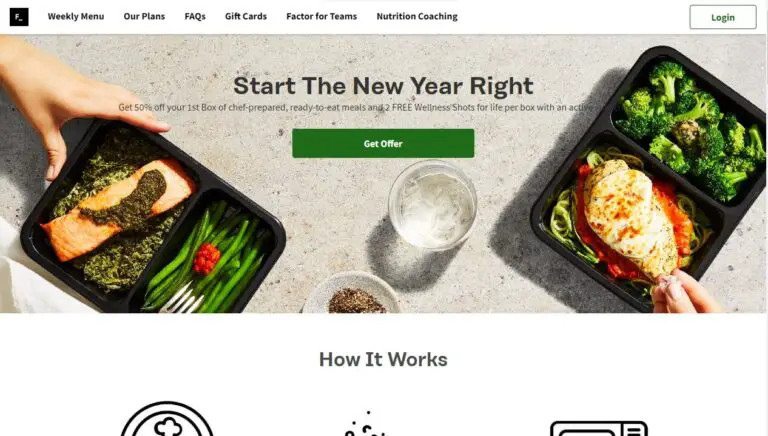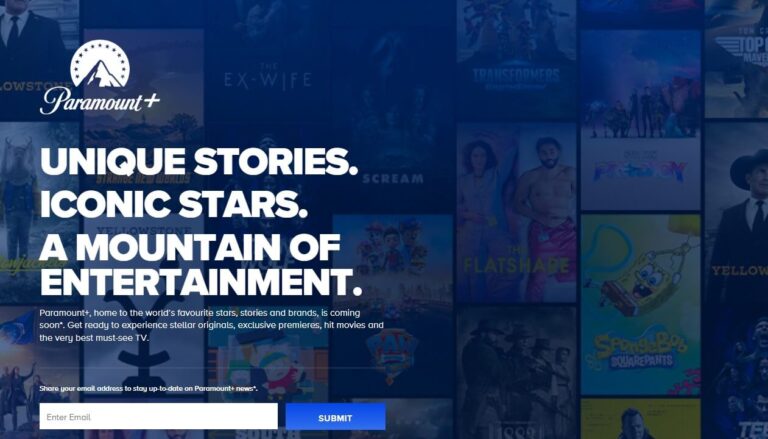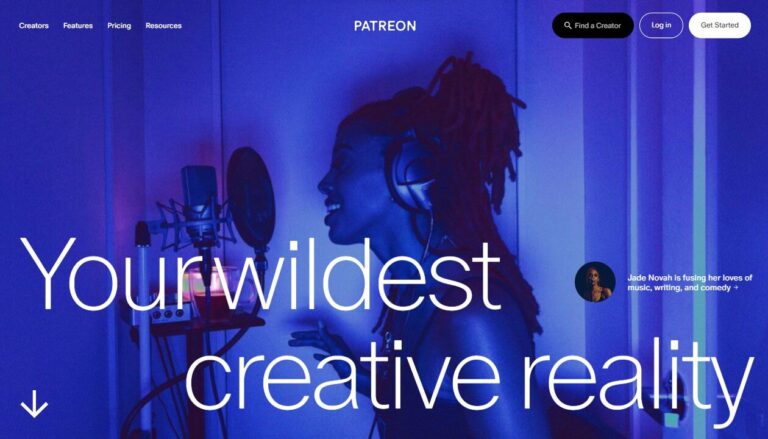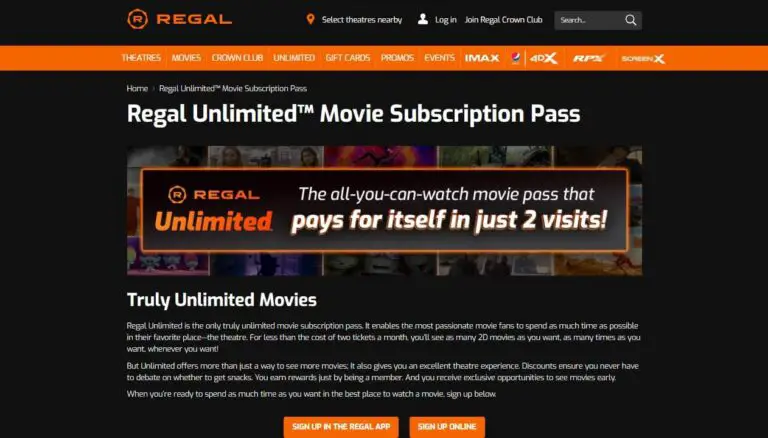How to Cancel YMCA Membership
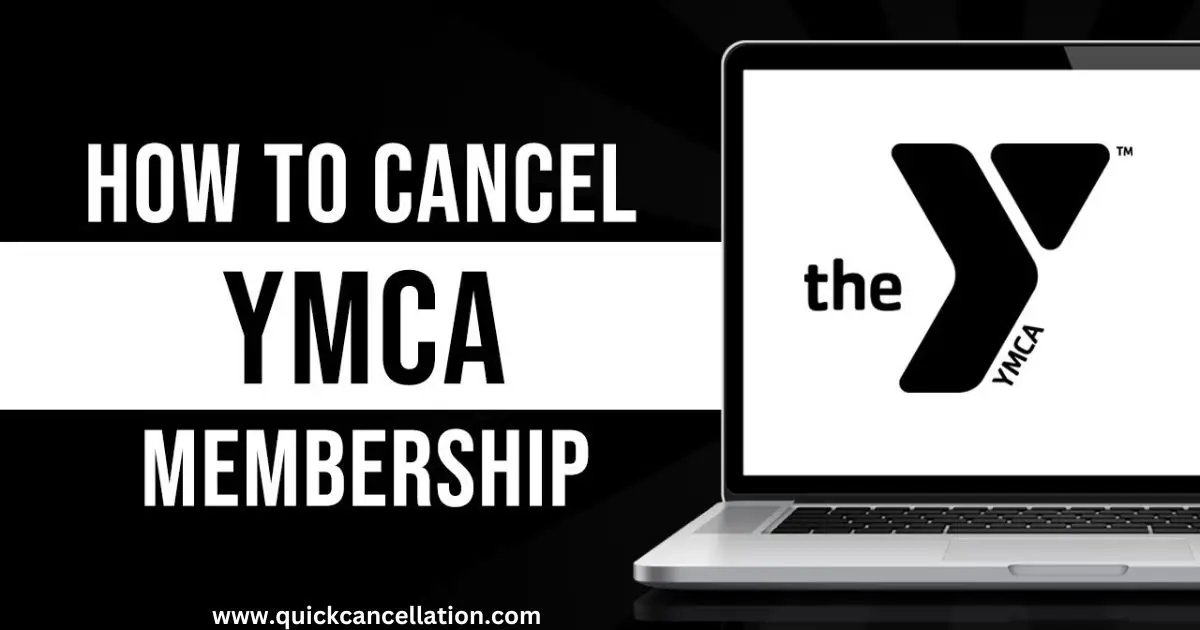
The YMCA (Young Men’s Christian Association) is a community organization that offers many services, like fitness programs, child care, and educational courses. Many people become members to take advantage of these services, but sometimes, life changes so you choose the decision to cancel the membership.
Let’s explore how to cancel your YMCA membership step by step. I will show you how you can cancel the subscription in an easy simple way, what to think about before you do, and the rules that could affect your cancellation.
How to Cancel YMCA Membership: Step-by-Step Guide

1. Check Your Membership Type
First, check out what kind of membership you have. Some are paid every month, and others might be for a whole year or have a contract. Knowing this helps you understand what you need to do to cancel.
2. Review the Cancellation Policy
Before you cancel, check the YMCA’s rules for canceling. You can find these on their website or in the papers you got when you signed up. Look out for things like:
- How much notice do you need to give
- If there are any fees to cancel
- When your last payment will be charged
3. Get Your Information Ready
You’ll need some details, like your membership number and contact info. Having these ready will make canceling faster and easier.
4. Choose How to Cancel YMCA Membership (In-Person, Online, or By Phone)
Decide how you want to cancel. Some YMCAs let you cancel by going to the building, calling them, or doing it online. We’ll explain each option more below.
5. Submit Your Cancellation Request
Tell them you want to cancel your membership by the method you choose. Be sure to ask for a confirmation number or email so you know it’s done.
6. Follow Up
If you don’t hear back after a few days, check with them to make sure your membership is canceled and you won’t be charged again.
Reasons to Cancel Your YMCA Membership

There are many reasons why someone might want to cancel their YMCA membership. Here are a few common ones:
- Moving: If you’re moving to a new place without a YMCA nearby, you might need to cancel.
- Money Issues: If the membership fees are too high for your budget, it may be time to cancel.
- Changing Fitness Goals: Some people find new ways to stay fit, like trying a different gym or working out at home.
- Busy Schedule: If you’re too busy to use the YMCA, canceling might make sense.
- Not Happy with Services: If the YMCA doesn’t meet your needs anymore, that could be a reason to cancel.
- Health Problems: If you have medical issues or injuries that stop you from using the YMCA, canceling may be the right choice.
YMCA Membership Cancellation Policies
Before you cancel your YMCA membership, it’s important to understand their rules. These rules can based on where you live, but here are some points to keep in mind:
- Notice Period: Most YMCAs require you to inform them 15 to 30 days before you want to cancel. This is known as the notice period.
- Automatic Billing: If your membership fees are taken out automatically every month, make sure to cancel before your next payment date to avoid being charged again.
- Contract Terms: Some memberships have contracts, meaning you might be signed up for a specific time, like 6 months or a year. Check your contract for any fees if you decide to cancel early.
Refunds
Most YMCAs don’t offer refunds if you cancel partway through the month or year. However, each YMCA may have different rules, so it’s a good idea to check with your local branch to be sure.
How to Cancel YMCA Membership Online
Not all YMCAs offer to cancel online, but some do. Here’s how you can cancel online if your YMCA allows it:
- Log into Your YMCA Account: Go to your local YMCA’s website and sign in to your account.
- Find Membership Options: Look for a section where you can manage your membership or view your account details.
- Submit Cancellation Request: Follow the steps to submit a cancellation request. Make sure to check for any notice periods or fees before finishing.
- Get Confirmation: After you submit, wait for a confirmation email or message.
If online cancellations aren’t available, you might need to cancel in person or over the phone.
How to Cancel YMCA Membership on the phone
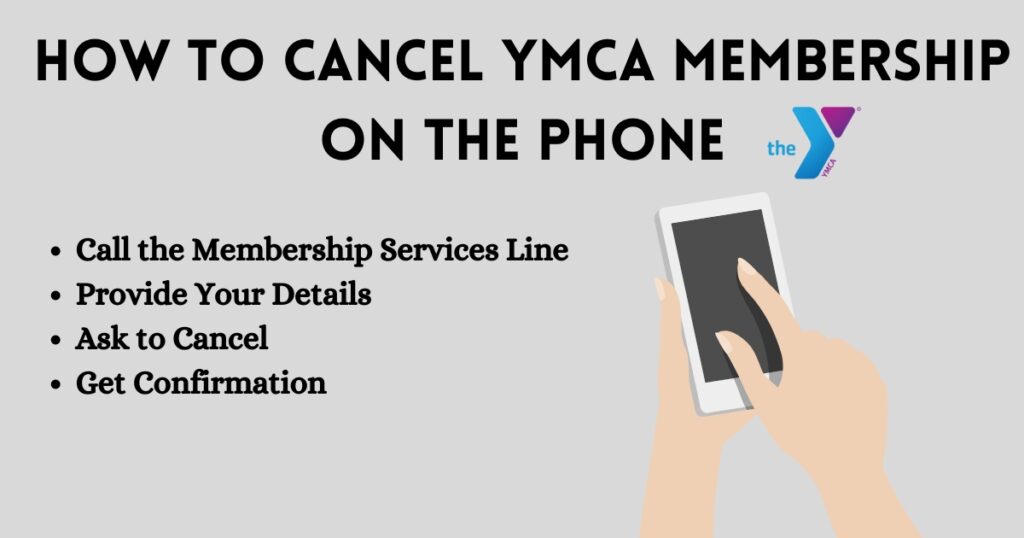
Some YMCAs allow you to cancel by phone. Here’s how to do it:
- Call the Membership Services Line: Find the phone number for your local YMCA and call their membership services.
- Provide Your Details: Be ready to give your membership number, name, and other information they ask for.
- Ask to Cancel: Let them know you want to cancel your membership.
- Get Confirmation: Ask them to send you a confirmation email or letter showing your membership is canceled.
How to Cancel YMCA Membership in person
Many YMCAs need you to cancel in person, especially if your membership has a contract. Here’s what to do:
- Go to the YMCA Front Desk: Visit the YMCA where you have your membership and talk to someone at the front desk.
- Give Your Membership Info: Bring your membership card or number, and let the staff know you want to cancel.
- Sign Forms: You may need to fill out a cancellation form or sign a paper to complete the process.
- Get Confirmation: Always ask for written confirmation that your membership is canceled.
Does the YMCA Offer Refunds on Membership Fees?
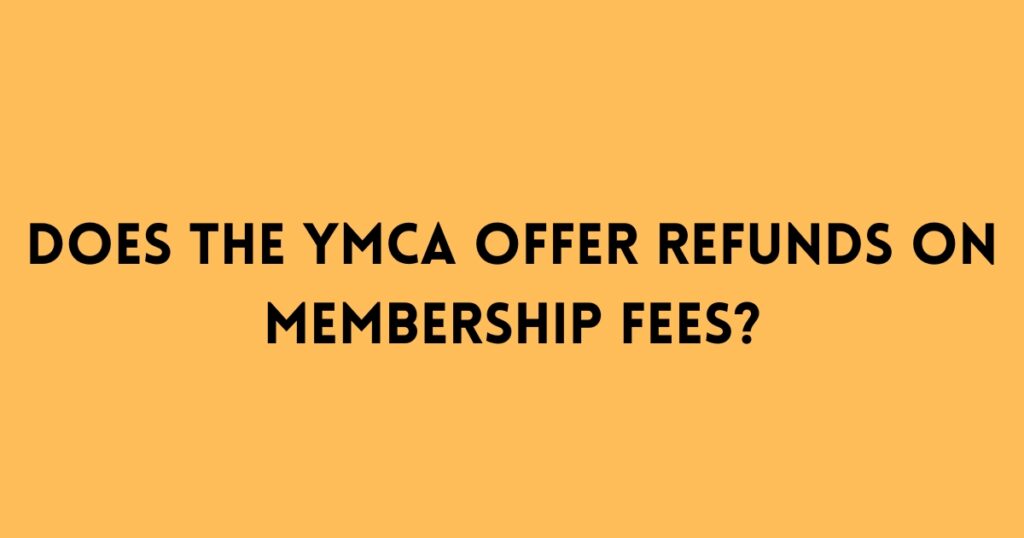
Most of the time, the YMCA doesn’t give refunds if you cancel partway through your membership. This means if you’ve already paid for a full year, you likely won’t get money back for the months you didn’t use.
Some YMCAs have strict no-refund rules, so it’s a good idea to ask about refunds before you cancel. Remember, each YMCA may have different policies, so it’s best to check with your local branch to be sure.
What Happens After You Cancel Your YMCA Membership?
Once your cancellation is complete, your membership stays active until the end of your current billing cycle. So, if you cancel in the middle of the month, you can still use the YMCA until the month is over.
After that, any automatic payments will stop. It’s a good idea to check your bank account to make sure no more charges are taken after your membership is canceled.
Taking a Break from Your YMCA Membership
If you’re not ready to cancel but need a break from your membership, you can ask to put it on hold or freeze it. Many YMCAs let you pause your membership for reasons like:
- Long trips
- Health problems
- Money troubles
This way, you don’t have to cancel, and you can start your membership again later without paying any extra fees to reactivate it.
How to Cancel YMCA Membership in Calgary:
- Visit the Calgary YMCA Website: Go to the website for YMCA Calgary.
- Log in to Your Account: Sign in using your account details.
- Find Membership Options: Look for the part where you can manage your membership.
- Submit Your Cancellation: Follow the steps to cancel your membership.
- Get Confirmation: Wait for a confirmation email to make sure it’s canceled.
How to Cancel YMCA Membership in Indiana:
- Find Your Local YMCA: Go to the YMCA Indiana website.
- Contact Membership Services: Call or email your local branch to ask about cancellation.
- Follow Their Steps: They might need you to fill out a form or give your membership details.
- Confirm Cancellation: Ask them to confirm your cancellation.
Read also: How to Cancel Crunchyroll Membership
How to Cancel YMCA Membership in Atlanta:
- Atlanta YMCA Website: Visit the YMCA of Metro Atlanta’s official website.
- Log In to Your Account: Sign in with your membership information.
- Locate Membership Options: Find where you can manage your membership.
- Complete Cancellation: Follow the steps to cancel your membership.
- Get Confirmation: Ask for a confirmation of your cancellation.
How to Cancel YMCA Membership in North Carolina:
- North Carolina YMCA Website: Go to the YMCA of North Carolina’s official site.
- Account Login: Login to your member account.
- Membership Options: Look for the cancellation option.
- Submit Cancellation: Follow the steps to cancel your membership.
- Confirmation Email: Make sure to get a confirmation email.
Read also: How do i Cancel Experian Membership?
Conclusion about How to Cancel YMCA Membership
Canceling your YMCA membership can be simple. Just follow the steps in this guide to make sure everything goes smoothly. Whether you cancel in person, online, or over the phone, always ask for confirmation and check any rules or fees before you finish.
FAQs on How to Cancel YMCA Membership
What is the easiest way to cancel a gym membership?
The easiest way is to check if your gym offers online cancellation. If not, you can cancel in person or by calling customer service. Always ask for confirmation.
How to cancel YMCA membership in MD?
Visit your local YMCA or call their membership services. Some locations may allow online cancellation, so check your account for options.
How to cancel a YMCA membership in Ontario?
Log in to the YMCA of Ontario website, navigate to membership management, and follow the steps to cancel. Wait for a confirmation email.
How do I cancel my gym membership nicely?
Be polite, explain briefly why you’re canceling, and request written confirmation. Thank them for their services to maintain a positive tone.
Can I cancel my YMCA membership online for free?
Yes, many YMCAs allow free online cancellations through your account. Just check their policies and confirm cancellation after completing the process.