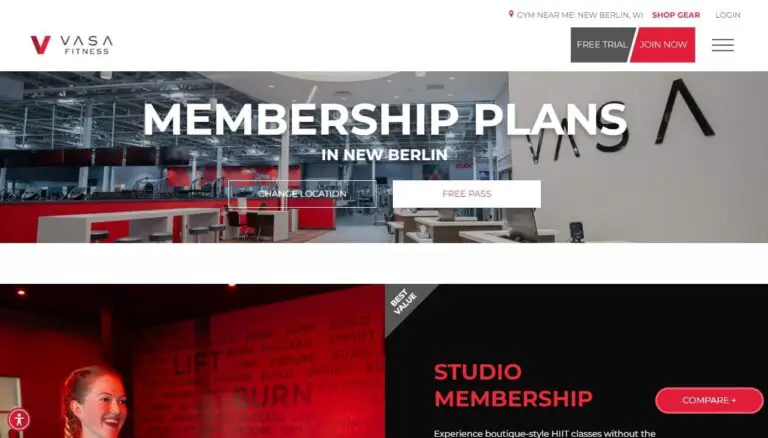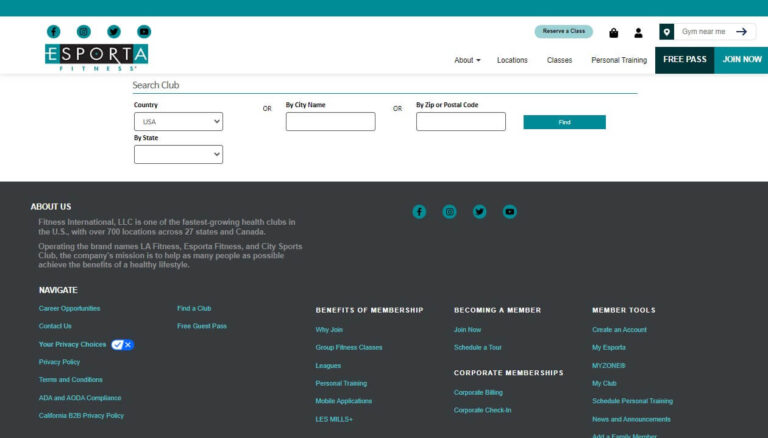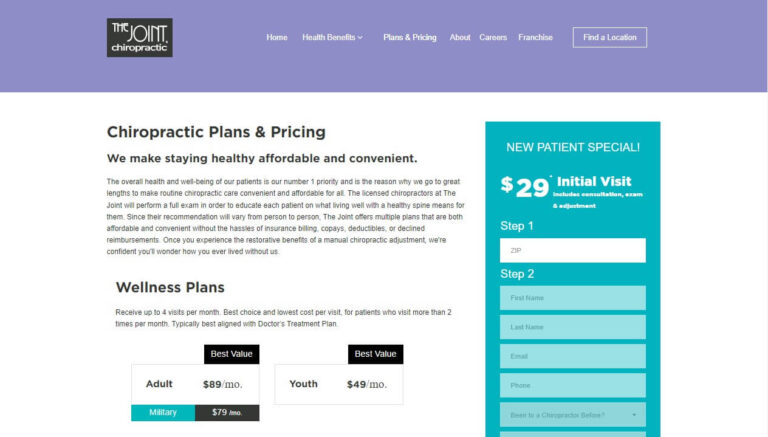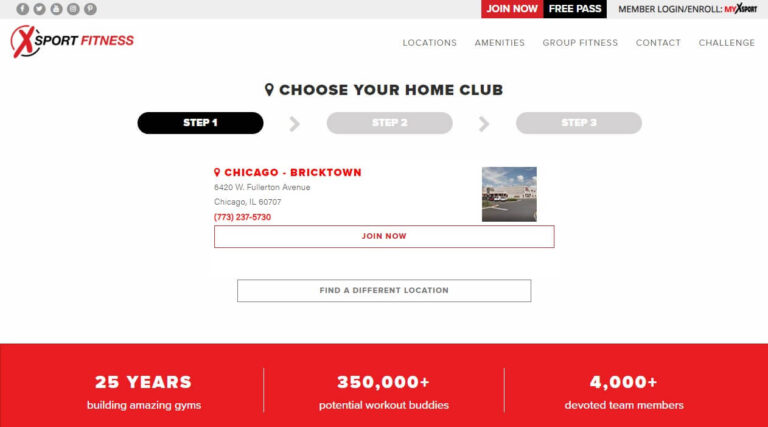Cancel Wizard101 Membership: Easy Guide & What to Expect

To cancel your Wizard101 membership, log in to your account, navigate to “My Accounts,” click “Manage,” then “Change Plans,” and finally “End.” This guide covers everything you need to know about canceling your Wizard101 membership, from understanding the process to managing your account after cancellation.
Wizard101, the popular online multiplayer game, offers various membership options to enhance your magical adventures. But what if you need to cancel? Whether you’re taking a break from spell-casting or simply adjusting your gaming budget, this guide will walk you through the cancellation process step-by-step.
We’ll explore the types of memberships, the reasons for canceling, and what happens after you end your subscription. Plus, we’ll tackle common issues and answer frequently asked questions to ensure you have all the information you need.
Understanding Wizard101 Memberships
Before we dive into the cancellation process, let’s look at what Wizard101 memberships offer and how they work.
Types of Wizard101 Memberships
Wizard101 provides several membership options:
- Monthly membership
- 3-month membership
- 12-month membership
- Family plan
Each plan gives you full access to all areas of the Spiral, bonus rewards, and other perks.
Benefits of Wizard101 Memberships
Members enjoy:
- Unlimited access to all worlds and areas
- Exclusive member benefits and discounts
- Ability to participate in all in-game events
- Faster leveling and progress
Automatic Renewal Explained
Wizard101 memberships automatically renew at the end of each term. This means your chosen payment method will be charged again unless you cancel before the renewal date.
Reasons to Cancel Your Wizard101 Membership
People cancel their Wizard101 memberships for various reasons. Let’s look at some common ones.
Financial Considerations
Gaming can be a fun hobby, but sometimes budgets need adjusting. Canceling your membership can help manage expenses.
Time Constraints
School, work, or other commitments might leave less time for gaming. Canceling allows you to pause your membership until you have more free time.
Changing Gaming Preferences
Maybe you’re exploring other games or taking a break from online gaming. Canceling gives you the flexibility to try new things.
Step-by-Step Guide to Canceling Your Wizard101 Membership
Now, let’s walk through the process of canceling your Wizard101 membership.
Accessing Your Wizard101 Account
- Go to the Wizard101 website (www.wizard101.com)
- Click the “Log In” button in the top right corner
- Enter your username and password
Navigating to the Membership Management Page
Once logged in:
- Click on “My Accounts” in the top menu
- Enter your Master Password if prompted
- Look for the “Manage” tab and click it
Initiating the Cancellation Process
To start canceling:
- Find the “Change Plans” button and click it
- Look for the “End” button next to your current membership
- Click “End” to begin the cancellation process
Confirming Your Cancellation
After clicking “End”:
- Read any information about how cancellation affects your account
- Choose how to handle any linked Timed Rewards subscriptions
- Confirm your decision to cancel
- Fill out the membership feedback form if provided
What Happens After Canceling Your Wizard101 Membership?
Canceling your membership doesn’t mean instant loss of benefits. Here’s what to expect.
Remaining Membership Benefits
Your membership benefits continue until the end of your current term. You can keep playing as a member until the expiration date.
Reverting to Free-to-Play Status
After your membership expires:
- Your account switches to Free-to-Play
- You’ll have limited access to certain areas and features
- You keep all the gear, spells, and progress you’ve made
Impact on Timed Rewards and Other Subscriptions
If you have Timed Rewards or other subscriptions:
- Some may be linked to your membership and could be affected
- You might need to decide how to handle these during cancellation
Alternatives to Canceling Your Wizard101 Membership
Before you cancel, consider these alternatives:
Pausing Your Membership
Some players choose to let their membership expire without renewing, effectively pausing it. You can always reactivate later.
Downgrading Your Membership Plan
If cost is an issue, switching to a less expensive plan might be a good option.
Special Offers and Discounts
Keep an eye out for special deals or discounts. These might make keeping your membership more affordable.
Frequently Asked Questions About Canceling Wizard101 Memberships
Let’s address some common questions about canceling Wizard101 memberships.
Can I Get a Refund After Canceling?
Generally, Wizard101 memberships are non-refundable. Exceptions might be made for technical issues preventing game access.
How Does Cancellation Affect My In-Game Progress?
Your progress, items, and characters are saved even after cancellation. You can access them if you reactivate your membership or play Free-to-Play.
Can I Reactivate My Membership After Canceling?
Yes, you can reactivate your membership at any time. Your account and progress will be waiting for you.
Tips for Managing Your Wizard101 Membership
Here are some tips to help you get the most out of your membership:
Setting Reminders for Renewal Dates
Mark your calendar or set a phone reminder for your renewal date. This helps you decide whether to continue or cancel before automatic renewal.
Monitoring Your Gaming Budget
Keep track of your gaming expenses. This can help you decide if a Wizard101 membership fits your budget.
Maximizing Membership Benefits
Take advantage of all member perks and benefits to get the most value from your subscription.
Common Issues When Canceling Wizard101 Memberships
Sometimes, you might run into problems when trying to cancel. Here’s how to handle them:
Trouble Accessing Your Account
If you can’t log in:
- Check that you’re using the correct username and password
- Use the “Forgot Password” option if needed
- Contact Wizard101 support for help accessing your account
Cancellation Not Processing
If your cancellation doesn’t seem to work:
- Try again after a few minutes
- Clear your browser cache and cookies
- Use a different browser or device
- Contact customer support if the issue persists
Unexpected Charges After Cancellation
If you’re charged after canceling:
- Check your cancellation confirmation email
- Review your account status on the Wizard101 website
- Contact customer support with details of your cancellation and the unexpected charge
Wizard101 Membership Cancellation for Different Platforms
The cancellation process can vary slightly depending on your platform.
Canceling on PC
Follow the steps outlined earlier in this guide. The process is straightforward for PC users.
Canceling on Mac
Mac users can follow the same process as PC users. The Wizard101 website works the same on both platforms.
Canceling for Steam Users
Steam players should note:
- You’re allowed one renewing charge per game per Steam Wallet
- Timed Rewards don’t renew due to Steam billing restrictions
- You might need to cancel through Steam rather than the Wizard101 website
Conclusion: Making the Right Decision for Your Wizard101 Journey
Canceling your Wizard101 membership is a straightforward process, but it’s important to understand all the implications. Remember, your benefits continue until the end of your current term, giving you time to enjoy the game even after canceling.
Whether you’re taking a break, managing your budget, or simply changing your gaming habits, this guide has provided you with all the information you need to cancel your Wizard101 membership confidently.
Keep in mind that you can always return to the Spiral. Your progress and magical adventures will be waiting for you if you decide to rejoin in the future. Happy spell-casting, whether as a member or a free player!