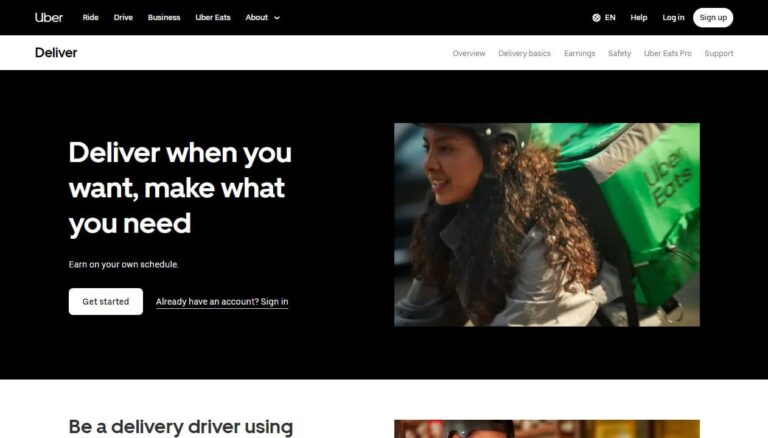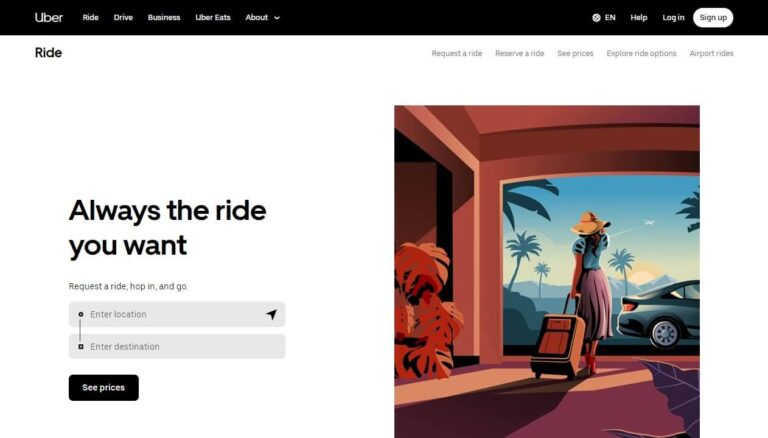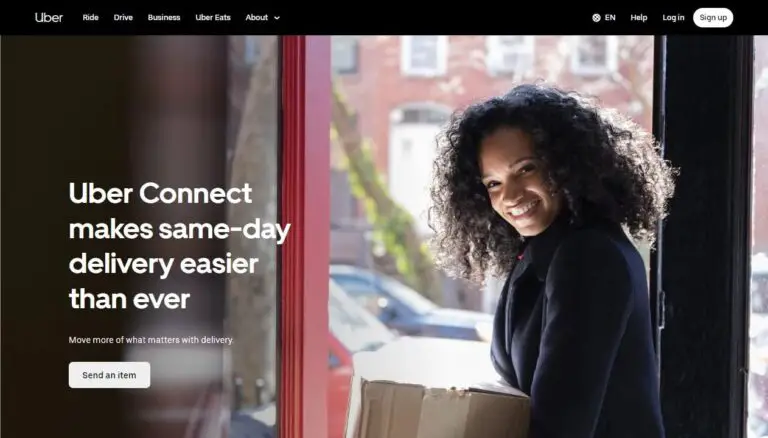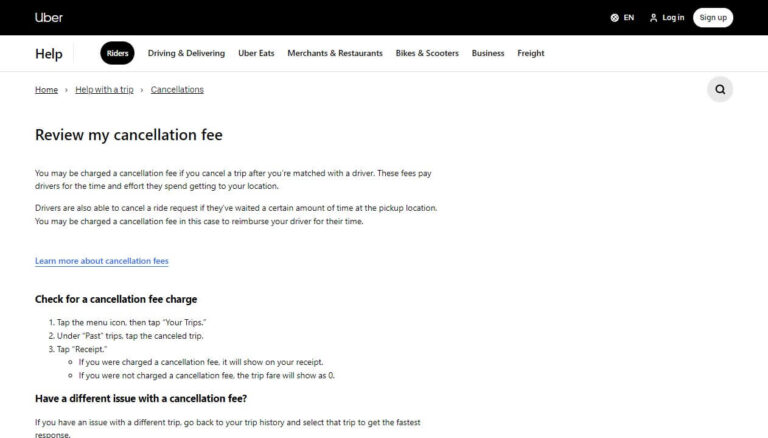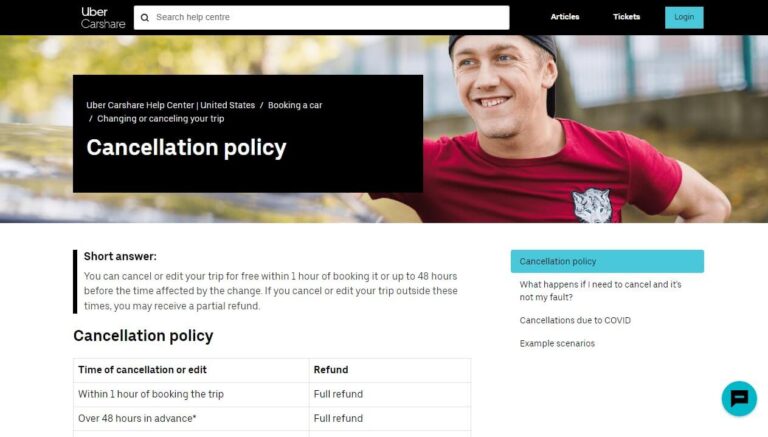How Do I Cancel My Uber Eats Order?
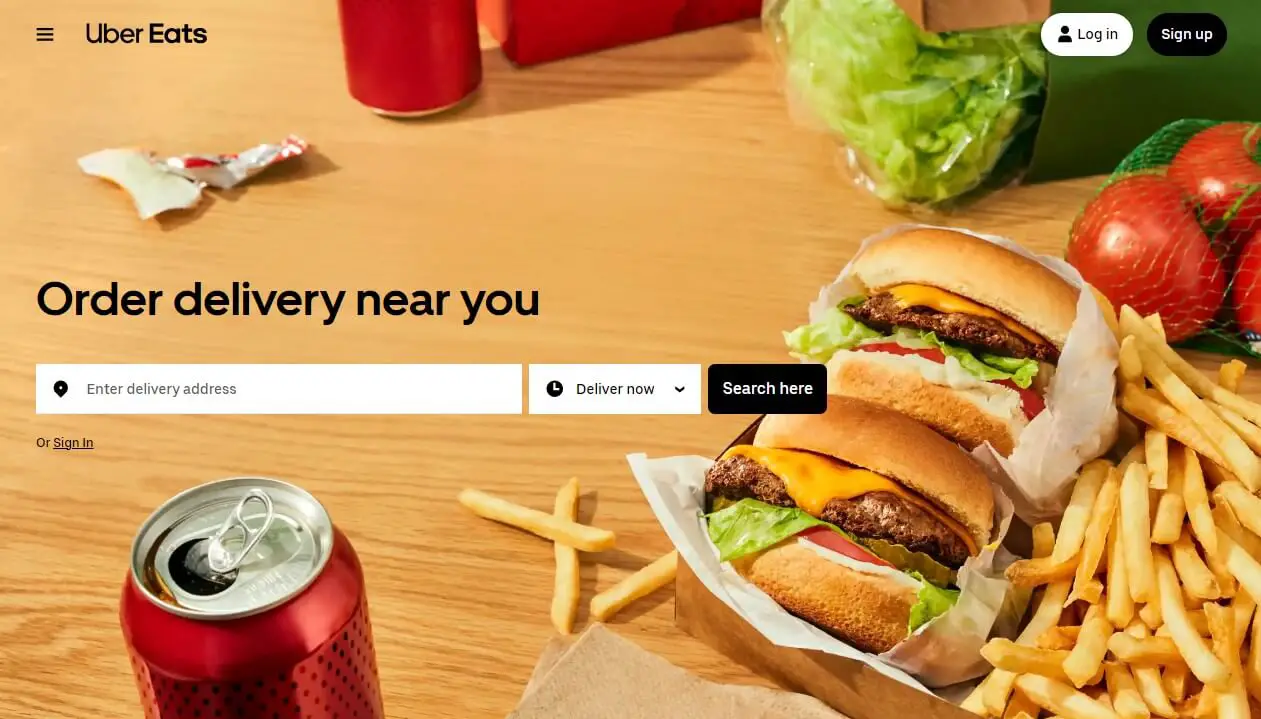
Ordering food for delivery with just a few taps on your phone has never been easier thanks to services like Uber Eats. But mistakes happen, plans change, or you might just change your mind. So what do you do when you need to cancel your Uber Eats order? The short answer is – act fast if you want the best chance at a refund.
In this comprehensive guide, we’ll cover everything you need to know about canceling an Uber Eats order, including:
- The step-by-step process for how to cancel your order
- Uber Eats cancellation and refund policies explained
- Reasons you might need to cancel an order
- What to do if you need support getting a refund
- Tips and best practices for smooth cancellations every time
So whether you no longer have time to wait for your food, the restaurant is out of a menu item, or you simply changed your mind, this guide has you covered on exactly how to cancel Uber Eats orders. Let’s dive in!
Step-by-Step Guide: How to Cancel Your Uber Eats Order
Cancelling an Uber Eats order you no longer want or need is easy and straightforward when you follow these simple steps:
1. Open the Uber Eats App and Sign In
First, launch the Uber Eats app on your mobile device and sign into your account.
If you are already signed in, double check by tapping your account icon in the bottom right corner.
2. Tap “Orders” then Select “Upcoming”
Now, tap on “Orders” along the bottom menu. This looks like a white receipt on a green background.
Next, select “Upcoming” to view any orders that are currently in progress. This is where your most recent order will be.
3. Choose the Order You Want to Cancel
Scroll through your upcoming orders and tap to select the specific order you want to cancel. This will bring up the order details.
4. Tap “Cancel Order”
Now simply tap the red “Cancel Order” button. It is typically located near the bottom of the screen.
5. Confirm Cancellation
A pop-up will appear asking you to confirm cancellation. Tap “Cancel Order” again to confirm.
And that’s it! Your Uber Eats order has now been cancelled.
However, whether or not you will receive any type of refund depends on Uber’s cancellation policy, which we will explain next.
Uber Eats Order Cancellation Policy and Refunds
Uber Eats wants to make sure customers are satisfied with the ordering experience. At the same time, they need to be fair to restaurants who expend time and ingredients preparing meals.
So Uber Eats has established cancellation and refund policies intended to strike a balance. Here is an overview of how they work:
Full Refunds
You are eligible for a full refund if:
- You cancel your order within a few minutes of placing it, before the restaurant has accepted it. Most restaurants confirm orders very quickly, usually within 1 minute.
- The restaurant cancels your order themselves for any reason such as being out of ingredients.
- There are major errors with your order, like receiving completely wrong items or missing an entire order.
Partial Refunds
You may receive a partial refund if:
- You cancel after the restaurant accepts the order, but before a delivery driver picks it up. Some fees will still apply.
- Only part of your order ends up missing or incorrect. In this case, you’ll be refunded for those specific menu items.
No Refund
At this time, Uber Eats will not offer any refund if:
- You cancel after the delivery driver has picked up your food from the restaurant. Since Uber has paid the restaurant and driver for their work, you will not get money back.
The key is that the sooner you cancel your unwanted order, the better chance you have of avoiding fees. So don’t hesitate to cancel immediately if you change your mind!
How to Get an Uber Eats Refund?
If you had issues receiving a full or partial refund automatically, here is the process to request your money back from Uber Eats:
- Open the Uber Eats app
- Tap “Orders” and select the problematic order
- Clearly explain why you believe you deserve a refund
- Include any supporting evidence like photos or receipts
- Submit your request and await a response from support
Uber aims to promptly process all reasonable refund requests, so provide as much detail as possible to increase your chances.
Why You Might Need to Cancel an Uber Eats Order
There are many perfectly understandable reasons why you may need to cancel an Uber Eats order. Some common examples include:
Your Food Delivery is Taking Too Long
Maybe there is higher than normal order volume slowing down the restaurant kitchen. Or perhaps your delivery driver got stuck in traffic.
Regardless of the reason, if your estimated delivery time has already passed, you have the right to cancel due to the excessive wait. Especially if you are now short on time to eat.
You Found Another Place to Order From
Whether a coworker invites you out to lunch or you decide you’re craving a different cuisine, changing plans is reasonable. Go ahead and cancel your Uber Eats order if you have an alternate dining option.
Just remember you stand the best chance of getting a full refund if you cancel within 5 minutes of placing your initial order.
You No Longer Have Enough Time to Eat
Getting called into work early or having a scheduling conflict pop up is inconvenient but it happens.
If you have to cancel because you now lack the time to receive, eat, and enjoy your meal, that is absolutely acceptable. Uber Eats will understand.
Your Plans Changed Suddenly
Similar to timing conflicts, having other priorities or commitments come up unexpectedly is an understandable reason to cancel your food delivery.
Maybe your family chose to go out for burgers together on a whim. Or your partner persuaded you to join them across town for dinner. Either way, don’t feel bad adjusting your Uber Eats order to match your new plans.
The Restaurant is Out of Something You Ordered
Here is one surefire way to score a guaranteed full refund – have the restaurant cancel on you!
If the dining establishment informs you they cannot fulfill your order due to running out of a particular menu item, politely ask them to cancel it on their end. As the restaurant is responsible here, you won’t be charged a thing.
No matter what prompts you to cancel your Uber Eats order, act fast if you hope for the best chance at a full or partial refund.
Tips for Hassle-Free Uber Eats Cancellations
Follow these tips and best practices for smooth, convenient Uber Eats cancellations:
- Monitor the app after ordering to cancel quickly if needed
- Take screenshots during each cancellation step to support refund requests
- Be polite when chatting with customer service about potential credits or refunds
- Clearly state reasons if you feel unfairly charged for cancelling an order
- Understand the timeline constraints – full refunds are only available within the first 1-5 minutes in most cases
As long as you follow the proper cancellation procedures and respect the policies around issuing refunds, Uber Eats cancellations do not have to be complicated.
Now you know exactly step-by-step how to cancel an Uber Eats order as well as what to expect regarding refunds or potential fees.
So next time your lunch plans go awry or you realize you accidentally ordered incorrect menu items, simply open up the Uber Eats app and confidently request to cancel your order.
Conclusion
Thanks to Uber Eats making takeout ordering more convenient than ever, mistakes or changing priorities sometimes happen after placing an order. Thankfully, cancelling any orders you no longer need or want is straightforward.
As we covered in this comprehensive guide, simply open your Uber Eats app, select the order, tap “Cancel Order”, and confirm your intent. Eligibility for full or partial refunds will depend on timing, but at minimum the unwanted order will be cancelled.
Following the step-by-step process, understanding Uber’s cancellation policies, and utilizing the tips provided, you’ll be all set to seamlessly cancel Uber Eats orders going forward.
So next time your scheduled shifts conflict with that highly craveable burrito coming via Uber Eats, you’ll know just what to do. Cancel away and enjoy whichever dining plans or responsibilities now take priority!