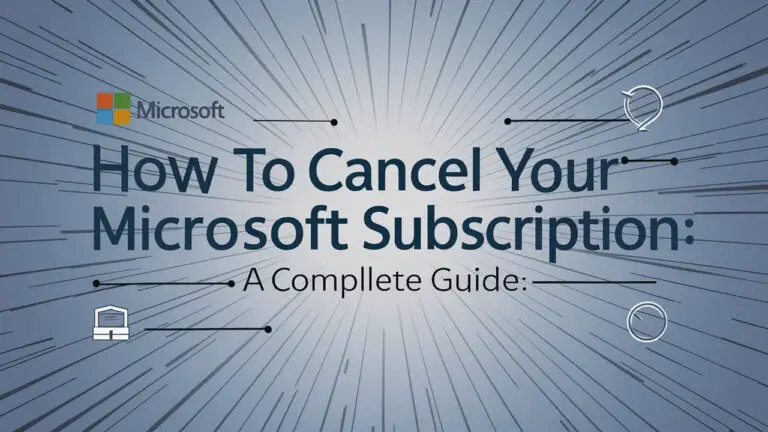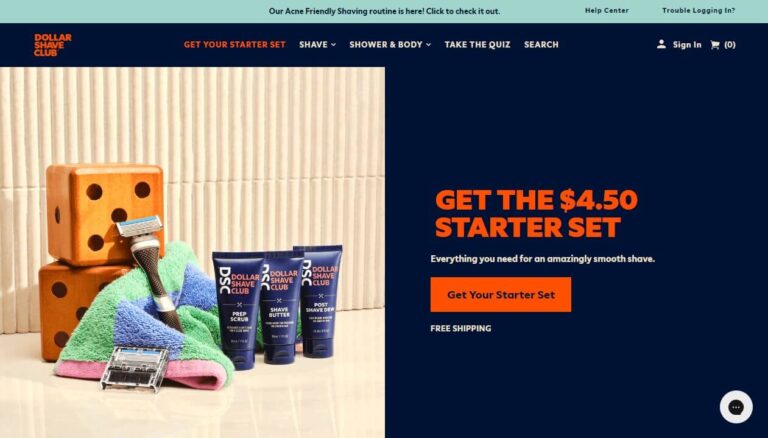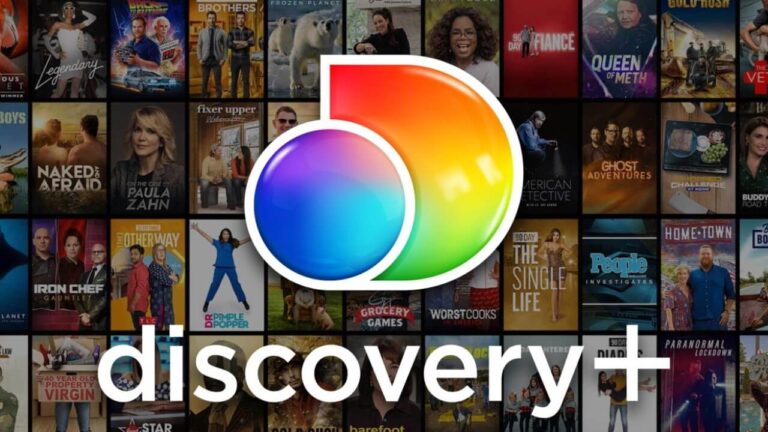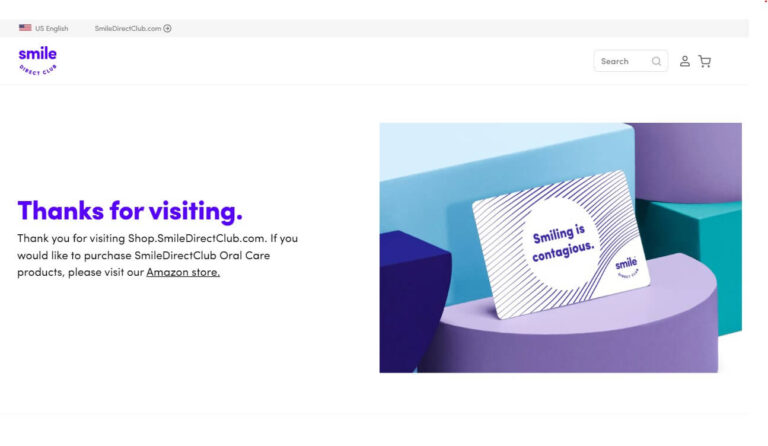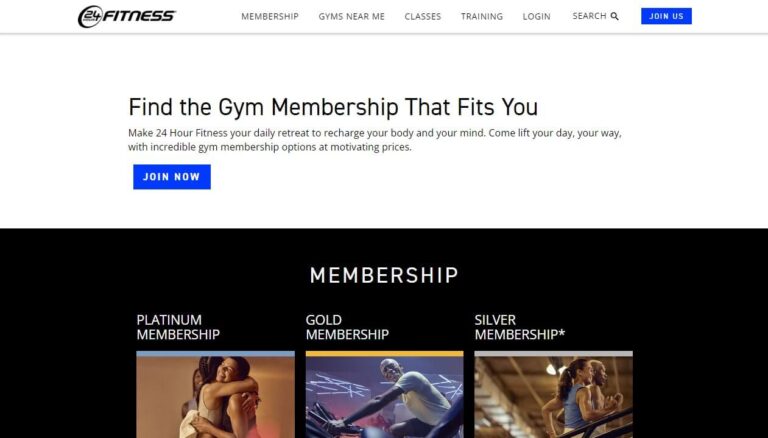Cancel Dr. Squatch Subscription: Easy Steps & What to Expect

To cancel your Dr. Squatch subscription, log into your account, navigate to the subscription management area, select the subscription you want to cancel, and click the cancellation button. The process is straightforward and can be completed in just a few minutes.
Dr. Squatch has gained popularity for its natural men’s grooming products, but sometimes you might need to end your subscription. This guide covers everything you need to know about canceling your Dr. Squatch subscription, from the steps involved to what happens after you cancel.
What is Dr. Squatch?
Dr. Squatch is a company that makes natural soap and personal care products for men. They’re known for their unique scents and use of natural ingredients.
A brief overview of Dr. Squatch’s products
Dr. Squatch offers a range of products including:
- Bar soaps
- Deodorants
- Shampoos
- Conditioners
- Toothpaste
- Beard oils
Their products are popular among men looking for natural alternatives to mainstream brands.
The popularity of Dr. Squatch subscriptions
Many customers choose Dr. Squatch’s subscription service for regular product deliveries. It’s convenient and often comes with perks like discounts and free shipping.
Reasons for Canceling Your Dr. Squatch Subscription
People cancel their subscriptions for various reasons. Let’s look at some common ones.
Financial Considerations
Sometimes, budget changes mean cutting back on non-essential items. A soap subscription might fall into this category for some.
Product satisfaction
Not everyone loves every product. If you’ve tried Dr. Squatch and it’s not for you, that’s a valid reason to cancel.
Changing personal needs
Your grooming needs might change over time. Maybe you’ve found a local alternative or your skin needs something different.
Before You Cancel: Alternatives to Consider
Before you jump to cancel, consider these options:
Adjusting subscription frequency
If you’re getting too much product, you can change how often you receive shipments.
Modifying product selection
Don’t like a particular scent? You can switch to different products within your subscription.
Pausing your subscription
If you’re unsure about canceling completely, you might be able to pause your subscription temporarily.
Step-by-Step Guide to Cancel Dr. Squatch Subscription
Ready to cancel? Here’s how to do it:
Logging into your account
- Go to the Dr. Squatch website
- Click on the “Login” button
- Enter your email and password
Navigating to subscription management
Once logged in:
- Look for “My Account” or “Dashboard”
- Find a section labeled “Subscriptions” or “Squatch Box”
Selecting the subscription to cancel
If you have multiple subscriptions:
- Locate the specific subscription you want to cancel
- Look for an “Edit” or “Manage” button next to it
Confirming cancellation
To finalize the cancellation:
- Click on “Cancel Subscription”
- You might see a pop-up asking if you’re sure
- Confirm your choice to cancel
Cancellation Policies and Important Information
Understanding Dr. Squatch’s policies can help avoid surprises.
Timing your cancellation
Cancel before your next billing date to avoid charges. This date is usually visible in your account dashboard.
Refund policy
Dr. Squatch typically doesn’t offer refunds for subscription payments. However, they have a satisfaction guarantee for products.
Handling remaining products
Any products already paid for and shipped will still be yours to keep, even after canceling.
Common Issues When Canceling Dr. Squatch Subscription
Sometimes, things don’t go as smoothly as we’d like. Here are some issues you might face:
Trouble accessing account
If you can’t log in:
- Check that you’re using the correct email
- Try resetting your password
- Contact customer support if problems persist
Cancellation not processing
If your cancellation doesn’t seem to work:
- Try again after a few minutes
- Clear your browser cache and cookies
- Use a different browser or device
Unexpected charges after cancellation
If you see charges after canceling:
- Check the cancellation date against the charge date
- Look for any confirmation emails
- Contact Dr. Squatch customer service with details
After Canceling: What to Expect
Once you’ve canceled, here’s what typically happens:
Confirmation emails
You should receive an email confirming your cancellation. Keep this for your records.
Final shipments
Any orders processed before your cancellation will still ship. Check your account for details.
Account status changes
Your account will remain active, but your subscription status will update to “Canceled.”
Reactivating Your Dr. Squatch Subscription
Change your mind? You can usually reactivate your subscription.
Steps to resubscribe
- Log into your account
- Go to the subscription section
- Look for an option to reactivate or start a new subscription
Benefits of rejoining
Dr. Squatch might offer incentives for returning customers, like discounts or free products.
Alternatives to Dr. Squatch Subscriptions
If you’re canceling but still want similar products, consider these options:
One-time purchases from Dr. Squatch
You can buy Dr. Squatch products without a subscription. This gives you more control over when you order.
Similar subscription services
Other companies offer natural grooming product subscriptions. Research to find one that fits your needs.
Local alternatives
Check out local soap makers or natural product stores in your area for similar items.
Frequently Asked Questions About Canceling Dr. Squatch Subscription
Let’s address some common questions:
Can I cancel anytime?
Yes, you can cancel your Dr. Squatch subscription at any time.
Will I be charged a cancellation fee?
No, Dr. Squatch doesn’t charge fees for canceling subscriptions.
How long does the cancellation process take?
The online cancellation process is usually instant. However, allow up to 24 hours for it to fully process in their system.
Customer Experiences with Canceling Dr. Squatch Subscription
People’s experiences can vary when canceling. Here’s a look at some common reactions:
Positive experiences
Many customers find the cancellation process quick and easy. They appreciate the no-questions-asked approach.
Challenges faced by some customers
Some users report confusion with the online interface or delays in cancellation processing. These issues are usually resolved with customer service help.
Tips for a Smooth Cancellation Process
To make your cancellation as easy as possible:
Timing your cancellation right
Cancel at least a day before your next scheduled shipment to avoid unwanted charges.
Keeping records of your cancellation
Screenshot or print the cancellation confirmation for your records.
Contacting customer support if needed
Don’t hesitate to reach out to Dr. Squatch’s customer service if you have any issues or questions.
Conclusion: Making the Right Decision for You
Canceling your Dr. Squatch subscription is easy if you follow these steps. It’s okay to change your mind about a product. You can cancel for any reason.
Before canceling, think about changing your subscription instead. You could get fewer products or try different ones. But if you want to cancel, that’s fine too. You can always come back later.
The most important thing is to use products that work for you. Whether you keep Dr. Squatch or not is up to you. Just know your choices and pick what’s best for you.