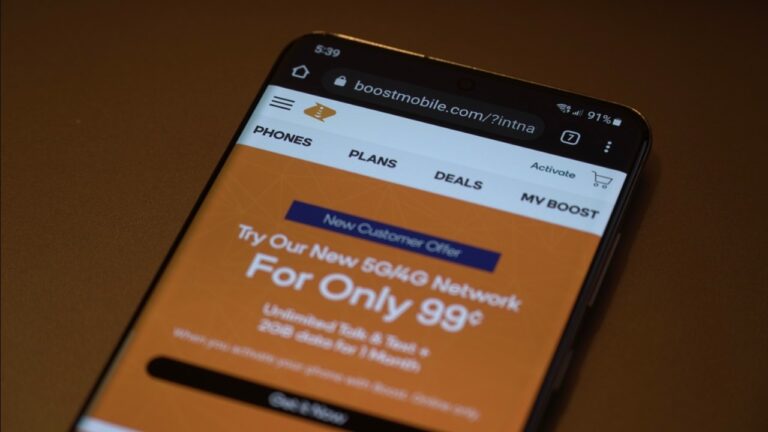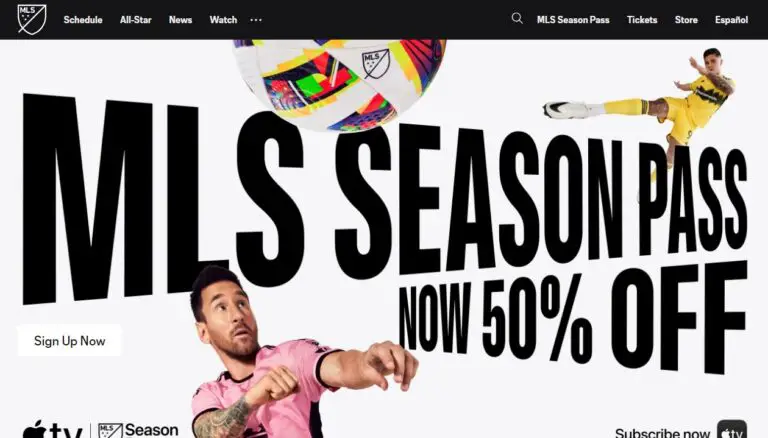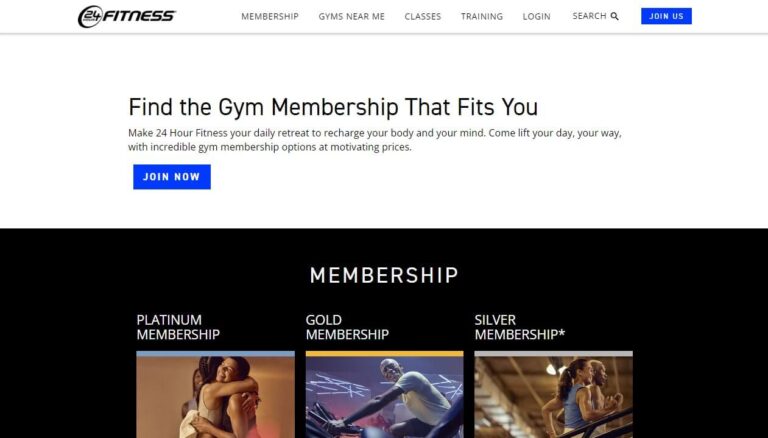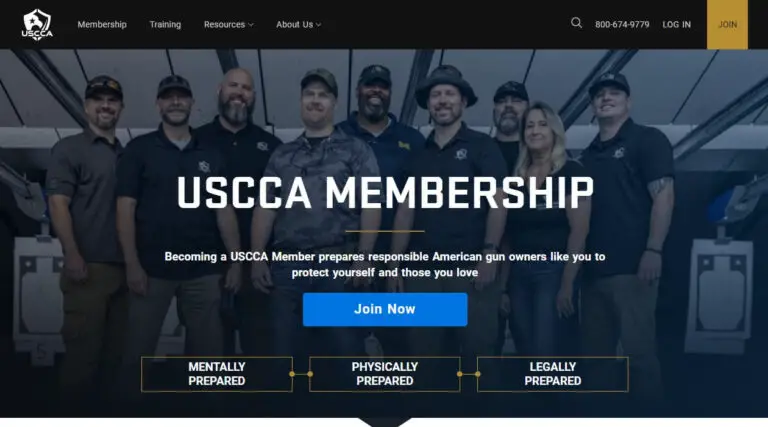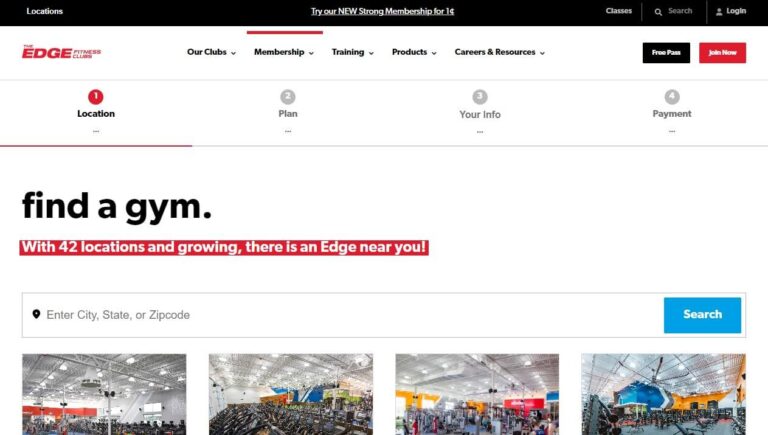Cancel Noom Subscription: Step-by-Step Guide & Alternatives
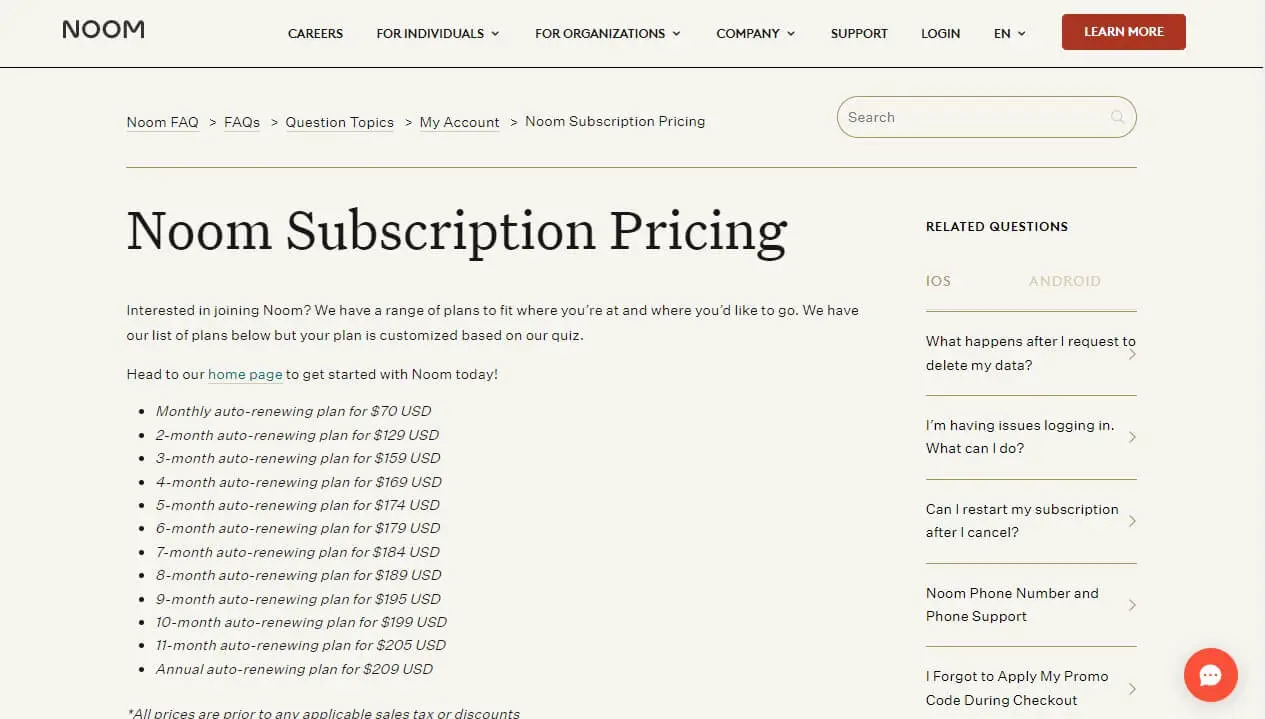
Quitting Noom? No sweat. You can stop your plan through the app, website, or app store. This post tells you how to do it step-by-step. We’ll also cover what happens after you quit and Noom’s rules for stopping.
Many folks use Noom to get healthy, but you might want to stop for different reasons. Maybe you hit your target, found it hard to keep up, or want to try something new. Whatever your reason, canceling should be easy.
Let’s talk about how to end your Noom plan.
Understanding Noom and Its Subscription Model
Before we get into the nitty-gritty of cancellation, it’s helpful to understand what Noom is and how its subscription system works.
What is Noom?
Noom is a digital health platform that combines personalized coaching, meal planning, and psychological insights to help users develop healthier habits. It’s not just about counting calories; Noom aims to change your relationship with food and exercise through education and support.
Noom’s Subscription Plans and Pricing
Noom offers several subscription options:
- Monthly Plan
- 2-month plan
- 3-month plan
- 4-month plan
- Annual plan
Prices vary, but typically $70 per month. Noom often runs promotions, so actual costs may differ.
Why People Consider Canceling Their Noom Subscription
Users cancel Noom for various reasons:
- Achieved their health goals
- Found the program too time-consuming
- Didn’t see the expected results
- Financial constraints
- Prefer a different approach to health management
Whatever your reason, it’s important to know you have the right to cancel at any time.
Preparing to Cancel Your Noom Subscription
Before you hit that cancel button, there are a few things to consider.
Checking Your Current Subscription Status
First, confirm your subscription details:
- Open the Noom app
- Go to Settings
- Select “Manage Subscription”
Here, you’ll see your plan type, billing date, and renewal information.
Understanding noom’s Cancellation Policy
Noom’s cancellation policy is straightforward:
- You can cancel anytime
- No cancellation fees
- Access continues until the end of your billing cycle
- No refunds for partial months
Timing Your Cancellation
To avoid unwanted charges, cancel before your next billing date. Set a reminder if needed to ensure you don’t forget.
Canceling Noom Subscription Through the App
The Noom app offers a user-friendly way to cancel your subscription.
Steps for iOS Users
- Open the Noom app
- Tap the menu icon (three lines) in the top left corner
- Select “Settings”
- Tap “Manage Subscription”
- Choose “Cancel Subscription”
- Follow the prompts to confirm
Steps for Android Users
The process is similar for Android:
- Open Noom
- Tap the menu icon
- Go to “Settings”
- Select “Manage Subscription”
- Tap “Cancel Subscription”
- Confirm your choice
Troubleshooting Common App Cancellation Issues
If you encounter problems:
- Ensure your app is updated
- Check your internet connection
- Try logging out and back in
- Contact Noom support if issues persist
Canceling Noom Subscription on the Website
Prefer to cancel on your computer? No problem.
Accessing Your Noom Account Online
- Go to noom.com
- Click “Log In” in the top right corner
- Enter your credentials
Step-by-Step Website Cancellation Process
Once logged in:
- Click on your profile icon
- Select “Manage Subscription”
- Choose “Cancel Subscription”
- Follow the prompts to confirm
What to Do If You Can’t Log In
Forgot your password? Use the “Forgot Password” link on the login page. If you still can’t access your account, reach out to Noom’s customer support for assistance.
Canceling Noom Subscription Through App Stores
If you subscribed through an app store, you’ll need to cancel there.
Canceling via the Apple App Store
- Open the Settings app on your iOS device
- Tap your Apple ID at the top
- Select “Subscriptions”
- Find Noom in the list
- Tap “Cancel Subscription”
Canceling via Google Play Store
- Open the Google Play Store app
- Tap the menu icon
- Select “Subscriptions”
- Find Noom
- Tap “Cancel Subscription”
Canceling Subscriptions Purchased Through Other Platforms
If you subscribed through a different platform, like Amazon, you’ll need to cancel through that specific service. Check your email for the original purchase confirmation to determine where you subscribed.
Contacting Noom Customer Support for Cancellation
Sometimes, you might need extra help to cancel your subscription.
When to Reach Out to Customer Support
Contact support if:
- You can’t access your account
- The cancellation option isn’t available
- You have questions about refunds
- You’re experiencing technical issues
How to Contact Noom Support
Noom offers several support channels:
- In-app messaging
- Email: [email protected]
- Website contact form
- Phone Number: 1 (888) 266-5071
What Information to Provide
When contacting support, have ready:
- Your account email
- Subscription type and start date
- Reason for cancellation
- Any error messages you’ve encountered
After Canceling Your Noom Subscription
Once you’ve canceled, here’s what to expect.
Confirming Your Cancellation
You should receive an email confirming your cancellation. If you don’t, check your spam folder or contact support.
Accessing Noom Features Post-Cancellation
After canceling:
- You’ll have access until the end of your billing cycle
- Your data will be retained for a period (check Noom’s privacy policy for details)
- You can still view your progress and past lessons
Reactivating Your Noom Subscription
Change your mind? You can reactivate your subscription:
- Log into your account
- Go to subscription settings
- Select “Reactivate Subscription”
Note that prices may have changed since you last subscribed.
Frequently Asked Questions About Canceling Noom
Let’s address some common questions about ending your Noom subscription.
Can I Get a Refund After Canceling?
Noom typically doesn’t offer refunds for partial months. However, if you’re within the trial period, you may be eligible for a refund. Contact support for specific cases.
What Happens to My Data After Cancellation?
Noom retains your data for a certain period after cancellation. You can request data deletion by contacting support.
Can I Pause My Noom Subscription Instead of Canceling?
As of now, Noom doesn’t offer a pause option. You’ll need to cancel and resubscribe if you want to take a break.
Alternatives to Canceling Your Noom Subscription
Not sure about fully canceling? Consider these options.
Downgrading Your Noom Plan
While Noom doesn’t offer plan downgrades, you could cancel and resubscribe to a shorter plan if available.
Exploring Noom’s Free Features
After your subscription ends, you can still use some of Noom’s free features, like basic food logging.
Similar Apps and Services to Consider
If you’re looking for alternatives, consider:
- MyFitnessPal
- LoseIt!
- Weight Watchers
- Fitbit Premium
Each offers unique features, so research to find the best fit for you.
Tips for Making the Most of Your Noom Subscription
If you’re on the fence about canceling, try these tips to get more value from Noom.
Maximizing Noom’s Features
- Engage with your coach regularly
- Participate in group discussions
- Complete daily lessons
- Use the food logging tool consistently
Setting Realistic Expectations
Remember, sustainable weight loss takes time. Adjust your goals if they feel unrealistic.
Combining Noom with Other Health Strategies
Enhance your Noom experience by:
- Incorporating regular exercise
- Getting enough sleep
- Managing stress through meditation or yoga
- Seeking support from friends and family
Wrapping Up Your Noom Cancellation Journey
Canceling Noom can be easy. You can do it through the app, website, or app store. Make sure to cancel at the right time to avoid extra charges. If you need help, ask for support.
It’s okay if Noom isn’t working for you anymore. Think about why you want to cancel and what you learned. This can help you choose what to do next for your health.
Stopping Noom doesn’t mean giving up on your health. It’s just a change. Keep working on your goals, and find what works best for you.