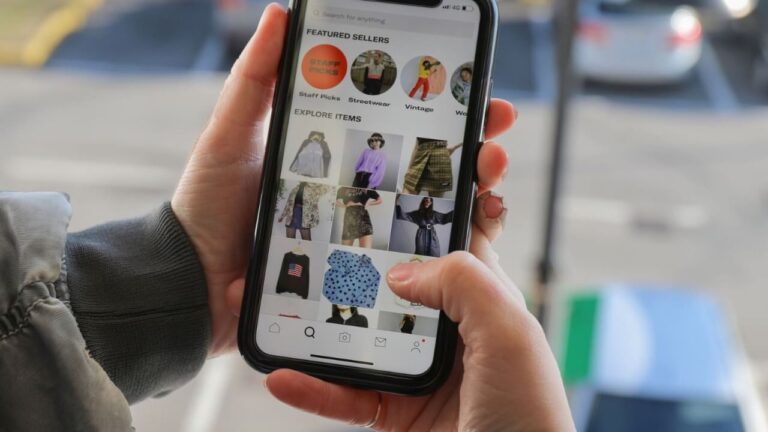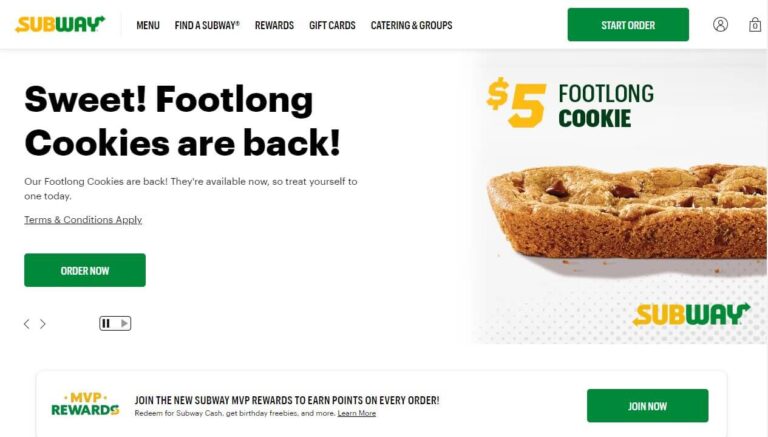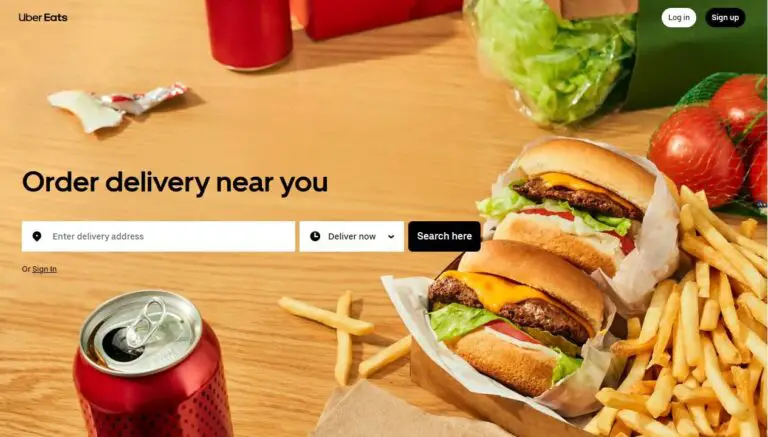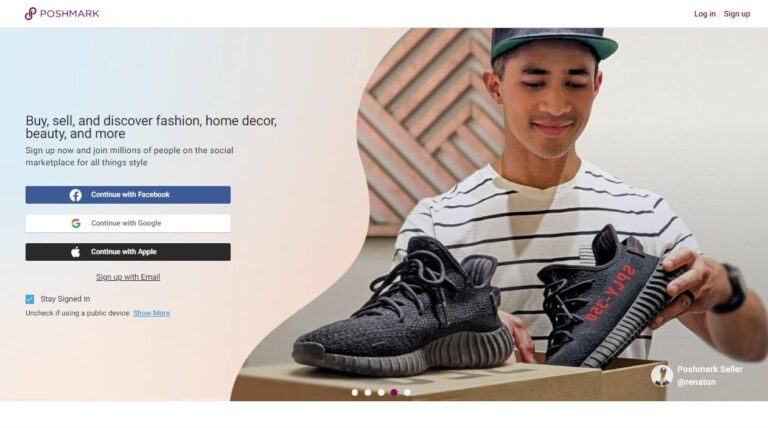How to Cancel an Order on Etsy: A Step-by-Step Guide
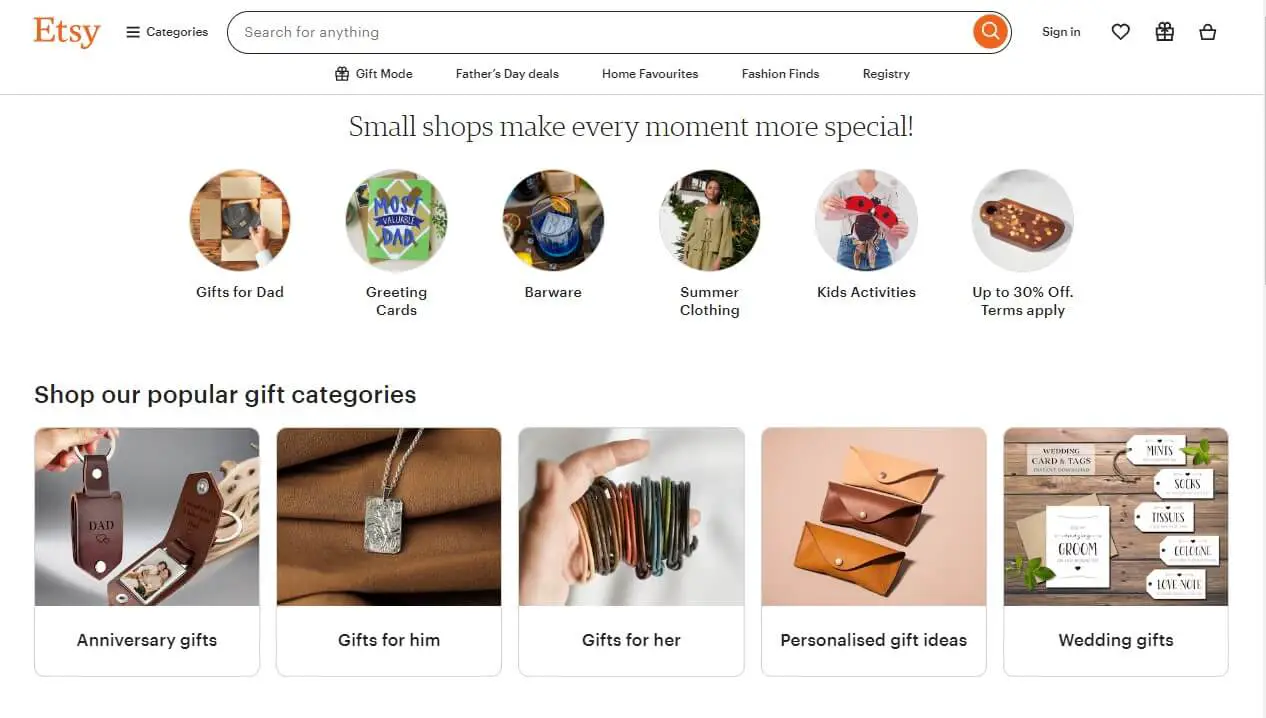
Have you ever made an online purchase on Etsy, only to later realize you need to cancel it? Maybe the item wasn’t quite what you expected, or perhaps your plans changed. As a buyer, canceling an Etsy order can seem daunting, especially if you’re new to the platform. On the other hand, sellers may find themselves needing to cancel orders due to stock issues, inability to fulfill, or policy violations.
So, how do you cancel an order on Etsy – whether you’re a buyer or seller?
To cancel an order on Etsy, follow their cancellation policy and properly communicate with the other party. This guide explains the process step-by-step, including best practices.
We’ll cover:
- Common reasons buyers and sellers cancel orders on Etsy
- Step-by-step instructions for buyers to request cancellations
- How buyers can cancel orders even without an Etsy account
- Etsy’s policies around when buyers can request cancellations
- The process for sellers to officially cancel an order
- Acceptable reasons sellers can cancel per Etsy’s terms
- Requirements sellers must follow when canceling (refunds, communication, etc.)
- Tips for avoiding cancellations in the first place
- Best practices for handling cancellations smoothly
Whether you’re a longtime Etsy user or just getting started, this comprehensive guide ensures you can navigate any order cancellation situation like a pro. Let’s dive in!
Why Cancel an Etsy Order?
Before we get into the specifics of how to cancel, it’s helpful to understand some of the common reasons buyers and sellers find themselves needing to cancel orders on Etsy.
For buyers, some of the top reasons include:
- Change of mind or no longer wanting the item
- Finding the same or similar item for a better price elsewhere
- Realizing the purchase was made incorrectly (wrong size, color, quantity, etc.)
- Personal circumstances changing that prevent them from being able to receive the order
Sellers, on the other hand, may need to cancel orders due to:
- The listed item was out of stock unexpectedly
- Inability to fulfill the order as described (lack of materials, shipping issues, etc.)
- The buyer providing incorrect or incomplete information required to complete the purchase
- Suspecting fraudulent activity from the buyer’s end
- The buyer violating the seller’s clearly stated policies in some way
Whatever the reason, both buyers and sellers have a vested interest in being able to properly cancel orders when necessary while following Etsy’s platform policies.
Canceling an Etsy Order as a Buyer
If you’re a buyer looking to cancel an Etsy order, the process begins by sending a cancellation request to the seller. While Etsy does allow sellers to accept or deny these requests based on their policies, it’s generally expected that reasonable cancellations will be accommodated when requested properly.
Here are the step-by-step instructions for buyers to request an Etsy order cancellation:
Step 1 – Log into Your Etsy Account
You’ll need to be logged into your Etsy account to access your order details and submit a cancellation request. If you don’t have an account yet, you’ll need to create one.
Step 2 – Locate Your Order
Once logged in, click on the account icon or “You” menu in the top right corner. Then select “Purchases and Reviews” to see a list of your current and past Etsy orders.
Find the specific order you need to cancel in this list. You may need to look under “Outstanding” orders if it’s very recent.
Step 3 – Request Cancellation from Seller
Next to the order itself, there should be an option to “Request cancellation” or something similar. Click this option.
Etsy will then prompt you to provide more details in a message to the seller explaining why you need to cancel this order. Be clear but polite in your explanation – good communication goes a long way in resolving issues smoothly.
Some tips for what to include:
- The reason for cancellation (changed mind, found a better deal, item no longer needed, etc.)
- Any other context around the cancellation that may be helpful for the seller
- An apology for the inconvenience the cancellation may cause
- Thank you for your understanding
Once your message is ready, submit it directly to the seller to await their response on whether they will approve the cancellation or not.
Can Buyers Cancel Without an Etsy Account?
What if you purchased on Etsy as a guest without creating an account? Don’t worry, you can still request order cancellations – you’ll just need to reach out to the seller in a slightly different way.
The process is:
- Find the order confirmation email Etsy sent you after placing the order. This will be from the transactions@etsy.com email address.
- Reply to that email and explain that you need to cancel your order. Include your order number and purchase details so the seller can identify them.
- Wait for the seller to respond to your email with the next steps on whether the cancellation can be processed or not.
Even as a guest buyer, it’s still ultimately up to the individual seller’s policies on whether they will approve cancellation requests. But by promptly communicating through the order confirmation email, you have a way to initiate the process.
Understanding Etsy’s Buyer Cancellation Policies
Buyers need to understand Etsy’s terms around when and how they can request order cancellations. While sellers have some leeway in setting their policies, there are a few universal guidelines:
- Order cancellation requests can only be submitted before the order ships. Once shipped, you’ll need to work directly with the seller on returns or resolutions.
- Sellers aren’t obligated to accept every cancellation request. Their shop policies around returns, exchanges, and cancellations take precedence.
- If a seller does approve your cancellation request, you should receive a full refund of the order cost, including the original shipping charges paid.
So as a buyer, it’s wise to familiarize yourself with the policies of any Etsy shops you purchase from regarding their terms for cancellations and refunds. Having that knowledge upfront can prevent confusion later on.
Canceling an Etsy Order as a Seller
On the flip side, let’s look at how sellers can properly cancel orders when needed while staying compliant with Etsy’s rules. Sellers have the ultimate approval authority on whether to cancel, but there is a defined process to follow.
As a seller, here are the steps to cancel an order on Etsy:
Step 1 – Access Shop Manager
Log into Etsy.com and click the “Shop Manager” link to access your store’s dashboard.
Step 2 – Find the Order to Cancel
Under the “Orders” section of your Shop Manager, you’ll see a list of all current orders. Locate the specific one you need to cancel.
Step 3 – Select “Cancel Order” Option
There should be an option to click “Cancel Order,” either directly on the main order line or in a dropdown menu next to it.
Step 4 – Provide Cancellation Reason
Etsy will require you to select a reason for canceling this order from a preset list of options. Choose whichever applies best to your situation.
Some potential options may include:
- The listed item is actually out of stock
- You are unable to fulfill this order as described
- The buyer provided incorrect or incomplete information
- Suspecting fraudulent activity from the buyer
- Other/additional explanation field
Step 5 – Confirm Cancellation
After selecting the cancellation reason, Etsy will show you the potential refund amount that the buyer would receive if you proceed. Review these details, then confirm you want to officially cancel the order.
Step 6 – Issue Refund to Buyer (if applicable)
If the buyer has already paid for the order, you’ll need to initiate a refund for them now that it’s canceled. The process for this depends on the buyer’s original payment method:
- For orders paid via Etsy Payments, refunds are automatic
- For external payment methods like PayPal, you’ll refund manually
Be sure to include any notes about why the refund is being issued related to the order cancellation.
Reasons Sellers Can Cancel Orders on Etsy
So in what situations is it acceptable for sellers to cancel orders on Etsy? While Etsy expects cancellations to be the exception rather than the norm, there are some circumstances where it’s permitted under their policies.
As a seller, some of the key reasons you may be able to cancel include:
Item Out of Stock
If you listed an item that turned out to be unexpectedly out of stock and unable to reproduce more inventory in time to fulfill the order, you can cancel it. However, you should update your listings promptly to avoid this situation in the future.
Cannot Fulfill Order as Described
Sometimes factors beyond your control, like supply chain issues or shipping delays, may make it impossible to fulfill an order exactly as listed and promised. In cases where you truly cannot secure the materials or services to complete the order, you’re allowed to cancel.
Incorrect Buyer Information
You can cancel an order if the buyer provides an incorrect shipping address, payment information, or other essential details until the correct information is received.
Suspected Fraudulent Activity
While hopefully rare, Etsy does permit sellers to cancel orders if they have a reasonable suspicion of fraudulent activity from the buyer’s end that violates policies or laws.
Buyer Policy Violation
Your Etsy shop policies aren’t just formalities – buyers agree to follow them when making purchases. If a buyer violates a stated policy of yours in a significant way, you can choose to cancel their order.
Following Etsy’s Seller Cancellation Policies
Even with valid reasons, Etsy has some rules sellers must follow when canceling orders to ensure a smooth, transparent process:
Allowed Timeframes
Order cancellations should only occur before the item has been shipped and delivered to the buyer. Once that happens, the cancellation window closes and you’ll need to handle any issues through Etsy’s return/refund policies.
Refund Requirements
If you cancel an order where the buyer already submitted payment, you are required by Etsy to issue a full refund back to that buyer’s original payment method. This includes refunding any shipping costs the buyer paid upfront.
Buyer Communication
When canceling orders, communicate openly with buyers. Explain the reason, and next steps for refunds, and provide good customer service.
Not following Etsy’s cancellation policies as a seller can potentially lead to account suspensions, so it’s important to stay compliant.
Best Practices for Handling Cancellations
Whether you’re canceling a buyer or seller, some universal best practices can help the process go as smoothly as possible for everyone involved:
For Buyers:
- Read through the seller’s policies before purchasing to understand their terms on cancellations, returns, and refunds.
- If canceling, communicate politely and promptly with the seller to explain your situation. Don’t wait until the last minute.
- Be understanding if the seller needs to deny cancellations in certain cases based on their policies and Etsy’s rules.
- Leave positive feedback for sellers who handle your cancellation courteously and by the book.
For Sellers:
- Have clear, upfront policies defined in your Etsy shop regarding cancellations, returns, and refunds so buyers understand expectations.
- When buyers request cancellations, respond quickly to their messages to resolve the situation promptly.
- Provide excellent customer service by being polite, understanding, and transparent when cancellations occur.
- Consider offering discounts, and incentives, or suggesting alternative items if canceling an order to potentially save the sale.
- Issue any required refunds back to buyers promptly after cancellations are confirmed.
Following these types of best practices helps ensure cancellations don’t become contentious situations where cases need to be opened against buyers/sellers on the Etsy platform.
Tips for Avoiding Order Cancellations
Of course, an ounce of prevention is worth a pound of cure. While cancellations will sometimes be unavoidable, both buyers and sellers can take some proactive steps to potentially reduce the need for cancellations:
For Buyers:
- Double-check your order details like colors, sizes, quantities, etc. before finalizing purchases
- Ask the seller any clarifying questions about items beforehand if needed
- Only purchase from sellers with clear return/exchange policies you’re comfortable with
For Sellers:
- Provide detailed product listings with all specifications, materials, and policies clearly outlined
- Use high-quality photos and videos to accurately represent items to minimize incorrect expectations
- Maintain good communication with buyers to promptly resolve any questions or issues
For Both:
- If any questions or issues do come up regarding an order, make an effort to communicate and resolve them before escalating to cancellations
- Leave realistic shipping timeframes and delay placing orders until you’re sure you can follow through
By taking a few simple preventative measures, both buyers and sellers on Etsy can cut down on the number of cancellations needed and create smoother, more positive overall experiences.
While the occasional order cancellation on Etsy is normal, following the proper processes and policies is crucial for both buyers and sellers. Taking the time to understand Etsy’s cancellation terms, communicating effectively, and practicing preventative measures can turn a potentially stressful situation into a smooth resolution that protects everyone’s interests on the platform. With the right approach, cancellations don’t have to be cancellations of your Etsy experience overall.