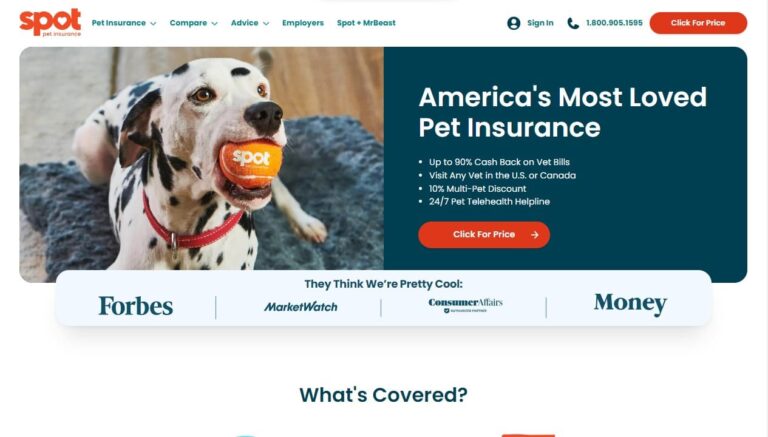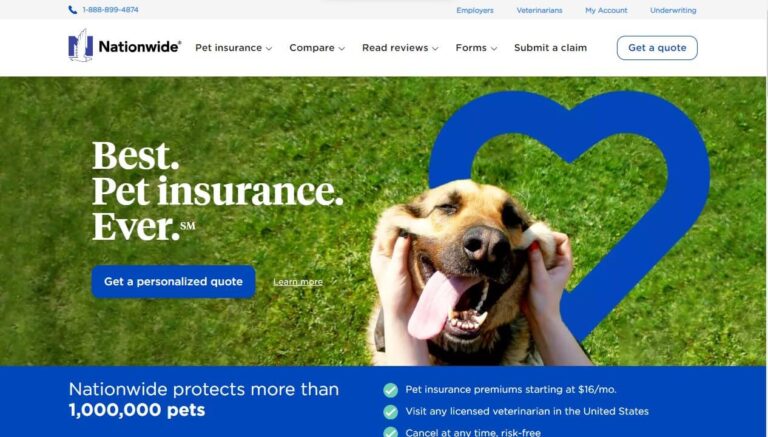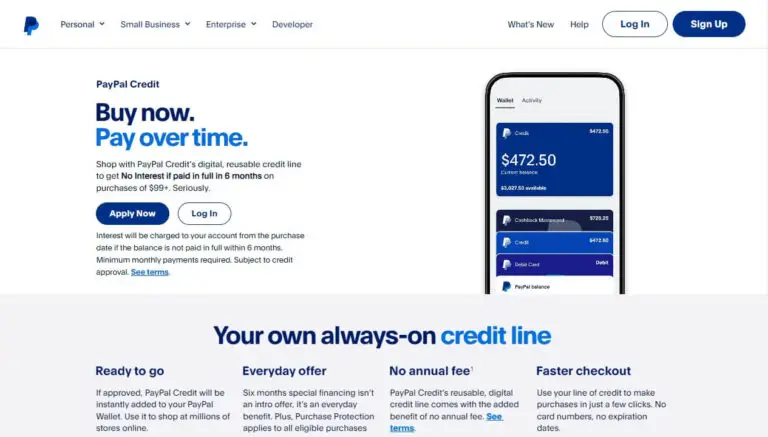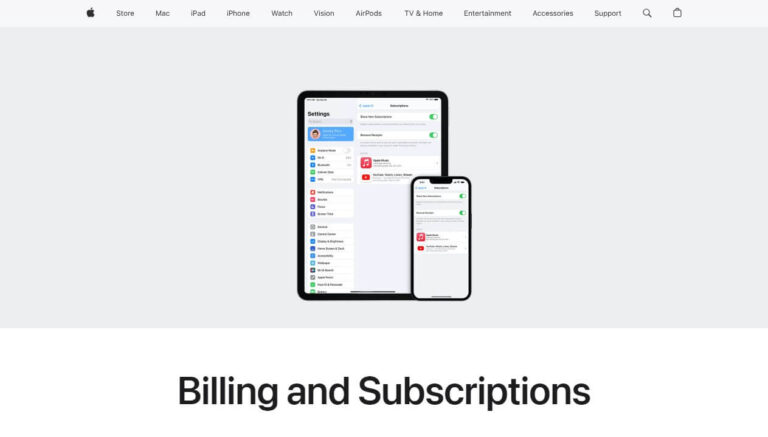How to Easily Cancel Your TracFone Wireless Service in 2024?

Have you been thinking about canceling your TracFone wireless service recently? Maybe you want to switch to another carrier, or you simply don’t need the extra phone line anymore.
Canceling TracFone is quick and easy. In this comprehensive guide, you’ll learn how to cancel your TracFone service through their website or by calling their customer support line. We’ll also cover how to get a refund, stop autopay renewals, and answer some frequently asked questions about the cancellation process.
By the end, you’ll have all the information you need to successfully cancel your TracFone account without any hassles.
Why You May Want to Cancel Your TracFone Wireless Service?
TracFone is a popular prepaid wireless provider known for its inexpensive basic phones and plans. With TracFone, you pay for service upfront without any long-term contracts.
There are a few common reasons TracFone customers decide to cancel their wireless service:
- You want to switch to a different TracFone plan that isn’t offered for your current phone.
- You no longer need or want cell phone service through TracFone.
- You’re switching cell phone carriers to a company like Verizon, AT&T or T-Mobile.
- You want to manually renew your TracFone plan each month instead of auto-refill payments.
The flexibility of no-contract cell phone plans is great when you need it, but easy to cancel when you don’t. Now let’s go over how to cancel your account the right way.
Step-by-Step Guide to Cancelling Your TracFone Service Online
The fastest and easiest way to cancel TracFone is through their website. Here is the simple process:
Step 1: Log Into Your TracFone Account
First, visit the TracFone website and log into your account. You can also use the TracFone My Account app.
Step 2: Go to the Value Plan Section
Once logged in, click “My Value Plan” in the menu on the left side of the screen. This is where your current TracFone plan details are shown.
Step 3: Select “Cancel Service”
Under your current plan, click the red “Cancel Service” button. This will cancel service at the end of your current billing period.
Step 4: Choose Which Line to Cancel
If you have multiple TracFone devices on one account, you’ll need to select which line you want to cancel. Use the Serial Number or phone number to choose.
Step 5: Confirm the Cancellation
Read through the confirmation message, then click “Continue” and follow any remaining prompts to complete the TracFone cancellation.
That’s all it takes to cancel your account online in just a few minutes!
How to Cancel TracFone by Calling Customer Support?
If you don’t have a TracFone online account, you can cancel your service over the phone:
- Call 1-800-867-7183 to reach TracFone’s customer support line.
- When prompted, say “cancel service” to the representative.
- Provide your account number or the Serial Number on your TracFone device.
- Confirm that you want to completely cancel service.
- Make sure to get a cancellation confirmation number before you hang up.
The representative may offer promotional plans or deals to try and retain you as a customer. But be firm if you want to complete the cancellation process.
And just like that, your TracFone account will be cancelled by calling their helpful support agents.
Stopping TracFone Auto-Refill Payments When You Cancel
When you enroll in auto-refill payments, TracFone will automatically renew your plan each month with the payment method on file.
To stop being charged after cancelling your service, you must cancel the auto-refill feature:
- Call support and request to cancel auto-refill when you cancel your service.
- Or log into your online account, go to “Auto Refill”, and select “Cancel Auto Refill Payments”.
- Remove your credit/debit card or PayPal account from your TracFone profile.
Once cancelled and payment information removed, you will not be charged again! Monitor your bank statements for 1-2 billing cycles to ensure your account was closed.
Getting a Refund on Your TracFone Account Balance
Did you just add funds or renew your TracFone plan recently? You may be able to get a refund depending on when you cancel:
- If you cancel within 30 days of activating and haven’t used your TracFone device, you can return it for a full refund.
- After 30 days, you can get a refund on any remaining account balance by calling TracFone support after you cancel.
- Only unused minutes and service days will be eligible for a refund.
To request a refund, call 1-800-867-7183 after cancelling and explain you have a remaining balance you want refunded to the original payment method.
Frequently Asked Questions About Cancelling TracFone
Here are answers to some common questions about cancelling your TracFone wireless service:
Can I cancel my TracFone contract without fees?
Yes, TracFone does not charge any fees or penalties when you cancel service. Because it is prepaid, you only lose any remaining balance that is not refunded.
How long does it take to cancel TracFone after I request it?
Your service will stop at the end of your current billing period when you request cancellation. This could be within a couple days or up to 30 days.
Can I reactivate my TracFone service after cancelling?
Yes, you can reactivate your TracFone within 60 days after cancelling by simply adding more service days or minutes. After 60 days your phone number gets recycled.
What information do I need to provide TracFone to cancel?
Your phone number, account PIN code, name, and date of birth may be required. Have your TracFone device nearby if you need to reference the Serial Number.
Does cancelling my TracFone service cancel any other lines on my account?
No, when you cancel you will be asked to select which line/number you want specifically cancelled. Other lines will remain active.
Hopefully these FAQs cleared up any uncertainties about cancelling your TracFone account!
Quick Tips for a Smooth TracFone Cancellation Process
To recap, here are some tips for making sure your TracFone cancellation goes smoothly:
- Use TracFone online chat for the quickest support response.
- Note down any confirmation numbers when you finalize cancellation.
- Completely delete the TracFone app from your smartphone or device.
- Double check your bank account to confirm TracFone automatic payments have stopped.
- Act fast if you need a refund – you only have 30 days after activating service.
- Call back if your service isn’t cancelled at the end of your billing cycle.
Following this advice will help avoid any headaches down the road!
Let’s Review the Steps to Cancel Your TracFone Account
Just to recap, here is an overview of what we covered on how to cancel your TracFone wireless service:
- Reasons to cancel – switching carriers, want a new plan, don’t need the extra line anymore.
- Cancelling online – log into your account, go to value plan, select cancel service.
- Cancelling by phone – call 1-800-867-7183, provide account details, confirm cancellation.
- Getting a refund – return within 30 days or request remaining balance back.
- Stopping autopay – remove payment information from your account.
- Confirm service stops – verify cancellation after current billing cycle ends.
- Reactivate if needed – you have 60 days to reactivate your TracFone service.
So in summary, TracFone makes it quick and convenient to cancel your account whether you use their online portal or call their helpful cancellation support line.
Within minutes you can complete the TracFone cancellation process and move on with no strings attached. Just follow the steps outlined above.
Hope this guide gave you the confidence and knowledge needed to easily cancel your TracFone service. Thanks for reading!