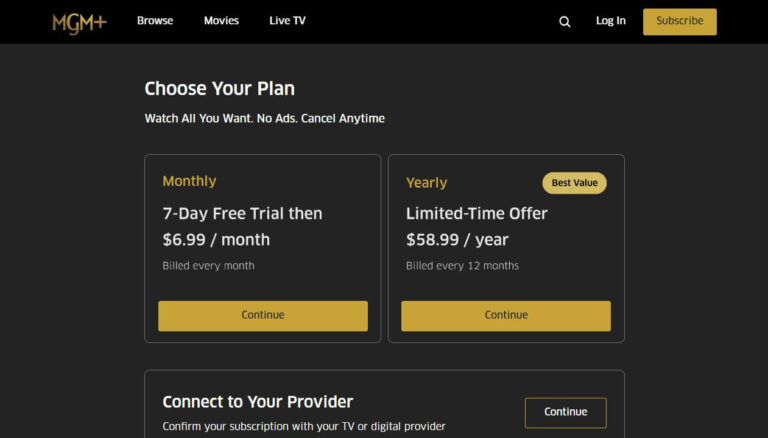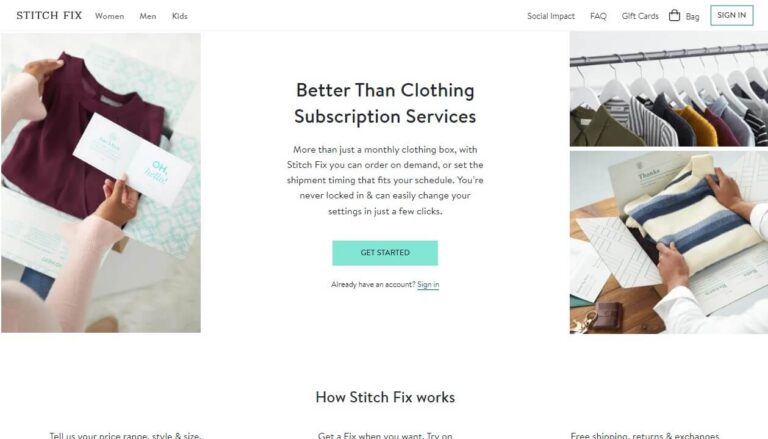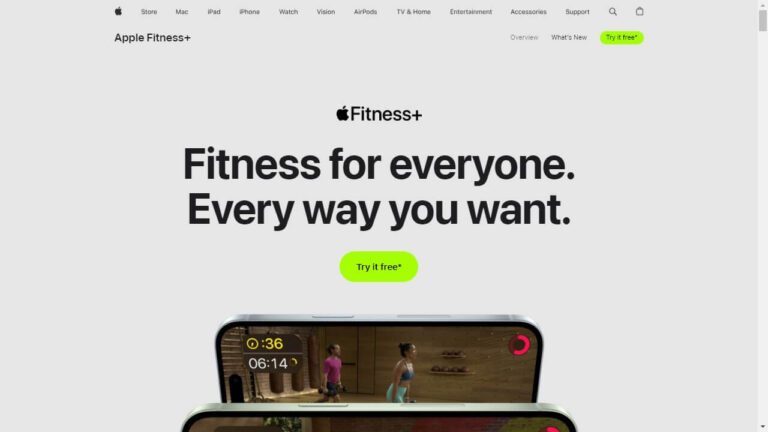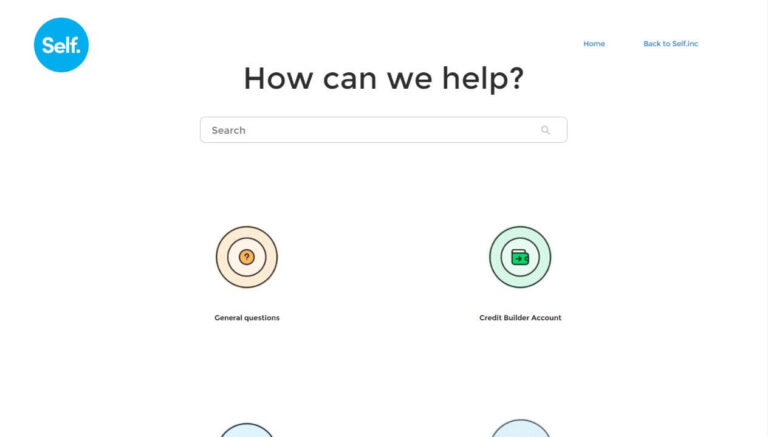Cancel EasyBib Subscription: Quick Steps & Helpful Tips

To cancel your EasyBib subscription, log into your Chegg account, go to “My Account,” select “Orders,” find your EasyBib subscription, and click “Cancel subscription.” This guide covers everything you need to know about canceling EasyBib, from understanding subscription policies to exploring alternatives.
EasyBib is a popular online tool that helps students create citations and check their papers for grammar and plagiarism. But what if you no longer need these services? Maybe your academic year is over, or you’ve found a different tool that better suits your needs. Whatever the reason, canceling your EasyBib subscription shouldn’t be a headache.
Let’s dive into the details of EasyBib subscriptions and walk through the cancellation process step by step.
What is EasyBib?
Before we get into cancellation, let’s take a quick look at what EasyBib offers.
EasyBib’s Services and Subscription Options
EasyBib provides several tools to help students with their academic writing:
- Citation generator
- Grammar checker
- Plagiarism detector
EasyBib offers three main subscription options:
- Free account (limited features)
- EasyBib Plus ($9.95/month)
- EasyBib Plus & Chegg Study Pack ($19.95/month)
The paid options unlock more citation styles, unlimited grammar checks, and additional features like plagiarism detection and expert writing help.
Why People Choose to Cancel Their EasyBib Subscription
There are various reasons why you might want to cancel your EasyBib subscription:
- End of academic term
- Found a free alternative
- Budget constraints
- Infrequent use
- Preference for manual citations
No matter your reason, you have the right to cancel your subscription at any time.
Understanding EasyBib’s Subscription and Cancellation Policies
Before you cancel, it’s important to understand how EasyBib subscriptions work.
Free Trial Period and Auto-Renewal
EasyBib often offers a free trial for new users. If you signed up for a trial, remember:
- The trial automatically converts to a paid subscription if not canceled
- Your card will be charged at the end of the trial period
- You can cancel anytime during the trial to avoid charges
For ongoing subscriptions, EasyBib uses an auto-renewal system. This means your subscription will automatically renew each month unless you cancel it.
Refund Policy for EasyBib Subscriptions
EasyBib’s refund policy is quite strict. According to their terms:
- Subscription fees are generally non-refundable
- You’ll continue to have access until the end of your current billing period
This policy underscores the importance of canceling before your next billing date if you no longer want the service.
Step-by-Step Guide to Canceling Your EasyBib Subscription
Now, let’s walk through the process of canceling your EasyBib subscription.
Canceling Through the Chegg Website
EasyBib is a Chegg service, so you’ll need to go through Chegg’s website to cancel. Here’s how:
- Go to Chegg.com and log in to your account
- Click on “My Account” in the top right corner
- Select “Orders” from the dropdown menu
- Scroll down to “Subscriptions”
- Find your EasyBib subscription
- Click “Cancel subscription”
- Confirm your cancellation when prompted
Remember, you need to use a desktop or laptop computer for this process. Mobile devices don’t currently support cancellation.
Canceling via Email
If you’re having trouble canceling through the website, you can try email:
- Compose an email to wtsupport@chegg.com
- Use a clear subject line like “EasyBib Subscription Cancellation Request”
- In the body, include:
- Your full name
- The email address associated with your account
- A clear statement that you want to cancel your EasyBib subscription
- Send the email and wait for a confirmation
Note that email cancellation may take longer than canceling through the website.
Common Issues When Canceling and How to Resolve Them
Sometimes, you might run into problems when trying to cancel. Here are some common issues and solutions:
- Can’t find the cancellation option
- Make sure you’re logged into the correct account
- Try clearing your browser cache and cookies
- Cancellation button not working
- Try a different browser
- Disable any ad-blockers or extensions that might interfere
- No confirmation email received
- Check your spam folder
- Contact customer support if you don’t receive confirmation within 24 hours
If you encounter any other issues, don’t hesitate to reach out to EasyBib’s customer support for assistance.
After Canceling Your EasyBib Subscription
Once you’ve canceled, you might wonder what happens next.
Accessing EasyBib Features Post-Cancellation
After cancellation:
- You’ll still have access to EasyBib’s services until the end of your current billing period
- Once your subscription expires, you can still use EasyBib’s free features
- Paid features will no longer be available unless you resubscribe
Confirming Your Cancellation
To ensure your cancellation went through:
- Log back into your Chegg account
- Check your subscription status under “Orders”
- Look for a cancellation confirmation email
If you don’t see confirmation, contact customer support to verify your cancellation.
Alternatives to EasyBib
If you’re canceling EasyBib but still need citation help, consider these alternatives:
Free Citation Tools
- Zotero: Free up to 300MB of storage
- Mendeley: Free up to 2GB of storage
- Citation Machine: Offers free citations with ads
Paid Citation and Writing Assistance Platforms
- Grammarly: Offers grammar checking and limited citations
- RefWorks: A comprehensive research management tool
- EndNote: Popular among researchers and academics
When choosing an alternative, consider factors like:
- Your specific citation needs
- Budget constraints
- Integration with other tools you use
- User reviews and recommendations
Managing Your Subscriptions Effectively
Canceling EasyBib is a good opportunity to review all your subscriptions.
Keeping Track of Free Trials and Auto-Renewals
To avoid unexpected charges:
- Mark trial end dates on your calendar
- Set reminders a few days before trials end
- Review your subscriptions monthly
Tools to Help Monitor Your Subscriptions
Several apps can help you track subscriptions:
- Truebill
- Mint
- Bobby
These tools can alert you to upcoming renewals and help you manage your budget.
Frequently Asked Questions About Canceling EasyBib
Let’s address some common questions about EasyBib cancellation.
Can I Cancel During the Free Trial?
Yes, you can cancel your EasyBib subscription at any time during the free trial. You won’t be charged if you cancel before the trial ends.
Will I Lose Access Immediately After Canceling?
No, you’ll retain access to EasyBib’s paid features until the end of your current billing period.
Can I Reactivate My Subscription After Canceling?
Yes, you can resubscribe to EasyBib at any time. Simply log into your account and select a new subscription plan.
Tips for Using Citation Tools Responsibly
While we’re on the topic of citation tools, let’s discuss their proper use.
The Importance of Proper Citation in Academic Writing
Proper citation is crucial in academic work for several reasons:
- It gives credit to original authors
- It helps readers find your sources
- It demonstrates the depth of your research
- It helps you avoid plagiarism
Maximizing the Benefits of Citation Tools
To get the most out of citation tools:
- Double-check all auto-generated citations
- Understand the citation style you’re using
- Use tools to save time, not to avoid learning citation rules
- Keep your sources organized as you research
Remember, citation tools are aids, not replacements for understanding citation principles.
Conclusion: Making an Informed Decision About Your EasyBib Subscription
Canceling your EasyBib subscription doesn’t have to be complicated. By following the steps outlined in this guide, you can easily end your subscription when you no longer need it. Remember to cancel before your next billing date to avoid additional charges.
Whether you’re moving to a different tool or taking a break from academic writing, it’s important to manage your subscriptions actively. Regular reviews of your subscriptions can help you avoid unnecessary expenses and ensure you’re only paying for services you actually use.
If you decide to cancel EasyBib, take some time to explore alternatives that might better suit your needs. And regardless of the tools you use, always prioritize proper citation and academic integrity in your work.
By staying informed about your subscriptions and using academic tools responsibly, you can make the most of your resources while maintaining the highest standards in your academic endeavors.