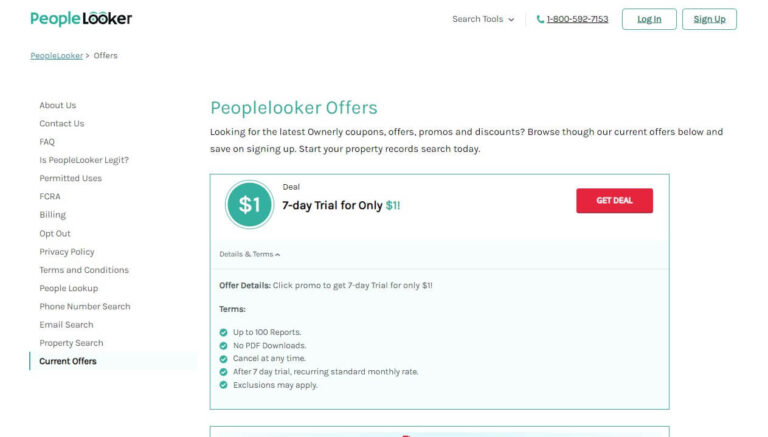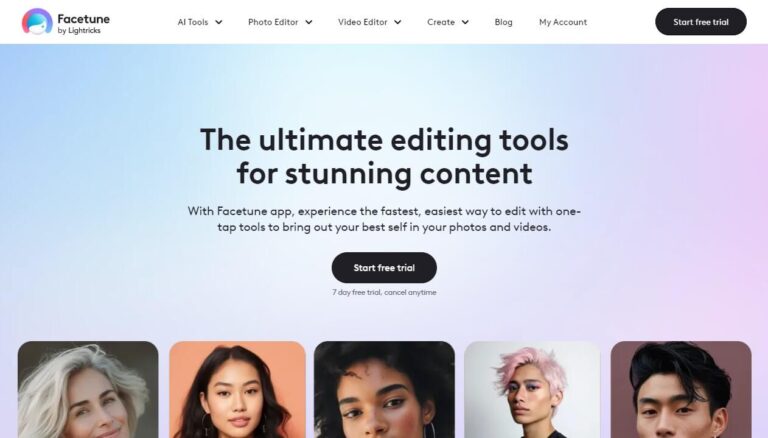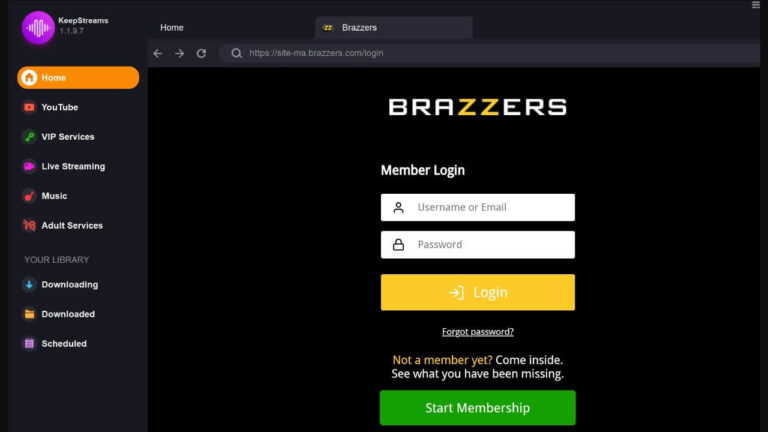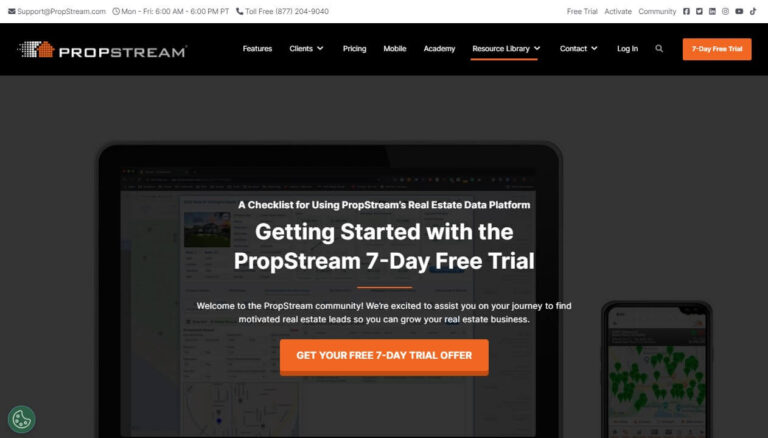Complete Guide to Cancelling Face Dance Trial Subscription

Have you been using the popular Face Dance photo animation app recently? You may have signed up to try out their free 3-day trial.
Face Dance lets you animate selfies and make photos move, sing, dance and come alive with fun effects. It’s a great way to create hilarious shareable videos or memes from your photos.
But before the trial expires, how do you cancel your Face Dance subscription to avoid being charged?
The short answer is you need to cancel at least 24 hours before the free trial ends. Otherwise, Face Dance automatically charges your card on file for a full subscription.
In this detailed guide, we’ll provide step-by-step instructions to cancel your Face Dance free trial across iPhone, Android, website and more.
By the end, you’ll know how to easily cancel the Face Dance app subscription and prevent unwanted charges.
An Introduction to Face Dance and How Its Free Trial Works
Face Dance is a popular AI-powered photo animation app created by Turkish developer Codeway Dijital Hizmetler Anonim Sirketi.
The app lets you animate static photos and make them move, dance, talk, sing and react using a variety of fun effects, filters and features powered by artificial intelligence.
Face Dance offers special effects like:
- Make a selfie dance or sing along to a song or audio
- Add animated facial expressions and reactions
- Animate old nostalgic photos
- Apply AR masks and filters
- Add text captions and speech bubbles
Using these effects, you can take boring photos from your camera roll and turn them into funny shareable videos or memes.
Face Dance has a simple signup process where you just need an email ID to create an account.
Once signed up, you get a free 3-day trial with unlimited use of all Face Dance features.
However, you need to cancel the subscription within 24 hours before the 3-day trial ends to avoid being charged.
If you miss the cancellation deadline, Face Dance will automatically renew your subscription to a paid plan based on their annual pricing of $25.99 per year.
So the key is remembering to cancel the free trial in time if you don’t want to pay.
Next, let’s look at how to cancel the Face Dance subscription on your iPhone, Android device or computer.
Step-by-Step Guide to Cancel Face Dance on iPhone
If you signed up for Face Dance using your iPhone, here are the steps to cancel the app’s free trial subscription:
- Open the Settings app on your iPhone.
- Scroll up and tap on your Apple ID at the top of the screen (your name).
- Select “Subscriptions” from the menu.
- Under “Active Subscriptions”, look for Face Dance and tap on it.
- At the bottom, tap the red text that says “Cancel Free Trial”.
- Finally, confirm cancellation on the pop-up prompt.
That’s it! The Face Dance subscription is now canceled on your iPhone.
You can continue using the app normally until the 3-day free trial period expires. But Face Dance won’t renew and charge you once the trial ends.
What If I Already Paid for a Face Dance Subscription on iPhone?
If you already paid for a Face Dance subscription, you need to turn off auto-renewal instead of canceling:
- Go to Settings > [Your Name] > Subscriptions.
- Tap on the Face Dance subscription.
- Disable the auto-renewal toggle.
This will prevent you from being charged again when the current subscription period ends.
How to Cancel Face Dance Trial Subscription on Android
If you signed up for the Face Dance app on your Android device, follow these steps to cancel the free trial:
- Open the Google Play Store app on your Android.
- Tap the hamburger menu (3 lines) in the top left corner.
- Select “Subscriptions” from the menu.
- Locate and tap on the Face Dance subscription.
- Tap “Cancel Subscription”.
- Confirm cancellation on the pop-up.
That’s it! The Face Dance app subscription is now canceled on your Android device.
You’ll continue having full access until the 3-day free trial expires. But the subscription won’t renew and charge you after the trial ends.
I Already Paid for Face Dance on Android – How Do I Cancel?
If you already paid for a Face Dance subscription, you just need to stop auto-renewal:
- Open Play Store > Menu > Subscriptions.
- Tap the Face Dance subscription.
- Tap “Turn Off Auto-Renewal”.
This prevents you from being charged again at the end of the current billing cycle.
How to Cancel Your Face Dance Subscription on the Website
Don’t want to use a mobile device? You can also directly cancel your Face Dance trial subscription on their website:
- Go to the Face Dance website and log into your account.
- Click on your profile picture or account icon.
- Go to “Subscription” or “Billing” in the menu.
- Click “Cancel Subscription” and confirm cancellation.
Following these steps immediately cancels your Face Dance free trial subscription directly through their website.
Canceling Face Dance Through PayPal
Did you sign up for Face Dance using PayPal as the payment method? If so, here is how to cancel:
- Log in to your PayPal account.
- Click “Settings” > “Payments”.
- Click “Manage Automatic Payments”.
- Locate Face Dance in the list > Click “Cancel”.
This stops PayPal from making any further automatic subscription payments to Face Dance.
So in summary, you need to cancel the subscription on the platform or payment method used to sign up.
Can I Get a Refund on My Face Dance Subscription?
If you already paid for a Face Dance subscription, you can request a refund by contacting their customer support.
However, refund eligibility depends on:
- How soon you request the refund after subscribing – quicker is better.
- The reason for refund – accidental purchase, didn’t like the app, etc.
- Face Dance’s refund policy terms.
If you want a refund, reach out to Face Dance support right away via email explaining why you’d like a refund. Provide relevant details like order IDs, dates, etc.
But act quickly, as the chances of a refund reduce over time.
What Happens When I Cancel the Face Dance Free Trial?
When you cancel the Face Dance app free trial, here is what happens:
- You avoid being charged when the 3-day free trial expires.
- Any unused portion of the trial is forfeited after cancellation.
- You can continue using the app normally until the trial period ends.
- All subscription benefits will be discontinued after the trial ends.
- Your Face Dance account and data remains intact.
In summary, canceling only stops you from being charged in the future – you’ll still have full access until the trial expires.
Can I Resubscribe to Face Dance After Cancelling?
Yes, you can resubscribe and reactivate your Face Dance subscription anytime after canceling the free trial.
However, any special discounts or promotions you availed during initial sign-up may not apply when you resubscribe later.
To resubscribe, just install the Face Dance app again on your device or purchase a subscription directly on their website. You can use the same Face Dance account when resubscribing.
Does Cancelling My Trial Delete My Face Dance Account?
No, canceling the Face Dance free trial or paid subscription does NOT delete your Face Dance account or data.
Your profile, animations created, and other data will remain intact even after cancellation.
If you wish to permanently delete your Face Dance account, you will have to manually request account deletion via email to their customer support.
But cancellation alone only stops future payments – your account and data remains unaffected.
Top Tips to Cancel Face Dance Smoothly
Follow these tips when canceling your Face Dance free trial to ensure a smooth, hassle-free cancellation:
- Cancel at least 24 hours before the 3-day free trial expires to avoid being charged. Mark it in your calendar.
- Use the same Apple ID or Google/PayPal account used for subscription when canceling.
- Check the Face Dance app frequently during the trial for any cancellation issues.
- Confirm the cancellation immediately and logout of the app and website.
- Take a screenshot of the cancellation confirmation for your records.
- If accidentally charged, request a refund quickly and explain your reason.
- Cancel well before the trial ends in case you need support.
Following these tips will help avoid obstacles when canceling your Face Dance trial.
FAQs About Canceling the Face Dance Free Trial
How do I cancel Face Dance on my iPhone?
To cancel Face Dance on your iPhone, go to Settings > [Your Name] > Subscriptions and select the Face Dance subscription. Tap “Cancel Free Trial” and confirm cancellation.
Where do I cancel Face Dance on my Android device?
On Android, open the Play Store app, go to Menu > Subscriptions, select the Face Dance subscription, and tap “Cancel Subscription” to cancel.
What if I cancel Face Dance after already being charged?
If you already paid for a Face Dance subscription, cancellation will only stop future charges when the current subscription period ends. You won’t get refunds for past subscription charges.
What happens if I miss cancelling before my free trial ends?
If you don’t cancel at least 24 hours before the free Face Dance trial expires, you’ll be automatically charged the full subscription fee based on their annual pricing.
When should I cancel my Face Dance trial to avoid charges?
Cancel your Face Dance free trial at least 24 hours before the 3-day trial period ends to successfully avoid being charged.
Can I still use Face Dance after cancelling the free trial?
Yes, you’ll still have full access to Face Dance until your 3-day free trial expires, even after you cancel the subscription.
Conclusion
And that sums up this complete guide on how to easily cancel your Face Dance free trial subscription!
To quickly recap, you need to cancel at least 24 hours before the 3-day trial ends to avoid automatic subscription charges.
Cancel the subscription on the platform you signed up on – iPhone, Android, website, PayPal, etc. If already charged, request a refund ASAP.
Cancellation takes just a few taps and you can continue using Face Dance until your trial expires. So have fun animating photos during the trial!
We hope this step-by-step tutorial helped you learn how to smoothly cancel your Face Dance app free trial or paid subscription.