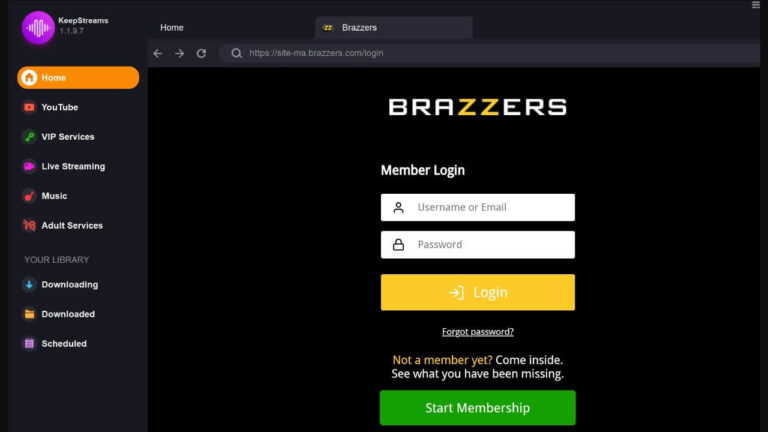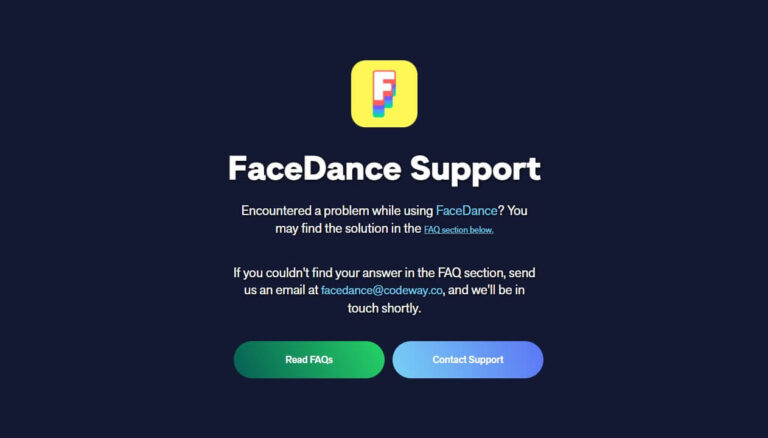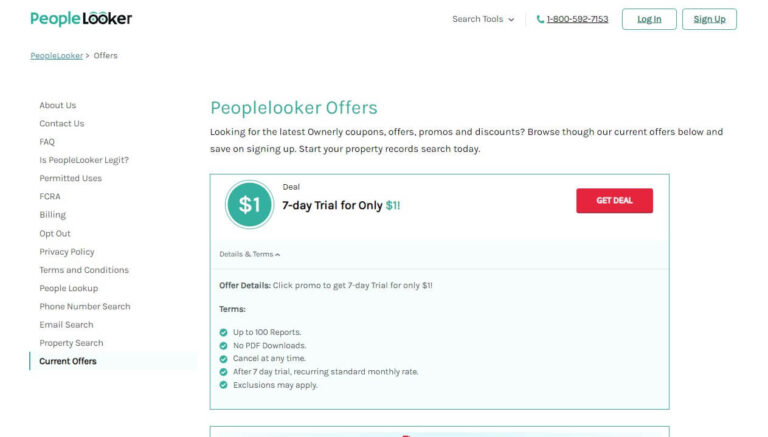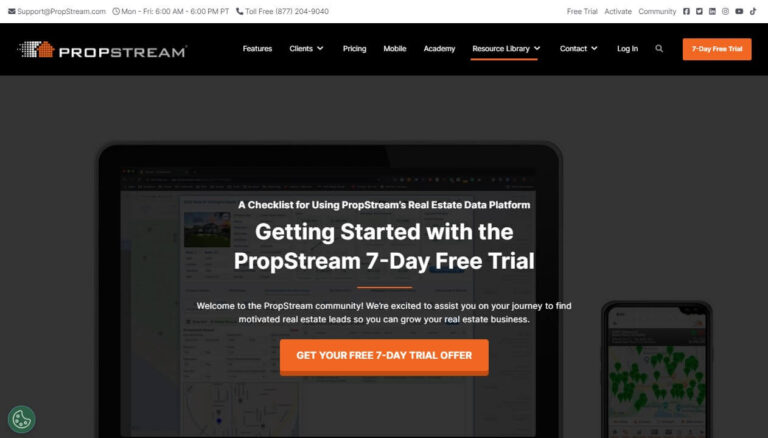How to Cancel Facetune Trial Subscription & Avoid Charges?
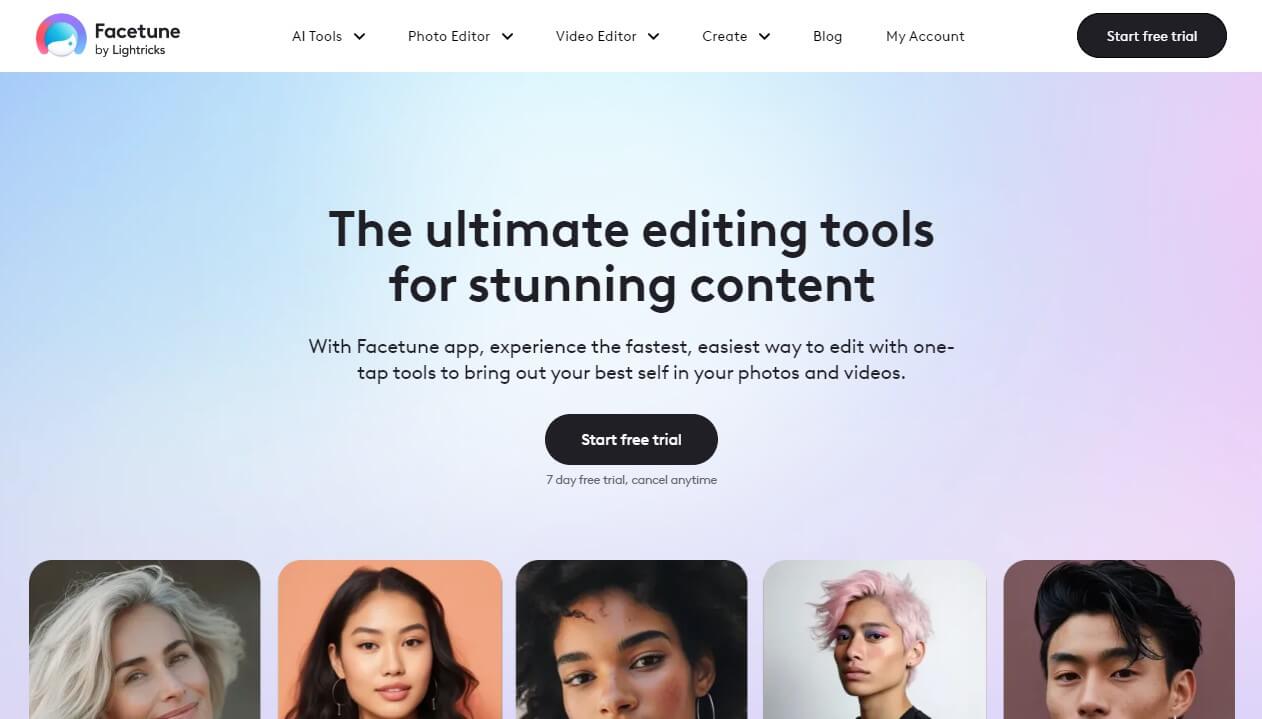
Have you recently signed up for the free 7-day trial of Facetune but now want to cancel it before getting charged? In this comprehensive guide, we’ll outline everything you need to know to successfully cancel your Facetune free trial subscription on both iPhone and Android devices.
You can easily cancel the Facetune free trial within the app’s settings on your device before the 7 days are up to avoid being charged monthly fees. Keep reading to learn the step-by-step process, what happens after cancellation, your refund options, and the best alternative photo editing apps to switch to.
An Introduction to Facetune and Its Powerful Photo Editing Capabilities
Facetune is one of the most popular photo and video editing apps available for iOS and Android devices. It makes it easy for anyone to edit their photos and selfies like a pro with just a few taps. The app uses powerful AI technology to smoothly enhance faces, remove blemishes, perfect lighting, apply artistic filters, and more.
Some of the key features that have made Facetune so popular with over 200 million users include:
- Artistic filters to transform the look and feel of photos
- Ability to whiten teeth and smooth skin
- Removal of pimples and unwanted objects
- reshaping tools for nose, jawline, eyes, and more
- Makeup applicator to add lipstick, eyeshadow, blush and more
- Background blurring for portrait mode effect
The free version of Facetune provides access to basic filters and tools. However, for full access to all the advanced features, you need to upgrade to Facetune VIP which unlocks the complete array of editing tools.
Facetune’s 7-Day Free Trial for the Premium Subscription
Facetune offers new users the chance to test drive their premium VIP subscription with a free 7-day trial. This gives you full unrestricted access to all the advanced photo editing tools that the paid subscribers enjoy.
Once signed up, you can use features like:
- Unlimited premium filters and effects
- Advanced lighting and color editing
- Healing and patch tools to remove objects
- Enhanced reshaping of facial features
- Video editing tools
- Unlimited exports and saves
The catch is that if you don’t cancel within 7 days, you will automatically be charged $8 for your first month of subscription. The subscription will continue renewing monthly until cancelled.
So that’s where this guide comes in – to make sure you know exactly how to cancel the Facetune free trial before you get unintentionally charged!
When Should You Cancel the Free Trial?
Here are the key situations when you’ll want to cancel the Facetune free trial:
- You just wanted to test out the premium tools but don’t want to pay.
- You forgot you signed up and don’t want the subscription.
- You prefer other cheaper or free photo editing apps.
- You need to edit photos infrequently and don’t want an ongoing subscription.
- You want to compare similar apps before deciding.
- You changed your mind and decided you don’t need the extra features after trying them out.
The bottom line is that the free trial is a great way to experience Facetune VIP risk-free. But you want to cancel it in time if you don’t want to pay the monthly subscription cost.
The good news is cancellation is straightforward and just takes a few minutes. Keep reading to learn how.
Step-by-Step Guide to Cancelling the Facetune Free Trial on iPhone and iPad
If you signed up for the Facetune free trial on your iPhone or iPad, here are the steps to cancel the trial subscription before you get charged:
- Open the Settings app on your iOS device.
- Tap on your Apple ID name and profile picture at the top of the screen.
- Scroll down and select the Subscriptions option.
- On the Subscriptions page, look for the Facetune app and tap on it.
- You will see details like the trial end date and subscription cost. Tap on the button that says Cancel Free Trial or Cancel Subscription.
- A popup will ask you to confirm cancellation. Tap Confirm to complete cancelling the trial.
And that’s all there is to it! The app should reflect that your free trial has been cancelled. The cancellation happens immediately so you’ll lose access to the premium tools right away.
Important Note: simply deleting the Facetune app itself does NOT cancel the free trial. You have to follow the above steps to cancel the actual subscription through your Apple account.
As long as you cancel at least 24 hours before the 7 day trial period ends, you will not be charged. So don’t wait until the last minute!
Alternative Method to Cancel Through the App Store
There is also a way to cancel your Facetune free trial through the App Store in addition to the Settings method above:
- Open the App Store app.
- Tap on your profile icon in the top right.
- Tap on Subscriptions in the menu.
- Look for Facetune, tap on it, and hit Cancel Free Trial.
Step-By-Step Guide to Cancel the Facetune Free Trial on Android
If you want to cancel the Facetune free trial on your Android device, here is what to do:
- Open the Google Play Store app.
- Tap on the hamburger menu icon in the top left corner.
- Select Subscriptions from the menu.
- Under Active, find the Facetune app listing and tap on it.
- Tap the button that says Cancel Free Trial or Cancel Subscription.
- Confirm the cancellation on the popup.
Similar to on iOS, the cancellation takes effect immediately. This prevents you from being charged at the end of the 7 day free trial period. Be sure to give yourself enough buffer before your trial runs out.
Important Reminders About Cancelling the Facetune Free Trial
When going through the cancellation process, keep these important points in mind:
- Cancel at least 24 hours before the 7 days is up to avoid being charged. Don’t wait until the last minute!
- Cancelling during the free trial immediately cuts off access to premium features.
- You will continue to have access to Facetune’s free editing tools after cancelling.
- You can easily reactivate the subscription at any time if you change your mind.
- Deleting the Facetune app itself does NOT cancel the actual subscription.
- Contact Facetune support if you encounter issues cancelling the trial.
And that covers the key steps to cancel the Facetune free trial on both iOS and Android! It should just take a minute or two. Now let’s look at what happens after you cancel.
What to Expect After Cancelling the Facetune Free Trial?
Once you successfully cancel the free trial through the app store, here’s what you can expect:
- You will immediately lose access to premium VIP features. Only the free Facetune tools will remain available.
- You will no longer be charged the monthly fee for the subscription after the trial ends.
- Any photos or edits you made during the trial will remain saved in the app.
- You can easily re-subscribe in the future if you want the premium features again.
- The app will function like the free version with limited filters and tools.
So in summary, cancelling in time prevents unwanted charges while still letting you use the core free features. You can always subscribe again down the road!
Getting a Refund if You Were Charged for the Facetune Free Trial
If you forgot to cancel the free trial in time and already got charged for the first month, don’t panic! Here are some tips for getting a refund:
- First, immediately cancel the subscription so you don’t get charged again.
- Contact Facetune customer support and politely request a refund.
- Explain it was an accidental charge after your free trial ended.
- Provide your order details and account information.
- Refunds are generally issued if requested within 14 days of the charge.
- If Facetune won’t issue a refund, contact your app store for help.
To avoid this hassle in the future, be sure to set a reminder to cancel subscriptions before free trials end. But if you do get charged by mistake, take action quickly to reverse the charges.
Top Alternative Photo Editing Apps to Use Instead
If you tried out Facetune but aren’t ready to commit to a paid subscription, there are many great free alternatives you can use instead:
Adobe Photoshop Express
- Powerful editing tools from Adobe
- Collages, effects, filters, frames, etc.
- Quick fixes and auto-enhance options
Snapseed
- Advanced editing capabilities like Photoshop
- Selective adjustments to parts of a photo
- Wide range of filters and effects
- Works great on both mobile and desktop
PicsArt
- Fun creative effects and overlays
- Draw tools to add text or artwork
- Photo collages and grids
- Popular filters and editing tools
VSCO
- High quality presets and filters
- Great for subtle enhancements
- Minimal designed interface
- Standard and premium tools available
Pixelmator
- Full suite of image editing tools
- Use ML to automatically enhance photos
- Easy retouching tools
- Available on Mac and iOS
Camera360
- Intuitive editing features
- Artistic filters and stickers
- Beauty tools to touch up selfies
- Fun community with photo contests
FAQs About Cancelling the Facetune Free Trial
Here are answers to some frequently asked questions about cancelling the free trial:
Does deleting the Facetune app cancel my trial?
No, deleting the app does not cancel the actual subscription. You have to manually cancel it through your device’s app store subscriptions menu.
When is the deadline to cancel my Facetune free trial?
You should cancel at least 24 hours before the end of the 7 day trial period to avoid being charged.
Can I still use Facetune if I cancel during the free trial?
Yes, you can use the remaining days of the trial but will lose premium access immediately upon cancellation.
What features do you get with the free vs paid versions?
The free version has basic filters and tools while the paid VIP subscription unlocks the full suite of advanced editing features.
If I cancel now, can I resubscribe to Facetune later?
Absolutely! You can restart your subscription at any time through the app store if you want premium access again.
Conclusion and Summary
In closing, signing up for Facetune’s free 7 day trial is great for testing out premium photo editing tools risk-free. However, remember to cancel the trial through your device’s app store before the 7 days is up to avoid unwanted charges.
The cancellation process just takes a minute or two. Simply go into your subscriptions menu, select Facetune, and hit “cancel subscription”. After cancelling, you can continue using the free Facetune tools or explore other top photo editing apps. Don’t hesitate to reach out to customer support if you need help cancelling the trial.
Above all, make sure to enjoy exploring Facetune’s editing capabilities during your free trial. But act fast to cancel the subscription within 7 days if you don’t want to pay.