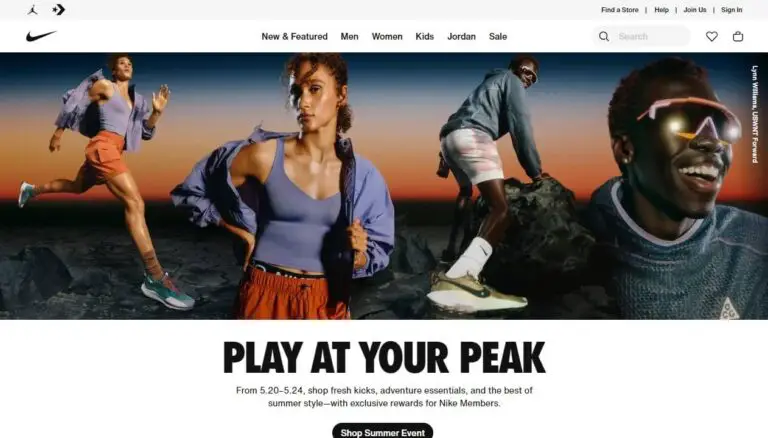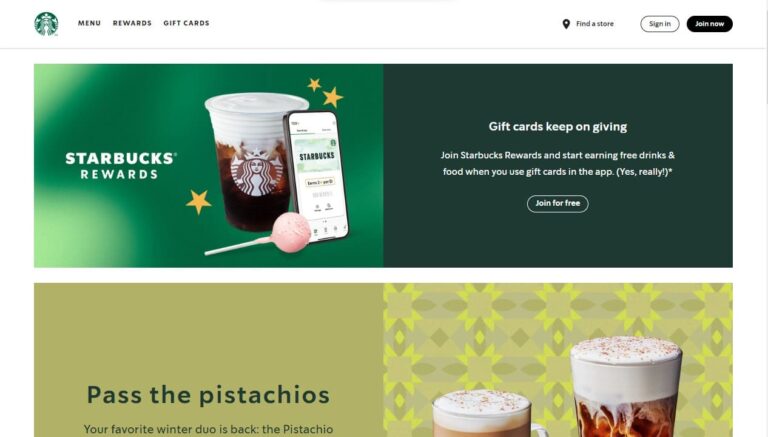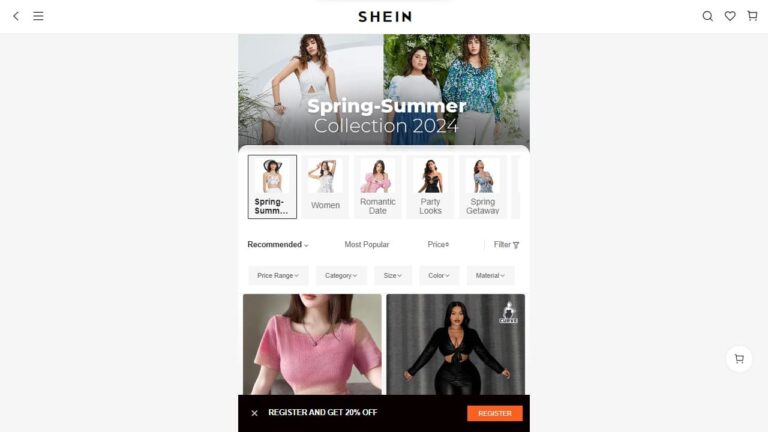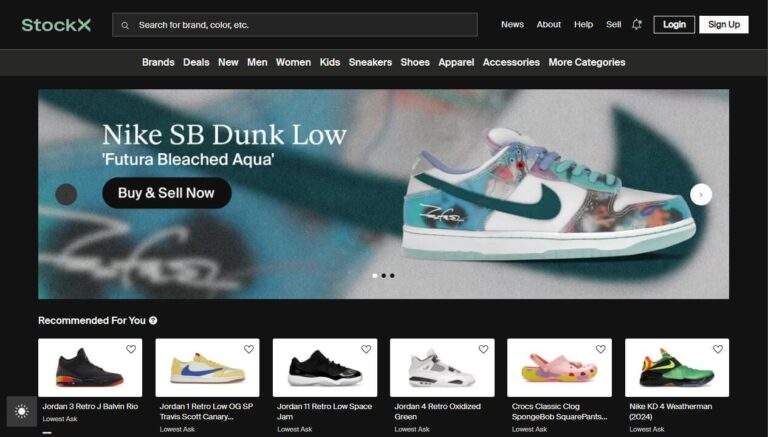How to Cancel Fanatics Order – A Step-by-Step Guide
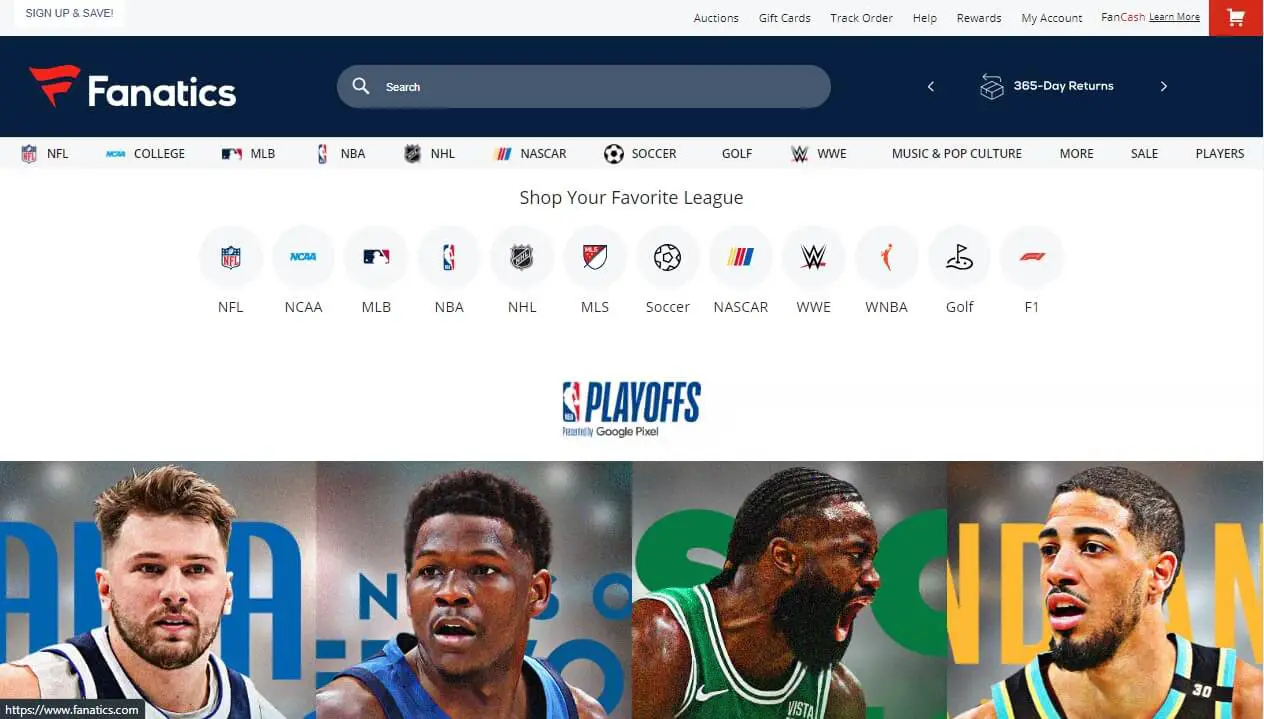
As passionate sports fans, we all know the thrill of sporting our favorite team’s gear. From classic jerseys to trendy apparel, Fanatics is a one-stop shop for all your sports merchandise needs. However, sometimes things don’t go as planned – maybe you ordered the wrong size, selected the incorrect team, or simply changed your mind. Whatever the reason, how do you cancel an order from Fanatics?
Canceling a Fanatics order is a straightforward process if done within the allowed timeframe. By logging into your account, locating the order, and selecting the “Cancel Order” option, you can typically cancel most non-customized orders with ease.
This guide shows how to cancel a Fanatics order. It covers policies, exceptions, tracking cancellations, refunds, and contacting support. We’ll also give tips to prevent future cancellations.
What is Fanatics?
Before we get into the nitty-gritty of canceling orders, let’s quickly go over what Fanatics is all about. Fanatic is a leading online retailer that specializes in licensed sports merchandise. With partnerships with major sports leagues, teams, and organizations, they offer a vast selection of jerseys, apparel, accessories, and collectibles for fans of all ages.
Whether you’re rooting for your favorite NFL, NBA, MLB, NHL, or college team, Fanatics has something for every sports enthusiast. From classic team jerseys to trendy fashion apparel and unique collectibles, their inventory is constantly updated with the latest gear.
Common Reasons to Cancel a Fanatics Order
There could be various reasons why you might need to cancel your Fanatics order. Some of the most common scenarios include:
- Incorrect Size: You accidentally ordered the wrong size, and the item doesn’t fit correctly.
- Wrong Team/Player: Maybe you got a little too excited and accidentally selected the wrong team or player’s merchandise.
- Change of Mind: Sometimes, you simply change your mind about a purchase, whether it’s due to a change in personal circumstances or finding a better deal elsewhere.
- Out of Stock: Occasionally, Fanatics may run out of stock for a particular item after you’ve placed your order.
Understand Fanatics’ cancellation policies and procedures to ensure a smooth process.
Important Things to Know Before Cancelling
Before you initiate the cancellation process, there are a few crucial points to keep in mind:
- Customized and Personalized Items: Fanatics’ policy states that customized items, such as jerseys with personal names or numbers, and personalized manufacturer direct items cannot be canceled once the order has been submitted. The production timeframe for these items makes it impossible to make changes or cancellations.
- Manufacturer Direct Items with Customizations: Similar to customized items, orders for products from third-party vendors that include any customizations (like player names or numbers) are also non-cancellable.
- Cancellation Policy and Guidelines: Familiarize yourself with Fanatics’ cancellation policy and guidelines to understand the process, timelines, and any exceptions or limitations.
Keeping these points in mind will help you navigate the cancellation process more smoothly and avoid any potential hiccups or disappointments.
How to Cancel Your Fanatics Order? (Step-by-Step Process)
Now, let’s get to the crux of the matter – the step-by-step process to cancel your Fanatics order:
- Log into Your Account or Access the Order Tracking Page: The first step is to log into your Fanatics account or visit the Order Tracking page on their website. You’ll need your order number or the email address associated with your account.
- Look for the “Need to Modify Order?” Option: Once you’ve accessed your order details, look for the “Need to Modify Order?” option. This option will only be available if your order is eligible for cancellation or modification.
- Select “Cancel Order”: Click on the “Cancel Order” button or option under the “Need to Modify Order?” section.
- Choose the Reason for Cancellation: Fanatics will prompt you to select a reason for cancellation from a list of provided codes or options. Choose the one that best fits your situation.
- Review and Confirm the Cancellation Request: After selecting the reason, you’ll have the opportunity to review your cancellation request. Double-check the details to ensure everything is correct.
- Click “Cancel Order” to Complete: Once you’ve reviewed and confirmed the cancellation request, click the “Cancel Order” button to finalize the process.
Follow these steps carefully and promptly, as Fanatics processes orders quickly and has a limited cancellation window.
What if I Can’t Find the Cancel Option?
If you cannot locate the “Need to Modify Order?” or “Cancel Order” option on your Fanatics account, it likely means that your order is no longer eligible for cancellation. In this case, your best course of action is to contact Fanatics customer service immediately.
When contacting customer service, have your order details (order number, item details, etc.) and the reason for cancellation ready. Clearly explain your situation and request assistance for a manual order cancellation. While Fanatics cannot guarantee cancellations in all cases, their customer service team may be able to help you or provide further guidance.
Checking Your Cancellation Status
After submitting your cancellation request, it’s natural to want to track its status and ensure everything went through smoothly. Here’s how you can check the status of your Fanatics order cancellation:
- Log into Your Account: Access your Fanatics account and navigate to the order details page.
- Check the Order Status: The order status should reflect whether the cancellation was successful or not. Look for updates indicating “Cancelled” or similar status.
- Monitor for Email Confirmations: Fanatics typically sends email confirmations once an order has been successfully canceled. Keep an eye on your inbox for these notifications.
If the order status remains unchanged or you don’t receive a confirmation email within the expected processing time, it’s recommended to reach out to Fanatics customer service for further assistance.
Getting a Refund After Cancellation
One of the primary concerns after canceling an order is receiving a refund for the purchase. Here’s what you need to know about Fanatics’ refund policy and process:
- Refund Policy: According to Fanatics’ policies, if your order is successfully canceled, you will receive a refund for the purchase amount, excluding any original shipping charges.
- Refund Processing Time: It typically takes 2-7 business days for the refund to reflect in your account or on your credit card statement after the cancellation is processed.
- Refund Method: Fanatics will issue the refund using the same payment method you used for the original purchase (e.g., credit card, PayPal, etc.).
Contact Fanatics customer service if you encounter issues or delays with your refund.
Returning Items vs Cancelling Orders
Canceling an order and returning a delivered item have different processes, despite some similarities:
- Order Cancellation: This involves stopping the order from being processed and shipped, typically done before the item has left Fanatics’ warehouse.
- Product Return: This involves receiving the item, inspecting it, and then initiating a return process if you’re unsatisfied or need to exchange it for a different size or variation.
In general, it’s advisable to cancel an order if you’ve changed your mind or realized an error before the item has shipped. However, if the item has already been delivered, the return process may be more applicable, depending on Fanatics’ return policies and the specific situation.
Tips to Avoid Order Cancellations
While cancellations are sometimes unavoidable, there are a few tips that can help minimize the need for them:
- Double-Check Order Details: Before finalizing your order, carefully review all the details, including size, team/player, customizations, and any special instructions. This can prevent many common cancellation scenarios.
- Only Order What You Need: Avoid impulse purchases or ordering more than you need or want. Take the time to carefully consider each item before adding it to your cart.
- Compare Prices Across Platforms: While Fanatics offers a wide selection, it’s always a good idea to compare prices across different retailers or marketplaces to ensure you’re getting the best deal possible.
- Subscribe to Fanatics Newsletters and Alerts: By subscribing to Fanatics’ newsletters and promotional alerts, you can stay informed about upcoming sales, discounts, and special offers, reducing the need to cancel orders due to better deals elsewhere.
- Subscribe to Fanatics Newsletters and Alerts: By subscribing to Fanatics’ newsletters and promotional alerts, you can stay informed about upcoming sales, discounts, and special offers, reducing the need to cancel orders due to better deals elsewhere.
Fanatics Customer Service and Support
If you encounter any issues or have specific questions regarding the cancellation process, Fanatics offers multiple channels to reach out to their customer service team:
- Phone Support: You can contact Fanatics customer service by phone at (855) 438-9701. Be prepared with your order details and any relevant information to ensure a smooth and efficient conversation.
- Email Support: Alternatively, you can email your inquiries or concerns to Fanatics’ customer service team at custmorfirst@fanatics.com. Provide detailed information about your situation, order number, and the assistance you require.
- Live Chat: For real-time assistance, Fanatics offers a live chat option on their website. This can be a convenient way to get immediate responses and resolutions to your queries.
In situations where your cancellation issue remains unresolved or you’re unsatisfied with the customer service experience, don’t hesitate to escalate your concern to a supervisor or management level. Fanatics values customer satisfaction and should be willing to work with you to find a reasonable solution.
Other Fanatics Self-Service Options
In addition to contacting customer service, Fanatics provides various self-service options on their website to help streamline certain processes:
- Order Modification: If your order is eligible for modifications, you can access this feature through your account to make changes to shipping addresses, payment methods, or other details.
- Order Tracking: The order tracking functionality allows you to monitor the status of your order, from processing to shipping and delivery.
- Returns and Exchanges: If you need to return or exchange an item after it has been delivered, Fanatics offers a user-friendly returns process that can be initiated through your account.
- Knowledge Base and FAQs: Fanatics maintains an extensive knowledge base and frequently asked questions (FAQs) section to address common inquiries and provide self-help resources.
Self-service options can save you time and effort for simple tasks or inquiries.
Conclusion
Canceling an order from Fanatics can be a simple and hassle-free process if done correctly and within the allotted timeframe. By following the step-by-step guide outlined in this article, understanding Fanatics’ policies, and being mindful of important exceptions (like customized and personalized items), you can navigate the cancellation process with ease.
Clear communication and prompt action with Fanatics’ customer service team ensure a successful cancellation. Reach out if you have issues or questions.
Implementing these tips can minimize future cancellations, saving time and frustration.
Whether you’re a die-hard sports fan or an occasional shopper, understanding how to cancel a Fanatics order can provide peace of mind and ensure a seamless shopping experience. Happy shopping, and may your favorite team always come out victorious!