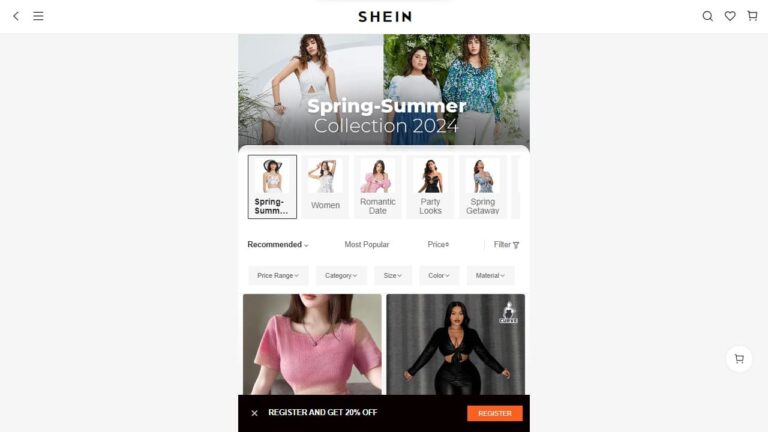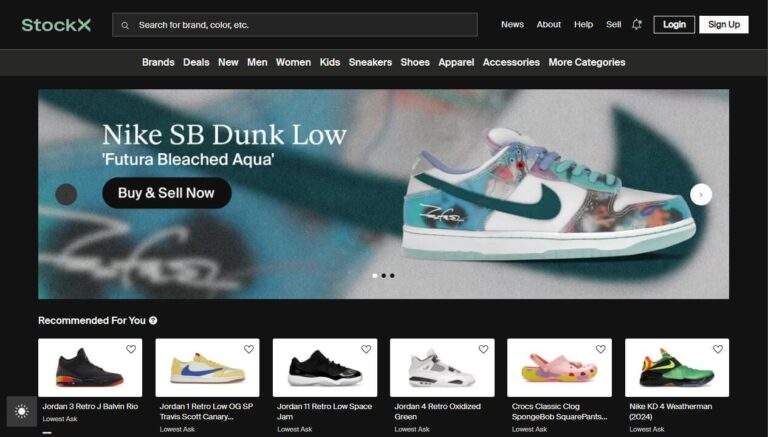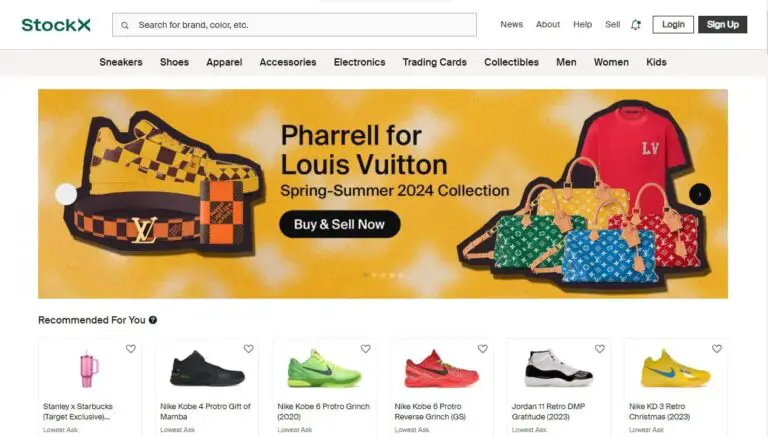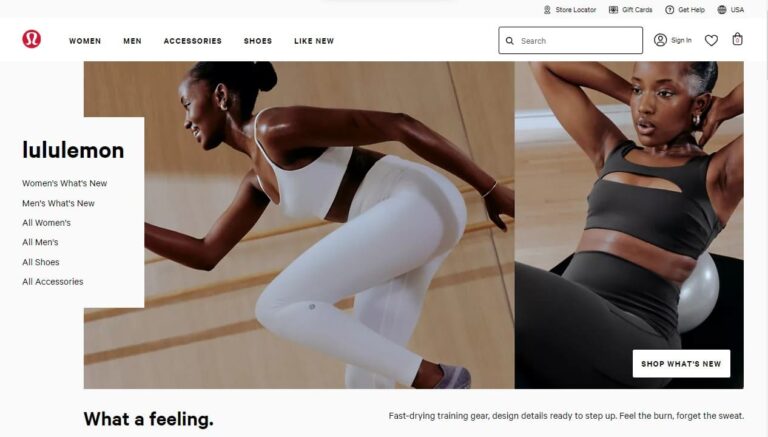How to Cancel Your Pizza Hut Order Easily (With Step-by-Step Instructions)

Pizza night is a beloved tradition for many families and friend groups. There’s something special about gathering around the table, digging into hot, cheesy slices, and enjoying quality time together. But what happens when your pizza night plans get derailed at the last minute? Whether it’s a scheduling conflict, unexpected guests, or a sudden change in cravings, sometimes you need to hit pause on that Pizza Hut order you just placed.
Can you cancel a Pizza Hut order easily if your plans change? The short answer is yes, but there are specific steps you need to follow.
This guide explains how to cancel delivery and pickup orders, including online, app, and phone orders. You’ll also learn about refund policies and get tips to avoid future cancellations. Let’s get started!
The Key Aspects We’ll Cover:
- Why you might need to cancel a Pizza Hut order
- Pizza Hut’s cancellation and refund policies
- How to cancel a Pizza Hut delivery order step-by-step
- How to cancel a Pizza Hut pickup order step-by-step
- When is it too late to cancel your Pizza Hut order?
- How to request a refund for a canceled order
- Tips to avoid having to cancel your Pizza Hut order
So don’t worry if a calendar clash or change of appetite arises after ordering from the Hut. We’ve got your back with all the details on canceling stress-free. Let’s dive in!
Why You Might Need to Cancel a Pizza Hut Order
You may need to cancel your Pizza Hut order due to unexpected events. Here are some common reasons why:
Change of Plans or Schedule Conflict You’ve ordered pizzas for a family movie night, but your neighbor just invited you over for an impromptu backyard barbecue. Or maybe your boss scheduled an unexpected team meeting during the timeframe you planned to enjoy your Pizza Hut order. When social calendars collide, canceling allows you to avoid food waste.
Ordered by Mistake It happens to everyone – you’re browsing the Pizza Hut menu online, drooling over the pictures, and you accidentally click “Place Order” before you’re ready. Canceling gives you a way to undo that mistaken order.
Delivery Taking Too Long While Pizza Hut strives for prompt service, sometimes delays happen due to factors like traffic, staffing shortages, or kitchen volume. If your delivery time estimate keeps climbing with no pizza in sight, canceling lets you explore other dinner options.
Quality Issues with Previous Orders If you’ve had multiple disappointing experiences with undercooked, messy, or incorrect Pizza Hut orders lately, you may decide to cancel your latest order and take your business elsewhere this time.
Wanting to Try a Different Restaurant Pizza cravings can be fickle! Maybe you initially wanted Pizza Hut, but now you’re feeling more like a local Mom & Pop pizza joint down the street. No problem – a quick cancellation allows you to satisfy your craving elsewhere.
As you can see, there are plenty of legitimate reasons why you may need to hit the brakes on your Pizza Hut order after placing it initially. The good news is that canceling is possible in most cases if you follow the proper steps.
Can You Cancel a Pizza Hut Order? (Important Things to Know)
Before we dive into the nitty-gritty of how to cancel your Pizza Hut order, there are a few important policies and limitations to be aware of:
Online Orders Cannot Be Modified or Canceled on the Website/App One of the biggest things to know is that if you placed your Pizza Hut order online through their website or mobile app, you cannot modify or cancel that same order through those digital channels. The Pizza Hut website and app do not currently support order cancellation once an order has been submitted and processed.
You Can Still Call or Visit to Cancel While you can’t cancel online, that doesn’t mean cancellation is impossible. You still have the option to call Pizza Hut customer service or visit the restaurant location to request cancellation of your order.
Cancellation Policies Vary Based on Order Type Pizza Hut’s specific cancellation policies and procedures may vary slightly depending on whether you originally placed an order for delivery or pickup. We’ll cover the distinctions between those two scenarios later on.
Act Quickly for the Best Chance of Success In general, the earlier you try to cancel your Pizza Hut order after placing it, the better. Once an order has entered production and gone through the preparation and baking stages, it becomes extremely difficult to cancel. Canceling promptly gives you the best possible chance of success.
You can’t cancel online orders through Pizza Hut’s website or app, but you can contact customer service quickly after ordering to cancel. Now, let’s go through the steps to cancel delivery and pickup orders.
How to Cancel Your Pizza Hut Delivery Order
If your plans have shifted and you need to cancel that Pizza Hut delivery order you just placed, the process is fairly straightforward if you follow these step-by-step instructions:
Step 1).
Contact Pizza Hut Customer Service Your first step is to contact Pizza Hut’s customer service team, as this is the only way to initiate the cancellation of a delivery order. You have two main options for reaching out:
Call the Customer Service Hotline The quickest and most direct method is to call Pizza Hut’s customer service phone number, which is 1-800-948-8488 in the United States. Locate your order details like the order number before dialing.
Explain Politely that You Need to Cancel When a customer service representative answers, politely explain that you need to cancel the delivery order you just placed. Have your order number and details ready to provide.
Initiate an Online Chat Alternatively, you can initiate an online chat session through Pizza Hut’s website or mobile app. Look for the “Contact Us” or “Chat With Us” button, then type in details about your order and that you need to cancel it. A customer service rep will pick up and assist you through the chat interface.
Step 2).
Provide Order Details Whichever contact method you choose, the Pizza Hut customer service representative is going to need some key details from you to locate and confirm your specific order:
Name and Contact Information Provide your name, phone number, and any other contact details you originally gave when placing the order. This allows them to pull up the right customer record.
Order Number Most importantly, you’ll need to give them your order number. This unique multi-digit code is the key identifier for your order in the Pizza Hut system.
Delivery Address Let the customer service rep know the address where this delivery order was originally placed. That way they can verify the delivery location matches.
Special Instructions If you included any special instructions on your order, like agate code or apartment details, provide those as additional verification.
Once you’ve provided all of these key details, the customer service rep should be able to locate and pull up your active delivery order in Pizza Hut’s system, allowing them to initiate a cancellation.
Step 3).
State Your Reason for Canceling After the customer service rep has your order details in front of them, they’ll likely ask for your reason for wanting to cancel this particular delivery.
It’s okay to be upfront and honest – maybe your plans changed at the last minute, you realized you ordered something incorrectly, or your hunger subsided for the time being.
Whatever the reason, state it politely and directly. Customer service professionals like those at Pizza Hut are accustomed to people changing their minds about orders for all sorts of reasons.
Just to reiterate – canceling a delivery order must be initiated through Pizza Hut’s customer service channels over the phone or chat. So this verbal explanation is a crucial step in the process.
Step 4)
Confirm Cancellation If everything checks out with your order details and reason for canceling, the next step is to get final confirmation from the customer service rep that your order has officially been canceled.
Request a Cancellation Number or Reference Code It’s a good idea to ask the rep for a cancellation number or reference code during this interaction. That way you have official documentation that your cancellation request was processed and recorded in Pizza Hut’s system.
Listen/Read Carefully for Confirmation In addition to requesting a cancellation number, listen or read carefully to ensure the customer service rep verbally or digitally confirms that your Pizza Hut delivery order has officially been canceled in their system.
Don’t end the call or chat until you have received explicit confirmation that cancellation is complete. This helps prevent any miscommunication or issues down the line.
Step 5). Request a Refund (If Applicable)
If your Pizza Hut delivery order was prepaid online or over the phone, then you’ll likely want to request a refund after the cancellation has been processed.
The customer service rep should proactively bring up issuing you a refund, but if not, simply ask about it. Explain that since the order was prepaid, you’ll need a refund of those charges.
They will likely ask how you originally paid and provide details on when and how that refund will be processed back to that same payment method. Be patient, as refunds can take several business days to process, especially for credit/debit card payments.
It’s worth noting that if your order was going to be paid with cash upon delivery, then no refund would be needed since no prepayment was made.
By completing these five straightforward steps – contacting customer service, providing order details, stating your cancellation reason, confirming the cancellation itself, and requesting any applicable refund – you’ve officially canceled your Pizza Hut delivery order. Well done!
How to Cancel Your Pizza Hut Pickup Order
While the process is very similar, there are a couple of additional options when it comes to canceling a Pizza Hut order for pickup rather than delivery. You can choose the method that works best for your situation and preference.
Option 1
Call Customer Service Just like canceling a delivery order, you can call Pizza Hut’s customer service line to cancel a pickup order over the phone. Follow the same steps:
- Call the hotline and explain you need to cancel a recently placed pickup order
- Provide details like your name, order number, pickup location
- State your reason for canceling
- Get confirmation once the cancellation is processed
- Request a refund if the pickup order was prepaid
The main difference here is that instead of providing a delivery address, you’ll specify the Pizza Hut restaurant location where you planned to pick up your order.
Option 2 – Visit the Restaurant
When You Arrive Once you’re at the Pizza Hut restaurant, locate the front counter or a manager/employee and let them know you need to cancel a recent pickup order. They’ll ask for details like:
- Your name and contact information
- The order number
- The pickup time the order was scheduled for
- How you originally paid (cash, credit, etc.)
With those details, they should be able to pull up and cancel your specific order in their restaurant’s system.
Request Cancellation and Refund Just as you would over the phone, politely request that the employee cancel and provide details on any refund you may be owed if the order was prepaid. Get verbal confirmation once the cancellation and refund process is complete.
The benefit of this in-person approach is being able to handle everything in one stop at the restaurant. But calling customer service can be more convenient if you don’t have time to visit the location itself.
No matter which of these two options you choose, the key is to act quickly once you know you need to cancel that Pizza Hut pickup order before it enters production and preparation.
When Is It Too Late to Cancel?
You’ve learned about the proper protocols for canceling both Pizza Hut delivery and pickup orders. But is there a cutoff point when it becomes too late to cancel? Unfortunately, yes – once an order hits certain milestones in Pizza Hut’s preparation process, cancellation is no longer an option.
In General, You’ll Want to Cancel ASAP As a rule of thumb, the earlier you try to cancel your Pizza Hut order after placing it initially, the better your chances of being successful. Cancellation becomes extremely difficult, if not impossible, once an order enters the following stages:
- When a delivery order is dispatched to a driver
- When any part of an order has been baked
- When an order has been compiled and is ready for pickup
The reasoning is that by these latter stages, ingredients have already been prepped and cooked, driver routes have been set, and the order is almost complete from Pizza Hut’s side.
So in an ideal situation, you’ll want to contact Pizza Hut customer service, visit the restaurant to cancel, or use any of the other outlined methods as soon as you realize you need to cancel. The sooner you act, the higher the likelihood of a smooth, successful cancellation.
Pizza Hut understands that plans can change, but they have to follow their protocols once an order starts. Cancel within 15-30 minutes after ordering to avoid any issues.
Requesting a Refund for a Canceled Order
We’ve touched on this a bit already in the cancellation steps, but it’s worth diving deeper into Pizza Hut’s refund policies in case you prepaid for an order that is subsequently canceled. There are certain scenarios where you’ll be eligible for a refund:
If Payment Was Charged But Order Never Fulfilled If your payment method was charged for a Pizza Hut order but that order was never actually placed, prepared, or delivered to you for any reason, you have grounds to request a full refund of those charges.
For Late Deliveries of Prepaid Orders
Pizza Hut has famously stood by its promise of free pizza if your delivery wasn’t fulfilled within 30 minutes (terms and conditions applying). In the case of extreme delays where your paid delivery order never arrives at all, you can request a refund.
How to Request a Refund To initiate a refund from Pizza Hut, your best option is to contact their customer service hotline at 1-800-948-8488. Be ready to:
- Provide your order details like the order number
- Explain the situation and reason for the refund request (late delivery, the order never arrived, etc.)
- Give the payment method details you used (credit card, etc.)
- Request the full refund amount be processed
The customer service representative will likely ask some follow-up questions to verify details before approving and processing your refund. They should provide an estimated timeframe for when you’ll see the refunded amount credited back to your original payment method.
Refund Processing Timelines As for how long it may take to receive your Pizza Hut refund after it’s been approved, that can vary based on the payment method:
- Credit/debit card refunds typically take 21 business days to process fully
- Cash orders can be refunded in cash immediately at a restaurant location
So while Pizza Hut should issue refunds for canceled or undelivered orders per their policies, you may need to exercise patience depending on your payment method and banking institution. However, the refund should be successfully processed within a reasonable span of 1-3 weeks.
Tips to Avoid Needing to Cancel in the Future
While canceling an order is certainly possible when truly needed, it’s not an ideal situation for you as the customer or Pizza Hut’s operations. A bit of foresight and planning can go a long way toward avoiding cancellations down the road:
Double-Check Order Details Before finalizing any Pizza Hut order, take a moment to double-check that you’ve selected the right pizzas, sides, and toppings you want – as well as the specified delivery time and address. Quickly correcting mistakes upfront prevents unnecessary cancellations.
Be Certain of Your Schedule/Plans Plan your pizza night for a timeframe when you’re confident you’ll be free and able to receive the delivery or pick up your order. Checking calendars and coordinating schedules within your household beforehand is wise.
Ordering from restaurants like Pizza Hut that have efficient preparation and reliable delivery fleets will minimize issues that could lead to a canceled order. Check reviews and stick to quality establishments.
Communicate Special Requests If you have any special requests like extra sauce cups or need your delivery left in a specific spot, confirm those details are noted on your order to avoid potential mix-ups. Clear communication prevents confusion.
By following these simple tips about double-checking details, solidifying schedules, choosing reliable restaurants, and communicating clearly, you’ll maximize your chances of pizza success! Cancellations can hopefully become few and far between.
Pizza Hut Order Cancellation Policy (The Key Points)
Here are the key points summarizing Pizza Hut’s order cancellation policy:
- Online orders cannot be canceled or modified through the Pizza Hut website or mobile app after being placed. You must call customer service or visit the restaurant.
- Act quickly if you need to cancel an order. The earlier you initiate cancellation, the higher the likelihood of success before the order enters production.
- For delivery orders, contact Pizza Hut’s customer service hotline (1-800-948-8488) or start an online chat. Provide order details like the order number and delivery address.
- For pickup orders, you can either call customer service or visit the restaurant location directly to cancel and request a refund if applicable.
- Once an order has been baked, dispatched to a driver, or is otherwise in the final stages of preparation, Pizza Hut may not be able to cancel it.
- If payment was charged but the order never arrived or was severely delayed, you are eligible for a full refund per Pizza Hut policy. Request this through customer service.
- Refunds to credit/debit cards can take 21 business days, while cash orders can be refunded immediately in person.
The main takeaway is that diligence and swift action are required if you need to cancel a Pizza Hut order for any reason. Online cancellation is not available, so you must go through proper customer service channels before it’s too late in the preparation cycle.
Following the steps and procedures outlined allows you to cancel smoothly while still being eligible for applicable refunds if Pizza Hut does not successfully fulfill an order per their policies.
Conclusion
Navigating a last-minute need to cancel your Pizza Hut order doesn’t have to be a pizza pandemonium. By understanding Pizza Hut’s cancellation policies and closely following the step-by-step guides we’ve covered, you can cancel delivery or pickup orders efficiently.
The key is initiating the cancellation as soon as you know it’s needed – timing is everything when dealing with those pizza oven timers. A simple call to customer service or visit to the restaurant can squash that order before it officially enters production if you act fast enough.
And in scenarios where Pizza Hut may have dropped the ball with late deliveries or unfulfilled paid orders, you’re well within your rights to request a full refund per their policies. Just be prepared to verify details and allow time for processing based on your payment method.
At the end of the day, plans change, and cravings are fickle. What’s most important is that you, the pizza lover, have the proper know-how to cancel orders seamlessly when needed. Consider this your life hack for handling those pizza predicaments with poise. A canceled order doesn’t have to ruin pizza night – it just shifts it to a Hut-approved reschedule.