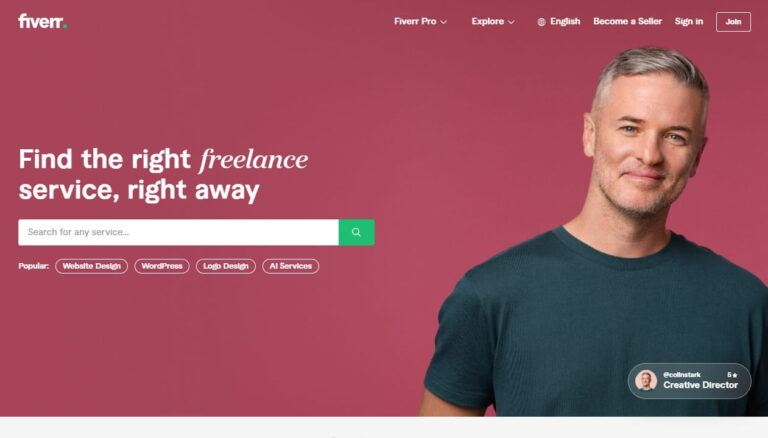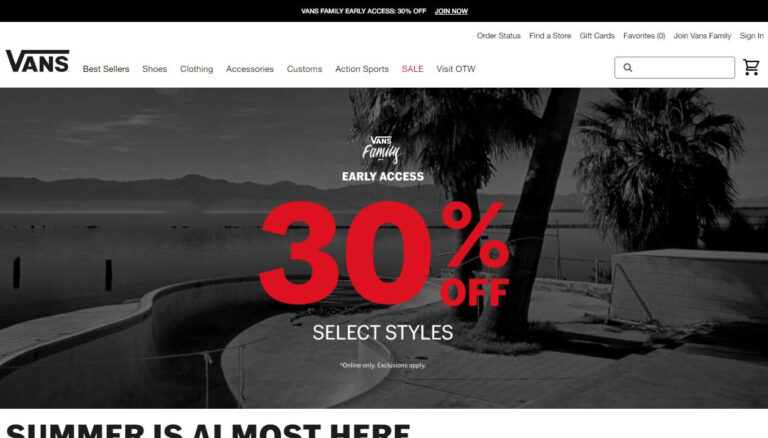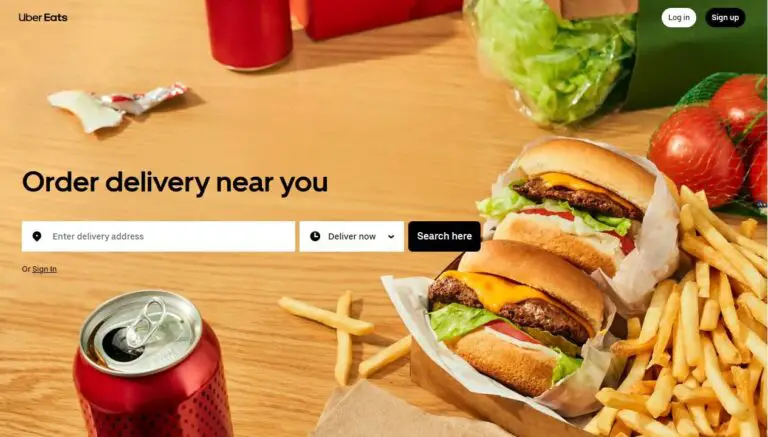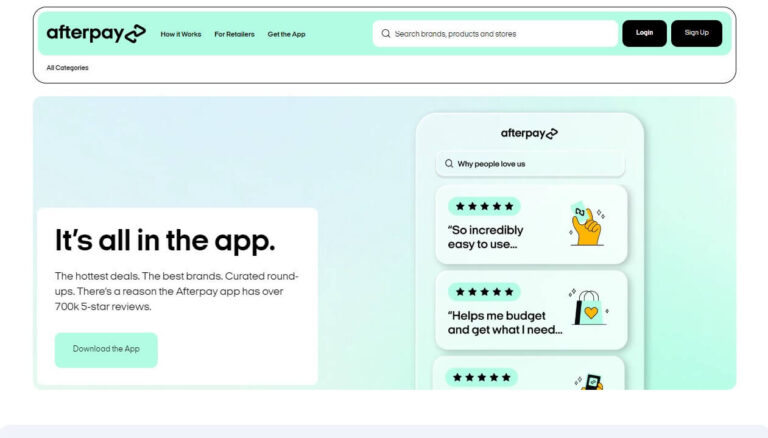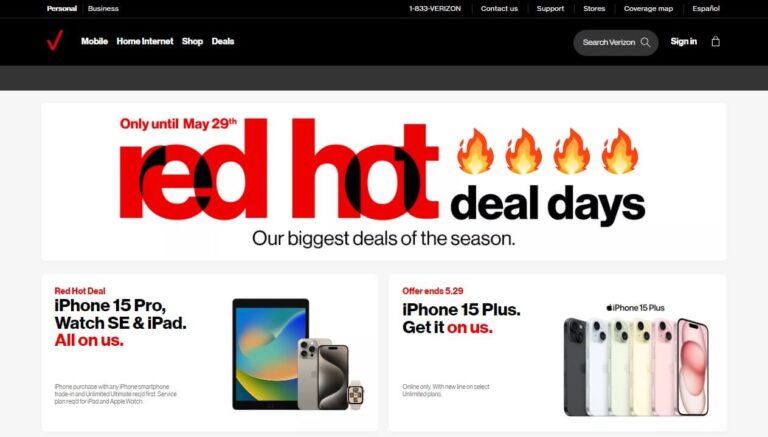How to Cancel a YesStyle Order: A Comprehensive Guide
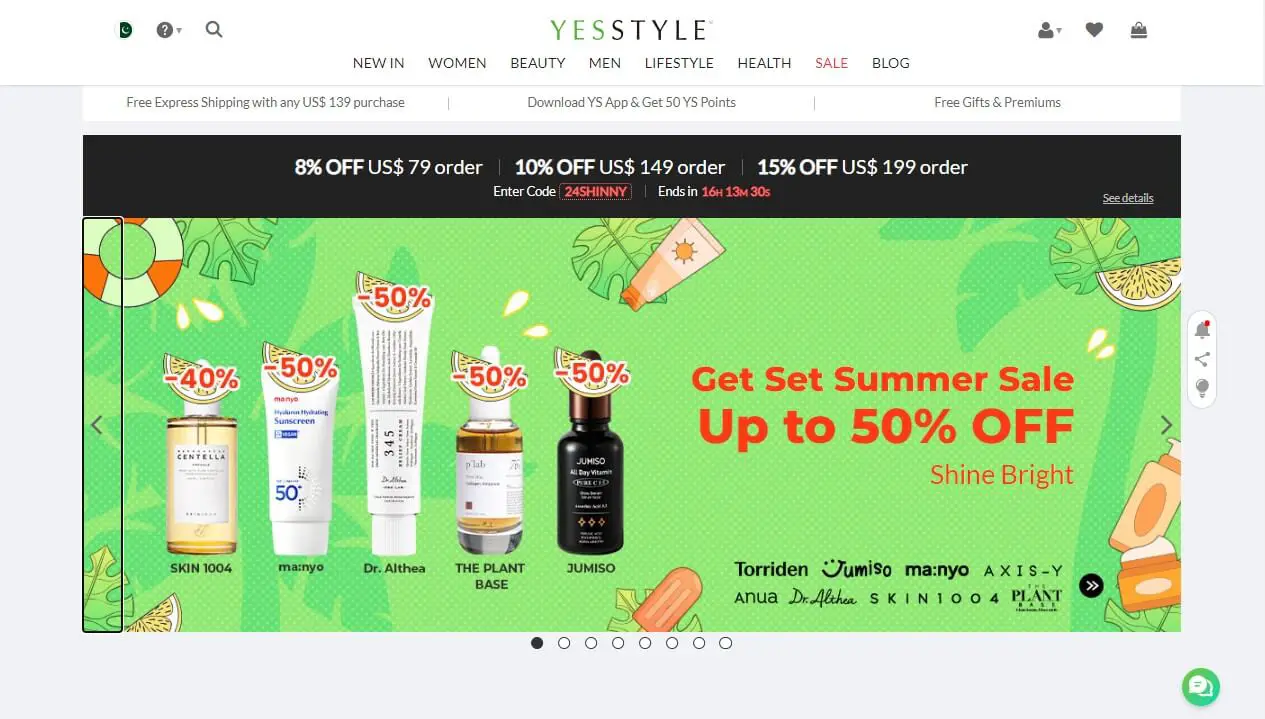
Online shopping has become incredibly convenient, but sometimes we regret purchases. Canceling an order can be tricky with YesStyle, a popular retailer of Korean, Japanese, and Taiwanese fashion and beauty products.
While YesStyle doesn’t allow cancellations once an order is placed, you can modify or cancel your order before it ships or return the items within 14 days of delivery. This guide explains how to cancel or return a YesStyle order, covering policies, timelines, and procedures. Whether a seasoned shopper or a first-timer, you’ll learn to navigate the process smoothly.
Understanding YesStyle’s Cancellation Policy
Before we delve into the specifics of how to cancel a YesStyle order, it’s essential to understand the company’s policy regarding cancellations. YesStyle has a strict policy that does not allow order cancellations once an order has been placed. This policy is clearly stated on their website and reiterated by their customer service representatives.
The rationale behind this policy is to prevent misuse or abuse of the system, ensuring a fair and efficient shopping experience for all customers. While this may seem inflexible at first glance, YesStyle does provide alternative options for modifying or canceling orders under certain circumstances, which we’ll explore in detail throughout this guide.
When Can You Cancel a YesStyle Order?
YesStyle’s policy doesn’t allow cancellations, but there are specific scenarios where you may be able to modify or cancel your order:
- Removing Items from Pending Orders: You can remove items from your order if it hasn’t shipped yet. You need to act fast, as this option is only available for a short time.
- Within the 14-Day Return Window: If you’ve received your YesStyle order and decide you don’t want certain items or the entire order, you can initiate a return within 14 days of delivery. While this doesn’t technically qualify as a cancellation, it allows you to return unwanted items and potentially receive a refund or store credit.
Removing Items from Pending Orders
If you’ve placed an order on YesStyle and realized that you need to remove one or more items before the order ships, you can take the following steps:
- Log in to your YesStyle account: Access your account by entering your login credentials on the YesStyle website or mobile app.
- Navigate to the “Pending Orders” section: This section will display all orders that have been placed but not yet shipped.
- Look for the “Remove Item” option: Next to each product in your pending order, you should see an option to remove that item.
- Select the items you want to remove: Click or tap on the “Remove Item” option for each product you want to exclude from your order.
- Confirm the removal: After selecting the items you wish to remove, follow the prompts to confirm your decision.
Once you’ve completed these steps, the remaining items in your order will continue to be processed for shipment.
What If My YesStyle Order Has Already Shipped?
If your YesStyle order has already been shipped, the option to cancel the entire order is no longer available. However, you still have the opportunity to return individual items or the complete order within a specific timeframe.
The 14-Day Return Window
YesStyle offers a 14-day return window, which means you have 14 days from the date of delivery to initiate a return process for any unwanted items. To be eligible for a return, the items must meet the following criteria:
- Unworn and unwashed
- In their original condition
- With all original tags and packaging intact
You can return items you no longer want for a refund or exchange if conditions are met.
How to Initiate a Return
To initiate a return with YesStyle, follow these steps:
- Log in to your YesStyle account: Access your account using your login credentials.
- Navigate to the “Orders” section: This section will display a list of your past orders, including the ones you wish to return items from.
- Find the order you want to return: Locate the specific order containing the items you want to return.
- Click “Start a Return Request”: Next to the order details, you should see an option to start a return request.
- Follow the instructions: YesStyle will guide you through the process of obtaining a Return Merchandise Authorization (RMA) number and providing the necessary details for your return.
- Ship the items back within 30 days: Once you have the RMA number, you must ship the items back to YesStyle within 30 days of the RMA issue date. Be sure to follow the return instructions carefully to ensure a smooth process.
You pay return shipping costs for unwanted items sent back to YesStyle.
Getting a Refund for a Canceled YesStyle Order
You may get a refund if you cancel or return items from your YesStyle order, subject to their refund policy and procedures.
YesStyle’s Refund Policy
When you return items to YesStyle, you will not receive a refund to your original payment method. Instead, YesStyle issues refunds in the form of store credit, which is credited directly to your YesStyle account. This store credit can then be applied towards your next purchase on the YesStyle website.
This refund method allows customers to continue shopping on the platform without re-entering payment information.
Claiming Customs Fees/Taxes Refunds
In addition to refunds for returned items, YesStyle also offers refunds for any customs fees or taxes that may have been incurred on your order. If you’ve paid customs duties or taxes on a YesStyle order, you can contact their customer service team and provide proof of the fees paid.
Once verified, YesStyle will credit the refund amount to your account, allowing you to recoup those additional charges.
Contacting YesStyle Customer Service
While YesStyle strives to make the cancellation and return processes as straightforward as possible, there may be instances where you need to seek assistance from their customer service team.
When to Contact Support
You should consider contacting YesStyle customer service in the following situations:
- If you’re unable to cancel or return items through your account
- If you have specific questions or concerns regarding your order
- If you’ve encountered an issue or roadblock in the cancellation process that remains unresolved
How to Reach Out
YesStyle offers several channels for contacting their customer service team:
- Email: You can send an email through the contact form on the YesStyle website. Be sure to provide detailed information about your order and the issue you’re facing.
- Live Chat: If available, YesStyle may offer a live chat option on their website, allowing you to communicate with a customer service representative in real time.
- Phone Support: In some cases, YesStyle may provide a phone number for customers to call and speak with a representative directly.
YesStyle’s customer service team may receive a high volume of inquiries during peak shopping seasons, leading to longer response times. They aim to respond to all inquiries within two business days.
Tips for a Smooth Cancellation Process
To ensure a seamless experience when canceling a YesStyle order, consider the following tips:
- Check product availability before ordering: Before placing an order, double-check the availability of the items you’re interested in to avoid potential delays or cancellations due to stock issues.
- Read product descriptions and reviews carefully: Take the time to thoroughly review product descriptions, sizes, colors, and customer reviews to minimize the likelihood of ordering something you may want to cancel or return later.
- Cancel orders promptly if you change your mind: If you decide you no longer want an item or order, act quickly. The sooner you initiate the cancellation or removal process, the better your chances of success.
- Provide all required information to customer service: When contacting YesStyle customer service, be prepared to provide detailed information about your order, such as the order number, product names, and the reason for your request. This will help them assist you more efficiently.
- Be polite and patient when dealing with representatives: Customer service representatives are there to help you, so it’s important to remain courteous and patient throughout the process. Remember, they are following company policies and procedures.
- Keep records of all communications: Whether it’s emails, chat transcripts, or notes from phone calls, keep a record of all communications with YesStyle’s customer service team. This documentation can be helpful if you need to follow up or escalate any issues.
Conclusion
Navigating the process of how to cancel a YesStyle order may seem daunting at first, but with the right knowledge and approach, it can be a straightforward experience. By understanding YesStyle’s policies, following the proper procedures, and leveraging the assistance of their customer service team when needed, you can successfully modify or cancel orders as required.
To cancel a YesStyle order smoothly, act promptly, provide accurate information, and communicate openly and politely. This guide has equipped you to handle order cancellations with confidence.
Whether you’re a seasoned online shopper or new to the world of YesStyle, the ability to cancel orders effectively can save you time, money, and frustration in the long run. Embrace the knowledge you’ve gained, and enjoy a hassle-free shopping experience on the YesStyle platform and beyond.