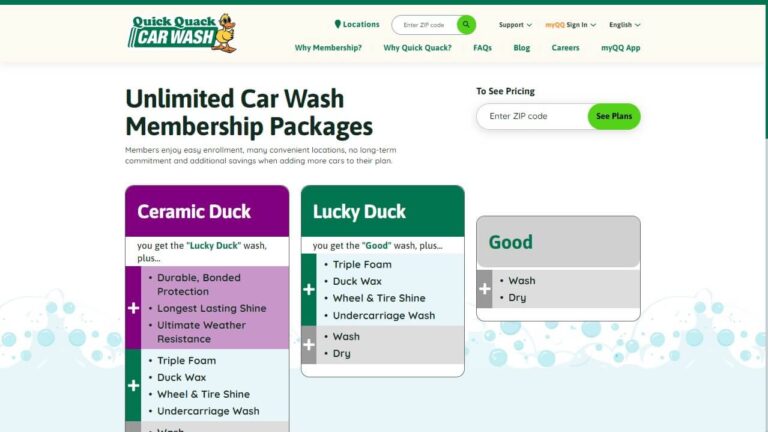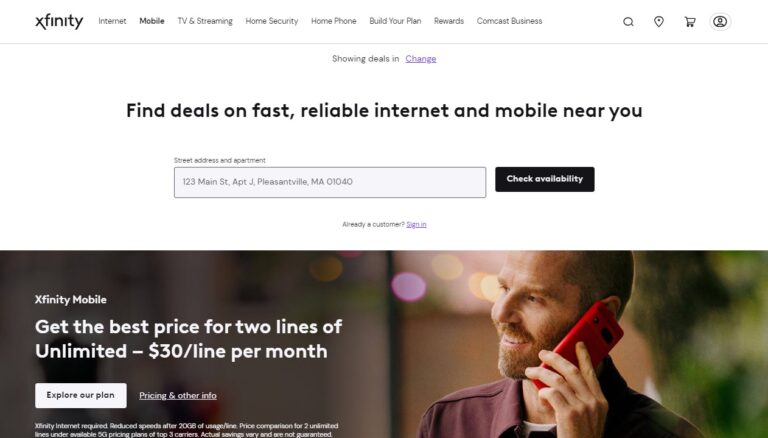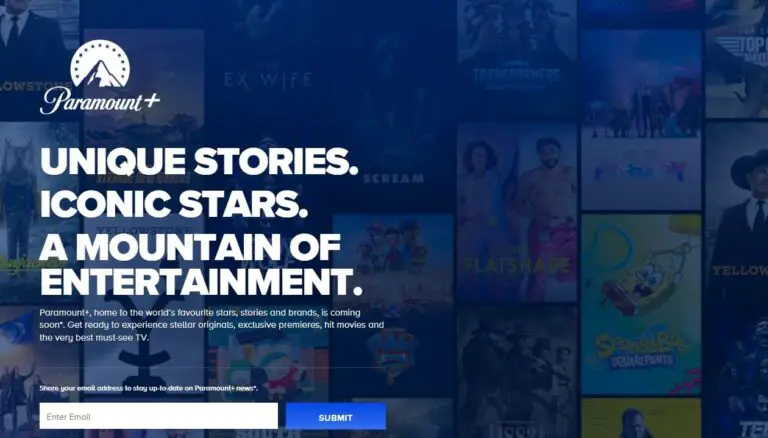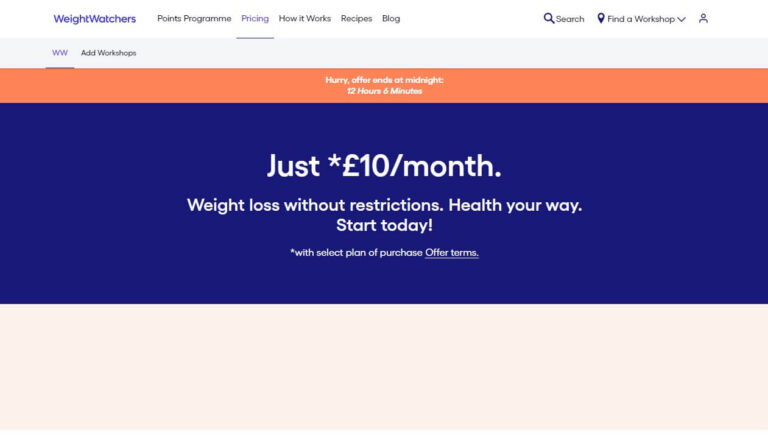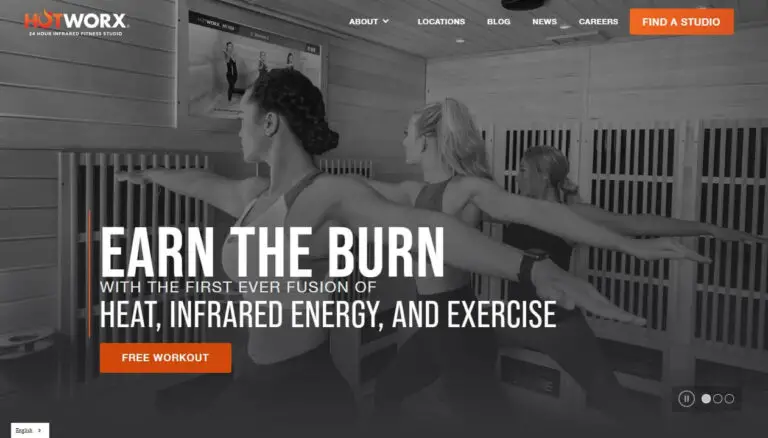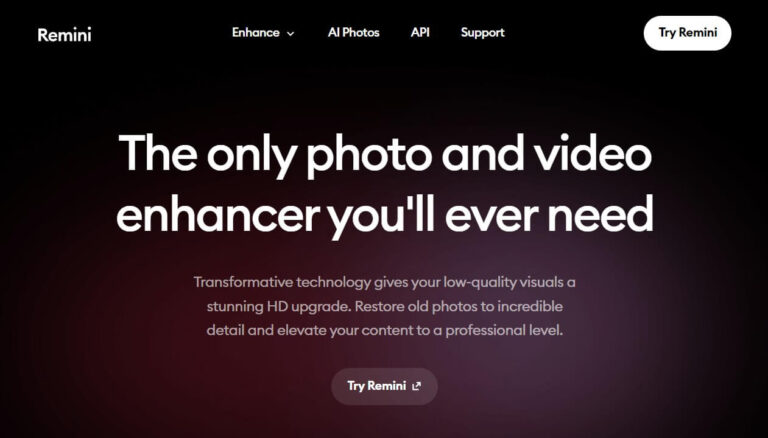Canceling Your Acorns Subscription: A Complete Step-by-Step Guide
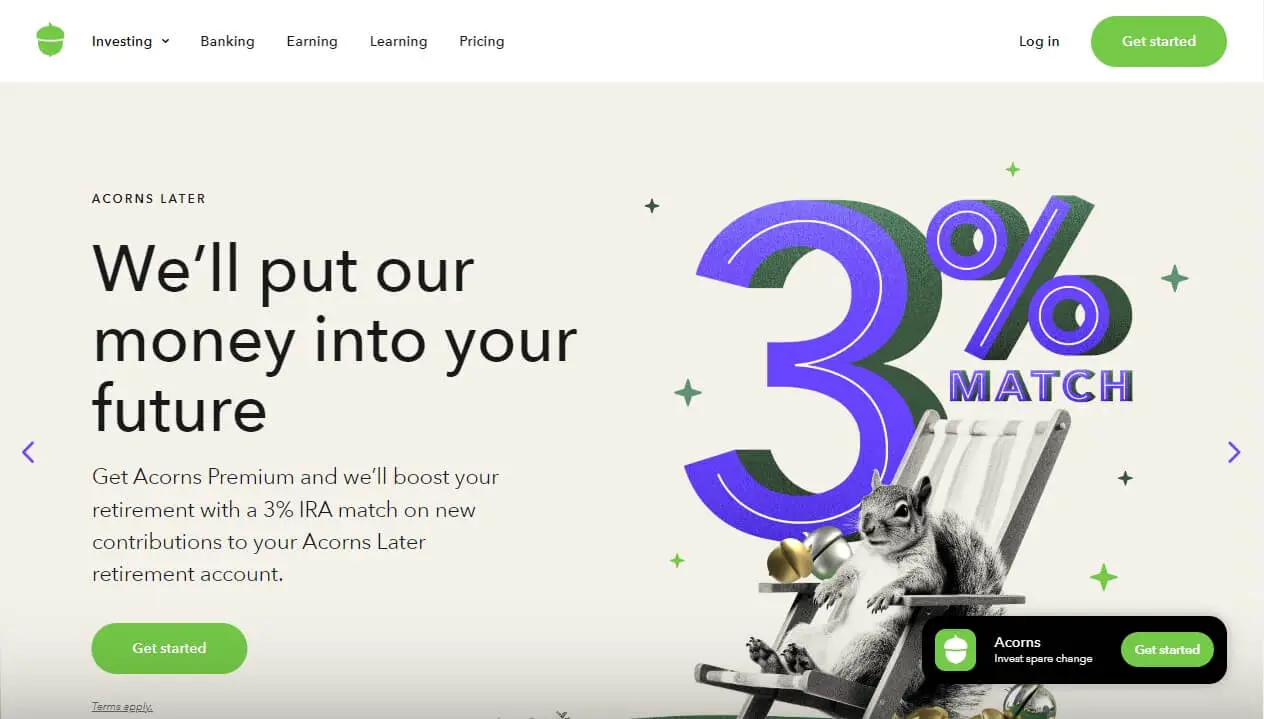
Thinking about ending your Acorns journey? You can cancel your Acorn subscription through their website or mobile app in just a few steps. This guide covers everything you need to know about canceling your Acorn subscription, from the reasons why you might want to cancel to what happens after you do.
What is Acorns?
Acorn is a popular micro-investing app that helps users save and invest small amounts of money regularly. It rounds up your purchases to the nearest dollar and invests the difference.
Overview of Acorns investment app
The app aims to make investing accessible to everyone, especially those new to the world of finance. It offers various features like automatic round-ups, recurring investments, and expert-built portfolios.
Types of Acorns subscriptions
Acorns offers different subscription tiers:
- Acorns Personal: Basic investment account
- Personal Plus: Includes investment, retirement, and checking accounts
- Acorns Premium: All Personal features plus investment accounts for kids
Each tier comes with its monthly fee and set of features.
Reasons to Cancel Your Acorn Subscription
People choose to cancel their Acorn subscriptions for various reasons. Let’s explore some common ones.
Financial Considerations
The monthly fees, while small, can add up. If you’re not investing much, these fees might eat into your returns. Some users find better value in other investment platforms or prefer to manage their investments directly.
Changing investment strategies
As you gain more financial knowledge, you might want to explore other investment options. Perhaps you’re ready to take on more risk or want more control over your investment choices.
Dissatisfaction with service
Some users may find the app doesn’t meet their needs or expectations. Issues with customer service or app functionality can also lead to cancellation.
Before You Cancel: Things to Consider
Canceling your Acorn subscription is a big decision. Here are some points to ponder before you pull the plug.
Reviewing your investment goals
Take a moment to reassess your financial objectives. Does Acorns still align with your goals? If not, what’s changed?
Checking account balances and pending transactions
Make sure you’re aware of your current balance and any pending transactions. You’ll want to ensure all your funds are accounted for before canceling.
Understanding cancellation policies
Familiarize yourself with Acorns’ cancellation policies. Know what happens to your investments and when you’ll receive your funds after canceling.
Step-by-Step Guide to Cancel Acorn Subscription Online
Ready to cancel? Here’s how to do it through the Acorns website or mobile app.
Canceling through the Acorns website
- Log in to your Acorns account
- Click on your profile icon
- Select ‘My Subscription’ under Personal Settings
- Scroll down to ‘Manage’ and click ‘Cancel Subscription’
- Follow the prompts to confirm the cancellation
Canceling via the Acorns mobile app
- Open the Acorns app
- Tap the profile icon
- Go to ‘My Subscription’
- Tap ‘Cancel Subscription’ under the Manage section
- Follow the on-screen instructions to complete the process
Troubleshooting common cancellation issues
If you’re having trouble canceling, ensure you’ve cleared any negative balances. Also, check that you’re using the correct login credentials. If problems persist, contact Acorns customer support.
Canceling Acorn Subscription Through Different Platforms
Depending on how you signed up, you might need to cancel through a different platform.
Canceling Acorn TV subscription on Amazon
- Go to Amazon.com and log in
- Navigate to ‘Your Memberships and Subscriptions’
- Find Acorn TV and click ‘Cancel Subscription’
- Confirm your cancellation
Canceling through Google Play
- Open the Google Play Store
- Go to ‘Subscriptions’
- Select Acorns and tap ‘Cancel Subscription’
- Choose a reason and confirm
Canceling via iTunes
- Open Settings on your iOS device
- Tap your Apple ID and select ‘Subscriptions’
- Find Acorns and tap ‘Cancel Subscription’
- Confirm your choice
What Happens After You Cancel Your Acorn Subscription?
Canceling isn’t the end of the story. Here’s what to expect next.
Account closure process
Once you cancel, Acorns will begin the process of closing your account. This typically takes a few business days.
Funds transfer and settlement
Acorns will sell your investments and transfer the proceeds to your linked bank account. This process can take 3-6 business days.
Reactivation options
Change your mind? You can usually reactivate your account within a certain period after canceling. Check with Acorns for specific timeframes.
Alternatives to Canceling Your Acorn Subscription
Not sure if you want to cancel completely? Consider these options.
Changing your subscription tier
You might find a lower-tier subscription meets your needs better. Consider downgrading before canceling outright.
Pausing your account
Some users can pause their accounts temporarily. This option isn’t always available, but it’s worth checking if you just need a break.
Adjusting investment settings
Try tweaking your investment settings first. You might find a better balance that works for you without canceling.
Frequently Asked Questions About Canceling Acorn Subscription
Let’s address some common queries about the cancellation process.
Can I cancel during the free trial?
Yes, you can cancel your Acorns subscription during the free trial period without being charged.
Will I lose my investments if I cancel?
No, you won’t lose your investments. Acorns will sell your investments and transfer the money to your linked bank account.
How long does the cancellation process take?
The cancellation itself is immediate, but it can take 3-6 business days for your funds to be transferred to your bank account.
Comparing Acorns to Other Investment Apps
Before you leave Acorns, it’s worth comparing it to other options.
Features and fees of popular alternatives
Apps like Robinhood, Stash, and Betterment offer similar services. Compare their features and fee structures to Acorns.
Pros and cons of switching platforms
Switching platforms can offer new opportunities but also come with challenges. Consider the learning curve and potential transfer fees.
Tips for Managing Your Investments Post-Cancellation
Canceled your Acorns subscription? Here’s how to stay on track with your investments.
Reevaluating your financial goals
Use this transition as an opportunity to reassess your financial objectives. Are your goals still the same, or have they changed?
Exploring other investment options
Look into other investment options that align with your goals. This might include individual stocks, ETFs, or robo-advisors.
Maintaining good financial habits
Keep up the good habits you developed with Acorns, like regular saving and investing. Consider setting up automatic transfers to a savings account.
Common Mistakes to Avoid When Canceling Acorn Subscription
Steer clear of these pitfalls when canceling your Acorns subscription.
Not withdrawing funds before canceling
Make sure you have a plan for your funds before canceling. Don’t let your money sit in limbo.
Forgetting to cancel linked services
If you’ve linked other services to your Acorns account, remember to update or cancel those as well.
Overlooking tax implications
Canceling and withdrawing funds might have tax consequences. Consult with a tax professional if you’re unsure.