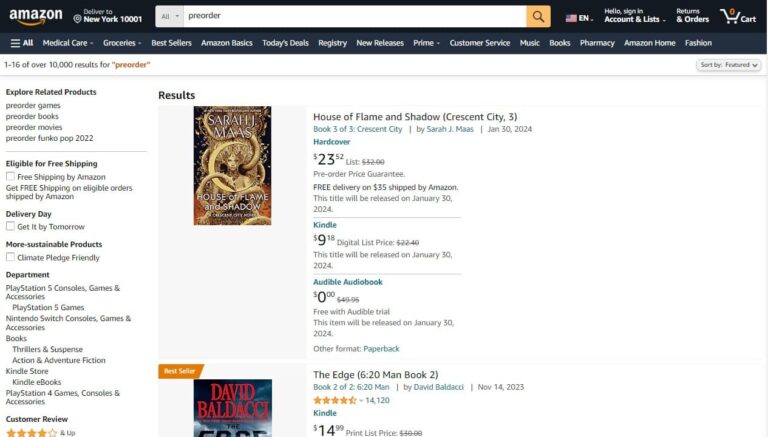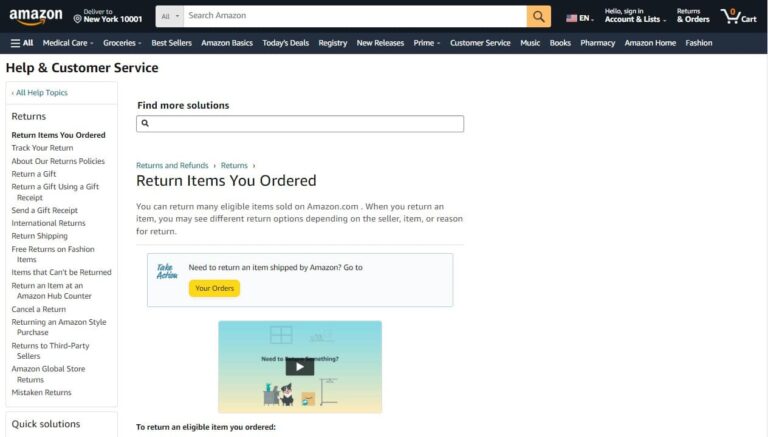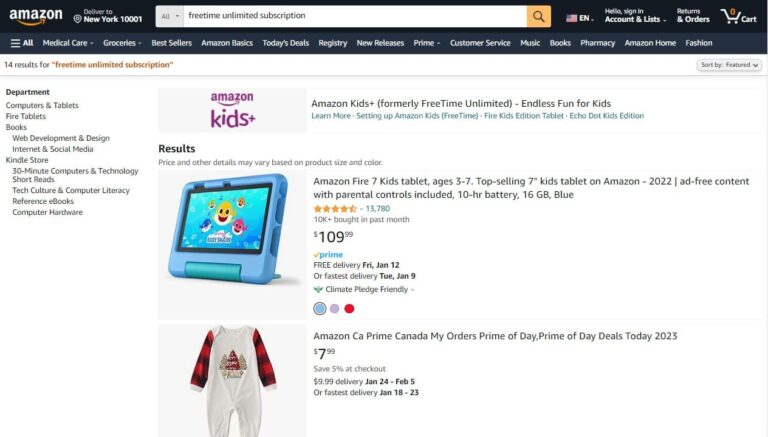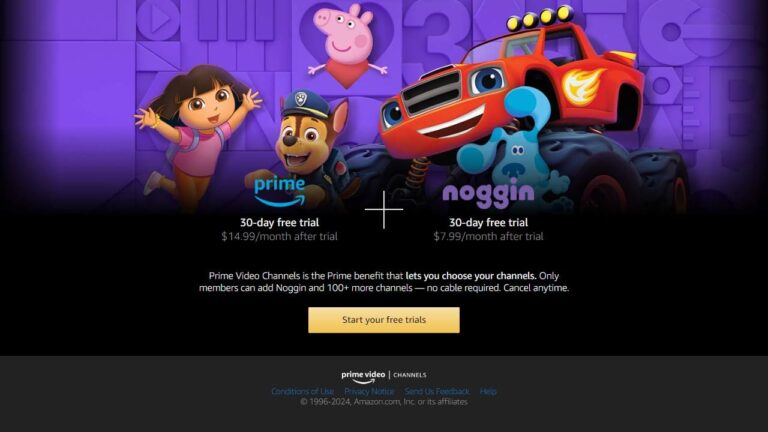How To Easily Cancel an Amazon Return in Just a Few Clicks
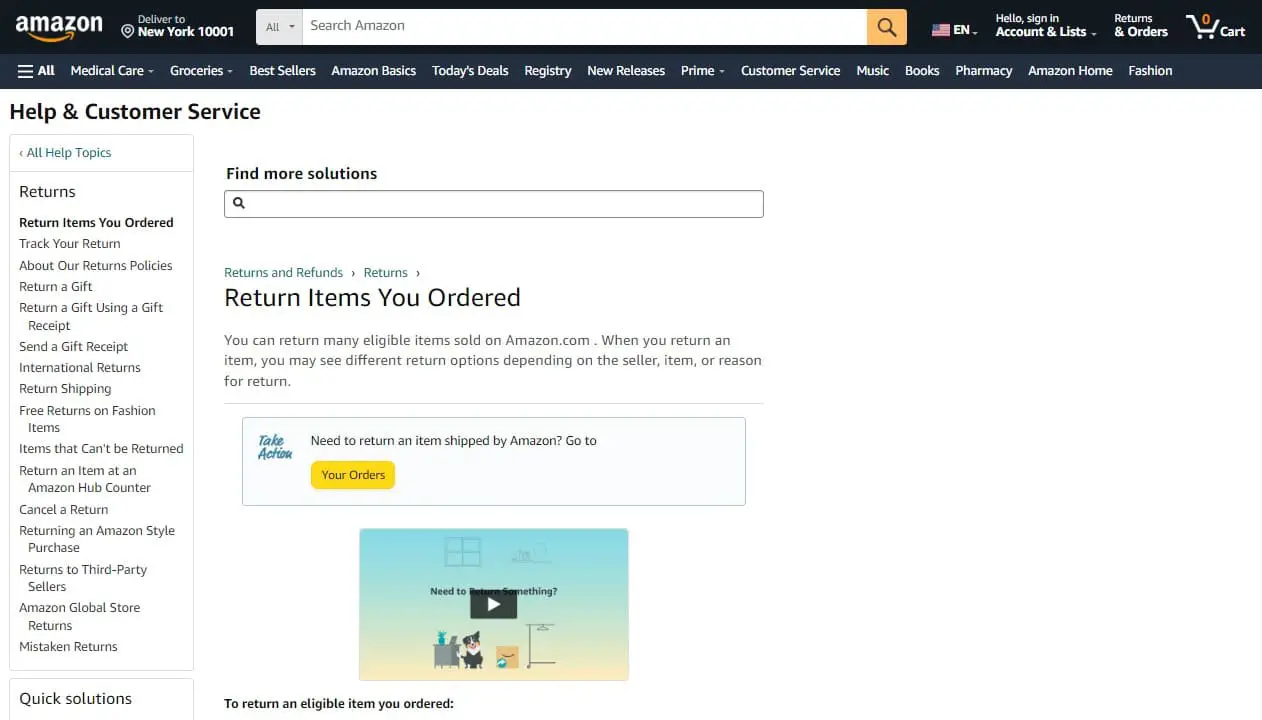
Have you ever experienced buyer’s remorse after requesting a return on Amazon? Maybe the item grew on you, or you realized you actually did need that household gadget after all. Whatever the reason, canceling an Amazon return is thankfully quick and easy.
So how do you cancel a return on Amazon? By accessing your Amazon orders, locating the item, selecting “Cancel This Return”, and confirming the cancellation, you can easily withdraw a return request before the item ships back.
In this detailed guide, we’ll walk through everything you need to know, from reasons for canceling to step-by-step instructions to troubleshooting problems. You’ll also learn best practices for smooth returns and tips for interacting with sellers and Amazon customer service.
Let’s dive in!
Why You Might Need to Cancel an Amazon Return?
Before learning how, it helps to understand all the reasons you might need to cancel a return in the first place.
You Changed Your Mind
No judgement here! Many Amazon shoppers have buyer’s remorse and second thoughts after requesting a return.
Maybe you decided to give the product another try and ended up liking it. Or upon reflection, you realized you didn’t give it a fair shake initially.
Whatever the case, it’s perfectly normal to change your mind and decide to cancel the return.
You Requested a Replacement
When requesting a return, Amazon gives you the option to ask for a replacement instead of a refund.
If you go this route but later decide you’d prefer to keep the original item, cancelling is easy. Just withdraw the replacement request through Your Orders.
The Seller Offered a Partial Refund
If an item arrived slightly damaged or didn’t fully meet expectations, you may request a return.
However, the seller might offer a partial refund or discount to make up for the issue. If you agree, you’d obviously want to cancel the return request.
The Return Window Expired
Amazon sets return windows to ensure buyers don’t take advantage of extremely lenient policies. This means if you miss the cutoff date, you may not be able to return an item.
But if you submitted a return request without realizing the window expired, promptly canceling it can avoid problems.
As you can see, there are a few good reasons you might need to cancel an Amazon return after the fact. The good news is that it only takes a few minutes.
When You Can and Can’t Cancel an Amazon Return?
Before canceling a return, it’s important to understand Amazon’s policies around when you actually can and can’t reverse a return request.
You Can Only Cancel Before the Item Ships Back
Amazon allows buyers to cancel a return any time before the item ships back to the seller or Amazon warehouses.
So after submitting a return request, you have a window where you can change your mind penalty-free.
However, once Amazon provides the return shipping label and you send the item back, canceling is no longer possible through the standard process.
If Item Already Shipped, Wait for Amazon to Receive
If you missed the window and your return is already on the way to Amazon, your only option is to wait.
Amazon’s system won’t allow you to cancel a return mid-shipment. So you’ll need to let the seller or Amazon receive and process the item first.
Only once they inspect and approve the return can you opt to repurchase or exchange the item if you choose. It essentially resets the scenario.
So in short:
✅ Cancel any time before Amazon ships return label
❌ Cannot cancel once item is en route back to Amazon
Step-by-Step Guide to Cancelling an Amazon Return
Cancelling an Amazon return is thankfully quick and straightforward. Just follow these simple steps:
Access Your Amazon Orders
First, log into your Amazon account via the website or mobile app as usual. Once signed in, you’ll see a few options at the top of the screen.
On the website, hover over “Account & Lists” and click “Your Orders”. In the app, tap the menu icon in the top left and select “Your Orders.” Both bring you to your full order history.
Locate the Item You Want to Cancel
On the next page, you’ll see a complete list of your Amazon orders in reverse chronological order.
Look through your recent purchases and locate the item you requested a return for but now want to cancel. Click into the order for a more detailed view.
Select “Cancel This Return”
For each item listed in the order, you’ll see return options on the right side. Locate the item you want to cancel a return for.
Right next to return details, click the link that says “Cancel This Return.” This immediately initiates the cancellation process.
Confirm Cancellation in Pop-Up
Once you click “Cancel This Return”, a pop-up will appear prompting you to confirm withdrawal of the return request.
Take a quick moment to verify you’re canceling the right item. If everything looks accurate, check the box confirming your choice and click submit.
And just like that, your Amazon return is canceled!
Notify Pending Pickups Your Return is Canceled
If you requested a pickup when initiating the return, Amazon alerts the carrier automatically once it’s been canceled.
But if you scheduled an independent courier pickup, be sure to notify them your return shipment has been withdrawn to avoid unnecessary trips.
Otherwise, that’s it! Just a few quick clicks and your Amazon return is successfully canceled.
What to Do If You Can’t Cancel a Return on Amazon
Despite Amazon’s flexible return policies, there are some situations where canceling an Amazon return fails or isn’t possible:
Wait to See If Return Is Accepted or Denied
If you try cancelling a return past the shipping deadline, Amazon does not permit it (as explained earlier).
In this case, your only choice is to wait patiently while Amazon receives your return and decides whether to accept or deny it.
Within a few business days of the warehouse receiving your item, you’ll get an email notification letting you know if your return was approved or rejected.
If Invalid, Contact Amazon Customer Service
If Amazon sends a notification that your return was deemed invalid, don’t panic. This happens on occasion to even the most experienced online shoppers.
First, double check that your items qualify for return under Amazon’s standard policy or the category-specific guidelines.
For instance, certain product categories like grocery have more stringent rules.
If your returned item(s) fits the criteria, contact Amazon customer service directly via phone, chat, or email to resolve the problem.
Be ready to provide helpful details like your order number, proof of purchase/ID, reason for return, etc. Amazon can manually assess the situation and re-approve the return in many cases.
So don’t sweat it if your first return attempt gets labeled invalid. Just lean on Amazon’s stellar customer support to fix the situation.
Interacting with Sellers and Amazon Customer Service
When cancelling an Amazon return, you’ll likely need to communicate with sellers, third-party merchants, or Amazon’s own customer service team.
Here are some tips to smooth the process:
Explain Reason to Seller First
If purchasing from a third-party seller, it’s best to contact them first before canceling a return. You can message the seller directly through Amazon’s portal.
Politely explain why you requested a return originally, what prompted your change of heart, and desire to cancel. Most sellers will be understanding and accommodate your request.
If they approve the cancellation, you’ll receive an email confirmation and can withdraw your return through Your Orders. Easy!
Involve Amazon If No Seller Response
However, if two business days pass after messaging the seller with no reply, it’s best to loop in Amazon customer service for assistance.
You can connect with their team via email, phone, or chat support 24/7. When you reach out, explain the situation in detail and provide all necessary order details.
The Amazon rep can contact the seller on your behalf to address concerns or disputes related to the cancellation.
So if a seller proves difficult or unresponsive, don’t waste time in limbo. Call Amazon customer service right away so they can apply pressure and resolve matters.
Checking Your Amazon Return and Refund Status
After successfully canceling your return request, it’s wise to verify that everything got processed correctly.
You can check both the status of your canceled return as well as any expected refunds thanks to Amazon’s helpful order management portal.
Here’s how to confirm:
- Head back into Your Orders on Amazon’s website or mobile app
- Locate the relevant order and click “View Return/Refund Status”
- On the next page, you’ll see updates if return was withdrawn
- You can also view if refunds have been issued yet from Amazon
If your return status doesn’t show as canceled or still reflects a pending return, don’t panic. As explained earlier, simply re-cancel the return through this same portal.
For refunds, know that it takes 5-7 business days for the money to process back to original payment methods depending on banks.
So be patient, but don’t hesitate to contact customer support if return cancellations or refunds remain stuck in limbo despite following all troubleshooting suggestions.
Understanding Amazon’s Payment and Refund Methods
When you cancel an Amazon return, it also stops the associated refund tied to your item. Here’s a quick primer on how their payment and refund processes work:
Amazon Accepts Various Payment Methods
At checkout, Amazon shoppers can pay using credit/debit cards, gift cards, Amazon store cards, and even Amazon Pay. Be sure to select a valid payment method that is in good standing in case you need to request a return down the road.
Refunds Process Back to Original Payment
If and when you return an item, Amazon will automatically issue refunds back to the original method used at checkout. So a credit card purchase would see money deposited back on that same card, for example.
Of course, you also have the option to choose an Amazon gift card refund or account credit instead if preferred. But by default, Amazon sends return money back to the original payment used to buy the item.
Timelines Depend on Factors Like Bank Processing
How quickly return refunds appear in your account balance depends on several factors. For credit card returns, expect 5-7 business days. For direct deposits back into bank accounts, plan for up to two weeks. Everything depends on how quickly your specific financial institution posts Amazon return refunds.
Best Practices For Smooth Amazon Returns
Canceling an Amazon return is typically fast and hassle-free. But there are still a few best practices sellers should follow to keep return volume low while keeping customer satisfaction high:
State Return Policy Clearly
Detail any special requirements or restrictions in your Amazon seller profile to set accurate expectations. The more transparent you are upfront, the fewer unwanted returns you’ll deal with down the road.
Remain Flexible
When possible, offer replacements or partial refunds instead of insisting on returns. This compromise helps both buyer and seller avoid headaches.
Don’t Take Returns Personally
Even giant brands like Apple and Samsung deal with product returns daily. Don’t let it discourage you. Focus on providing quick resolutions and great customer experiences instead!
FAQs: Canceling Amazon Returns
Still have some lingering questions about canceling Amazon returns? Here are answers to some of the most frequently asked questions:
Can I cancel a return if I originally paid by gift card?
Yes, however the refund will go back to the original payment method used, not necessarily the gift card. So if you paid with multiple methods like a gift card and credit card, for example, the refund will be split appropriately across both sources.
What if I want to return the item again after canceling the initial return request?
No problem! After canceling a return, you still retain the option to request a new return for the same item if you change your mind again or find other issues down the road. There is no penalty or limitations around creating multiple return requests.
How long does it take Amazon to process a canceled return request?
In most cases, Amazon registers return cancellation requests within 48 hours. You’ll receive an automated email confirmation as soon as the canceled request is successfully processed on their end.
Can I text or call Amazon to withdraw a return instead of doing it online?
Unfortunately, no – currently Amazon does not allow return cancellations over the phone. The only way to withdraw a return yourself is by logging into your Amazon account online and accessing the “Cancel This Return” option under Your Orders. For phone assistance, you’d need to speak to an Amazon customer support agent.
What if I can’t find the “cancel return” button under my order details?
If you don’t see the cancel return option, first double check that you’re viewing the specific item that you requested a return for (rather than the overall order). If it’s still not visible, that likely means your return has already been processed and the window for self-cancellation has passed. You’ll need to wait for the item to be returned to the Amazon warehouse before you can request any exchanges or repurchases.
The Bottom Line
While Amazon makes returns hassle-free for customers, even the most decisive shoppers can experience buyer’s remorse. Thankfully, canceling an Amazon return is quick and painless when done before the item ships back.
In just a few clicks within Your Orders, you can easily withdraw a return request for virtually any item. Just be aware of Amazon’s various policies, remain communicative with sellers, and use their world-class customer support if any hiccups arise.
So next time you have second thoughts about that household gadget or unnecessary phone case, rest assured—canceling the return takes mere minutes!
Have you ever needed to cancel an Amazon return? Share your own experiences and tips below!