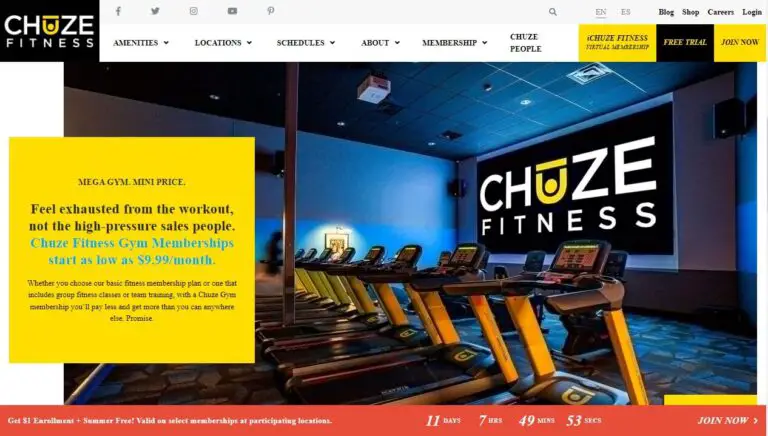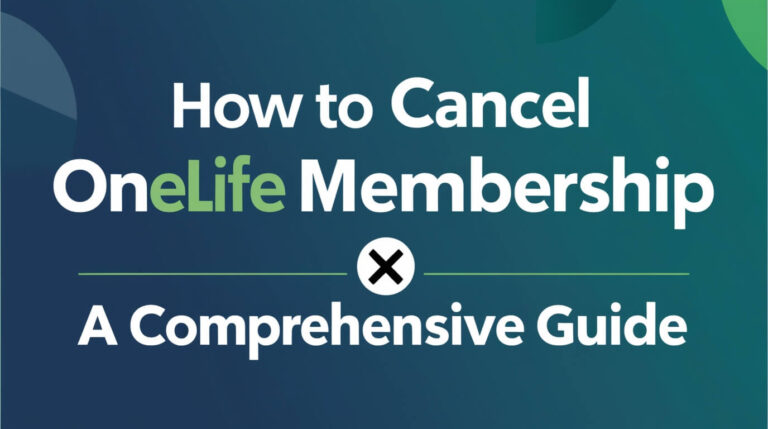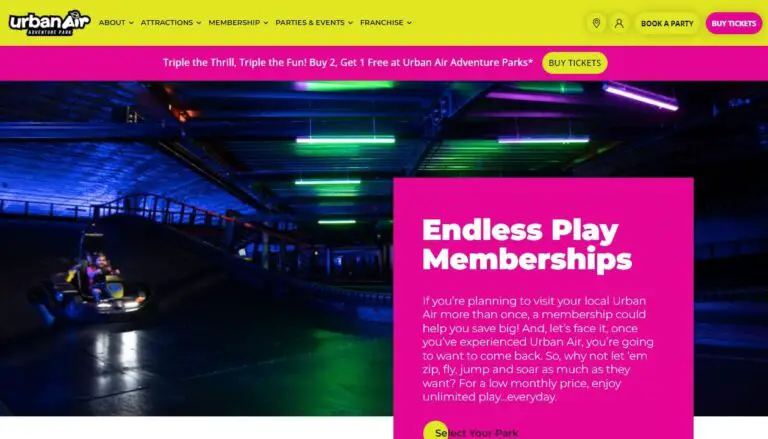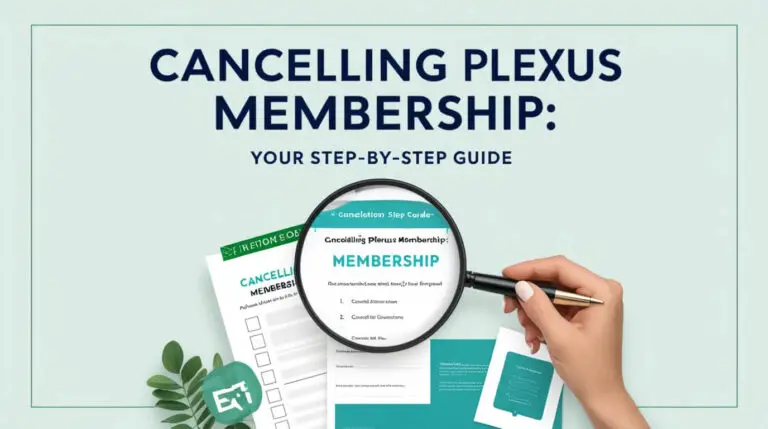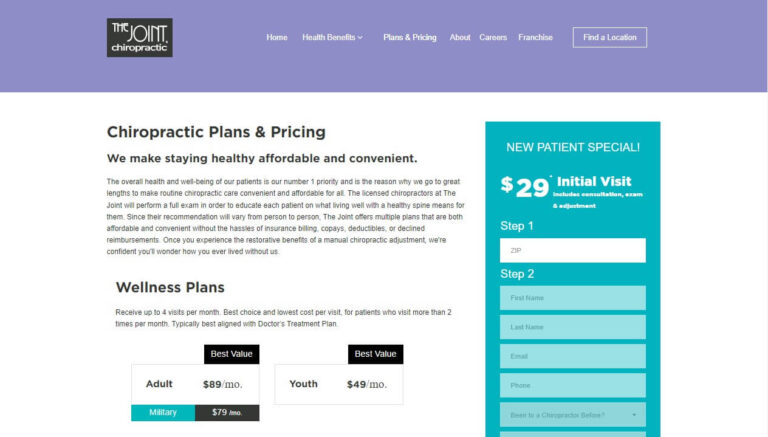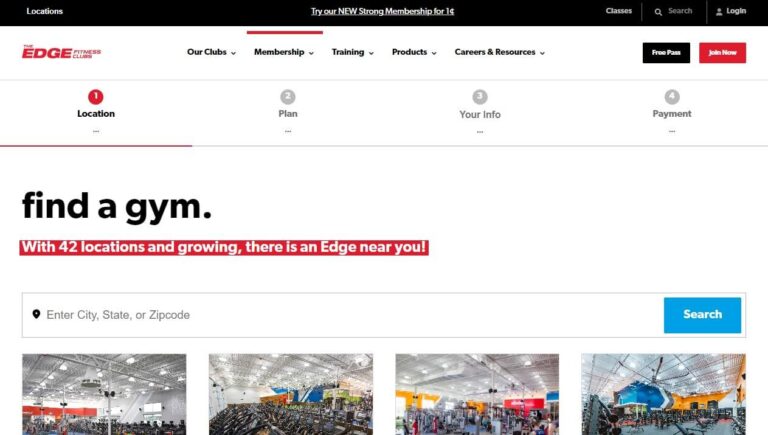How to Cancel Genesis Membership: A Complete Guide
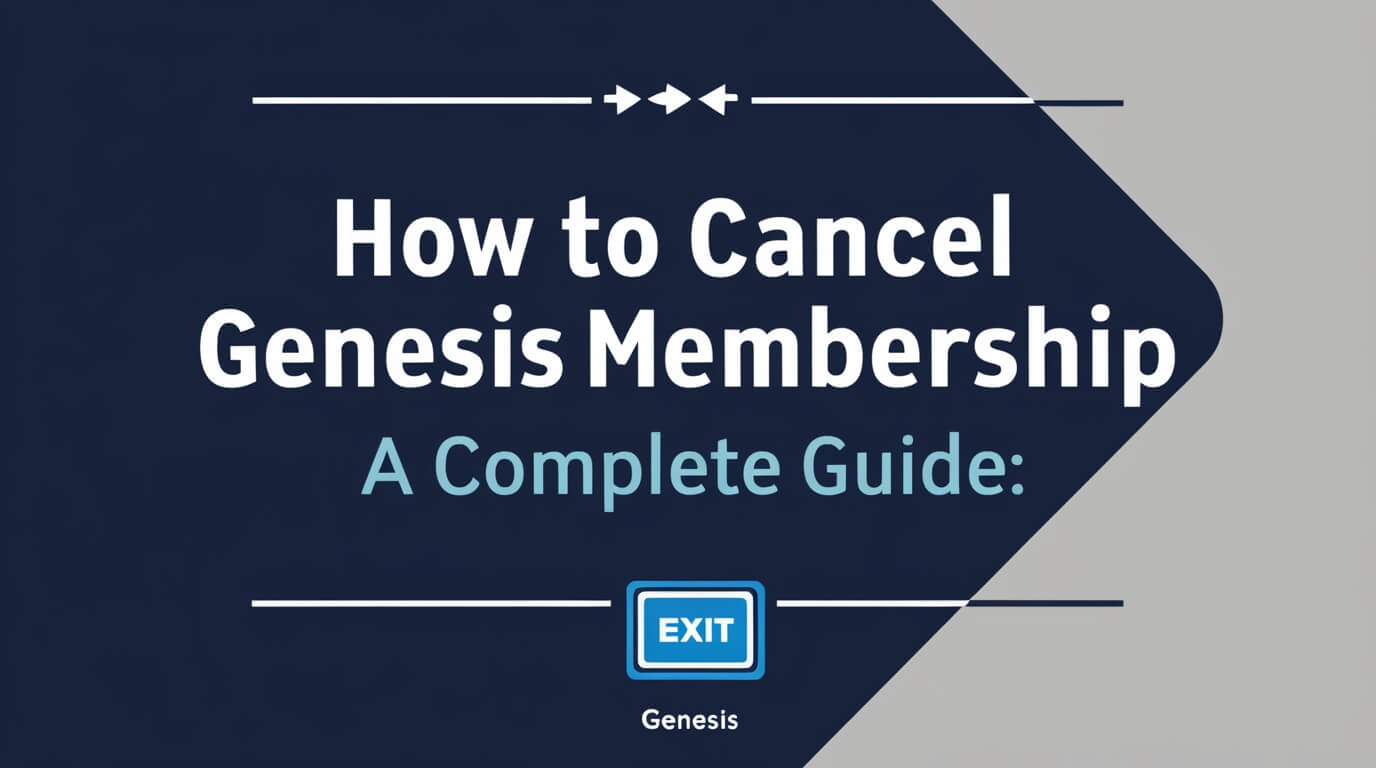
To cancel your Genesis membership, you can visit your local club in person, call their customer service at (316) 691-5060, or email [email protected]. The process typically requires 30 days’ notice and may involve fees depending on your contract terms. This guide covers everything you need to know about canceling your Genesis membership, from understanding your options to navigating potential challenges.
Genesis Health Clubs offers top-notch fitness facilities, but sometimes life changes call for canceling your membership. Knowing how to end your membership smoothly is crucial whether you’re moving, found a new gym, or simply need a break.
Let’s dive into the details of canceling your Genesis membership, ensuring you have all the information to make the process as painless as possible.
Understanding Genesis Membership
Before we jump into cancellation methods, let’s take a quick look at what Genesis offers and why it matters for your cancellation process.
Types of Genesis Memberships
Genesis Health Clubs provides several membership options:
- Basic Membership
- Premium Membership
- Elite Membership
Each type comes with different perks and, importantly, different cancellation terms. Knowing which membership you have is key to a smooth cancellation process.
Membership Terms and Conditions
When you joined Genesis, you agreed to specific terms. These often include:
- Minimum commitment periods
- Cancellation notice requirements
- Potential fees for early termination
Understanding these terms is crucial. They’ll affect how you can cancel and what it might cost you.
Reasons for Cancelling Genesis Membership
People cancel gym memberships for various reasons. Let’s look at some common ones and how they might impact your cancellation process.
Common Reasons People Cancel Their Gym Memberships
- Relocation
- Financial constraints
- Change in fitness goals
- Dissatisfaction with services
- Health issues
Evaluating Your Decision to Cancel
Before you cancel, consider:
- Have you given the gym a fair chance?
- Could your issues be resolved by talking to staff?
- Would downgrading your membership be a better option?
Taking a moment to reflect can help you make the best decision for your fitness journey.
Cancellation Methods
Now, let’s get to the heart of the matter. Genesis offers several ways to cancel your membership. We’ll cover each method in detail.
Cancelling Genesis Membership in Person
Visiting your local Genesis club is often the most straightforward way to cancel.
Step-by-Step Guide
- Find your home club’s address and hours
- Prepare necessary documents (ID, membership card)
- Visit during non-peak hours for quicker service
- Speak with a membership representative
- Request cancellation and state your reason
- Get written confirmation of your cancellation request
What to Bring
- Photo ID
- Membership card
- Any relevant documents (e.g., proof of relocation)
Pro tip: Bring a pen and notepad to jot down important information.
Cancelling Genesis Membership by Phone
Can’t make it to the club? No problem. You can cancel by phone.
Contact Information
Call Genesis Member Services at (316) 691-5060.
What to Say
- Clearly state you want to cancel your membership
- Provide your full name and membership number
- Be prepared to answer questions about your reason for canceling
- Ask for email confirmation of your cancellation request
Remember to note the date, time, and name of the representative you speak with.
Cancelling Genesis Membership via Email
For those who prefer written communication, email is a great option.
Email Template
Subject: Request to Cancel Genesis Health Club Membership
Dear Genesis Membership Services,
I am writing to request the cancellation of my Genesis Health Club membership. My details are as follows:
Full Name: [Your Name] Membership Number: [Your Membership Number] Home Club: [Your Home Club Location]
Please process this cancellation request as per the terms of my membership agreement. I understand there may be a notice period, and I am prepared to fulfill any contractual obligations.
Please confirm receipt of this request and provide me with any necessary next steps or additional information required to complete the cancellation process.
Thank you for your assistance in this matter.
Sincerely, [Your Name]
Follow-up Procedures
- Send your email to [email protected]
- Wait for a confirmation email (usually within 1-3 business days)
- If you don’t receive a response, follow up with a phone call
- Keep all email correspondence for your records
Important Considerations Before Cancelling
Before you finalize your cancellation, there are a few key points to consider.
Contract Terms and Obligations
Review your membership agreement. Look for:
- Minimum membership period
- Cancellation notice requirements
- Any special terms you agreed to when joining
Understanding these can help you avoid unexpected issues.
Cancellation Fees and Penalties
Depending on your contract, you might face:
- Early termination fees
- Processing fees
- Prorated charges for the final month
Ask about these upfront to avoid surprises on your final bill.
Notice Periods
Genesis typically requires a 30-day notice for cancellations. This means:
- You’ll likely have one more billing cycle after your cancellation request
- You can still use the gym during this period
- Plan your cancellation timing accordingly
After Cancellation
Once you’ve initiated the cancellation process, here’s what to expect.
What Happens to Your Account
After cancellation:
- Your membership status changes to inactive
- You lose access to member benefits
- Your personal information is retained according to Genesis’s privacy policy
Refund Policies
Genesis generally doesn’t offer refunds for:
- Initiation fees
- Monthly dues already paid
- Unused personal training sessions
However, if you’ve prepaid for future months, you may be eligible for a prorated refund.
Access to Facilities Post-Cancellation
During the notice period:
- You can still use all Genesis facilities
- Your membership card remains active
- All membership rules still apply
After the notice period ends, your access is terminated.
Alternatives to Cancellation
Not sure if canceling is the right move? Consider these alternatives.
Freezing Your Membership
Genesis offers membership freezing for:
- Medical reasons
- Temporary relocation
- Financial hardship
This pauses your membership and payments for a set period.
Downgrading Your Membership
If cost is an issue, ask about:
- Switching to a basic membership
- Removing add-ons like personal training
- Changing to a month-to-month plan
Transferring Your Membership
Moving to a new area? You might be able to:
- Transfer to another Genesis location
- Switch to a partner gym in your new city
Check with Genesis about transfer options before canceling.
Frequently Asked Questions
Let’s address some common questions about canceling Genesis memberships.
Can I cancel if I’m still under contract?
Yes, but you may face early termination fees. Review your contract or speak with a Genesis representative for specifics.
How long does the cancellation process take?
Typically, it takes 30 days from your cancellation request to the end of your membership. This allows for the required notice period.
Can I rejoin after canceling?
Absolutely! Genesis welcomes former members. However, you might not be eligible for new member promotions, so ask about current rates.
Tips for a Smooth Cancellation Process
Follow these tips to ensure your cancellation goes off without a hitch.
Documenting Your Cancellation Request
- Get everything in writing
- Save emails and confirmation numbers
- Take notes during phone calls
Having a paper trail can be invaluable if any issues arise.
Following Up
- Mark your calendar for follow-up dates
- Don’t assume silence means your cancellation is processed
- Be politely persistent if you don’t receive confirmation
Checking Your Bank Statements
- Monitor your account for unexpected charges
- Contact Genesis immediately if you see billing errors
- Keep an eye out for the final charge
Genesis Health Clubs’ Cancellation Policy
Understanding Genesis’s official policy can help you navigate the process more effectively.
Official Policy Overview
Genesis’s cancellation policy includes:
- 30-day notice requirement
- Potential fees for early contract termination
- Options for freezing or transferring memberships
Recent Changes or Updates
Gym policies can change. As of 2024, Genesis’s basic cancellation policy remains largely unchanged. However, always check with your local club for the most up-to-date information.
Comparing Genesis Cancellation to Other Gym Chains
How does Genesis stack up against other gyms when it comes to cancellations?
Industry Standards
Most gyms require:
- Written notice of cancellation
- 30-60 day notice periods
- Potential fees for early termination
Genesis aligns with these industry norms.
What Makes Genesis Different
Genesis stands out with:
- Multiple cancellation methods (in-person, phone, email)
- Clear communication about the process
- Flexibility in certain circumstances (like relocation)
Legal Rights and Consumer Protection
Know your rights when canceling a gym membership.
State Laws Regarding Gym Memberships
Many states have laws protecting consumers, including:
- Limits on contract lengths
- Mandatory cooling-off periods
- Requirements for clear cancellation policies
Check your state’s specific laws for more information.
What to Do If You Face Difficulties
If you encounter problems canceling:
- Document all communication with Genesis
- File a complaint with your state’s consumer protection office
- Consider contacting a consumer rights attorney if issues persist
Remember, most cancellations go smoothly when you follow the proper procedures.
Wrapping Up Your Genesis Membership Journey
Canceling your Genesis membership doesn’t have to be a workout. By following the steps outlined in this guide, you can confidently navigate the process. Remember to review your contract, choose the cancellation method that works best for you, and keep records of all communications.
Whether taking a break from the gym scene or moving on to new fitness adventures, ending your Genesis membership on good terms ensures you’re always welcome back. Who knows? You might find yourself rejoining those familiar workout spaces in the future.
Stay fit, stay informed, and here’s to your next chapter in health and wellness!