Cancel Max Subscription in 2 Minutes: 2024 Guide & FAQs
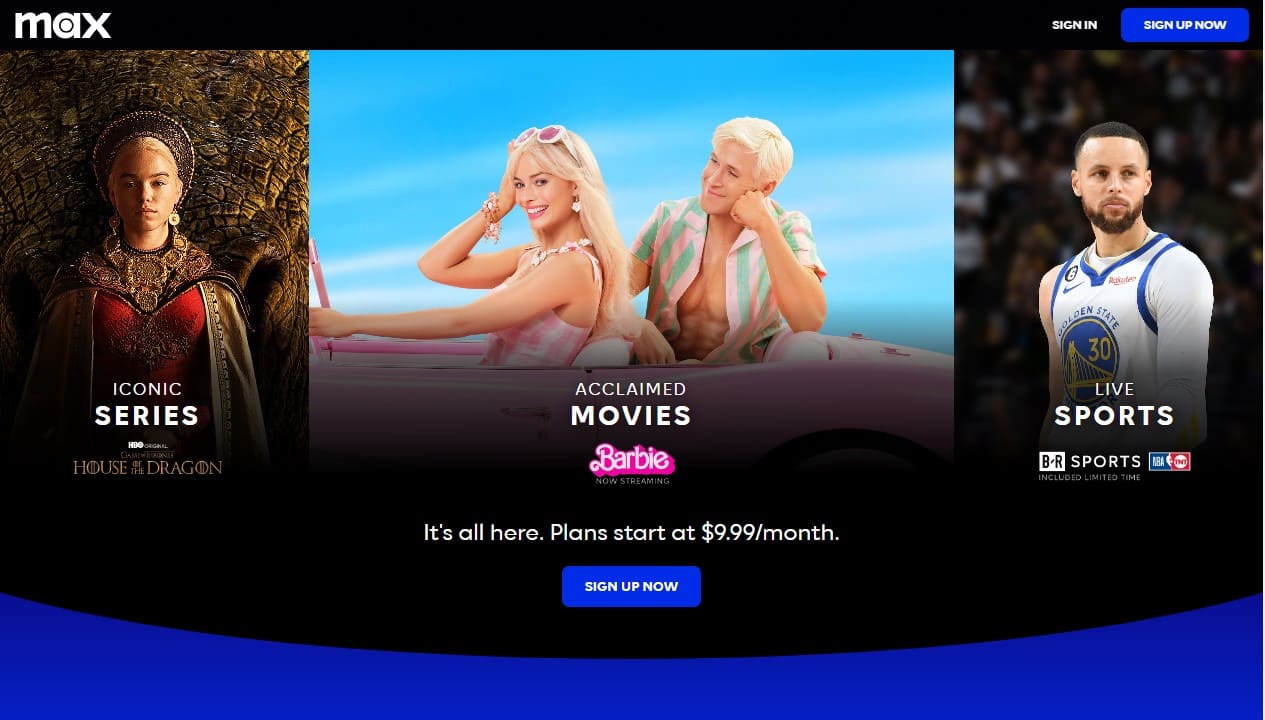
Are you looking to cancel your Max streaming subscription? With rising costs of living, it’s no wonder many households are cutting back on expenses – and subscription services are top of mind.
Whether you want to take a break from streaming or subscribe to another platform instead, cancelling Max is a quick process once you know the steps.
In this comprehensive guide, we’ll cover everything you need to know to successfully cancel your Max membership:
- Overview of Max pricing and features
- When you may want to cancel
- Identifying who bills your subscription
- Step-by-step instructions for direct and provider cancellations
- What happens after you cancel
- Tips for a smooth cancellation process
- Alternatives to completely cancelling
And much more – let’s dive in!
Overview of Max and Subscription Options
For context, Max is a premium streaming platform that offers an extensive library of popular TV series, movies, and original content.
It was formerly known as HBO Max before rebranding in 2024.
Max subscriptions start at $9.99/month for an ad-supported plan or $15.99/month for ad-free viewing. Membership provides access across devices like smart TVs, smartphones, tablets, and web browsers.
You can subscribe to Max directly or add it to existing streaming bundles through providers like Hulu, YouTube TV, and more.
Free trials are also sometimes offered. Cancellation processes can vary depending on your subscription method.
When You Might Want to Cancel Your Max Subscription
There are a few common reasons you may want to cancel your Max membership:
- It’s too expensive for your current budget
- You’re not getting enough value or use from the service
- You want to switch to another streaming platform entirely
- You subscribed through another provider’s free trial, and don’t want to continue
- You signed up to binge a certain show, and have now finished watching
- You want to pause membership temporarily during a busy period
Essentially – if your Max subscription no longer fits your lifestyle or budget, cancelling is quick and straightforward.
You just need to know the proper steps based on your subscription and billing details.
How to Determine Who Bills Your Max Subscription?
Before cancelling, it’s important to figure out if your Max subscription is billed directly through Max, or through a third-party provider.
This determines exactly where and how you need to cancel.
Check Max Account Settings
Log into your Max account online or in the mobile app. Under account details or billing information, there should be notices if your subscription is handled directly or through another provider.
For example, you may see the option to “Manage Subscription” directly, or an option like “Learn More” that leads to external providers.
Identify Any External Provider
If your Max subscription is bundled with another streaming provider like Hulu, Amazon Prime Video Channels, Apple TV Channels, or YouTube TV, you’ll need to cancel by logging into that platform instead.
The billing and cancellation happens on their end in this case.
Contact Customer Support
If you’re still unsure for any reason who bills your specific Max subscription, you can easily contact Max Customer Support for assistance identifying the proper cancellation process.
Just select your subscription provider in the options, if known, or choose “Account & Billing” then “Billing” to inquire.
Step-by-Step Guide to Cancelling a Direct Max Subscription
If you handle billing directly through Max itself, cancelling your streaming subscription is quick and easy. Follow these steps:
Cancel Max on the Website
- Visit Max.com and log into your account
- Click your profile icon (top right corner)
- Select “Settings” from the dropdown menu
- Under “Subscription”, click “Manage Subscription”
- Select the final “Cancel Subscription” option
- Confirm cancellation in popup
Once the steps are complete, your subscription will remain active until the current billing cycle ends.
For example, if you cancel mid-month you can continue streaming Max until that month is paid for, before access expires.
Cancel Max Mobile App Subscription
You can also easily cancel Max on your iPhone, Android, tablet, or other mobile device in just a few taps:
- Open the Max app and tap your profile icon
- Select the Settings gear icon
- Choose “Subscription”
- Tap “Manage Subscription”
- Select the “Cancel Subscription” option
- Confirm cancellation details
Same as on desktop, you’ll have access until your current billing cycle completes after cancelling this way.
Cancellation Confirmation
Once you fully cancel your Max membership through direct billing, you should receive a cancellation confirmation email shortly after.
This will reiterate details like:
- Date subscription was cancelled
- Date of final billing
- Date streaming access ends
If you don’t receive a confirmation email within a few hours, contact Max support to ensure your cancellation request was fully processed.
How to Cancel a Max Subscription Through a Provider?
If you don’t see “Manage Subscription” options through your Max account itself, it likely means another platform bills you for Max access as an add-on.
Here are details on how to cancel Max subscriptions through the major providers:
Hulu
If Hulu handles your Max subscription:
- Go to hulu.com/account
- Select “Manage Plan”
- Remove checkmark next to “HBO Max”
- Select “Review Changes”
YouTube TV
To cancel Max through YouTube TV bundles:
- Visit tv.youtube.com/account
- Select “Manage memberships”
- Click “Cancel” next to your HBO Max Premium membership
Amazon Prime Video Channels
- Navigate to “Your Account” then “Prime Video Channels”
- Click “Manage HBO Max subscription”
- Toggle subscription from “On” to “Off”
Apple TV
Via iPad, iPhone, or Apple TV device:
- Open Settings then tap your Apple ID
- Select “Subscriptions”
- Choose “HBO Max”
- Tap “Cancel Subscription”
And that’s the gist! While specific cancellation flows vary slightly across providers, the process is very similar.
You can also dig into HBO Max cancellation instructions for Roku, Xfinity, AT&T TV, and other platforms, if needed.
Or if you’re still unsure, reach out to the individual provider’s customer support team for quick help cancelling your specific Max subscription.
What Happens When You Cancel Max?
Once you successfully cancel your Max streaming membership using the steps above, here is what you can expect:
- You will have continued access until the end of your current billing period. For example, if you cancel mid-cycle you can continue streaming Max videos for the remainder of that month.
- Max does not offer prorated subscription refunds. So even if you cancel a few weeks into your billing cycle, you will not get a partial refund. Full payment for that period is non-refundable.
- Automatic rebilling and renewal stops on the cancellation date. So you don’t have to worry about surprise subscription charges after.
- You can restart your membership anytime before expiration by reactivating your account. If you cancel but change your mind later, simply login and subscribe again as a returning member.
- Once your access period from the last billing cycle ends, you will lose access to stream Max content. All your profiles, watch history data, and settings are retained for up to 30 days if you decide to rejoin.
So in summary – go ahead and cancel worry-free whenever you need. You still retain streaming access for the period you’ve paid, and can always restart the subscription down the road after cancelling if you choose.
Tips for Cancelling Your Max Subscription Smoothly
To ensure the cancellation and expiry of your Max subscription goes smoothly:
- Double check who bills your subscription (Max directly or third-party provider) to follow the proper cancellation steps
- Cancel at least 1-2 days before your next monthly billing date, displayed in your account settings, to avoid getting charged again
- Click the cancellation confirmation link in any emails and ensure your subscription shows as deactivated in your accounts
- Contact Max support via chat, phone, Twitter or contact form if you run into any issues cancelling
Streaming will run as normal until the paid period expires after you cancel, at which point you simply lose access to Max content. Set a quick calendar reminder to use up any remaining streaming days!
Alternatives to Canceling Max Entirely
If you don’t necessarily want to cancel HBO Max outright, but need to reduce costs, here are a few alternatives to consider:
Downgrade to Ad-Supported Plan
The ad-supported Max plan is only $9.99/month rather than $15.99. You save over 35% monthly by tolerating some ads. Still much cheaper than paying for top-tier Netflix and Disney+ bundles!
Share Login with Trusted Household
Max allows you to create up to 5 user profiles per account. Consider pooling subscriptions with family or roommates – everyone chipping in a few bucks monthly saves individually.
Pause Membership Temporarily
You can proactively pause your Max subscription for up to 180 days if traveling or busy with life. Just toggle the “Pause membership” switch under account settings. Then auto-renew when ready to watch again.
This prevents having to completely cancel and restart later. You pay nothing until unpausing.
So weigh the alternatives before pulling the plug on Max fully! Streamlining your existing membership can save substantially as well.
Other FAQs About Cancelling Max:
Here are answers to some other common questions about cancelling your Max subscription:
Can I get a Max subscription refund after cancelling?
No, Max does not offer prorated subscription refunds unfortunately, even for partial billing cycles. The best way to avoid paying for any future months is to cancel at least 48 hours before your next billing date.
What happens to my watch history and recommended list if I cancel?
Your account data like watch history, favorites, and personalized recommendations will be saved for up to 30 days after cancellation. If you restart your membership within a month, everything will be restored.
Can I rewatch a show I already started after cancellation?
Yes, you retain access to stream all Max shows and movies until the end of your final paid billing cycle, even after cancelling. So feel free to binge to your heart’s content once the cancellation goes through.
Does Max offer any deals for long-time subscribers?
Yes, it never hurts to ask! When cancelling your Max subscription, they may offer special deals like 50% off for 6 months, or a free month, especially if you’ve been a loyal subscriber for awhile. Consider any reasonable retention offers before fully committing to that final cancellation.
Who do I contact for help cancelling my weird Max subscription situation?
The best option is to reach out to the Max support team. Select the provider your subscription runs through if relevant. Or choose Account & Billing > Billing for direct Max inquiries. The customer service agents can advise on any unique Max cancellation circumstances.
Conclusion and Next Steps
I hope this guide gave you all the essential details on successfully cancelling your Max subscription – either directly or via another billing platform!
Here’s a quick summary of cancellation steps:
- Review account details to see your provider
- Navigate to the right Settings or Account area
- Select “Cancel Subscription” or “Manage Subscription”
- Confirm the Max cancellation
Then enjoy streaming until the end of your current billing cycle when access expires. Set a reminder if you want to squeeze out every last bingeable show!
For further assistance, be sure to check Max’s help site or reach out to customer support.
Now go forth and manage your Max subscription with confidence. Here’s to saving time and money in 2024!


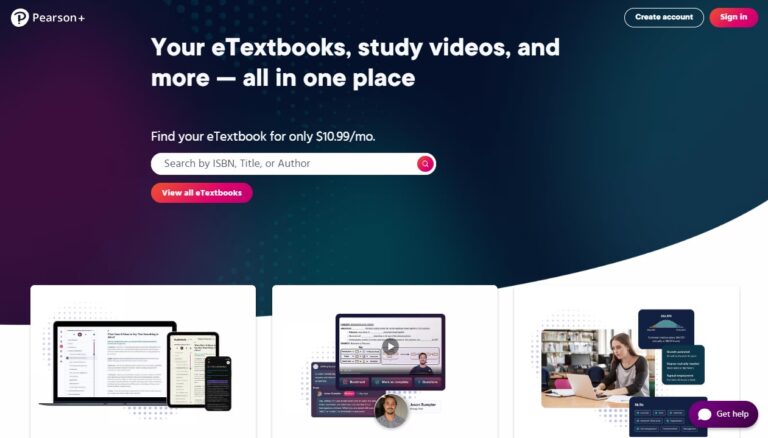
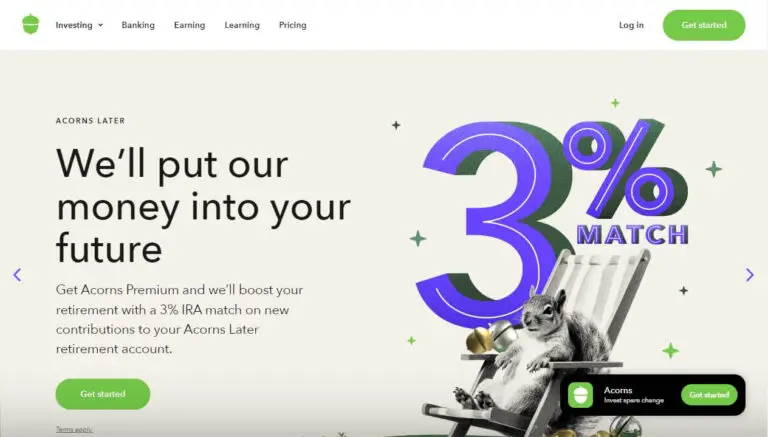
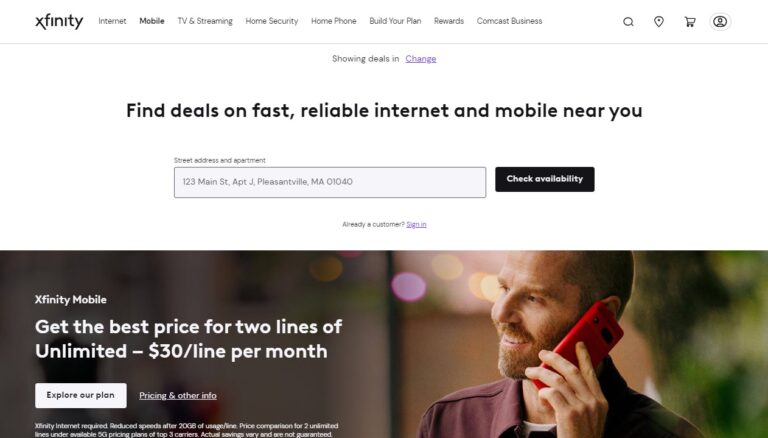
![Cancel Backbone Subscription: Quick & Easy Guide [2024] 6 Cancel Backbone Subscription: Quick & Easy Guide [2024]](https://quickcancellation.com/wp-content/uploads/2024/07/cancel-backbone-subscription-768x439.jpg)
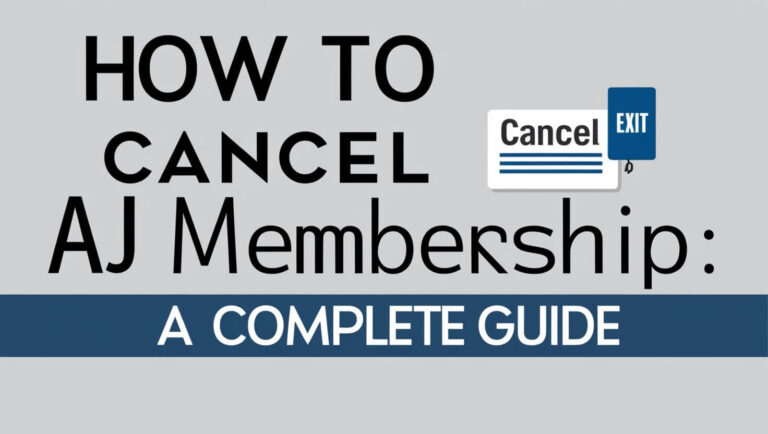
This is excellent I like this app it exactly what we need 😌!!
great, excellent service i’ll refer people back here. Definitely I great experience.