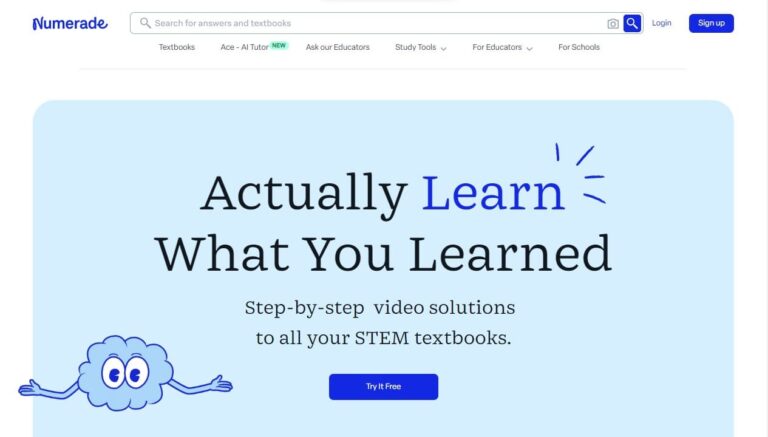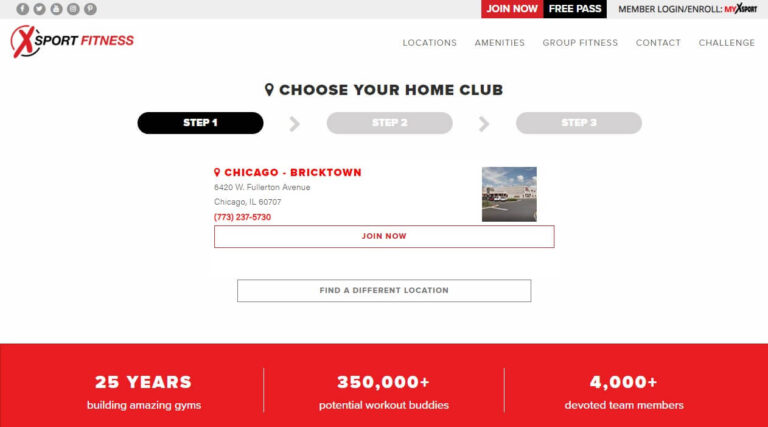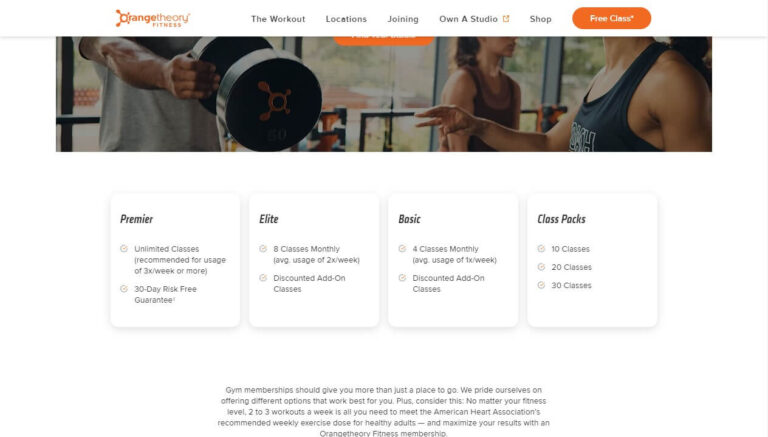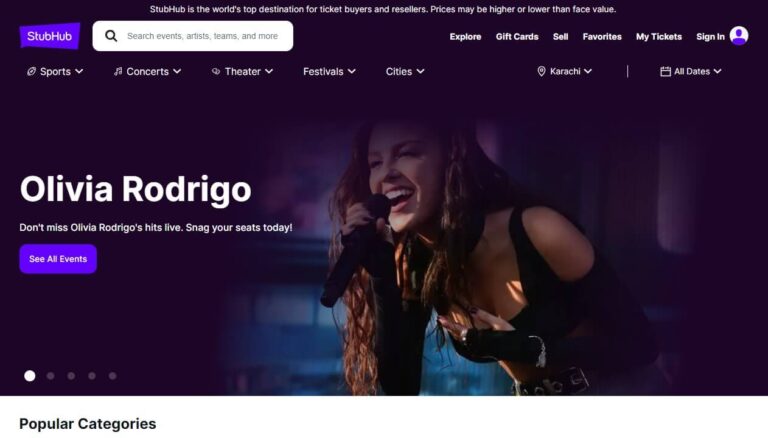How to Easily Cancel Your Hims Subscription? In seconds
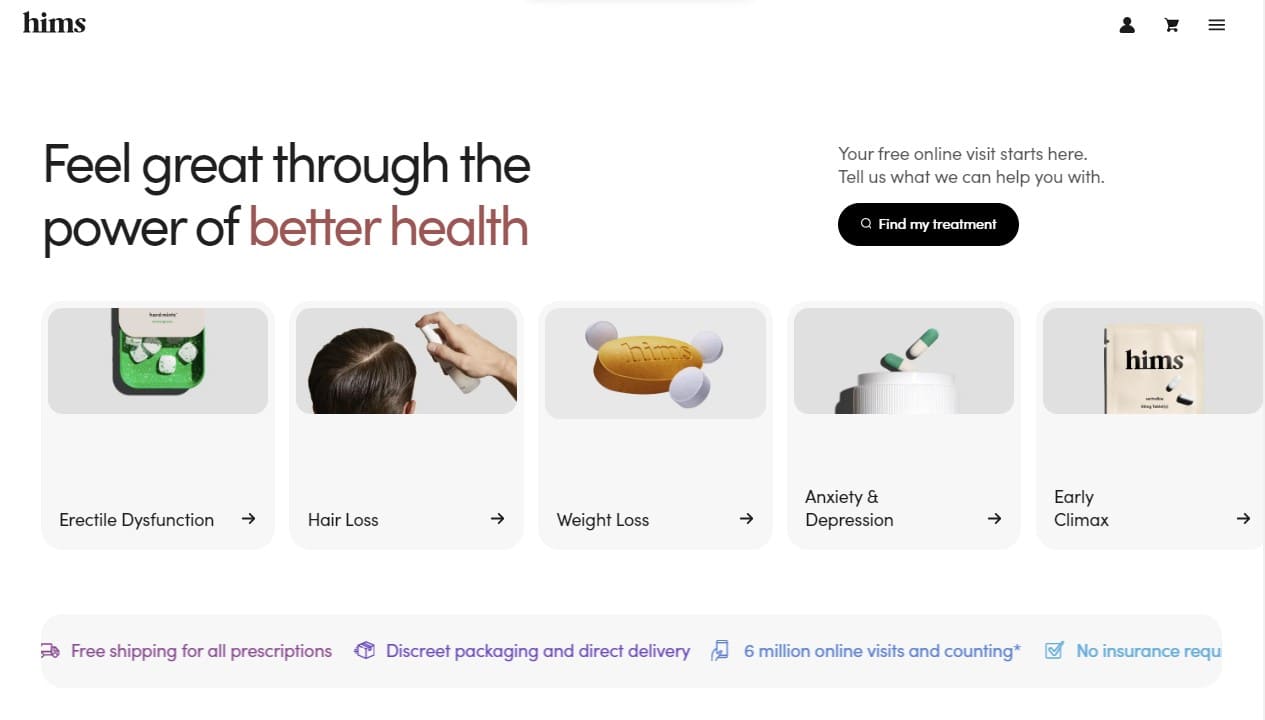
Have you been using Hims telehealth services for a while now to treat hair loss, ED, or other men’s health issues? Perhaps you signed up to give it a try but are no longer seeing results or have found more affordable options elsewhere.
Whatever the reason may be, there comes a time when you need to cancel your Hims subscription. But how exactly do you go about canceling Hims?
The process is actually straightforward and can be done fully online in just a few minutes. In this comprehensive guide, we’ll cover everything you need to know, including:
- What Hims offers in their subscription services
- When you may want to consider canceling
- A step-by-step guide to canceling your Hims subscription
- Alternative options besides complete cancellation
- What happens after you cancel
- Frequently asked questions about the cancellation process
- How to get support from Hims regarding cancellation
By the end, you’ll understand the ins and outs of canceling your subscription so you can easily do so when the time comes.
What is Hims and What Does it Offer?
For those unfamiliar, Hims is an online telehealth company that provides consultations, prescriptions, and customized treatment plans for various men’s health and wellness issues.
Some of the core areas Hims covers includes:
- Hair loss treatment
- Sexual health
- Skin care
- Mental health
The company operates on a subscription-based model to deliver medications and other products to customers on a recurring basis.
For example, if you sign up for a hair loss plan, you’ll be shipped a supply of finasteride or minoxidil every month to continually treat male pattern baldness. Of course, these require valid prescriptions from Hims’ affiliated healthcare providers.
The same goes for ED medications, acne treatments, mental health medication, and more. Hims handles everything from online consultations to convenient home delivery in discreet, plain packaging.
Subscriptions can be super convenient by eliminating the need to manually re-order each month. But there may come a time when you decide you no longer wish to continue the subscription.
When Should You Consider Cancelling Hims?
There are a variety of reasons why someone might want to cancel their Hims subscription:
- You can no longer afford the payments – Unfortunately, economic changes happen and the recurring credit card charges may now stretch your budget.
- You found a better, cheaper option – Other telehealth platforms may offer lower pricing or better service for your needs.
- You don’t require the treatment anymore – Perhaps your hair grew back or your skin cleared up, eliminating the need for continued medication.
- The treatment is not working – Despite using it consistently, you aren’t seeing real improvements to warrant staying on the treatment plan.
- You want to switch pharmacies – Hims may not carry a particular generic version of the medication you were prescribed.
- You desire in-person care – Telehealth is convenient but for some health issues, you may prefer seeing a local doctor.
Whatever the reason, canceling your subscription is fast and simple. Hims makes it easy to opt out online whenever needed.
And even if you do cancel for the time being, you can always restart your treatment later on through Hims if necessary.
Next, let’s walk through how to actually cancel your subscription.
Step-by-Step Guide to Cancelling Hims Subscription
Ready to cancel your subscription? Here is an easy step-by-step walkthrough:
- Log into your Hims account – This is the same place where you setup your subscription originally.
- Navigate to “Account” then “Subscriptions” – This is where you manage all active subscriptions.
- Select “Manage” on the subscription you wish to cancel – This will open detailed options for that particular treatment plan.
- Choose “Add/Remove Items” or “Cancel Subscription” – Remove specific medication from plan or fully cancel it.
- Confirm the changes – Verify all details about your cancellation before submitting.
And done! Within a few minutes you will have successfully canceled your Hims subscription! 👏
Important Note: Be sure to cancel at least 48 hours before your next renewal date to avoid being charged.
As soon as you complete the steps above, Hims will immediately stop any future automatic renewals or shipments. So if you time it right, you can cancel without paying any additional fees.
Alternative Options Besides Full Cancellation
Realize there are also couple alternatives to completely canceling your Hims subscription:
Pausing Your Subscription
If you just need a short break from treatment, Hims enables you to pause your subscription for 1-3 months. This stops any new medication orders temporarily but maintains your subscription for easy reactivation later.
To pause:
- Go to “Account” then “Subscriptions”
- Select “Manage” on the relevant treatment
- Choose the “Pause” button
- Pick number of months to pause
When ready to resume, simply login and unpause.
Modifying Subscription Items
You can also tweak your treatment plan while keeping the overall subscription active.
For example, lower or raise medication dosage, switch to a different generic drug, or remove certain items that you no longer need.
To modify items:
- Go to “Account” then “Subscriptions”
- Click “Manage” on the subscription
- Select “Add/Remove Items”
- Check/uncheck items to change
- Confirm changes
This allows you to customize as needed instead of doing a full cancellation.
So in summary – cancel completely, pause temporarily, or modify items. You’ve got options when it comes to your Hims subscription!
What Happens After You Cancel Hims?
Once you fully cancel your subscription, there are a few key things to keep in mind:
- Cancellation timing – Your subscription remains active until the end of current billing period. However you’ll avoid future renewal fees.
- Last charges – If you cancel too close to renewal date, you may still get charged one final time. So best to cancel 48 hours prior.
- Account status – Your account stays open so you can resubscribe later if wanted. But subscription perks deactivate.
- Getting a refund – Up to Hims’ discretion. Better chance if caught early before renewal.
- Reactivating – You can setup a new subscription in the future after canceling if you need to restart treatment. Just login and resubscribe.
So in short – finalize any last billing, account switches to inactive status, but your data stays on file so you can resubscribe down the road if necessary. A clean break.
FAQs About Canceling Hims
Let’s review some common questions about the cancellation process:
How do I get a refund after canceling Hims?
Unfortunately refunds are not guaranteed when canceling a Hims subscription. However you can email their support team at [email protected] to politely request a refund if charged shortly before you canceled. They review each situation on a case-by-case basis. So the sooner you cancel the better!
Can I pause my Hims subscription instead of completely canceling?
Yes! As mentioned above, you have the option to temporarily pause a Hims subscription for 1-3 months instead of permanent cancellation. This stops new shipments and charges until you resume it. Just login and click “Pause” under the relevant treatment plan.
What is the cancellation timeframe?
To avoid getting charged for a new subscription cycle, you must cancel at least 48 hours before the upcoming renewal date. Anything beyond that may still get processed, so do it ASAP to maximize chances of avoiding fees.
Will my information be deleted if I cancel Hims?
No, Hims keeps your account data on file even after cancellation in case you ever want to resume treatment. But it switches into an inactive state with no live subscription. Rest assured your info remains protected under strict privacy policies. You’d simply reactivate it to restart orders.
Contacting Hims Support About Cancellation
Have any difficulty canceling your subscription or questions about your Hims account changes post-cancellation?
You can contact their friendly customer experience team for assistance:
- By phone at 1-800-368-0038
- Via live online chat through your account
- Through email at [email protected]
The support team is available 7 days a week from 5AM to 8PM Pacific time. So don’t hesitate to reach out!
Quick Recap of Steps to Cancel Hims
To recap, follow this checklist to seamlessly cancel your Hims subscription:
- Login to Hims account used to setup subscription
- Go to “Account” then click “Subscriptions”
- Select “Manage” button next to relevant treatment
- Choose “Add/Remove Items” or “Cancel Subscription”
- Confirm cancellation details
- Call support if any questions
And that’s all it takes to officially cancel! You’re now a Hims subscription cancellation expert. 🙂
Final Thoughts
We hope this guide gave you a full understanding of how to easily cancel your Hims subscription online in just minutes.
As one of the leading men’s telehealth platforms, Hims makes it simple to not only signup but also cancel or modify recurring treatment whenever necessary to meet your health needs and budget.
Just log into your Hims account, navigate to subscriptions tab, click to manage your plan, and select the straightforward “Cancel Subscription” button. Confirm your choice and that’s that!
So whether you no longer require treatment, found something more affordable elsewhere, or just want to go in a different direction healthcare-wise, canceling Hims is fast and simple.
And remember you can always resume where you left off by reactivating an old subscription or starting a brand new one anytime. Hims lets you pause and pivot as your health priorities change.
Did this comprehensive guide sufficiently answer all your questions about how to cancel Hims? Let us know if you have any other subscription-related questions in the comments section below!