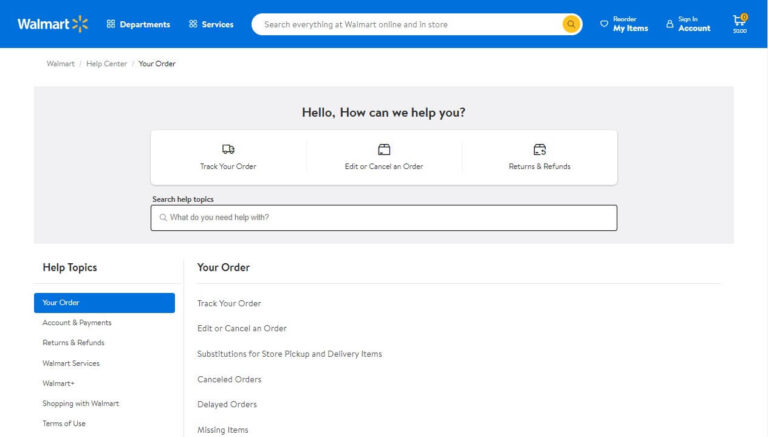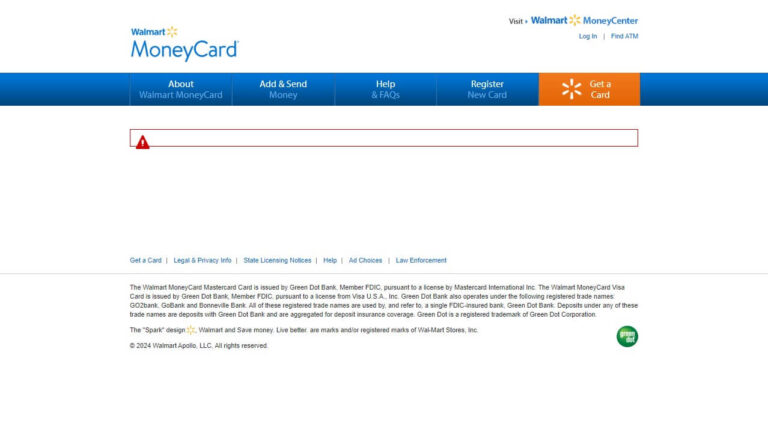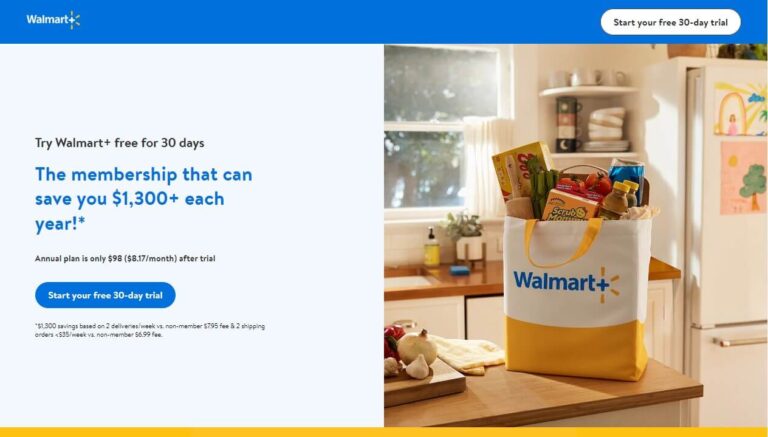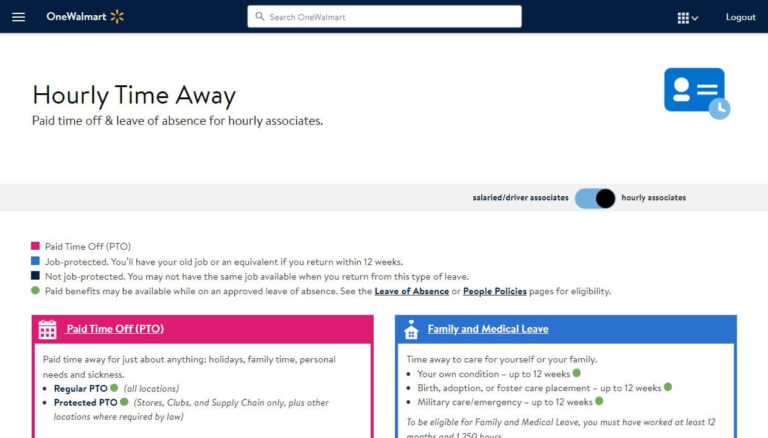How to Cancel a Walmart In-Store Pickup Order? Step-by-Step
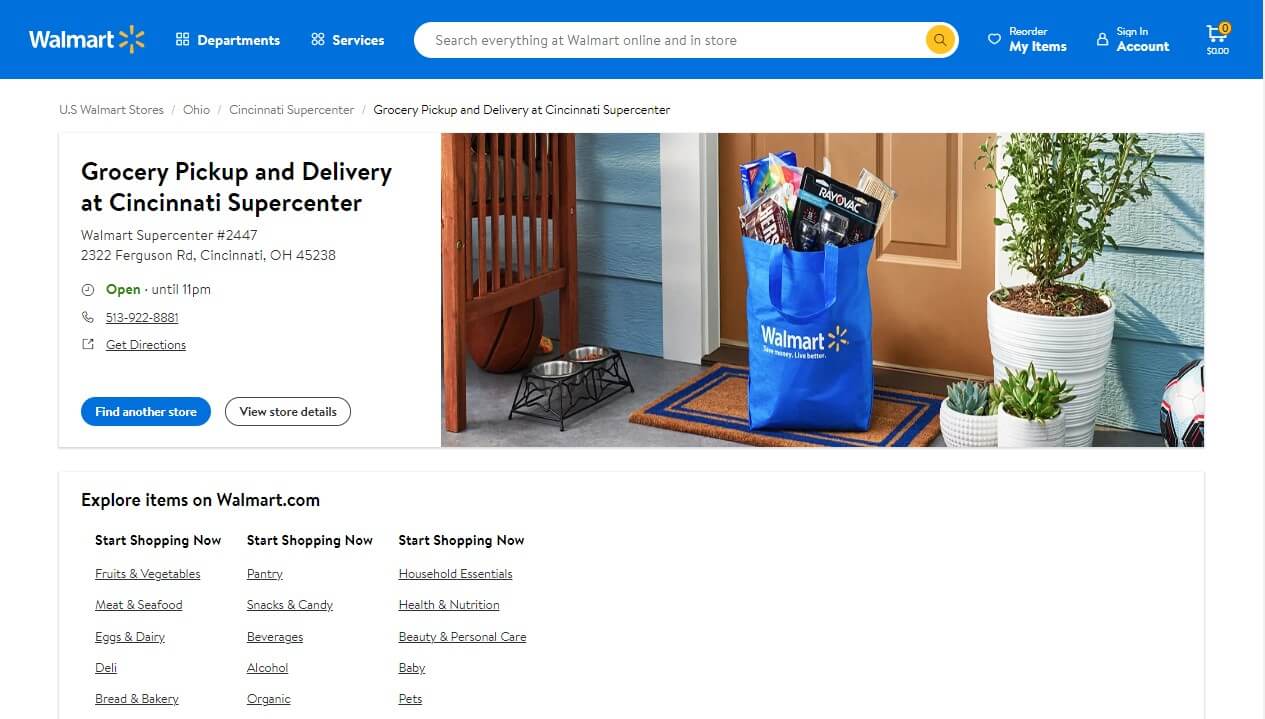
Ordering online for in-store pickup is one of the most convenient ways to shop. No waiting in checkout lines or worrying about shipping delays. Just grab your items and go!
But what if your plans suddenly change after placing a Walmart pickup order? Maybe you found a better price elsewhere or realized you accidentally ordered the wrong item. Can you cancel a Walmart in-store pickup order?
The short answer is yes, you can cancel a Walmart pickup order in most cases. However, the exact cancellation process depends on the status of your order.
In this comprehensive guide, we’ll cover everything you need to know about canceling a Walmart in-store pickup order, including:
- When you can and can’t cancel an order
- How to cancel through the Walmart website
- Canceling by contacting Walmart customer service
- Cancellation policies and potential fees
- Getting a refund after cancellation
- Tips for smooth order cancellations
- Answers to frequently asked questions
Let’s start by looking at the reasons you may need to cancel your Walmart pickup order in the first place.
Common Reasons to Cancel a Walmart In-Store Pickup Order
There are a few scenarios where canceling your Walmart order for in-store pickup makes sense:
You Found a Better Deal or Price
Walmart offers every day low prices, but they aren’t always the lowest price on every item. If you find the product you ordered available for less somewhere else, canceling your Walmart order can save you money. Just make sure to act quickly before your order is prepared.
Your Schedule Changed
When you placed the order, the pickup time fit your schedule perfectly. But things change! If you can no longer make it to the store to pick up your items, canceling the order is your best option.
You Changed Your Mind on an Item
No harm done if you ordered something and then realized you don’t need or want it after all. Go ahead and cancel the order. Walmart’s return policies are friendly, but skipping the return trip is easier.
You Accidentally Placed a Duplicate Order
It happens to all of us! You finish an order, then start browsing again only to realize you placed the same order twice. Simply cancel the extra order.
The Item You Ordered is Out of Stock
Sometimes store inventory isn’t accurately reflected online when you place an order. If Walmart can’t fulfill your order due to limited availability, they’ll cancel it for you and issue a refund.
The key is to cancel unwanted Walmart orders as soon as possible before the store processes your request. So when exactly is a Walmart pickup order cancelable?
When You Can and Can’t Cancel a Walmart In-Store Pickup Order
Your ability to cancel a Walmart pickup order depends on its status:
Before Receiving the “Ready” Notification
As soon as you successfully place a Walmart.com order for in-store pickup, it enters the “processing” phase. During this period, you can easily cancel the order through your Walmart account. There’s typically a short 30 minutes window to cancel after ordering.
Look for the cancel order option in your account’s Order History page, under the specific order details. As long as you cancel before receiving a “Ready for Pickup” notification, you’re all set.
After Receiving the “Ready” Notice
Once your pickup order is processed and prepared by the store, your ability to cancel it yourself expires. At this point, the store will have already allocated your items for pickup.
If you need to cancel after getting the “Ready for Pickup” email or text alert, you’ll have to visit the store location in person to return the merchandise. An associate can help process the cancellation at the customer service desk.
Order Cutoff Times
Most Walmart locations have an order cutoff time, which is usually around 2 PM. Orders placed after the cutoff won’t be ready until the next day at the earliest.
The cutoff helps stores plan for staffing and inventory. So if you place a pickup order in the evening, don’t expect to be able to cancel it right away. You may have to wait until the next morning depending on store operations.
Now that you know the cancellation limitations, let’s go over how to actually cancel a Walmart in-store pickup order.
Step-by-Step Guide to Canceling a Walmart Pickup Order
When possible, canceling your Walmart pickup order through your account online is the easiest way. Here are the steps:
Cancel a Walmart In-Store Pickup Order Online
- Log into your account at Walmart.com or open the Walmart app.
- Go to your Order History page. On the website, you can find this under Accounts > Orders.
- Identify the pickup order you want to cancel. Make sure it says “Processing” status.
- Select the option to cancel order. It’s typically at the bottom of the order details page.
- Confirm the cancellation by selecting the reason. This helps Walmart improve the pickup experience.
- You’ll receive an order cancellation confirmation email once it’s successfully processed.
If your pickup order has already advanced past “Processing”, the cancel button won’t be available. At that point, you’ll have to request the cancellation in person.
Cancel a Processed Walmart Pickup Order In-Store
If you missed the window to cancel the order through your account, go to the store location on the day of pickup:
- Find the Online Grocery Pickup desk or customer service counter.
- Inform the associate you need to cancel your pickup order and provide the order number for reference.
- They will verify the order status and process a return and refund for any paid items.
- For grocery items, make sure you don’t open or use them to qualify for a refund.
- You may need to show your pickup confirmation email or ID for verification.
- If items were already picked and prepared, Walmart may charge a restocking fee. This depends on the return policy of the specific products.
Calling Walmart customer service is another cancellation option if you can’t get to the store easily.
Cancel a Walmart Order by Contacting Customer Service
- Locate the customer service phone number on Walmart.com or your confirmation email.
- When prompted by the auto attendant, say “Online Grocery Order Support.”
- Provide the representative your order number and request to cancel it.
- They will submit the cancellation request to the store if approved.
- You’ll receive a confirmation email once it’s fully canceled.
- Pickup orders cancelled by customer service may be subject to fees. Make sure to ask!
Online chat and Twitter (@WalmartHelp) are alternate ways to reach their customer support team to cancel if needed.
Now let’s review some of Walmart’s order cancellation policies you should be aware of.
Walmart Pickup Order Cancellation Policies to Know
Walmart aims to make the pickup experience convenient and flexible for customers. But some limitations and policies apply when cancelling orders.
Frequency of Cancellations Allowed
Walmart does not enforce a hard limit on how often you can cancel orders. However, if they notice a pattern of frequent cancellations, your account could get flagged for review. Excessive cancellations inconvenience the store staff.
Use best judgment and only place the orders you know you’ll actually pick up. Don’t use pickup orders as a browsing cart you cancel at will.
Fees for Canceling Pickup Orders
Walmart typically does not charge fees for canceling regular pickup orders before the “Ready for Pickup” status. But once the store starts allocating and preparing your items, cancellation costs can apply:
- Restocking fees may be charged if merchandise needs to be reshelved or has any loss in value. This depends on the specific return policy of the items ordered.
- Grocery orders cancelled at pickup may have a minimum $10 fee if any chilling or thawing occurred during preparation. Perishable and opened food items also cannot be returned or refunded.
- Express delivery fees will not be refunded if you cancel an expedited pickup order.
- Return shipping fees may apply for items you return by mail after store pickup.
Check with the Walmart associate when canceling an order to learn about any applicable fees.
Refund Timeframes After Cancellation
Once your Walmart order cancellation is processed, how long does it take to get your money back?
- Canceling through your account results in the fastest refund. Expect the amount to process back to your Credit/Debit Card method within 3-5 business days. Using PayPal may be quicker.
- Refund timeframes for cancelling grocery orders also depend on the items purchased. Allow extra time for pre-paid fresh food refunds.
- If you paid with a credit card, the refund will process back to your account. For Walmart Pay, the amount returns to your Walmart account wallet.
- If you cancel repeat delivery orders, future scheduled deliveries will also be stopped when processing the refund.
Restocking Fees
Will Walmart charge restocking fees if I cancel a pickup order? It depends.
For regular Walmart.com merchandise, there are no restocking fees as long as you cancel before the “Ready for Pickup” stage. But specialty items may incur fees:
- Grocery orders – $10 minimum restocking fee if items were chilled or thawed. No refunds on prepared or opened food.
- Electronics – Opened movies, music, video games, and software cannot be returned or refunded. Unopened items can be returned within 90 days.
- Prescriptions – Pharmacy pickup orders cannot be canceled online. You must call the pharmacy to cancel. No refunds on filled prescriptions.
- Other items – Canceled orders for items with limited inventory like popular toys may also incur a restocking fee. Ask when cancelling.
Check your confirmation email and Walmart’s detailed return policies to understand potential cancellation and restocking fees for specialty items.
Now that you know the key policies around cancelling Walmart pickup orders, let’s look at some tips for ensuring a smooth cancellation process.
Tips for Seamlessly Canceling Your Walmart In-Store Pickup Order
Follow these tips and best practices when you need to cancel a Walmart pickup order:
Act Quickly Once You Know You Need to Cancel
Don’t wait to cancel unwanted orders. As soon as you realize you want to cancel, sign into your Walmart account and select the cancel order option immediately. The shorter the delay, the higher the chances your cancellation request will process.
Pick a New Pickup Time Before Fully Canceling
Instead of canceling your order altogether, see if you can simply adjust your pickup time slot first. Choose a new time that fits your schedule better if needed. Then you won’t have to replace the order.
Be Ready to Return Items In-Person
If your order is already prepared when you need to cancel, go to the store location as soon as possible. This prevents getting charged restocking fees for returning items late.
Keep Your Receipt for In-Store Returns
When canceling a pickup order in the store, ask for a printed receipt with return details. This documents the return in case any issues come up later with your refund.
Be Kind to Walmart Associates
Remember that canceling extra work and inconvenience for store employees fulfilling orders. Stay polite when asking for cancellations, especially with prepared orders. Patience goes a long way.
Taking quick action and planning ahead helps avoid headaches down the road. Now let’s look at some frequently asked questions about canceling Walmart pickup orders.
Answering Common Walmart Pickup Order Cancellation Questions
Here are answers to some of the top questions about canceling Walmart in-store pickup orders:
What If I’m Running Late to Pick Up My Order?
Don’t panic if you’re unable to arrive in your scheduled pickup time slot. Walmart stores will hold orders until the location closes for the day, so you can still come in later. Just keep in mind new orders take priority over delayed pickups.
What Happens If I Never Pick Up My Order?
If you don’t pick up your order within 7 days of it becoming ready, Walmart will automatically cancel and refund it. This frees up the store to restock the items. Make sure your payment method on file is up to date to receive the refund.
Can I Get a Refund If I Cancel a Grocery Order?
Refunds on canceled grocery pickup orders depend on the items. Unopened shelf-stable foods can be returned or refunded within 90 days. Prepared, chilled, and frozen foods cannot be returned or refunded once picked up due to health regulations.
Does Walmart Allow Curbside Returns for Pickup Orders?
Some locations now offer curbside returns! Start the return process online or via the app, then park in a designated pickup spot. An associate will come out to collect and process the return. Availability depends on the store.
Recap: Key Takeaways for Canceling Walmart In-Store Pickup Orders
Canceling a Walmart order for in-store pickup is straightforward when you follow these key tips:
- Monitor orders and cancel within 30 minutes if needed to avoid complications.
- Cancel through your Walmart account online for fastest handling.
- You can adjust pickup times instead of fully canceling when possible.
- Be polite when canceling orders, especially prepared ones.
- Keep receipts and track refund timelines for cancelled orders.
- Contact customer service if you encounter any issues with cancellations.
While Walmart makes canceling low hassle, always act quickly before pickup orders are processed. With planning and prompt action, you can easily cancel Walmart pickup orders when needed.
Conclusion
Canceling a Walmart in-store pickup order is possible in most cases if you act quickly. Monitor your orders closely after placement and cancel unwanted ones within two hours. This prevents headaches later down the line if your schedule changes or you find a better deal.
Cancellations are effortless through your Walmart online account before the “Ready for Pickup” notice. But once orders are prepared by the store, you will likely need to visit in person to return items. Keep the policies around cancellation frequency, fees, and refund timeframes in mind as well when canceling Walmart orders.
With this comprehensive guide, you can now smoothly cancel Walmart in-store pickup orders when needed. Just stay on top of your orders, remain kind to staff fulfilling them, and take quick action. Canceling made simple!